Chapter 14
Equipment
Introduction
We need to look at this aspect before concluding our survey of front office operations. It is really the business of the front office or rooms division manager, of course, but that is no reason why you should not consider it, too. You may reach that rank yourself some day, and in any case it is useful to know the kinds of criteria such managers ought to be applying.
As we have said, the provision of an effective front office service depends upon your selecting the right staff, training them properly, and then letting them get on with it. However, it is also a matter of giving them the right equipment.
This is mainly a matter of computers nowadays. Once again, there is a lot of overlap with other specialisms. Hotel computers often handle a great deal more than just front office routines (they can be used for general accounting purposes and food and beverage control, for instance), and you should consult one of the growing number of excellent textbooks on this subject for a full study of such integrated systems and their more technical aspects. All we are concerned to do here is to provide a general and non-technical account of:
1 What computers can do for front office now.
2 Their advantages and disadvantages as compared with manual systems.
3 Their implications for future front office operations.
It should be obvious that one possible consequence is the substitution of technology for staff. Nevertheless, our conclusion is that machines are no substitute for human beings as far as the provision of ‘hospitality’ is concerned, and that there will continue to be a major role for the warm, cheerful, genuinely hospitable front office employee.
Equipment for manual systems
We have already described most of these items. For reference, they are:
![]() Communication equipment (e.g. telephone and fax installation)
Communication equipment (e.g. telephone and fax installation)
![]() Advance booking records (e.g. a bedroom book or charts)
Advance booking records (e.g. a bedroom book or charts)
![]() Some form of bookings diary
Some form of bookings diary
![]() Registration cards
Registration cards
![]() A room rack
A room rack
![]() A key and guest mail rack
A key and guest mail rack
![]() A typewriter
A typewriter
![]() A tabular ledger or billing machine
A tabular ledger or billing machine
![]() A safe (for guests’ valuables)
A safe (for guests’ valuables)
![]() The standard Innkeepers Act disclaimer notice
The standard Innkeepers Act disclaimer notice
![]() Appropriate stationery (e.g. headed letter paper, bills, etc.)
Appropriate stationery (e.g. headed letter paper, bills, etc.)
![]() Filing equipment
Filing equipment
These items need not take up very much room, and a small front desk facing the main entrance and an equally small back office leading off it are perfectly adequate.
Computers
We have discussed the differences between manual and computerized procedures at a number of places in the text, but it is still useful to bring these points together and to try to come to some general conclusions.
In doing so, we must recognize that this is very much an unfinished revolution. The first hotel computers were installed during the 1960s, but they were cumbersome and expensive. Even in the later 1970s, it was estimated that a hotel needed to have 200 rooms or more to justify a computer. The introduction of powerful but inexpensive business personal computers has changed all this, and now all but the very smallest hotels can afford their own. Such computers have already revolutionized many aspects of front office work. However, the technology is continuing to change, and we can expect more and more aspects of front office work to be computerized during the next decade.
That being so, you really must try to acquire some knowledge of computers. It is not really necessary to know how they work, or be able to write programs, but some awareness of what is meant by ‘processing speed’ or ‘memory capacity’ would be useful when (as is likely) you have to evaluate new models.
It is also important to know enough to avoid careless mistakes. Trying to move a machine when its hard disk is running is a recipe for a very expensive disaster, and leaving floppy disks around exposed to sunlight, radiator heat, cigarette smoke or the odd coffee stain is also bad practice. Almost everybody loses some data sooner or later, but you should try to be one of the exceptions. In particular, observe the ‘back-up’ routines absolutely scrupulously. There are few things worse than losing twenty-four hours’ worth of bookings and transactions, and then having to recreate them all by hand!
In addition, you should familiarize yourself with the standard business software, namely:
1 Word processing. Reservations staff will often be called upon to send out non-standard letters, and you need to be conversant with the word processing software in use in your establishment.
2 Desktop publishing. Linked with a good printer, this allows you to produce good quality brochures, posters, display cards and many other items for which you would normally have to go to a professional printing firm. This could save your establishment both time and money.
3 Spreadsheets. We mentioned the value of these in our Introduction, and we have offered various suggestions throughout the text as to where spreadsheets could be useful, but there are likely to be other applications as well.
4 Databases. These programs allow you to sort and select data under any heading you think relevant. Most front office programs are primarily databases. Apart from this, databases are likely to be particularly useful to you for marketing purposes. You might, for example, pull out the names of all the guests who had not visited your hotel in the last six months and send them a reminder letter.
5 Graphs packages. Many of the statistics we have discussed can be presented more clearly and more excitingly in the form of a graph or pie chart. Computers can handle this task, too.
The advantages of computers
As far as the purely front office applications are concerned, computers offer a number of significant advantages over manual systems. We have already mentioned some of these in connection with various aspects of front office operations, but it is useful to bring them together in a more general summary:
1 Reduction in entries
This arises because of the computer's ability to analyse information once it has been entered (as we have said, this is an example of a database function: i.e. one which allows you to sort and classify data entered in a variety of ‘fields’). This point can be demonstrated by means of a simple example. A manual system in a largish hotel normally required two separate records in order to keep track of a guest in residence. One appeared on the room rack (to show who is occupying that particular room), while the other appeared in the switchboard's guest index (to enable them to find out which room the guest is occupying). The use of NCR (‘no carbon required’, remember?) slips allowed such hotels to produce simultaneous copies, thus reducing the amount of writing involved, but they still had to handle two separate slips, and there was always the risk that one or other might be mislaid, or left in the rack after the guest had gone.
A computer, on the other hand, can show you either a rooming list or an alphabetical guest list from the same set of registration entries, and it can go further and do a guest search for you providing you type in the guest's name (modern systems will even accept ‘fuzzy’ inputs and produce near equivalents even if you don't get the name absolutely right).
2 The automation of routine processes
The computer can be programmed to make a whole range of necessary entries quite automatically. This means that nightly room charges need never be omitted again, and that complicated breakdowns of inclusive rates (so much for the room, so much for breakfast, lunch, dinner, etc.) can be handled quickly and accurately.
It also means that the necessary updating of records can be handled automatically. When a guest arrives and is allocated a room as part of the check-in procedure, the room display (room rack) is automatically amended to indicate the fact. When he checks out, the room is automatically shown as having been vacated and all the room total figures are altered. Some systems also allow a guest history file to be created when the guest leaves: if there is already such a file, this is updated automatically.
3 Processing speed
Once data has been entered, the computer can process it very quickly. This applies to all the normal mathematical functions like addition and subtraction, which means that the long drawn out process of balancing the tabular ledger becomes a thing of the past, and that running totals of all guest bills can be maintained without difficulty. It also applies to most ‘search and sort’ activities, which means that it is usually quicker to run a guest search on the screen rather than to scan a manual room rack visually.
In addition, it means that reports and statistics can be produced very rapidly. Since the computer can handle complex calculations without difficulty, a much wider range of statistics can be produced. This facility also allows you to exercise much tighter control with respect to overbooking, pricing and yield management decisions, all of which can be made much more responsive to changes in demand.
4 Accuracy
This quality is implied in all we have said so far. The computer's calculations will always be correct (just so long as your input is not ‘garbage’, of course), which helps to inspire confidence. It also reduces much of the burden of night audit.
5 Networking
What we mean by this is the computer's ability to handle entries from a number of different sources simultaneously (technically, this is not quite correct, but the necessary ‘switching’ operations are handled so rapidly that from the operator's point of view they do appear to be instantaneous). This networking can operate at different levels:
– Internally (i.e. within the hotel). This is known as a Local Area Network, or LAN. It allows front office and housekeeping to exchange information about the current state of rooms virtually instantaneously (in the pre-computer era this could only be done by installing elaborate wiring systems terminating in room racks with coloured light displays). It also allows staff to post items to guest bills from a variety of POS (point of sale) terminals scattered throughout the hotel building, instead of having to send vouchers along to front office. Furthermore, as we have seen, it opens the door to automated guest check-in (where a guest inserts his credit card into a cash dispenser type machine and is issued a coded room key in return) and automated check-out (where the guest checks his bill in his room and then pays it by ‘swiping’ his card through the TV remote control).
– Within the group. This is known as a Wide Area Network, or WAN (i.e. one which depends on external communications like the telephone network). As we saw when we looked at group reservation systems, group hotels can be linked with a central reservations office or even take bookings for each other. The hotel's computer can also be linked with one at head office, allowing the latter to monitor occupancies and yields and to detect changes in sales pattern much more quickly than in the old days, when it had to depend on written returns.
– With other agencies, such as global distribution systems. This extends the Wide Area Network concept even further. It is a rapidly changing field, but the trend has clearly been towards the creation of ‘one-stop shopping’ facilities, whereby travel agents can book a complete package including flight or ferry ticket, hotel accommodation, car hire, destination tours, theatre tickets, foreign currency and travel insurance. Clearly, hotels need to be part of this if they don't want to lose business to their competitors.
– With the World Wide Web via the Internet (the widest area network of all). This is particularly attractive to smaller, independent hotels because it offers instant global access to potential travellers. Its multimedia facilities let the hoteliers create (and update) powerful sales messages much more cheaply than any comparable paper-based advertising, and its interactive aspects allow the customer to ‘navigate’ through the message to find out exactly what he needs. Even more important, the Web cuts out travel agent commission and global distribution system fees, and (since the guest is processing much of the booking himself) even many of the traditional labour costs.
These advantages are real, and they are the reason why computers have been adopted so widely and so quickly. To summarize, they allow:
![]() most traditional front office activities to be carried out more quickly, more accurately and more economically
most traditional front office activities to be carried out more quickly, more accurately and more economically
![]() many additional activities to be undertaken by front office. These either offer higher levels of service (the facility to preview bills, for instance) or else increase the hotel's commercial efficiency (yield management).
many additional activities to be undertaken by front office. These either offer higher levels of service (the facility to preview bills, for instance) or else increase the hotel's commercial efficiency (yield management).
Some limitations
Nevertheless, computer systems still have certain drawbacks. Not all hotels which have bought such systems have been happy with their choices. These problems will no doubt be reduced or eliminated in time, but at the moment they consist of the following:
1 Breakdowns
The systems are still not 100 per cent reliable, and occasionally they ‘crash’ at awkward moments. This means that it is necessary to make hard copy back-up records at frequent intervals (how frequently depends upon the number of transactions being handled: a few very large and busy hotels ‘save’ their data twice daily).
2 Audit trail requirement
Coupled with the reliability problem is the need to provide a written or printed ‘audit trail’ just in case anything goes wrong. This again means that all the transactions need to be printed out, which in turn means that the ‘paperless hotel’ forecast by the enthusiasts is further off than ever (in fact, it is often said that computer systems generate more paper than manual ones).
3 Memory restrictions
Although there have been tremendous advances in terms of data storage, the computer's memory remains finite. As we saw when we considered control, it is necessary to ‘clear’ it of a lot of out-of-date or unwanted records in order to free space for the following day's transactions. Thus, although night auditors have been freed from a lot of tedious balancing and reconciliation work, there is still a certain amount of essential computer ‘housekeeping’ to do every twenty-four hours.
4 Training time
The immense range of tasks that front office software packages can do makes the programs complicated and thus difficult to master. This necessarily increases the length of time it takes to train front office staff, and the problem has been made worse by the fact that not all the software available to date has been particularly ‘user friendly’.
5 Speed restrictions
This may seem an odd point to make, since everybody knows that computers process information incredibly quickly. However, the actual data entry process can take a surprising amount of time. One obvious reason for this is that most systems currently require it to be keyed in (which means that the computer can only be as fast as the operator's typing speed). Another and less obvious reason is that the computer has to be told what to do every step of the way, with the result that you have to go through a particular series of steps in strict sequence.
Typically, you have to start with the ‘Main Menu’ screen and then select the subsection you want. If this happens to be ‘Reservations’, you then have to tell the computer which particular date the booking is for so that it can load the bookings for that date. Making the booking itself will involve moving through a series of ‘fields’ on the screen, many of which may well be irrelevant as far as that particular booking is concerned (e.g. spaces for travel agent or group particulars when the booking is only for a single independent traveller telephoning ahead). The programmers will probably have built in a series of short cuts, but the process still takes time.
So do the safety routines. Computers have to be made ‘idiot proof’ because once you lose an electronic record it is gone for ever. Consequently, the program will frequently stop, give an annoying little ‘bleep’ and ask you ‘Do you really want to do this?’ Only when you type ‘Y’ will it go ahead. This is all very necessary, but it is also time-consuming. There can also be delays in moving between applications. These are likely to disappear as more and more computers become capable of ‘multitasking’ (i.e. running more than one kind of program at a time and allowing the operator to switch backwards and forwards at the touch of a key), but not all front office programs are designed to operate within this kind of environment as yet. This does not matter very much in a large hotel where the front office computer installation can be ‘dedicated’ to that task alone, but it could cause difficulties in a very small one which felt it could only afford one machine.
6 Compatibility and expandability
Not all computer systems can ‘talk’ to one another easily, and it is frustrating not to be able to link up with other departments, group or national networks simply because of technical limitations.
This can be the result of:
– Hardware incompatibility (i.e. using different types of computer).
– Software incompatibility (i.e. different kinds of program).
This can be a problem when different groups merge. It can also happen within individual hotels. In fact, there has been a great deal of this kind of thing, as hotels have created what have been called ‘islands of automation’ (e.g. a front office system which remains separate from the food and beverage control system).
A simple example of an integrated system is shown in Figure 64.
Another related problem is that businesses often find that their initial choice of hardware (often made with cost considerations in mind) turns out to be too limited once they begin to appreciate the full possibilities of the new technology.
7 Dependence upon suppliers
A small hotel buying a computerized system becomes heavily dependent upon its suppliers for:
– Servicing.
– System documentation, training and support.
This is fine as long as the supplier is reliable, but computing is a dynamic field and there have been a number of casualties among suppliers already. There are likely to be more. The result of all these limitations is that a small hotel with a limited number of rooms may still find it quicker and simpler to use a simple conventional chart and tabular ledger. Instead of having to jump backwards and forwards from the reservations program to the billing program and back again, the receptionist can simply glance up at the chart, make a quick entry in pencil, and then turn back to the ‘tab’. Moreover, as at least one disillusioned front office manager has been heard to say, neither chart nor tab are dependent on the **** electricity supply!
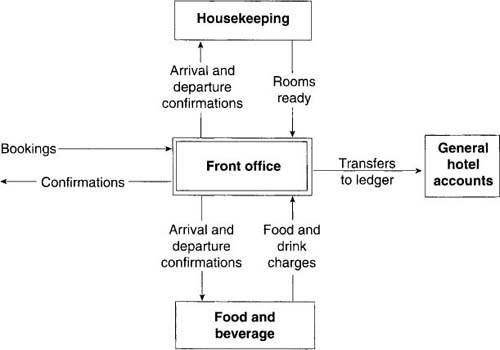
Figure 64 Integrated data flow within a hotel
Front office applications
A typical front office computer program starts with a main menu which may look something like Figure 65 (note that this is a generalized example, not a specific program).
Most of these headings are self-explanatory, but one or two may need explanation. The ‘System’ option is reserved for management. It will be used to set up the various parameters for the hotel, such as the number and type of rooms, the rack rates and the various special rate ‘packages’, the types of report required and so on. Somewhere within it will be a subroutine allowing the front office manager to allocate individual codes to clerks. Obviously, some of these items might need to be changed from time to time. Equally obviously, some will need to be kept confidential. Consequently, this section of the menu will be ‘restricted’ to persons holding an appropriate management level code.
An ‘Exit from program’ option is necessary because you may want to use the computer for other purposes, such as normal word processing or standard hotel accounting.
This example indicates something of the range of tasks which the computer can handle, but it does not show the menu options in detail (though some have been displayed earlier in this book), nor does it show some of the wider range of activities which hotel computers can undertake. This is expanding all the time and includes the following (the list is not intended to be exhaustive):
![]() Marketing
Marketing
Group reservation links with other group hotels
Links with global distribution systems
Links with Tourist Information Centres
Internet links
Electronic updating of publicity material
![]() Reservations
Reservations
Room availability displays (by floor or room type)
Group or single reservation handling
Automatic confirmation letters
Arrival lists for any date
Cancellation retrieval and reinstatement
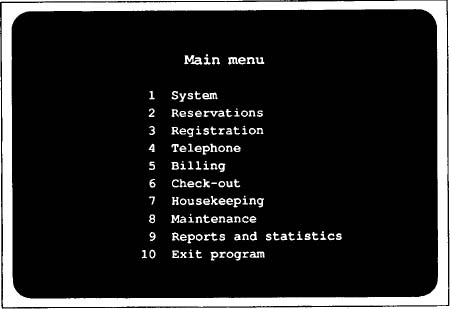
Figure 65 A computerized system's main menu screen display
![]() Check-in
Check-in
Automated check-in
Preregistration room allocation (automatic or manual)
Room status displays (room rack)
Guest search by name, group or room
![]() Billing
Billing
Guest accounts
Point of sale terminal charging (including drink dispensers)
Automatic additions, subtractions, etc.
Automatic item totals
Phone logging and charging
![]() Check-out
Check-out
Automatic bill presentation
Self check-out
Direct debiting facilities
Automatic room status updating
Automatic guest history upgrading
![]() Control
Control
Room occupancy and guest revenue reports
Guest analysis reports
Forecasts
Yield management cumulative totals with action
indicators
Instant reporting to head office
![]() Security
Security
Black list checks
Automatic credit control checks
Room access control via coded keys
Fire/intruder/theft sensing
Child monitoring
![]() Guest services
Guest services
Automated wake-up
Bill preview facilities
Guest message displays
Data network access
Video/computer entertainments
![]() Room management
Room management
Controlled room allocation
Automatic room record upgrading
Energy monitoring
Housekeeping scheduling
Maintenance scheduling
The electronic hotel
Ever since the potential of the computer was realized, experts have been predicting the advent of the ‘electronic hotel’. Most of the features required are already in operation now, or are technically feasible. For example:
![]() It is possible for a guest to select a hotel from the comfort of his own home or office, and then make an advance booking by contacting the hotel's computer directly. The computer can check room availability and the would-be guest's credit status and, if satisfied, issue a coded reservation confirmation.
It is possible for a guest to select a hotel from the comfort of his own home or office, and then make an advance booking by contacting the hotel's computer directly. The computer can check room availability and the would-be guest's credit status and, if satisfied, issue a coded reservation confirmation.
![]() On arrival, the guest can insert his credit or ‘smart’ card and type in this reservation code. Registration data is then displayed on the screen for checking and confirmation, after which the computer allocates a suitable room and issues an electronic room key.
On arrival, the guest can insert his credit or ‘smart’ card and type in this reservation code. Registration data is then displayed on the screen for checking and confirmation, after which the computer allocates a suitable room and issues an electronic room key.
![]() The room will be warm because the computer has anticipated the guest's arrival and turned on the heating. The furnishings and fittings will be in a good state of repair because the computer has optimized the maintenance schedules.
The room will be warm because the computer has anticipated the guest's arrival and turned on the heating. The furnishings and fittings will be in a good state of repair because the computer has optimized the maintenance schedules.
![]() During the guest's stay, the computer automatically posts all charges to his account as they arise, and he is able to review his bill at any time via the TV screen in his room, which can also be used to display personal messages and hotel advertising, or screen programmes, films or games. Fax facilities are to deliver hard copies of messages and news-sheets as and when required.
During the guest's stay, the computer automatically posts all charges to his account as they arise, and he is able to review his bill at any time via the TV screen in his room, which can also be used to display personal messages and hotel advertising, or screen programmes, films or games. Fax facilities are to deliver hard copies of messages and news-sheets as and when required.
![]() On departure, with the bill previously checked and agreed, the computer simply revalidates the guest's credit card or debits his account instantaneously through electronic funds transfer. Security routines guard against ‘walk-outs’ and the unauthorized removal of hotel property.
On departure, with the bill previously checked and agreed, the computer simply revalidates the guest's credit card or debits his account instantaneously through electronic funds transfer. Security routines guard against ‘walk-outs’ and the unauthorized removal of hotel property.
The pace of change is such that there is no reason to doubt that there will not be further developments. This should be seen in the context of the changes which have already occurred over the past half century (Table 18).
Choosing a computer system
A glance at a computer magazine shows that systems and prices change almost by the month, and it would be unwise for us to be too specific as to the detail. However, there is general agreement regarding the way the process of choice should be carried out.
Table 18 The development of front office systems
| 1940s-60s | 1960s-70s | 1980s-90s | |
| Bookings | Via letter and telephone | Via telephone and telex | Direct via telephone, fax or computer, or via CRS or GDS |
| Reservations | Bookings diary and conventional chart | Whtney rack and density chart | Computerized chart |
| Registration | Book-type register | Registration cards | Automatic check-in via VDU screen |
| Room allocation | Based on chart (reserved) or housekeeper's report (chance) | On arrival via room rack with room status display | By computer on basis of cumulative room usage |
| Accounts | Voucher posting to tabular ledger | Voucher posting to billing machine | Direct entries from POS terminals to electronic accounts |
| Payments | Cash or pre-cleared cheques | Credit card or travel agency voucher | Electronic direct debit |
Drawing up an information technology (IT) plan
You should start by trying to work out what you want information technology to do for you. This is best handled by a committee or working party. You need an input from somebody who knows something about computers to tell you what can be done, but you also need to involve the departmental heads so that you know what needs to be done. The committee should be charged with making recommendations regarding:
![]() Aims and objectives (i.e. your current and future information needs).
Aims and objectives (i.e. your current and future information needs).
![]() Technical standards to be adopted (this is to ensure that you avoid the ‘islands of automation’ problem we have mentioned).
Technical standards to be adopted (this is to ensure that you avoid the ‘islands of automation’ problem we have mentioned).
![]() Support required. This needs to cover both the hardware (service and repairs) and staff training (both start-up and ongoing, if necessary).
Support required. This needs to cover both the hardware (service and repairs) and staff training (both start-up and ongoing, if necessary).
![]() Budget (i.e. how much you are prepared to spend on the project). Again, this needs to look at both start-up (i.e. capital) costs and the ongoing ones.
Budget (i.e. how much you are prepared to spend on the project). Again, this needs to look at both start-up (i.e. capital) costs and the ongoing ones.
The approach to suppliers
Having established these points, you should be able to prepare a ‘request for proposal’ to be given to selected suppliers. This tells them what you are looking for and allows them to tailor their own product so as to meet it. The essential features of this ‘request for proposal’ are:
![]() Details of the hotel, including the number of rooms and other facilities, and the scale of its business (i.e. the number and complexity of its daily transactions).
Details of the hotel, including the number of rooms and other facilities, and the scale of its business (i.e. the number and complexity of its daily transactions).
![]() The information which the system is required to provide.
The information which the system is required to provide.
![]() Training requirements.
Training requirements.
![]() The time scale for installation.
The time scale for installation.
As with any relatively large purchase, it is desirable to obtain at least three competitive quotations.
Evaluating suppliers’ proposals
All suppliers try to differentiate their products, and it is easy to become lost amid their claims and counter-claims. It is recommended that you use a weighted rating system to help you evaluate their proposals as objectively as possible. The preparation of an appropriate evaluation schedule involves:
1 Taking each element of your system specification (i.e. what it is you want it to do) and assigning a relative weight to it.
2 Taking each of the supplier's proposals and scoring it in relation to how successfully it appears to meet that particular requirement.
3 Multiplying 1 (i.e. the weights) by 2 (i.e. the supplier's scores) and adding up the total scores to see which proposal is best overall.
A simplified demonstration of the process as applied to the advance booking process in a small hotel might be as shown in Figure 66.
In this example the hotel puts a much higher value on bookings with less than six months’ lead time than those over longer periods. It would be convenient to be able to put the latter straight into the computer, but there are not likely to be very many such long-term bookings and if necessary the details could be put on one side until the time was right. In the same way, it is essential to be able to book up to fifty rooms, but the capacity to book more might be useful if it was able to bring an extra wing or annex into use during the peak season.
The weightings would vary from hotel to hotel. For instance, a larger one with a number of group bookings would have to assign more weight to a longer booking horizon (group bookings are often made two or more years in advance, remember?), while a motel wouldn't regard this aspect as anything like as important.
As you can see, the two vendors (the ‘Alpha’ and ‘Beta’ computer companies) are offering slightly different systems. When you work out their total weighted scores, you find that ‘Alpha’ is ahead as far as your particular needs are concerned. Of course, you would have to extend this process over all the important operating aspects, including billing and payments, but this limited example should give you the basic idea.
Choosing a supplier
This is based on three factors:
![]() Suitability for purpose (based on the results of the weighted ratings process we have just outlined).
Suitability for purpose (based on the results of the weighted ratings process we have just outlined).
![]() The vendor's reliability (the usual way to check this is by asking him for references).
The vendor's reliability (the usual way to check this is by asking him for references).
![]() Costs. As we have already noted, these are divided into start-up and ongoing or running costs.
Costs. As we have already noted, these are divided into start-up and ongoing or running costs.

Figure 66 A weighted proposal evaluation schedule (part only)
Installation
Changing over to a computerized system can involve a considerable amount of work. A direct changeover on a specific date is risky because you might experience teething troubles with the new system. Consequently, many experts advise a phased changeover, which means running the new system alongside the older manual system. This involves more work, but it has the advantage that the data provided by the older method can provide a check on that produced by the new.
The timing of the change is important. The obvious time to do it is during the low season, when occupancies are low and staff not only have time to spare to be trained, but also to run a parallel system for a while.
Installation can mean physical problems, too. An integrated system will need to be wired up, and this can cause disruption. Once again, the low season is best because it minimizes the inconvenience to guests.
Finally, special care is needed if the computer is to be linked with external agencies through a Wide Area Network. Establishing the necessary communication links can be difficult, and it is desirable to allow as much time as possible for this.
All of these considerations underline the need for prior planning through the medium of the information technology (IT) plan.
Legal aspects
There are three:
1 Health and safety regulations. These are designed to ensure safe and stress-free operation. They cover seating, the positioning of the equipment and the absence of noise, glare and dangerous radiation. You should ensure that any installation meets the current requirements.
2 Data protection legislation. If you store information about individuals (e.g. guests) electronically, you incur certain obligations and responsibilities. The main ones currently are that you must be registered with the Data Protection Registrar, and that the individuals concerned are entitled to receive a printout of anything relating to them. This means that a guest could ask to see his guest history record. It is very unlikely that he would, but the possibility should deter you from adding comments like ‘stingy old so-and-so’.
3 Copyright. You don't usually buy commercial software. Instead, you purchase a licence to use it. This is normally limited, either to the machine or the site, and making copies for use outside these is breach of copyright. Be careful.
Some implications of computerization
This is a difficult topic because computerization is relatively new and the technology is still developing. However, any technological change is bound to have wider implications, and we ought to end by trying to consider what these might be. There are three in particular which need to be discussed.
Effects on staffing
It is clear that computers reduce the overall clerical burden on front office staff. Automatic or self check-in is one fairly extreme illustration of this, but there are others. The reduction in time-consuming account balancing and reconciliation duties cuts down the need for night audit staff. Less obviously, networking arrangements whereby bookings can be taken at distant locations has reduced the need for expensive central reservations offices, and the ability to print out standard confirmation letters eliminates much back office typing.
There are three alternative ways of responding to these developments:
1 To reduce staff, either through natural wastage or straightforward redundancies. This is particularly likely to apply to the relatively expensive and unpopular night clerk/night audit tasks, to switchboard operators (increasingly being displaced by automatic telephone logging equipment), and to back office typists.
2 To seek to handle more business without taking on any extra staff. In effect this is also a form of staff reduction, since it reduces the guest:staff ratio. Of course, the process of gaining the extra business may involve taking on more staff in the marketing department.
3 To maintain existing staff numbers, using the time saved by freeing them from routine clerical work to let them provide more guest/staff contact and thus more ‘hospitality’. This approach is most likely to be adopted with reception desk staff, since they are most likely to come into face-to-face contact with the guest.
Effects on organization
It is becoming apparent that computers break down traditional departmental barriers in terms of both information handling and responsibilities.
In hotels using manual systems the work of the housekeeper was clearly separable from that of the front office manager, and liaison between the two was not always satisfactory. There is now a clear trend towards what are called ‘integrated room management systems’. Since the computer holds all the normal room rack data, it can produce sophisticated housekeeping schedules on demand, and systems which control and record actual room access can produce housekeeping productivity reports as well (these are based on the monitoring of the actual time spent by housekeeping staff within rooms). Maintenance operations can be controlled in the same way. This could allow one rooms division manager to do the management work of three senior departmental heads, allowing these to be reduced to supervisory level posts.
In the same way, the old division between ‘front desk’ (i.e. reception) and cashier is being broken down, as staff equipped with a keyboard and VDU can cope with both check-in and check-out. The use of credit cards simplifies the payment process and has contributed to this trend.
The overall effect of these developments is to encourage a greater degree of centralized control by the rooms division manager, rather than the older system of delegated responsibility to section heads.
Effects on the guests
These are the most difficult to predict. We have already suggested that ‘computer-literate’ guests experience little difficulty in adjusting to automated check-in or check-out facilities, and come to accept them as a convenience in the same way that we now regard cash dispensers. This type of guest may well not regret the disappearance of old-fashioned personal service, especially if he has never experienced it anyway.
Taking the broader view, it is also possible that developments such as ‘electronic conference’ will affect the market for business travel more fundamentally than they do now. After all, if one can talk face to face to people in other countries over two-way TV-telephone links, and pass them documents by means of fax connections (which is what electronic conferencing is all about), is there any real point in wasting valuable time (not to mention incurring jet-lag) in travelling to their offices?
However, we think that both these worries are misplaced. For us, ‘hospitality’ is an essential element of any hotel experience, just as it is in any significant business relationship. A hotel is a substitute home, with all that that implies in the way of intangible but essential features. Most of us would agree that an apartment filled with the most modern and sophisticated electronic equipment is still not much of a ‘home’ unless there is someone there to provide a welcoming smile when we return, and the same is true of hotels.
In the same way, we believe that face-to-face contacts and entertaining will remain an essential feature of business for a great many years to come. People do not like making important deals with someone with whom they have never shared a smile, a handshake and a relaxing and companionable drink or meal, and this basic psychological factor will continue to make business travel necessary.
In any case, tourism and leisure travel will undoubtedly continue to expand, because no matter what developments there may be in the field of virtual reality, no electronic image can ever take the place of the real thing.
What all this means is that we firmly believe that there will continue to be an important role for front office staff, and particularly those possessing the all-important social skills.
Assignments
1 Assume that the Tudor Hotel still uses non-computerized systems. Detail the front office equipment you would expect to find there.
2 The Tudor Hotel is now contemplating the purchase of a computerized front office system. Prepare: (a) An outline information technology plan; and (b) A request for proposal for interested vendors.
3 List and explain the range of functions you would expect to be carried out by a front office computer in a modern, 200-room city centre hotel.
4 Can computers improve the level of hospitality and service within hotels?
5 Using Table 18, which shows changes in front office systems as a basis, add
another column detailing the changes you expect to see in the next twenty-year period.
