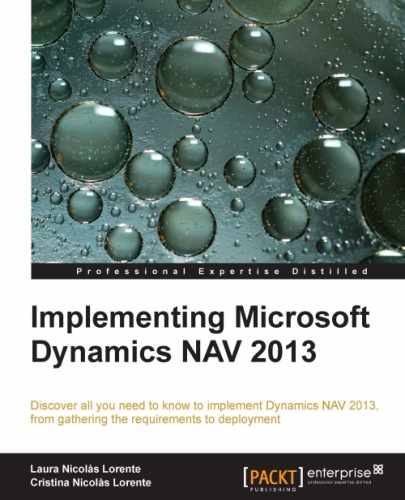It is important to choose the right time to make a functional change on an existing Dynamics NAV implementation. Some functional changes can be implemented at any time. Some of them may require a lot of time and no users to be working and changing data; you may want to choose a weekend for that. Some others could be implemented at any time, but to keep a better track of the time at which it began to work differently, you might want to choose the start of a fiscal year or the start of a month.
The important thing is to think about it, analyze it, and choose the right time for every functional change implementation.
Using the Requisition Worksheet to automatically calculate and plan the replenishment of items is something that could be done at any time. It could even be done progressively, starting with a few items to get familiar with the requisition functionality and adding new items to this process by progressively configuring their replenishment parameters.
In this case, the right time is anytime, whenever you are ready for it.
Using the Fixed Assets functionality when previously only accounting tracking has been kept of the fixed assets is something you may want to do at the beginning of a fiscal year because of the accounting implications.
That way you will always know that fixed assets costing and depreciation accounting transactions were done in a certain way until the end of a certain fiscal year, and another way for the following fiscal years.
This doesn't actually mean that you have to do it on January 1, if that is the date when your fiscal year starts. It can be done any other day of the year, but with that date in mind.
In the previous section, when talking about the actions required to start using Microsoft Dynamics NAV Fixed Assets functionalities, we said that fixed asset movements will have to be posted with the acquisition cost and depreciation the fixed assets may have prior to start using the new functionality.
Even if you implement the change any day of the year, you could post acquisition cost and depreciation entries up to December 31 of the previous year and make sure they match with acquisition costs and depreciations posted directly to the General Ledger also up to that date.
After that, you will be able to calculate the depreciation of all fixed assets for the whole fiscal year. It will be calculated the same way (through Dynamics NAV functionality) for the whole year.
If you choose any other date to implement this functionality, there will be a fiscal year in which depreciations will be calculated partially by Dynamics NAV and partially by any other method. This could be difficult to keep track of, but not impossible.
But there are other things to take into account. We said in the previous section that to perform the first action, getting the list of fixed assets of the company, could require performing a Fixed Asset Physical Inventory in your company. Depending on how large the company is, this could be done in a few hours or could require a lot of time.
Taking all variables into account and knowing the implications of everything, choose the right time for you.
If you turn Item Tracking on for your items, it is because you want or need to be able to have traceability of your products.
Choose an appropriate time to do so because you will have to know when your traceability begins and that before that date there is no traceability at all.
You may have a legal requirement that says that after a specific date, traceability will be mandatory for the kind of items you sell or manufacture. If this is the case, that date will probably be the right time.
If this is not the case, or you have a period of time to implement it, you will have to choose a specific date. The beginning of a fiscal year or the beginning of a specific month are dates that are easy to remember for anyone. They could be good candidates.
But you also have to take into account that turning Item Tracking on, especially if it has to be done for a large number of items, or if you have a lot of data related to your items, or a lot of pending documents, is something that will be time consuming. You will have to rename old items, create new items, create their related data, and go through all pending documents. You will also have to reduce the quantity in hand of the old items and do a physical inventory of the new items to write down their tracking, and be able to increase the inventory of the new items and assign them the right tracking.
Even if you develop a process to rename items, create new items and all their related data and go through all pending documents. You have to know that this will be a time-consuming process if that has to be done for a lot of items, because the renaming instruction in Dynamics NAV takes a lot of time to execute. I did it once for a company with around 15 thousands items and the process took three complete days to finish. And besides that process, there is a physical inventory, which could also be a time-consuming action.
There is something else to take into account. When doing all of this, you do not want any users to be posting any item entries.
Keeping all of this in mind, you will probably have to choose a time to implement the change on items outside regular working times: a long weekend or a holiday period.
You could also choose to implement Item Tracking progressively, a few items at a time. That will take a shorter time per partial implementation, so it will be easier to find the time to do it, but the global process will take longer and there will not be a single date on which Item Tracking functionality was turned on.
In this example in which a functionality of Volume Discounts—which has Volume Discount Ledger Entries—wants to be extended by adding application functionality similar to how applications work both in Customer Ledger Entries and Vendor Ledger Entries, any time is good to implement the change. Whenever it is developed and ready to go live will be considered a good time to implement this change.
The only thing to take into account is that the list of Open Ledger Entries has to be prepared for the initial application to be done. Some manual work will have to be done to post this initial application, but there is no need to stop working, to not allow other people to post other kinds of transactions, and so on.