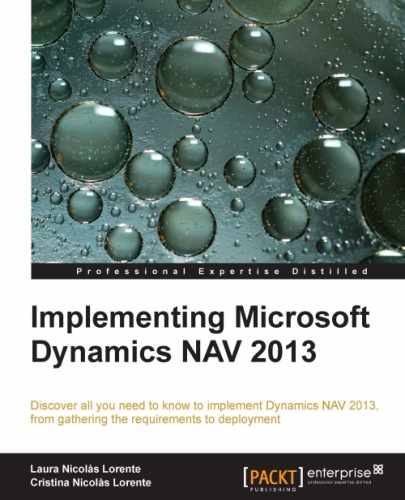Microsoft Dynamics NAV 2013 is an Enterprise Resource Planning (ERP) system targeted at small and medium-sized companies.
An ERP is a system, a software, that integrates the internal and external management information across an entire organization. The purpose of an ERP is to facilitate the flow of information between all business functions inside the boundaries of the organizations. An ERP system is meant to handle all the organization areas on a single software system. This way, the output of an area can be used as input of another area, without the need to manually duplicate data.
This chapter gives you an idea of what Dynamics NAV is and what you can expect from it. The topics covered in this chapter are:
- What is an ERP
- Functional areas found on Microsoft Dynamics NAV 2013
- A bit of history of Dynamics NAV
- How to use Dynamics NAV on different environments (the Windows client, the Web client, the SharePoint framework, Web Services, and so on)
Microsoft Dynamics NAV 2013 is a RoleTailored ERP, : it is focused on roles. The system is based around the individuals within an organization, their roles, and the tasks they perform. When users first enter Dynamics NAV, they see the data needed for the daily tasks they do according to their role. Users belonging to different roles will have a different view of the system; each of them will see the functions they need to properly perform their daily tasks. Dynamics NAV 2013 covers the following functional areas inside an organization:
- Financial Management: The following functionalities are covered under financial management: accounting, G/L budgets, account schedules, financial reporting, cash management, receivables and payables, fixed assets, VAT reporting, intercompany transactions, cost accounting, consolidation, multicurrency, and intrastat
- Sales & Marketing: This area covers customers, order processing, pricing, contacts, marketing campaigns, and so on
- Purchase: This area includes vendors, order processing, approvals, planning, costing, and other such areas
- Warehouse: Under the warehouse area you will find inventory, shipping and receiving, locations, picking, assembly, and likewise
- Manufacturing: The manufacturing area includes product design, capacities, planning, execution, costing, subcontracting, and so on
- Job: Within the job area you can create projects, phases and tasks, planning, time sheets, work in process, and likewise
- Resource Planning: This area includes resources, capacity, and other such areas
- Service: Within the service area you can manage service items, contract management, order processing, planning & dispatching, service tasks, and so on
- Human Resources: It allows you to manage employees, absences, and so on
These areas are covered in more detail in the next section of this chapter.
A good thing about Dynamics NAV is that it can be customized. A brand new functional area can be created from scratch or new features can be added to an existing area. All the development is done with a proprietary programming language called C/AL.
When someone creates a new functional area, a vertical or horizontal solution, they usually create it as an add-on. An add-on can be registered and is now available to anyone who pays the corresponding fee. If some features are added to an existing area, usually it is a customization that will only be used on the database of the customer who asked for the feature.
A bad thing abut Dynamics NAV is that the code of the application is not on a multilayer architecture. All code is located on a single layer. Therefore, if you customize an area, you have to do it by modifying the standard code and adding code in the middle of the standard object definition. This makes it hard to upgrade to new versions of Dynamics NAV. Dynamics NAV 2013 uses a three-tier architecture:
- SQL Server is the data tier and is used to store the data into a database.
- Microsoft Dynamics NAV Server is the middle or server tier, managing all business logics and communication. It also provides an additional layer of security between clients and the database, and an additional layer for user authentication.
- On the client tier we find the RoleTailored clients, such as the Windows clients and the Web client. Dynamics NAV 2013 also supports other kind of clients, including Web Services (both SOAP and OData), a SharePoint client through Microsoft Dynamics NAV Portal Framework, and a NAS service.

In the previous diagram you can see a simple installation. You can install Dynamics NAV in more complex scenarios, as you can have multiple instances of any of the core components.