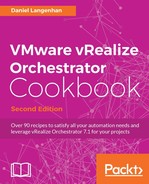 JavaScript special statements
by Daniel Langenhan
VMware vRealize Orchestrator Cookbook - Second Edition
JavaScript special statements
by Daniel Langenhan
VMware vRealize Orchestrator Cookbook - Second Edition
- VMware vRealize Orchestrator Cookbook Second Edition
- VMware vRealize Orchestrator Cookbook Second Edition
- Credits
- About the Author
- About the Reviewers
- www.PacktPub.com
- Preface
- 1. Installing and Configuring Orchestrator
- 2. Optimizing Orchestrator Configuration
- Introduction
- Tuning the appliance
- Tuning Java
- Configuring the Kerberos authentication
- Configuring access to the local filesystem
- Configuring the Orchestrator service SSL certificate
- Orchestrator log files
- Redirecting Orchestrator logs to an external server
- Backup and recovery
- Control Center titbits
- 3. Distributed Design
- Introduction
- Building an Orchestrator cluster
- Load-balancing Orchestrator
- Upgrading a cluster
- Managing remote Orchestrators
- Synchronizing Orchestrator elements between Orchestrator servers
- 4. Programming Skills
- Introduction
- Version control
- Changing elements in a workflow
- Importing and exporting Orchestrator elements
- Working with packages
- Workflow auto documentation
- Resuming failed workflows
- Using the workflow debugging function
- Undelete workflows and actions
- Scheduling workflows
- Sync presentation settings
- Locking elements
- 5. Visual Programming
- 6. Advanced Programming
- Introduction
- JavaScript complex variables
- Working with JSON
- JavaScript special statements
- Turning strings into objects
- Working with the API
- Creating actions
- Waiting tasks
- Sending and waiting for custom events
- Using asynchronous workflows
- Scripting with workflow tokens
- Working with user interactions
- 7. Interacting with Orchestrator
- Introduction
- User management
- User preferences
- Using Orchestrator though the vSphere Web Client
- Accessing Orchestrator REST API
- Accessing the Control Center via the REST plugin
- Running Orchestrator workflows using PowerShell
- Using PHP to access the REST API
- 8. Better Workflows and Optimized Working
- 9. Essential Plugins
- 10. Built-in Plugins
- Introduction
- Working with XML
- Working with SQL (JDBC)
- Working with SQL (SQL plugin)
- Working with PowerShell
- Working with SOAP
- Working with Active Directory
- Working with SNMP
- Working with AMQP
- 11. Additional Plugins
- 12. Working with vSphere
- 13. Working with vRealize Automation
- Introduction
- Working with the vRA-integrated Orchestrator
- Automating a vRA instance in Orchestrator
- Configuring an external Orchestrator in vRA
- Adding Orchestrator as an infrastructure endpoint
- Adding an Orchestrator endpoint
- Integrating Orchestrator workflows as XaaS Blueprints
- Managing AD users with vRA
- Using the Event Manager to start workflows
This recipe introduces three usages that are rather advantageous and important, try, catch, and finally functions.
We need a new workflow and a scriptable task inside it to try these out.
The example workflow, 06.02 JavaScript special statements, contain all the following examples.
There are two sections in this recipe.
When writing any code, you want to make sure that when the code produces an error, you are still able to execute some critical operations, such as closing an open connection:
- Create a scriptable task and enter the following code:
try { //Main code; System.log("Start Main"); if (error) { throw("Create Error"); } System.log("End Main"); } catch( ex ) { // error handling System.log("Error: "+ex); } finally { //Final Part System.log("Finally"); } - Create an input-parameter of the type Boolean (error) and bind it to the scriptable task.
- When executing, you can create an error (
throwstatements create an intentional error). Without an error, the main code (try) would be executed and then thefinallycode. When an error is thrown in the main code, the execution (try) will be stopped before"End Main"and then will execute thecatchcode followed by thefinallycode.
The function command enables us to repeat a program code. A function needs to be defined before it is used, which means that it is placed at the beginning of a program:
- Create a scriptable task and enter the following code:
function functionName (parameter1, parameter2) { // program example parameter3 = parameter1 + parameter2 return parameter3 } - You now can call the function in the same scriptable task by using:
result = functionName(2,3);
The call will put the value 2 into parameter1 and the value 3 into parameter2 of the functionName function. The result variable will contain the return value of the function.
A typical example where try/catch/finally is used; is to make sure an open connection to a database is closed if an error occurs. Open connections can cause servers to perform slower, rendering them more vulnerable to intrusion or even corrupt data. You would open the connection in the try section and write the close function in the finally section.
If try, catch, and finally are used, you would place the function before the try command. A function is similar to the way an action works. We discussed actions in the recipe Creating actions in this chapter.
-
No Comment