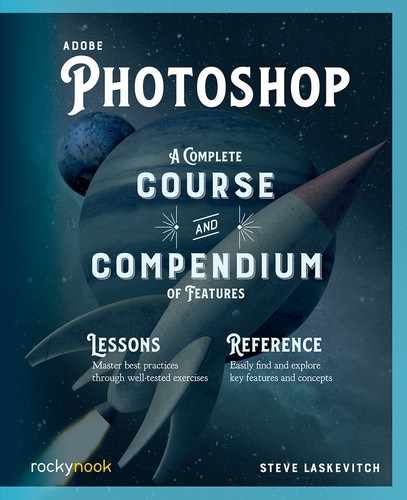5 Adobe Camera Raw & Software-Aided Photography

If you do a great deal of photography, you should look into Adobe Lightroom. With it, you can manage and “develop” your photos, adjusting them in ways that are similar to what we’ve seen here, and the edits are always nondestructive. From there, images can be passed to Photoshop for even more magic.
If you have a less severe photography habit, and you have access to a camera’s “raw” captures, you may want to use Photoshop’s companion applications: Adobe Camera Raw (ACR) and Bridge. ACR uses the same development engine as Lightroom, so you can make the same nondestructive edits. Bridge allows you to edit images’ metadata and perform other organizational tasks. In this chapter, with an assist from Bridge, we’ll look at the division of labor between ACR and Photoshop in the world of photographic capture. As always, refer to the Compendium for many more details.