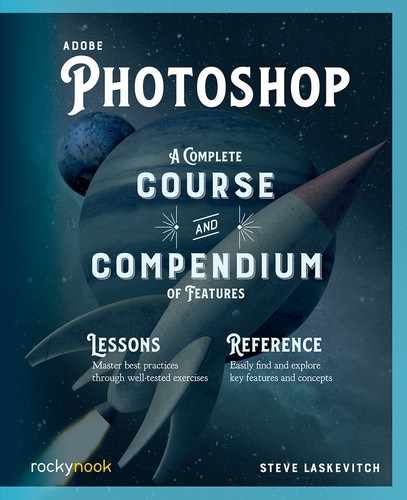Lesson A: Opening Multiple Images
Do you remember where you put the files you downloaded? In the main folder there is a folder called “Project A- Welcome” with the files we need for this project.
- Open two of the files in that folder: “town_too_blue.psd” and “raptor.psd.”
You may not realize both are open in Photoshop until you look closely toward the upper left of the interface. There’s a tab for each document. Click each tab to go from one to the other.
You can see them side-by-side or one below the other if you wish:
- Choose Window > Arrange > Tile All Horizontally or Tile All Vertically.
That can be useful at times, but we’ll find the space-saving aspect of tabs advantageous most of the time. So to get back to that:
- Choose Window > Arrange > Consolidate All to Tabs.

..................Content has been hidden....................
You can't read the all page of ebook, please click here login for view all page.