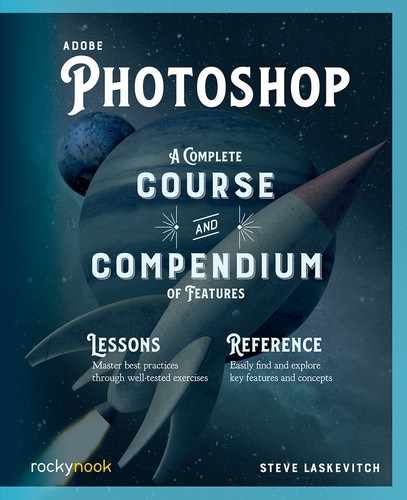Lesson A: The Color Wheel

Note the brightly colored figure here. Knowing the relationships among these primary colors will allow you to evaluate images and make whatever adjustments you need to.
Additive Primaries
I’ve featured the big three, the additive primaries, with white letters in the figure: R, G, and B, for red, green, and blue. Any color can be made from these three colors of light. Yellow, for example, is the combination of red and green light: their sum. Add all three together and you get white. Each image you open has three color channels holding its red, green, and blue data.
Complementary Colors
Photoshop’s color adjustments always operate on these three color channels, sometimes directly, sometimes indirectly. So, for example, it’s useful to think of an image that’s too magenta as lacking green. Things look a bit yellow? Add blue! They’re too red? Remove some, but not too much or you’ll get cyan, red’s opposite. That is, if you add those three colors of light unequally, then you see that deficient color’s opposite (complement).
See“RGB and Photo History” (page 211) for some visuals.
Just What’s Wrong?
Color Casts in Images
To spot color casts, try to find anything in the image that should be neutral (a shade of gray). Visually, try to isolate that element so you’re not overly influenced by the colors around it, although light does have a way of bouncing around in a scene. Is that element too “cold” (blue or cyan, maybe) or too “warm” (ruddy or orange, perhaps)?
Correcting Color, Tone, or Both
If the problem is just color, there are certain adjustments that specialize in that. Is the image too light or dark? Is the contrast wrong? Maybe all of these? Knowing the problem dictates the treatment.
For example, if we use an adjustment to add red, green, or blue, we’re adding light and so lightening the image. Or to remove a green cast from an image, you’d remove green and, depending on the tool used, darken the image. Let’s look at some problems and fixes.