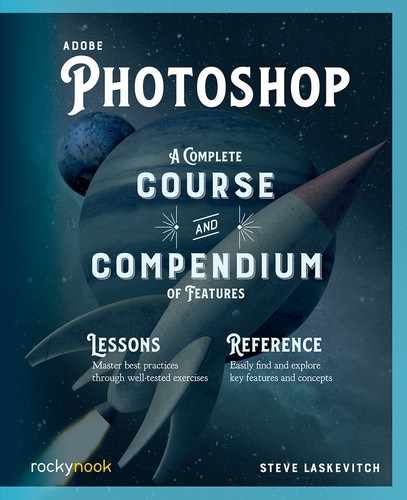Lesson D: An Adjustment

At this point, the town image is composed of two layers. If you disable either layer’s visibility, you’ll see only the other. By toggling the visibility of the retouch layer, you’ll enjoy a before and after. We can now perform an adjustment to get the color to its evening glory.
To adjust both layers simultaneously, we will use something called an adjustment layer. If it’s above both the layers that make up our image, it will affect both. Adjustment layers affect only (and usually all) the layers below them.
What’s the Problem Here?
In this image’s case, the issue is with color only, I believe. The image is neither too light nor too dark. That is, there is no tonal problem. Of course, this is Photoshop, so there are several adjustments from which to choose that affect color without affecting tone. We’ll use a wonderfully effective and intuitive one called Photo Filter.
This adjustment simulates putting a colored piece of glass in front of a camera’s lens. Photographers use such filters to colorize the scene in front of them to “warm” or “cool” the scene, for example.
- In the Adjustments panel, click on the icon near the center that resembles a camera. This creates a Photo Filter adjustment layer. Look at the Layers panel. If this new layer isn’t at the top, above the others, drag it there.
The Properties panel should be showing the options available for this adjustment. It also defaults to a classic Warming Filter (85), which simulates a standard 85 filter photographers may carry in their bags. This is a step in approximately the right direction. The blueness is too cold, so warming is right. But this choice is more orange than the yellow we need.

- In the Properties panel, choose Yellow from the Filter menu. To enhance the effect, increase the Density by dragging its slider or scrubbing the word “Density” to about the halfway point. The image now resembles my recollection.
It still needs something to liven it up.