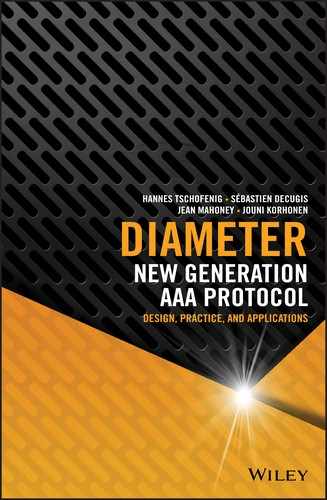7
Guidelines for Extending Diameter
7.1 Introduction
This chapter discusses an advanced topic of interest to those who have worked in standardization, have written Diameter implementations, or who have used Diameter to solve specific business problems. As discussed throughout this book, standardization efforts in Diameter have led to a number of specifications that cover a wide range of use cases. Still, you may have reached a point where the existing functionality does not cover your use case or it does not completely fulfill your requirements. You may have come to the conclusion that you need to extend the Diameter protocol. You are most likely asking yourself the following question: “Why cannot I extend the protocol in any way I want?”
To answer that question it is useful to provide some background information about the work in the Internet Engineering Task Force Diameter Maintenance and Extensions (DIME) working group. The working group suggests reusing as much as possible for the following reasons:
- The time to finalize a specification writing effort is significantly reduced since prior work can be taken into account. While it appears that writing specifications is fairly easy it still requires several months to years. The 80/20 rule applies: 80% of the time is spent on 20% of the specification.
- Reuse will lead to a smaller implementation effort. You will be able to make use of existing libraries (such as parsers). This does, however, require that your Diameter stack is written in modular fashion.
- The amount of testing (such as penetration testing) is significantly reduced since extensive testing has been conducted for existing modules and functionality already.
The most important reason, however, is to avoid interoperability problems, which was the main motivation for standardizing the Diameter protocol in the IETF. What does this mean? Imagine that you have Diameter deployed in your network (most likely involving products from different vendors) and, after some time, you would like to introduce another Diameter application into your network. Without following the extensibility guidelines outlined in the Diameter specification, problems may occur, such as the incorrect processing of messages. Imagine the following scenario where two companies independently develop a Diameter application and select the same Diameter Application‐Id without registering these Application‐Ids via the Internet Assigned Numbers Authority (IANA) registry. As a consequence, Diameter proxies and Diameter servers will be confused when they receive messages where they recognize the Application‐Id but not the message's content. Even worse are cases where Diameter applications using the same Application‐Id differ slightly in their functionality. With errors occurring only occasionally, these conditions will be difficult to diagnose.
Since you do not want these unnecessary problems, we give you the necessary background knowledge about Diameter extensibility.
7.2 Registration Policies
Before going into details of extending Diameter, we need to discuss the registration policies for extensions. At the end of a protocol design, you will most likely have new functionality that needs to be registered with IANA. The Diameter IANA registry contains pointers to AVPs, command codes, and Diameter applications. It not only collects a list of specifications developed in the IETF but also gathers specifications developed by other standards development organizations (SDOs). As such, it provides a wealth of information for supporting interoperability. The IANA registry webpage for Diameter can be found at http://www.iana.org/assignments/aaa‐parameters/aaa‐parameters.xhtml. Table 7.1 shows a snapshot of the Diameter Application‐Id registry maintained by IANA.
Table 7.1 Diameter Application‐Id registry fragment.
| ID value | Name | Reference |
| 0 | Diameter common message | [RFC6733] |
| 1 | NASREQ | [RFC7155] |
| 2 | Mobile IPv4 | [RFC4004] |
| 3 | Diameter base accounting | [RFC6733] |
| 4 | Diameter Credit Control | [RFC4006] |
| 5 | Diameter EAP | [RFC4072] |
| 6 | Diameter SIP Application | [RFC4740] |
| … | … | … |
In order to get your extension added to the IANA registry, certain requirements, often in terms of the amount of review, must be met. These requirements are called registration policies. The IETF has published a document listing a number of possible registration policies (RFC 5226 [1]), and for the purpose of this chapter the relevant policies are:
- Standards Action: Values are only added to the registry with IETF Standards Track RFCs.
- IETF Review: Values are only added to the registry through RFCs that have been shepherded through the Internet Engineering Steering Group (IESG) as Area Director‐Sponsored or IETF working group documents.
- Specification Required: Values and their meanings must be documented in a permanent and readily available public specification, in sufficient detail so that interoperability between independent implementations is possible. Specification Required also implies use of a Designated Expert, who will review the public specification and evaluate whether it is sufficiently clear to allow interoperable implementations.
Each section of the Diameter IANA registry has a specific registration policy associated with it. This policy dictates what requirements an extension has to meet in order for the requested code point to be added. This might give the impression that different code point numbers are “more valuable” than others since the difficulty for obtaining them varies. However, this segmentation of the available code space only aims to ensure that the space is not exhausted quickly while maintaining some flexibility. As long as a code point has been obtained for the respective Diameter extension, it does not matter from which range it came.
The amount of work needed to register a new Diameter extension varies with the policy. Standards Action, for example, typically requires more work than an IETF Review. More extensive review is useful when the available code space is close to exhaustion or if the extension has significant impact on other vendors. Note that registering your extension with IANA does not mean that you have to publish an RFC. You do not even have to publish an IETF specification at all. Various examples outlined in this book illustrate how standards development organizations and vendors have developed Diameter extensions and registered them with IANA. See, for example, Application‐Id 16777251, which is assigned to the 3GPP S6a interface.
Sometimes, however, vendors do not want to make their specifications available nor are they willing to make any changes. In such a case, it is more useful to follow the path of vendor‐specific extensions. Section 7.8 discusses vendor‐specific extensions in detail and provides guidance for the interaction with IANA to make a smooth and quick registration.
7.3 Overview of Extension Strategies
To make it easier to add new features incrementally to the installed base, Section 1.3 of RFC 6733 [2] outlines a number of extension strategies. The Diameter design guidelines document, a companion document [3], covers the topic of extensibility in even greater detail.
Although reuse should be your guiding principle, we would like to point out that it should not be pushed too far. When the semantics of existing functionality differ from the envisioned new feature then it is better to define a new extension (even if it is largely a copy‐and‐paste of an already existing specification text).
The Diameter extensions are a direct consequence of the Diameter layers, as shown in Figure 7.1. The outermost layer in Diameter is the application concept, which encapsulates everything else. The next layer inside is the command. Finally, the innermost layer is the AVP. We start our description with the least intrusive and simplest extension, the AVP. Next, the extensions of commands are explained followed by applications.

Figure 7.1 Diameter extensions.
An important design decision for extending Diameter is whether Diameter nodes are required to understand the new functionality or whether the newly defined features are purely optional. Whenever it is mandatory for Diameter clients, Diameter agents (except for relays and redirect agents) or Diameter servers to understand new functionality, a new Diameter application has to be defined.
7.4 Extending Attribute–Value Pairs
7.4.1 Extending Existing AVPs
Most specification authors define AVPs such that they can to be extended. Multiple ways for providing these extension points are possible, namely:
- allocating new AVP flags
- utilizing AVP extension points
- new values for use in AVPs.
7.4.1.1 Creating New AVP Flags
As described in Section 2.6.3 the header of an AVP defines an AVP flags field, which contains 8 bits. These AVP flags are not tied to a specific AVP but are applicable to all AVPs, even those defined in the past. Three flags have been registered already, namely the “V” bit (to denote vendor‐specific AVPs), the “M” bit (for mandatory AVPs), and the “P” bit (for protected AVPs). Due to the limited AVP flags space in the header, the policy for creating new flags requires “Standards Action”.
7.4.1.2 Adding AVP Extension Points
The data format for an AVP may either use a basic data format or a data format derived from other AVPs. The data format of type “Grouped” is special since it allows nesting of AVPs and, when appropriate extension points are defined, allows further sub‐AVPs to be added to an existing AVP. As an example, consider the From‐Spec AVP defined in the traffic classification and quality of service (QoS) attributes for Diameter (RFC 5777 [4]) shown in Figure 7.2.
From-Spec ::= < AVP Header: 515 >* [ IP-Address ]* [ IP-Address-Range ]* [ IP-Address-Mask ]* [ MAC-Address ]* [ MAC-Address-Mask]* [ EUI64-Address ]* [ EUI64-Address-Mask]* [ Port ]* [ Port-Range ][ Negated ][ Use-Assigned-Address ]* [ AVP ]
Figure 7.2 Traffic classification and QoS attributes for Diameter.
The last line in Figure 7.2 contains the * [ AVP ] directive that offers the ability for future specifications to add any other AVP. Consequently, you can use this extension point to enhance the functionality of this AVP. When you design a new Grouped AVP, you should include this extension point.
7.4.1.3 Adding New AVP Values
AVPs may allow additional values to be added in future specifications. Typically this type of functionality has to be explicitly defined together with information about who is authorized to register new values and under what conditions.
As an example, consider RFC 5777 again, which defines the Treatment‐Action AVP. As explained in Section 10.3 of RFC 5777 a new registry is created and maintained by IANA that contains an initial list of four values: 0 for drop, 1 for shape, 2 for mark, and 3 for permit. New values can be added by anyone as long as they meet the Specification Required registration policy.
The policy for allocating new values for the most of the important AVPs in RFC 6733 has been changed to IETF Review. For example, a relevant AVP for protocol designers is the Result‐Code AVP, which is used for error handling.
7.5 Extending Commands
Most Diameter commands are specified so that they can to be extended. Multiple ways for extending commands are possible, namely:
- allocating new Command flags
- adding AVPs
- creating new Commands.
7.5.1 Allocating New Command Flags
Section 3 of RFC 6733 describes the existing Command Flags field, and Table 2.3 summarizes the current set. Due to the limited space, the Command Flags can only be extended using Standards Action.
7.5.2 Adding New AVPs
When creating a new AVP the first design decision relates to the semantics of the AVP and its appropriate data type. The choice of data type for AVPs is important since the use of a structured data format allows for simpler parser implementations. As such, using a data format of OctetString to embed complex structures is likely to make it unnecessarily complex for an implementer to develop a parser. It may also lower reusability and may make extensibility more difficult. As an example, consider the IPFilterRule AVP originally defined in the Diameter base protocol. The IPFilterRule AVP uses OctetString as the basic data type. The content is, however, quite complex and contains a subset of ipfw functionality from FreeBSD. Compare the structure to RFC 5777 [4], which defines an extended version of the IPFilterRule AVP functionality using a Diameter‐native format. The Diameter format allows for easier extensibility within Diameter, as demonstrated with [5], which aims to extend it for support of Explicit Congestion Notification (ECN).
When specifying Grouped AVPs, existing AVPs can be reused in your new Grouped AVP. The full pool of Diameter AVPs is available at your disposal. For example, RFC 6736 [6] defines a Grouped AVP called NAT‐Internal‐Address (Figure 7.3). The three optional AVPs that it contains are defined elsewhere. The Framed‐IP‐Address AVP and the Framed‐IPv6‐Prefix AVP are reused from the Diameter Network Access Server Application [7]. The Port AVP is reused from the traffic classification and QoS attributes for Diameter [4]. Consequently, this new AVP is created by reusing already available AVPs. Grouped AVPs may have a mix of settings of the “M” (mandatory) bit. The Grouped AVP may not have the “M” bit set, but an encapsulated AVP may have. The receiver of the Grouped AVP may simply ignore the encapsulated AVP if it does not recognize the Grouped AVP. The AVP Code numbering space of all AVPs included in a Grouped AVP is the same as for non‐Grouped AVPs.
NAT-Internal-Address ::= < AVP Header: 599 >[ Framed-IP-Address ][ Framed-IPv6-Prefix ][ Port]* [ AVP ]
Figure 7.3 NAT‐Internal‐Address AVP.
The AVP Code field is a 32‐bit field, which is controlled and managed by IANA. The AVP Code 0 is not used since it represents the IETF AVP code space. AVP Codes 1–255 are managed separately as RADIUS Attribute Types, which allows RADIUS attributes to be reused by Diameter. For example, RFC 6736 [6] specifies the Diameter Network Address and Port Translation Control Application and it reuses an already standardized Egress‐VLANID AVP from RFC 4675 [8]. The main purpose of RFC 4675 is to standardize RADIUS attributes, but it also registers the respective Diameter AVPs as part of the RADIUS/Diameter compatibility mechanism. Look at Section 4 of RFC 4675 [8] for an example of how RADIUS specifications in the past often registered Diameter AVPs. Note that registering Diameter AVPs through RADIUS specification is now discouraged.
AVPs may be allocated following Expert Review with Specification Required. A block allocation, which is the release of more than three AVPs at a time for a given purpose, requires IETF Review.
An interesting feature of the AVP structure is that it also allows for vendor‐specific AVPs. Vendors can have their own AVP codes namespace that will be identified by their Vendor‐ID (also known as the Enterprise‐Number), and they control the assignments of their vendor‐specific AVP codes within their own namespace. Since the 32‐bits of the AVP code offer insufficient space for the Vendor‐ID an additional field is included in the AVP header. This optional Vendor‐ID field in the AVP header is present if the “V” bit is set in the AVP Flags field.
As such, the absence of a Vendor‐ID field identifies the IETF AVP codes namespace and the presence of the Vendor‐ID field indicates a vendor extension.
7.5.2.1 Adding New AVPs to Base Commands
It is possible to extend both CER and CEA commands with arbitrary optional AVPs. Based on the presence of specific AVPs in the CEA, the transport connection initiator knows whether the responder peer understood the extension(s). However, since there is no mechanism in the base protocol to determine whether a peer can understand the optional AVPs, there is no guarantee that the other peer understood them. If it is necessary to extend the capability exchange, then a lightweight, one round‐trip negotiation protocol could be designed on top of the capability exchange.
RFC 3588 did not specify extensions for DPR/DPA or DWR/DWA. RCF 6733 “fixes” this by adding optional AVPs to the DPR/DPA and DWR/DWA CCF (* [ AVP ] extension). However, in order to avoid backward compatibility issues, extending DPR/DPA and DWR/DWA is not recommended. A compliant RFC 3588 implementation may discard a message or respond with an error if it determines that the CCF of the received request is invalid from the optional AVPs point of view.
7.5.3 Creating New Commands
A new command requires a unique command code.
The values 0–255 are reserved for RADIUS backward compatibility and are mapped to the RADIUS Packet Type Codes, which are also maintained by IANA at http://www.iana.org/assignments/radius‐types/radius‐types.xhtml.
The values 256–8,388,607 (0x100 to 0x7fffff) are for permanent, standard commands, allocated by IETF Review.
The values 8,388,608–16,777,213 (0x800000–0xfffffd) are reserved for vendor‐specific command codes, to be allocated on a first come, first served basis by IANA.
The values 16,777,214 and 16,777,215 (hexadecimal values 0xfffffe–0xffffff) are reserved for experimental commands. As these codes are only for experimental and testing purposes, there is no guarantee of interoperability between Diameter peers using experimental commands.
7.5.3.1 Routing AVPs
The Route‐Record AVP is of type DiameterIdentity and contains the identity of the Diameter node (i.e., the agent) that inserted the AVP. The Route‐Record AVP is used only in request messages, and its content must be the same as the Diameter node's Origin‐Host AVP that is used in the CER message during the capability exchange. A Diameter request message CCF should contain the following definition for the Route‐Record AVP.
* [ Route-Record ] A Diameter application may define its CCF so that it does not contain Route‐Record AVPs or any routing AVPs. However, such a message must not be routed because a Diameter relay agent would add routing AVPs to any request message that it routes, independent of the application and its CCF. After traversing a relay, the request message CCF would be invalid, and any Diameter node performing CCF correctness verification would return a permanent error with the Result‐Code AVP value set to the DIAMETER_AVP_NOT_ALLOWED.
7.6 Creating New Applications
What is the line between just extending an AVP or command and having to define a new Diameter application? When your Diameter extension does at least one of the following, then you have created a new application:
- Adds an AVP with the “M” bit in the MUST column or in the MAY column to an existing command or application.
- Adds a new command to an existing application.
- Modifies an existing command such that a new command code has to be registered. Note that removing the
Error‐MessageAVP from a command's CCF does not count as a modification since theError‐MessageAVP is for human consumption only and is not parsed by Diameter nodes. - Deletes a command from an existing application.
- Modifies the meaning or semantics of an existing application's AVP Flags.
- Adds a new flag bit.
If your extension just adds optional AVPs with the “M” bit cleared to a command that has a CCF definition containing * [ AVP ] then you do not need to define a new application.
7.6.1 The Application‐Id
Your new application should have a unique Application‐Id that is carried by all session‐level messages, including the base commands (i.e., Re‐Auth‐Request/Answer, Session‐Termination‐Request/Answer, Abort‐Session‐Request/Answer). If your new application uses the base Accounting‐Request/Answer commands, it should implement the coupled accounting service (Section 6.2.3) and use its own Application‐Id in the accounting commands. Note that some existing specifications do not adhere to this rule for historical reasons. For example, the Rf interface application (Section 6.2.10) implemented mandatory to understand AVPs, and removed optional but mandatory to understand AVPs (e.g., the Accounting‐Realtime‐Required AVP). Because it did so, the Rf interface really should have had a new Application‐Id rather that reusing the Application‐Id of 3, which is the Application‐Id of the base accounting application.
If you still want to use the split accounting service of the base protocol, the specification for extending Diameter [3] recommends that the Auth‐Application‐ID AVP, not the Acct‐Application‐Id AVP, be used as a way of identifying the application, even though it has also been traditionally a vendor‐specific AVP.
Note that there is no versioning support provided by Application‐Ids. Also, every Diameter application is a standalone application. The base protocol does not support linking Diameter applications.
Values from the range 0x00000001 to 0x00ffffff can be requested with the Specification Required policy. Values from the 0x01000000–0xfffffffe range are allocated for vendor‐specific applications, and are obtained on a first‐come, first‐served basis.
7.7 Lessons Learned
From our own experience co‐authoring Diameter specifications we would like to offer you ten lessons for your work on Diameter specifications.
- 1. UNDERSTAND THE BASIC DIAMETER CONCEPTS
The most important starting point for your work on Diameter is to understand it first before writing your own specification. While this suggestion may seem obvious, we recognize that some people who write technical specifications do it as a learning‐by‐doing exercise before understanding the Diameter base specification. You will save yourself and others a lot of time by doing your homework first. If you have read the earlier sections of the book you are familiar with the concepts already and you should be doing fine.
- 2. YOU DON'T NEED TO USE THE CCF SYNTAX
When you read the IETF Diameter specifications, you will notice that many of them define Diameter AVPs and Diameter commands using the Command Code Format (CCF) syntax. We provide an overview of the syntax in Section 2.6.1 and the formal definition of the syntax is given in the base specification [2]. It is, however, not a requirement to use CCF in your specification if you do not feel comfortable with it. In fact, the formal notation of CCF does not capture the nuances of protocol specification. For example, the specification text, and not the CCF, provides the information on when to use or not to use optional AVPs. The CCF syntax by itself is often insufficient to express the syntax of the commands. A good description can be better than correct CCF. If you feel uncomfortable writing CCF or if you readers are likely unfamiliar with it, you don't need to use it.
- 3. OFFER EXAMPLES
Many readers of specifications will look at examples to better understand your specification. Offering example message flows and example AVP instantiations will help them. Most likely the examples will also help you to verify whether every feature has indeed been included in the specification. Make sure that your examples are practical and realistic, which will often require some information about the network setup. Also, make sure your examples are correct. Readers have been known to follow examples more closely than specification text.
- 4. DON'T FORGET THE ERROR CASES
Your initial version of a specification is most likely very simple. Once additional use cases and requirements from stakeholders are included, the complexity will likely increase. In many cases all attention is focused on the positive use cases, which are the most likely ones. However, it is important to explore error situations as well to ensure that your protocol behaves properly when problems occur. Even if the error is not automatically recoverable, make sure that useful human‐readable error messages are returned so that developers are able to diagnose the problem quickly. In many cases, covering error cases requires you to have implementation experience with the specification you are developing. If you can create an implementation prototype, it will provide valuable feedback to the specification.
- 5. REUSE AS MUCH AS POSSIBLE
When you start writing your first specification it is often difficult to get started. You might be wondering how to translate your idea to an interoperable, technical specification. We recommend reusing an existing specification and letting it serve as a template. Of course, you will have to find a suitable starting point but Chapter 6 will walk you through a number of important specifications. It is common practice to reuse text from available RFCs.
- 6. REGISTER YOUR EXTENSION WITH IANA
Once you are finished with your Diameter protocol extension defining new AVPs, new Command Codes, or Diameter applications, register them with IANA. In the past various specification authors were reluctant to standardize Diameter applications since the allocation policy was rather strict. However, the registration policy was changed with the publication of RFC 5719 [9], and the policy was later incorporated into RFC 6733. Consequently, it became much easier to register AVPs, command codes, and Diameter applications. The benefit of registering extensions is that other vendors will know about the allocated code point and interoperability problems between two independent implementations that use the same code point will be avoided.
- 7. NOT EVERY FEATURE NEEDS TO BE REGISTERED WITH IANA
Despite the advice given in item 6, some vendors may be reluctant to register their Diameter protocol extension. Still, it makes a lot of sense to distinguish proprietary functionality from different vendors, particularly when telecommunication operators use Diameter in a multi‐vendor environment. The Diameter base specification allows vendor‐specific extensions, permitting vendors to allocate code points for their Diameter extensions without having to register them with IANA and without having to publish their specifications. Section 7.8 explains how vendor‐specific extensions can be specified.
- 8. THINK ABOUT EXTENSIBILITY IN YOUR OWN APPLICATIONS
You may think that you are covering all the functionality that you need when designing your Diameter extension. However, if your protocol design will be used widely, then new uses of your extension will likely emerge, and your extension may need to be extended further. As such, you will have to consider adding extension points to your application in the same way as you may have used them yourself. At a minimum, you should you consider allowing AVPs to be extended (by using data types that allow new values to be added and by the use of grouped AVPs with extension points). Additionally, it is highly recommended to also offer extension points with command codes. Designing for future use is, however, an art that requires the specification author to have a vision about the future use of the specification that goes beyond the requirements list derived from its current use cases.
- 9. DUAL STRATEGY: DEFINING A DIAMETER APPLICATION AND AVPS
When developing a new extension, it can be difficult to decide whether a new application should be defined or whether an existing application should be extended via a set of optional AVPs. In fact, the book authors have encountered this situation several times, and have concluded that sometimes it is better to define both. For example, RFC 5866 [10] defines a Diameter quality of service (QoS) application (Section 6.4), but RFC 5624 [11] provides QoS parameters that can be incorporated into other applications, like the Diameter Extensible Authentication Protocol (EAP) application [12]. The same approach has also been applied to Diameter Mobile IPv6, as described in RFC 5447 [13] and RFC 5778 [14]. RFC 5778 defines two Diameter applications, one for use with the custom Mobile IPv6 security protocol and the other for use with the Internet Key Exchange protocol. RFC 5447, on the other hand, only defines AVPs, which can be used with existing Diameter applications, such as Diameter EAP [12] and the Diameter Network Access Server Application [7]. While the design of the two specifications is quite different, various AVPs are shared by the two specifications.
- 10. TEST FOR EXTENSIBILITY
Specifying extensibility in a specification is clearly important. However, it is not enough. Interoperability testing is even more important to ensure that the implementation does indeed conform to the specification. Interoperability testing ensures that functionality is verified. Testing how the Diameter protocol stack reacts when confronted with unknown extensions is often forgotten. This has, in other protocols (such as TLS), caused problems in real‐world deployments.
7.8 Vendor‐specific Extensions
This section describes vendor‐specific extensions and the steps to take to use them. Vendor‐specific extension makes use of Enterprise Numbers (also known as Structure of Management Information (SMI) Network Management Private Enterprise Codes). These Enterprise Numbers are allocated by IANA and be found at http://www.iana.org/assignments/enterprise‐numbers.
It is likely that your company is already on this list since this registry is used not only for Diameter but also for a number of other protocols (such as network management protocols). If your company does not yet have an Enterprise Number then one may be requested via the online form available at http://pen.iana.org/pen/PenApplication.page.
As described earlier in this chapter, not all Diameter extensions, for example AVP and Command flags, are suitable for vendor‐specific extensions. The process for using vendor‐specific AVPs, command codes, and Diameter applications is slightly different and described in the subsequent sub‐sections.
7.8.1 AVPs
Vendors can have their own AVP codes namespace identified by their Vendor‐ID, which corresponds to the Enterprise Number, and they control the assignments of their vendor‐specific AVP codes within their own company. A vendor is then responsible for managing its AVP code space to avoid collisions. While this does not sound difficult, it becomes complicated when considering larger, multinational enterprises. These companies often have multiple teams working on independent Diameter products. When a vendor‐specific AVP is implemented by more than one vendor, allocation of global AVPs should be encouraged instead.
7.8.2 Command Codes
The approach for registering vendor‐specific Command Codes is different from the approach used for AVPs. Vendors have to request a Command Code from IANA in the respective range, as described in Section 7.5. Consequently, vendors have to send an email to IANA at iana‐prot‐[email protected] to request the allocation of a Command Code value. The email needs to contain the name of the Command Code request/answer pair, optionally an abbreviation for the request/answer, and contact information about the person submitting the request (if not obvious from the email address itself).
7.8.3 Diameter Applications
The allocation of vendor‐specific Diameter Application‐Ids is similar to the procedure for registering command codes. Again, the code space has been separated into different ranges, and an email has to be sent to IANA at iana‐prot‐[email protected] with the information about the name of the Diameter application together with information about the person submitting the request. IANA will allocate a number when processing the request.
As can be seen, registering vendor‐specific extensions is easy and painless. Even the interaction with IANA is, from our own experience, fast and pleasant. For all vendors who have concerns about the need to disclose company‐internal specifications it should be clear from the description in this section that this fear is unjustified.
7.9 Prototyping with freeDiameter
A core belief of the IETF is “rough consensus and running code”. This is to highlight the importance of testing new ideas with real running code. freeDiameter has been created in particular to allow implementers to test their new ideas/applications relatively easily, without the need to worry about the base protocol implementation. The test_app.fdx extension can serve as a model of client‐server implementation to build upon, or for those who are not familiar with C language, the dbg_interactive.fdx extension can be a convenient tool to getting started quickly. Please refer to Appendix B for detailed information on these extensions.
References
- 1 T. Narten and H. Alvestrand. Guidelines for Writing an IANA Considerations Section in RFCs. RFC 5226, Internet Engineering Task Force, May 2008.
- 2 V. Fajardo, J. Arkko, J. Loughney, and G. Zorn. Diameter Base Protocol. RFC 6733, Internet Engineering Task Force, Oct. 2012.
- 3 L. Morand, V. Fajardo, and H. Tschofenig. Diameter Applications Design Guidelines. RFC 7423, Internet Engineering Task Force, Nov. 2014.
- 4 J. Korhonen, H. Tschofenig, M. Arumaithurai, M. Jones, and A. Lior. Traffic Classification and Quality of Service (QoS) Attributes for Diameter. RFC 5777, Internet Engineering Task Force, Feb. 2010.
- 5 L. Bertz, S. Manning, and B. Hirschman. Diameter Congestion and Filter Attributes. RFC 7660, Internet Engineering Task Force, Oct. 2015.
- 6 F. Brockners, S. Bhandari, V. Singh, and V. Fajardo. Diameter Network Address and Port Translation Control Application. RFC 6736, Internet Engineering Task Force, Oct. 2012.
- 7 G. Zorn. Diameter Network Access Server Application. RFC 7155, Internet Engineering Task Force, Apr. 2014.
- 8 P. Congdon, M. Sanchez, and B. Aboba. RADIUS Attributes for Virtual LAN and Priority Support. RFC 4675, Internet Engineering Task Force, Sept. 2006.
- 9 D. Romascanu and H. Tschofenig. Updated IANA Considerations for Diameter Command Code Allocations. RFC 5719, Internet Engineering Task Force, Jan. 2010.
- 10 D. Sun, P. McCann, H. Tschofenig, T. Tsou, A. Doria, and G. Zorn. Diameter Quality‐of‐Service Application. RFC 5866, Internet Engineering Task Force, May 2010.
- 11 J. Korhonen, H. Tschofenig, and E. Davies. Quality of Service Parameters for Usage with Diameter. RFC 5624, Internet Engineering Task Force, Aug. 2009.
- 12 P. Eronen, T. Hiller, and G. Zorn. Diameter Extensible Authentication Protocol (EAP) Application. RFC 4072, Internet Engineering Task Force, Aug. 2005.
- 13 J. Korhonen, J. Bournelle, H. Tschofenig, C. Perkins, and K. Chowdhury. Diameter Mobile IPv6: Support for Network Access Server to Diameter Server Interaction. RFC 5447, Internet Engineering Task Force, Feb. 2009.
- 14 J. Korhonen, H. Tschofenig, J. Bournelle, G. Giaretta, and M. Nakhjiri. Diameter Mobile IPv6: Support for Home Agent to Diameter Server Interaction. RFC 5778, Internet Engineering Task Force, Feb. 2010.