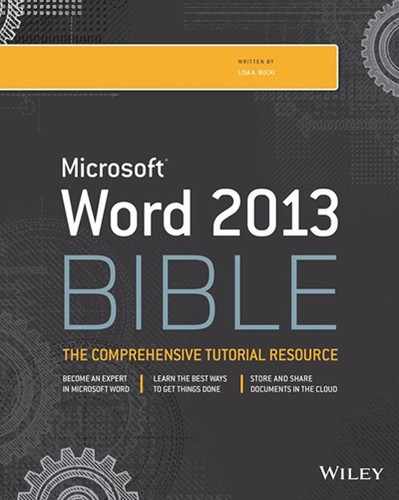Part VI
Enhancing Documents with Reference Features
Enhancing Navigation with Bookmarks, Hyperlinks, and Cross-References
Identifying the Contents and Terms in Your Document: TOCs, Captions, and Indexing
Tradition and common sense suggest that in a long document, you should help your eventual reader by including navigation aids, summary information, and references to sources. Part VI shows you how to add all the expected and underexploited tools that make working with a long document faster and easier.
Chapter 19 begins with tools useful for both referencing and navigation: bookmarks, hyperlinks, and cross-references. You'll see how to use the first two to move between locations and documents, and more, and the latter to help the reader find and go to relevant information within the document. Next, Chapter 20 shows you how to add summary and organizational information in a document, including a table of contents; captions, and a document index. For the academics among you, Chapter 21 tells you everything you need to know about footnotes and endnotes, as well as how and when to use Word's citations and bibliography tools, and how to set up for and create a table of authorities.