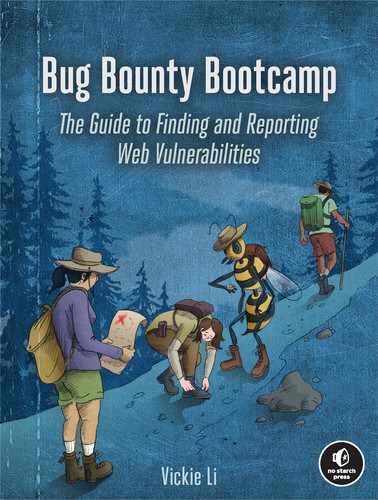17
Application Logic Errors and Broken Access Control

Application logic errors and broken access control vulnerabilities are quite different from those we’ve discussed so far. Most of the vulnerabilities covered in previous chapters are caused by faulty input validation: they happen when polluted user input is processed without proper sanitization. These malicious inputs are syntactically different from normal user input and are designed to manipulate application logic and cause damage to the application or its users.
On the other hand, application logic errors and broken access control issues are often triggered by perfectly valid HTTP requests containing no illegal or malformed character sequences. Still, these requests are crafted intentionally to misuse the application’s logic for malicious purposes or circumvent the application’s access control.
Application logic errors are logic flaws in an application. Sometimes attackers can exploit them to cause harm to the organization, the application, or its users. Broken access control occurs when sensitive resources or functionality are not properly protected. To find these vulnerabilities, you cannot simply rely on your technical knowledge. Instead, you need to use your creativity and intuition to bypass restrictions set by the developers. This chapter explains these vulnerabilities, how they manifest in applications, and how you can test for them.
Application Logic Errors
Application logic errors, or business logic vulnerabilities, are ways of using the legitimate logic flow of an application that result in a negative consequence to the organization. Sound a bit abstract? The best way to understand them is to look at a few examples.
A common application logic error I’ve seen in the websites I’ve targeted is a flaw in the site’s multifactor authentication functionality. Multifactor authentication, or MFA, is the practice of requiring users to prove their identities in more than one way. MFA protects users in the event of password compromise by requiring them to authenticate with both a password and another proof of identity—typically a phone number or an email account, but sometimes via an authentication app, a physical key, or even fingerprints. Most MFA implementations prompt the user to authenticate using both a password and an authorization code delivered via email or text message.
But MFA implementations are often compromised by a logic error I call the skippable authentication step, which allows users to forgo a step in the authentication process. For example, let’s say an application implements a three-step login process. First, the application checks the user’s password. Then, it sends an MFA code to the user and verifies it. Finally, the application asks a security question before logging in the user:
Step 1 (Password Check) ▶ Step 2 (MFA) ▶ Step 3 (Security Questions)
A normal authentication flow would look like this:
- The user visits https://example.com/login/. The application prompts the user for their password, and the user enters it.
- If the password is correctly entered, the application sends an MFA code to the user’s email address and redirects the user to https://example.com/mfa/. Here, the user enters the MFA code.
- The application checks the MFA code, and if it is correct, redirects the user to https://example.com/security_questions/. There, the application asks the user several security questions and logs in the user if the answers they provided are correct.
Sometimes, though, users can reach step 3 in the authentication process without clearing steps 1 and 2. While the vulnerable application redirects users to step 3 after the completion of step 2, it doesn’t verify that step 2 is completed before users are allowed to advance to step 3. In this case, all the attacker has to do is to manipulate the site’s URL and directly request the page of a later stage.
If attackers can directly access https://example.com/security_questions/, they could bypass the multifactor authentication entirely. They might be able to log in with someone’s password and answers to their security questions alone, without needing their MFA device.
Another time application logic errors tend to manifest is during multistep checkout processes. Let’s say an online shop allows users to pay via a saved payment method. When users save a new payment method, the site will verify whether the credit card is valid and current. That way, when the user submits an order via a saved payment method, the application won’t have to verify it again.
Say that the POST request to submit the order with a saved payment method looks like this, where the payment_id parameter refers to the ID of the user’s saved credit card:
POST /new_order
Host: shop.example.com
(POST request body)
item_id=123
&quantity=1
&saved_card=1
&payment_id=1Users can also pay with a new credit card for each order. If users pay with a new credit card, the card will be verified at the time of checkout. Say the POST request to submit the order with a new payment method looks like this:
POST /new_order
Host: shop.example.com
(POST request body)
item_id=123
&quantity=1
&card_number=1234-1234-1234-1234To reiterate, the application will verify the credit card number only if the customer is using a new payment method. But the application also determines whether the payment method is new by the existence of the saved_card parameter in the HTTP request. So a malicious user can submit a request with a saved_card parameter and a fake credit card number. Because of this error in payment verification, they could order unlimited items for free with the unverified card:
POST /new_order
Host: shop.example.com
(POST request body)
item_id=123
&quantity=1
&saved_card=1
&card_number=0000-0000-0000-0000Application logic errors like these are prevalent because these flaws cannot be scanned for automatically. They can manifest in too many ways, and most current vulnerability scanners don’t have the intelligence to understand application logic or business requirements.
Broken Access Control
Our credit card processing example could also be classified as a broken access control issue. Broken access control occurs when access control in an application is improperly implemented and can be bypassed by an attacker. For example, the IDOR vulnerabilities discussed in Chapter 10 are a common broken access control issue that applications face.
But there are many other broken access control issues common in web applications that you should learn about if you hope to become an effective hacker. Let’s look at a few of them.
Exposed Admin Panels
Applications sometimes neglect or forget to lock up sensitive functionalities such as the admin panels used to monitor the application. Developers may mistakenly assume that users can’t access these functionalities because they aren’t linked from the main application, or because they’re hidden behind an obscure URL or port. But attackers can often access these admin panels without authentication, if they can locate them. For example, even if the application example.com hides its admin panel behind an obscure URL such as https://example.com/YWRtaW4/admin.php, an attacker might still be able to find it via Google dorks or URL brute-forcing.
Sometimes applications don’t implement the same access control mechanisms for each of the various ways of accessing their sensitive functionalities. Say the admin panel is properly secured so that only those with valid admin credentials can access it. But if the request is coming from an internal IP address that the machine trusts, the admin panel won’t ask the user to authenticate. In this case, if an attacker can find an SSRF vulnerability that allows them to send internal requests, they can access the admin panel without authentication.
Attackers might also be able to bypass access control by tampering with cookies or request headers if they’re predictable. Let’s say the admin panel doesn’t ask for credentials as long as the user requesting access presents the cookie admin=1 in their HTTP request. All the attacker has to do to bypass this control is to add the cookie admin=1 to their requests.
Finally, another common access control issue occurs when users can force their browsing past the access control points. To understand what this means, let’s say the usual way of accessing example.com’s admin panel is via the URL https://example.com/YWRtaW4/admin.php. If you browse to that URL, you’ll be prompted to log in with your credentials. After that, you’ll be redirected to https://example.com/YWRtaW4/dashboard.php, which is where the admin panel resides. Users might be able to browse to https://example.com/YWRtaW4/dashboard.php and directly access the admin panel, without providing credentials, if the application doesn’t implement access control at the dashboard page.
Directory Traversal Vulnerabilities
Directory traversal vulnerabilities are another type of broken access control. They happen when attackers can view, modify, or execute files they shouldn’t have access to by manipulating filepaths in user-input fields.
Let’s say example.com has a functionality that lets users access their uploaded files. Browsing to the URL http://example.com/uploads?file=example.jpeg will cause the application to display the file named example.jpeg in the user’s uploads folder located at /var/www/html/uploads/USERNAME/.
If the application doesn’t implement input sanitization on the file parameter, a malicious user could use the sequence ../ to escape out of the uploads folder and read arbitrary files on the system. The ../ sequence refers to the parent directory of the current directory on Unix systems. For instance, an attacker could use this request to access the /etc/shadow file on the system:
http://example.com/upload?file=../../../../../etc/shadowThe page would navigate to /var/www/html/uploads/USERNAME/../../../../../etc/shadow, which points to the /etc/shadow file at the system root! In Linux systems, the /etc/shadow file contains the hashed passwords of system users. If the user running the web server has the permissions to view this file, the attacker could now view it too. They could then crack the passwords found in this file to gain access to privileged users’ accounts on the system. Attackers might also gain access to sensitive files like configuration files, log files, and source code.
Prevention
You can prevent application logic errors by performing tests to verify that the application’s logic is working as intended. This is best done by someone who understands both the business requirements of the organization and the development process of the application. You’ll need a detailed understanding of how your application works, how users interact with each other, how functionalities are carried out, and how complex processes work.
Carefully review each process for any logical flaws that might lead to a security issue. Conduct rigorous and routine testing against each functionality that is critical to the application’s security.
Next, prevent broken access control issues with a variety of countermeasures. First, implement granular access control policies on all files and actions on a system. The code that implements the access control policies should also be audited for potential bypasses. You can conduct a penetration test to try to find holes in the access policy or its implementation. Make sure that access control policies are accurate. Also, make sure that the multiple ways of accessing a service have consistent access control mechanisms. For example, it shouldn’t matter whether the application is accessed via a mobile device, desktop device, or API endpoint. The same authentication requirements, such as MFA, should apply for every individual access point.
Hunting for Application Logic Errors and Broken Access Control
Application logic errors and access control issues are some of the easiest bugs for beginners to find. Hunting for these vulnerabilities doesn’t involve tampering with code or crafting malicious inputs; instead, it requires creative thinking and a willingness to experiment.
Step 1: Learn About Your Target
Start by learning about your target application. Browse the application as a regular user to uncover functionalities and interesting features. You can also read the application’s engineering blogs and documentation. The more you understand about the architecture, development process, and business needs of that application, the better you will be at spotting these vulnerabilities.
For example, if you find out that the application just added a new payment option for its online store, you can test that payment option first since new features are often the least tested by other hackers. And if you find out that the application uses WordPress, you should try to access /wp-admin/admin.php, the default path for WordPress admin portals.
Step 2: Intercept Requests While Browsing
Intercept requests while browsing the site and pay attention to sensitive functionalities. Keep track of every request sent during these actions. Take note of how sensitive functionalities and access control are implemented, and how they interact with client requests. For the new payment option you found, what are the requests needed to complete the payment? Do any request parameters indicate the payment type or how much will be charged? When accessing the admin portal at /wp-admin/admin.php, are any special HTTP headers or parameters sent?
Step 3: Think Outside the Box
Finally, use your creativity to think of ways to bypass access control or otherwise interfere with application logic. Play with the requests that you have intercepted and craft requests that should not be granted. If you modify the amount to be charged in a request parameter, will the application still process the transaction while charging you a lower amount? Can you switch the payment type to a gift card even though you don’t have one? Can you access the admin page by adding a special cookie, such as admin=1?
Escalating the Attack
Escalating application logic errors and broken access control depends entirely on the nature of the flaw you find. But a general rule of thumb is that you can try to combine the application logic error or broken access control with other vulnerabilities to increase their impact.
For example, a broken access control that gives you access to the admin panel with a console or application deployment capabilities can lead to remote code execution. If you can find the configuration files of a web application, you can search for CVEs that pertain to the software versions in use to further compromise the application. You might also find credentials in a file that can be used to access different machines on the network.
While the impact of a vulnerability like SQL injection or stored XSS is often clear, it isn’t always apparent what attackers can achieve with application logic errors and broken access control vulnerabilities. Think of ways malicious users can exploit these vulnerabilities to the fullest extent, and communicate their impact in detail in your report.
Finding Your First Application Logic Error or Broken Access Control!
Find your very first application logic error or broken access control vulnerability by using the tips you learned in this chapter:
- Learn about your target application. The more you understand about the architecture and development process of the web application, the better you’ll be at spotting these vulnerabilities.
- Intercept requests while browsing the site and pay attention to sensitive functionalities. Keep track of every request sent during these actions.
- Use your creativity to think of ways to bypass access control or otherwise interfere with application logic.
- Think of ways to combine the vulnerability you’ve found with other vulnerabilities to maximize the potential impact of the flaw.
- Draft your report! Be sure to communicate to the receiver of the report how the issue could be exploited by malicious users.