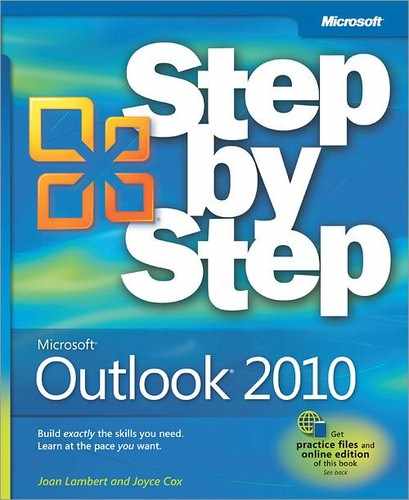- address book
A storage folder within your mailbox, containing contact records and contact groups.
- appointment
A block of time you schedule on your calendar that has a defined start time and end time, and to which you do not invite other attendees.
- appointment window
The program window displaying the form in which you enter information about an appointment.
- arrangement
A predefined combination of grouped and sorted messages in table view.
- Cached Exchange Mode
A feature that lets an Outlook user who has an Exchange e-mail account work offline, either by choice or due to a connection problem. A copy of the user's mailbox is stored on his or her computer and is frequently updated from the mail server. Any changes that are made while a connection to the server is not available are synchronized automatically when a connection becomes available.
- calendar item window
The program window displaying the form in which you enter information about appointments, meetings, and events.
- Calendar pane
The center pane that displays content in the Calendar module.
- client rule
Or client-side rule. A rule that Outlook applies to messages after they arrive on your computer.
See Also server rule
- contact
A person inside or outside of a user's organization, about whom the user can save several types of information, such as street and e-mail addresses, telephone and fax numbers, and Web page URLs.
- contact card
An interactive informational box that appears when you point to the presence icon of a message sender or recipient. The contact card contains contact information as well as options for contacting the person by e-mail, instant message, or telephone; for scheduling a meeting; and for working with the person's contact record. The expanded contact card also contains information about the person's position within the organization and distribution list memberships.
- contact record
A body of information you collect about a contact and store as an Outlook item.
- contact record window
The program window displaying the form in which you enter information about a contact to create a contact record.
- Contacts module
The framework providing the functionality to display and manage address books.
- Contacts pane
The center pane that displays content in the Contacts module.
- conversations
In Outlook, a means of organizing and viewing e-mail messages that have the same subject line.
- Date Navigator
The small calendar displayed in the Navigation Pane or To-Do Bar that provides a quick and easy way of displaying specific dates or ranges of dates in the Calendar pane.
- delimited text file
- desktop alert
A notification that appears on your desktop when a new e-mail message, meeting request, or task request appears in your Inbox.
- dialog box launcher
On the ribbon, a button in the lower-right corner of a group that opens a dialog box or task pane containing features related to the group.
- digital signature
Data that binds a sender's identity to the information being sent. A digital signature may be bundled with any message, file, or other digitally encoded information, or transmitted separately. Digital signatures are used in public key environments and provide authentication and integrity services.
- distribution list
A group of recipients addressed as a single recipient. Administrators can create distribution lists that are available in the Address Book. Users can create distribution lists and add them to their personal address books.
- document workspace
A SharePoint site that is used for planning, posting, and working together on a document or a set of related documents.
- domain
On the Internet and other networks, the highest subdivision of a domain name in a network address, which identifies the type of entity owning the address (for example, .com for commercial users or .edu for educational institutions) or the geographical location of the address (for example, .fr for France or .sg for Singapore).
- draft
A temporary copy of a message that has not yet been sent, located in the Drafts folder.
Short for electronic mail. The exchange of electronic text messages and computer file attachments between computers over a communications network, such as a local area network or the Internet.
- e-mail message
A message that is sent over a communications network such as a local area network or the Internet.
- e-mail server
A computer that stores e-mail messages.
- e-mail trail
An e-mail message and all responses to that message. When an individual message receives multiple responses, the e-mail trail can branch into multiple trails. You can view all the branches of an e-mail trail in Conversation view.
- encryption
The process of disguising a message or data in such a way as to hide its substance.
- event
An activity that is not associated with a specific time, or an activity that occurs over a period of more than one day.
- event window
The program window displaying the form in which you enter information about an event.
- floating toolbar
A toolbar that is not attached to the edge of the program window. You can change the shape of some floating toolbars.
- gallery
Rich, customizable list boxes that can be used to organize items by category, display them in flexible column-based and row-based layouts, and represent them with images and text. Depending on the type of gallery, live preview is also supported.
- Global Address List (GAL)
The address book that contains all user, group, and distribution list e-mail addresses in your organization. The administrator creates and maintains this address book. It may also contain public folder e-mail addresses.
- group
An area of a ribbon tab containing buttons related to a specific document element or function.
- Hypertext Markup Language (HTML)
In Outlook, an e-mail message format that supports paragraph styles, character styles, and backgrounds. Most e-mail programs support the HTML format.
- Hypertext Transfer Protocol (HTTP)
A protocol used to access Web pages from the Internet.
- Information Rights Management (IRM)
A policy tool that gives authors control over how recipients use the documents and e-mail messages they send.
- instant messaging (IM)
The ability to see whether a person is connected to the Internet and to exchange messages. Most exchanges are text-only. However, some services allow attachments.
- Internet Message Access Protocol (IMAP)
A popular protocol for receiving e-mail messages. It allows an e-mail client to access and manipulate a remote e-mail file without downloading it to the local computer. It is used mainly by corporate users who want to read their e-mail from a remote location.
- junk e-mail
Unsolicited commercial e-mail (UCE). Also known as spam.
- keyboard shortcut
Any combination of keystrokes that can be used to perform a task that would otherwise require a mouse or other pointing device.
- Live Preview
A feature that temporarily displays the effect of applying a specific format to the selected document element.
- Mail pane
The center pane that displays content in the Mail module.
- meeting request
A message form linked to an Outlook calendar item. Meeting requests are generated by Outlook to manage meeting attendance.
- meeting window
The program window displaying the form in which you enter information to place a meeting on your calendar.
- message header
Summary information that you download to your computer to determine whether to download, copy, or delete the entire message from the server. The header includes these fields: Subject, From, Received, Importance, Attachment, and Size.
- message window
The program window displaying the form in which you create or respond to an e-mail message.
- Mobile Address Book
An address book containing contact records that include mobile phone numbers, which is automatically created if you have an Outlook Mobile Service account.
- Navigation Pane
The column on the left side of the Outlook window that includes panes such as Shortcuts or Mail and the shortcuts or folders within each pane. Click a folder to show the items in the folder.
- offline address book
A copy of an address book that has been downloaded so that an Outlook user can access the information it contains while disconnected from the server. Exchange administrators can choose which address books are made available to users who work offline, and they can also configure the method by which the address books are distributed.
- Outlook Address Book
An address book that is automatically created from contacts in the Contacts folder. The contacts can be people inside and outside of your organization. When you update your contacts, the Outlook Address Book is updated as well.
- Outlook Help button
The button located at the right end of the ribbon, labeled with a question mark (?), that provides access to the Outlook Help system.
- Outlook Rich Text Format (RTF)
An e-mail message format that supports paragraph styles, character styles, backgrounds, borders, and shading, but is compatible with only Outlook and Exchange Server. Outlook converts RTF messages to HTML when sending them outside of your Exchange network.
- Outlook Today
A single-screen dashboard displaying the calendar events and scheduled tasks associated with your default e-mail account for the current day.
- permissions
Rules associated with a shared resource on a network, such as a file, directory, or printer. Permissions provide authorization to perform operations associated with these objects. Permissions can typically be assigned to groups, global groups, or individual users.
- phishing message
A technique used to trick computer users into revealing personal or financial information. A common online phishing scam starts with an e-mail message that appears to come from a trusted source but actually directs recipients to provide information to a fraudulent Web site.
- phishing site
A Web site that prompts users to update personal information, such as bank accounts and passwords, which might be used for identity theft.
- Plain Text
An e-mail message format that does not support character or paragraph formatting. All e-mail programs support Plain Text.
- plain text messages
Messages that don't support character or paragraph formatting in the message content.
- plain text files
Files that contain no formatting elements. Plain text files are sometimes referred to as the "lowest common denominator" of files. They can be opened and edited with a variety of common text editor programs, including Microsoft Notepad and Microsoft WordPad, and can be accessed on all operating systems.
- point to
To pause the cursor over a button or other area of the display.
- Post Office Protocol (POP)
A standard method that computers use to send and receive e-mail messages. POP messages are typically held on an e-mail server until you download them to your computer, and then they are deleted from the server. With other e-mail protocols, such as IMAP, e-mail messages are held on the server until you delete them.
- presence icon
A colored icon that indicates the online presence and status of a contact.
- print style
A combination of paper and page settings that determines the way items print. Outlook provides built-in print styles, and you can create your own.
- Quick Access Toolbar
A small, customizable toolbar that displays frequently used commands.
- Quick Step
A feature introduced in Outlook 2010 with which you can perform up to 13 actions with an e-mail message by invoking one quick step.
- recall
Instruct Outlook to delete or replace any unread copies of a message already sent.
- recurring item
An appointment, meeting, event, or task that occurs repeatedly on a specific schedule. For example, a weekly status meeting or a monthly haircut, can be designated as recurring. You can specify an appointment, meeting, or event as recurring, and specify the frequency of recurrence. Outlook then creates a series of items based on your specifications.
- reminder
A message that appears at a specified interval before an appointment, meeting, or task that announces when the activity is set to occur. Reminders appear any time Outlook is running, even if it isn't your active program.
- resend
Create a new version of an original message with none of the extra information that might be attached to a forwarded message.
- resolving
The process of matching a user name to the information on a network server, resulting in the user name being replaced by a display name and the name underlined.
- ribbon
A user interface design that organizes commands into logical groups, which appear on separate tabs.
- Rich Text Format (RTF)
- rules
Sets of criteria defining specific actions that Outlook takes when the criteria are fulfilled.
- ScreenTip
A note that appears on the screen to provide information about a toolbar button, tracked change, or comment, or to display a footnote or endnote. ScreenTips also display the text that will appear if you choose to insert a date or AutoText entry.
- Secure Multipurpose Internet Mail Extensions (S/MIME)
A protocol that supports secure mail features such as digital signatures and message encryption.
- separated text file
A file containing unformatted text organized into fields and records. Records are separated by carriage returns; fields are separated by a specific character such as a comma, tab, colon, or semicolon. Separated text files may have the file name extension .txt or .csv.
- server rule
Or server-side rule. A rule that Exchange applies when receiving or processing a message, before delivering it.
See Also client rule
- shared attachment
Attachment saved on a SharePoint document workspace Web site, where a group can collaborate to work on files and discuss a project.
- shortcut menu
A menu that shows a list of commands relevant to a particular item. Sometime referred to as a context menu.
- spam
Unsolicited commercial e-mail (UCE). Also known as junk e-mail.
- status bar
A line of information related to the current program. The status bar is usually located at the bottom of a window. Not all windows have a status bar.
- tab
A tabbed page on the ribbon that contains buttons organized in groups.
- task originator
The person who creates a task, specifically when assigning the task to someone else.
- task owner
The person to whom a task is currently assigned. After a task has been assigned, the task originator can no longer update the information in the task window.
- task window
The program window displaying the form in which you enter information to create or manage a task.
- Tasks List
An arrangement of the Tasks module, displaying a list of tasks associated with a specific e-mail account in the Tasks pane.
See Also To-Do List
- Tasks pane
The center pane that displays content in the Tasks module.
- third-party add-ins
A software program created by one company (the "third party") that extends the capabilities of a larger program created by another company.
- thread
In e-mail and Internet newsgroup conversations, a series of messages and replies that are all related to a specific topic.
- title bar
The horizontal bar at the top of a window that contains the name of the window. On many windows, the title bar also contains the program icon, the Maximize, Minimize, and Close buttons, and the optional ? button for context-sensitive Help.
- To-Do Bar
The pane at the right side of the program window that displays the date navigator, upcoming appointments, and a task list.
- To-Do Bar Task List
The area at the bottom of the To-Do Bar that displays an interactive view of the tasks associated with your default e-mail account.
- To-Do List
The default arrangement of the Tasks module, displaying a list of tasks and flagged messages for your default e-mail account in the Tasks pane.
See Also Tasks List
- Uniform Resource Locator (URL)
An address that uniquely identifies a location on the Internet. A URL is usually preceded by http://, as in http://www.microsoft.com. A URL can contain more detail, such as the name of a page of hypertext, often with the file name extension .html or .htm.
- View Shortcuts toolbar
A toolbar located near the right end of the status bar that displays buttons for switching between views of the current module.
- views
Different ways in which Outlook items can be arranged in the Outlook module window.
- virtual private network (VPN)
The extension of a private network that encompasses encapsulated, encrypted, and authenticated links across shared or public networks. VPN connections typically provide remote access and router-to-router connections to private networks over the Internet.
- Web beacon
A small, nearly undetectable graphic that links to a Web page and is embedded in a document for use as an eavesdropping device.
- work week
The days and times you define within Outlook as available for work-related activities.