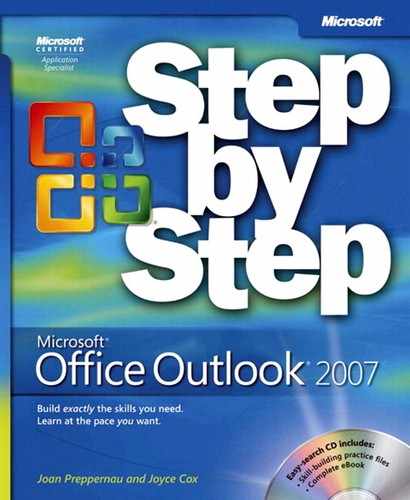Every effort has been made to ensure the accuracy of this book and the contents of its companion CD. If you do run into problems, please contact the sources listed below for assistance.
We’ve made every effort to ensure the accuracy of this book and its companion content. Any errors that have been reported since this book was published are listed on our Microsoft Press site at oreilly.com:
http://go.microsoft.com/FWLink/?Linkid=235978
If you find an error that is not already listed, you can report it to us through the same page.
If you need additional support, email Microsoft Press Book Support at [email protected].
Please note that product support for Microsoft software is not offered through the addresses above.
If your question is about Microsoft Office Outlook 2007, and not about the content of this Microsoft Press book, your first recourse is the Outlook Help system. This system is a combination of tools and files stored on your computer when you installed Outlook and, if your computer is connected to the Internet, information available from Microsoft Office Online. You can find general or specific help information in several ways.
To find out about an item on the screen, you can display a ScreenTip. For example, to display a ScreenTip for a button, point to the button without clicking it. The ScreenTip gives the button’s name, the associated keyboard shortcut if there is one, and in an item window featuring the Microsoft Office Fluent Ribbon, a description of what the button does when you click it.
In the Outlook program window, you can click the Help button (labeled with a question mark) at the right end of the Standard toolbar, or press the F1 key, to display the Outlook Help window.
In a dialog box, you can click the Help button at the right end of the dialog box title bar to display the Help window with topics related to the functions of that dialog box already identified.
You can enter a search term or question in the Type A Question For Help box at the right end of the program window menu bar, and then press Enter to display the Outlook Help window with related topics identified.
If you want to practice getting help, you can work through the following exercise, which demonstrates two ways of locating information.
At the right end of the menu bar, click the Type a question for help box.
Type How do I get help?, and then press the
 key.
key.A list of topics that relate to your question appears in the Search Results task pane. If you have an active Internet connection, this list includes current content from Microsoft Office Online, so your results might vary from those shown here.
You can click any of the listed topics to get more information or instructions.
In the Search Results task pane, scroll the results list, and then click a topic that interests you.
The Outlook Help window opens, displaying information about that topic.
At the right end of the Outlook Help window’s title bar, click the Maximize button, and then in the topic pane, click Show All.
The topic content expands to provide in-depth information about getting help while you work.
At the right end of the Outlook Help window’s title bar, click the Close button.
To access the Help system in a different way, on the Help menu, click Microsoft Office Outlook Help.
Outlook Help opens, displaying a basic topic list from which you can browse to information.
On the Outlook Help window’s toolbar, click the Table of Contents button.
The Table Of Contents pane opens, displaying the same list in a tree structure that you can expand.
In the Table of Contents pane, click E-mail, click Creating messages, and then click Save a message.
Outlook Help displays the Save A Message topic.
Experiment on your own with finding information in Outlook Help.
If your question is about Outlook 2007 or another Microsoft software product and you cannot find the answer in the product’s Help system, please search the appropriate product solution center or the Microsoft Knowledge Base at:
In the United States, Microsoft software product support issues not covered by the Microsoft Knowledge Base are addressed by Microsoft Product Support Services. Location-specific software support options are available from:
At Microsoft Press, your satisfaction is our top priority, and your feedback our most valuable asset. Please tell us what you think of this book at:
http://www.microsoft.com/learning/booksurvey
The survey is short, and we read every one of your comments and ideas. Thanks in advance for your input!
Let’s keep the conversation going! We’re on Twitter: http://twitter.com/MicrosoftPress