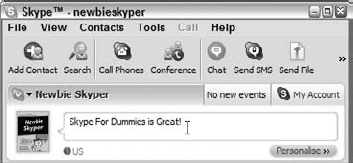Here are ten cost-free ways to hypercharge your business and make it both global and personal at the same time. Promoting your business is not limited to an ad in the paper.
Businesses can easily spend between 5 to 30 percent of their budget on advertising. For a small business, advertising is a make-or-break expenditure. For a large business, the choice is to spend the money or don't be large anymore. Skype has a sweet little utility that can grab the attention of customers at the cost of, well, nothing. Called Mood Messages, these are comments that you can post beside your Skype Name in a Contact list. They were originally designed to indicate your mood to the world ("I'm on top of the world"; "I'm in the zone today"; "The world is my oyster") so that your contacts would know your state of mind before calling.
For businesses, this feature is like having a PA system broadcasting to the world. A business can use these messages to announce events, special sales, and press releases, and the announcement appears in the Contacts window of every person on your Contacts list. A subtle benefit is that your customers feel more closely connected to your company even when you don't have the time and bandwidth to reach everyone personally.
Here are some ideas for Mood Messages to promote your business:
You can create a Mood Message in the Skype main window. Click your Skype Name (see Figure 16-1) and enter your message.
What do sales people, actors, models, photojournalists, babysitters, and dog groomers have in common? They all need to announce their availability to customers. Using the SkypeWeb alert lets the world know you are ready for business the minute you log on to Skype and choose your Skype Me option (see Chapter 2). The SkypeWeb alert is a status button that signals your availability and a direct contact link to you. You can post a SkypeWeb alert on your home page, a blog, an email signature block, and basically any Web page that gives you an opportunity to post contact information. The SkypeWeb button not only automates this process but also puts you literally one click away from anyone who needs to reach you from the Web. See Chapter 12 for details about getting and using the SkypeWeb button.
You live in Kansas, busily manufacturing ruby slippers that have suddenly become all the rage in London and Sydney as well as in your hometown. You want to build up the buzz around your product and make it easy for your customers to purchase the popular ruby slippers with a local phone call. After all, a great portion of sales comes from people buying either out of convenience or on impulse.
In a jiffy, you can establish SkypeIn phone numbers (see Chapter 8) that give you a local presence in London, or Sydney, in addition to your physical presence in Kansas — and you can do it for less than $100 per year. Customers now have a local and convenient phone number for product orders and customer service, with customers from each continent on a different time zone.
Businesses that respond to the market quickly by promoting their products can more ably compete, survive, and flourish. When you can establish a local business presence across multiple continents for less than $100, you know you're not in Kansas anymore!
A powerful way to promote your business is by simultaneously promoting a good relationship with the community you serve. Skypecasting (see Chapter 14) provides a convenient and inexpensive venue for accomplishing these goals. A local health clinic, for instance, may Skypecast an information session on controlling cholesterol or providing support information for cancer survivors and their family.
The community feels connected to that institution or company because they are able to get quality information and answer questions directly. This kind of Skypecast engenders trust, and trust translates to a larger customer base.
Informational Skypecasts can work for real estate firms explaining tax abatement programs; pension consultants providing workshops on retirement benefits and strategies; law firms providing guidance on estate planning; accounting firms explaining the implications of new financial reporting and disclosure procedure; product safety associations providing consumer information; and financial consultants and accountants offering valuable tips on how you can protect yourself from fraud and identity theft. In short, just about any business with a need to provide consumer information outside the sales cycle can greatly benefit from Skypecasting.
Visiting your client's office for one-to-one personal training and mentoring helps to build a healthy customer relationship. Having that physical presence, especially when that client is a 1,000-plus miles away, is costly for both you and the client. Why travel? The advent of video conferencing, application and screen sharing, and the ability to have both you and the client interactively taking turns driving the mouse and keyboard, result in an alluring medium for one-on-one mentoring, all with zero travel time and cost.
Here's how to do it. Start with some Web conferencing software (see the links on our Web site at www.skype4dummies.com). Set up your client on Skype. Call your client over Skype and post a link to your private Web conferencing and mentoring session. The client clicks the link, and within minutes, both of you are actively engaged working together on a spreadsheet, a requirements document, or whatever else fits the occasion. You can stop the session and resume at any time, transfer files, post links on a Skype chat, and add others to the Web mentoring session. This venue is sure to be a hit with your clients. (See Chapter 10 for more about Web conferencing.)
These days, a business card typically contains your phone, email address, and perhaps a Web site. So, why add your Skype ID? Well, during the late 1980s, people were beginning to place their email address on their business cards, even though it raised a few eyebrows. In 1995, people started including their Web address on their business cards before it became popular. Now it's commonplace — in fact, often required — to add email addresses and Home page URLs to contact information. No one questions why. Soon, a Skype Name may be as ubiquitous.
People value the ability to see around corners for that next big thing. Placing your Skype Name signals that you're onto something — and, more important, somewhere during your career, you're likely to find that having that Skype connection will land you a contract, engagement, or a new job.
Imagine trying to set up an audio conference call to accommodate the 500 or so shareholders in your public company as you review quarterly earnings. If you provide a toll-free number, the call can cost you something like ten cents a minute per caller. This amounts to $50 per minute, or $3,000 per hour. Ouch!
An alternative approach is to use a Skype-related service that allows Skype users to dial in from their Skype software to the audio conference at no cost. This free service can accommodate up to 500 attendees at a time.
To take advantage of this service, sign up for a free account at (www.highspeedconferencing.com) and begin using your dedicated conference calling number right away (see Chapter 12).
We've all come across a pen that has a company name and logo inscribed in gold or silver lettering. This sort of advertising is a large industry that manufactures thousands of give-away items such as address books, balloons, business card holders, bags or totes, and many more. Rather than give your customers a free calendar or tote bag, how about two hours of SkypeOut credit? Who wouldn't love to have a slick speakerphone with loads of SkypeOut minutes included in the purchase price? Your customers will rave about the benefits of buying from your business, and this may pave the way for some well-deserved sales.
Promotionals with Skype are bound to expand. It may be only a matter of time before the airlines are trading travel miles for Skype minutes. The same is true with credit card companies for purchases, and banks for opening accounts.
If you're a business user seeking to set up call center functionality or a software developer creating Customer Relationship Management–like applications, then you're in luck. Skype can provide you with the means of dynamically routing and transferring incoming calls from one Skype user to another. Here's one scenario: Your customer makes a free call using Skype. The call center recognizes the Skype Name of the customer and routes the call to the appropriate party. No need for an operator or extension numbers. Instead of passing the buck, you're passing the benefits of decreased customer servicing expenses with higher satisfaction — a win-win combination.