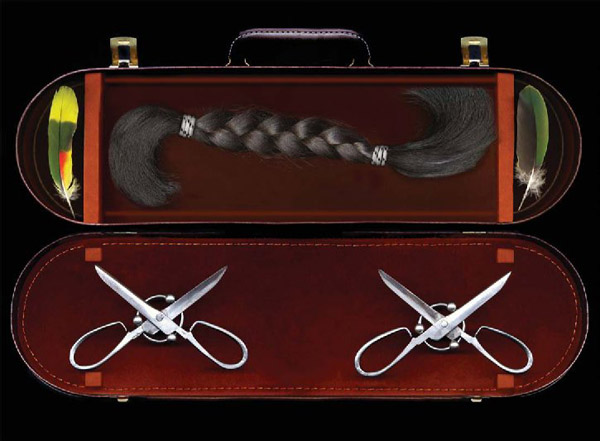
Ann’s Braid Case. © J. Seeley.
Chapter 2 Overview
This chapter looks at methods used to capture digital images and how these pictures are used. We begin with a discussion of the basics of the camera and the types of cameras that are used in digital capture. There are three basic ways to acquire an image in the digital environment. The most direct is the use of a camera; however, images can also be acquired by scanning already existing print or film images, and images can also be taken from resident computer-based images. Regardless of the source, the image will be in the form of numbers and will be applied to its final use through electronic output.
Camera Basics
Cameras have been used to make images since the 15th century, thus predating photography by 400 years. In the earliest application of camera technology, an artist used a camera obscura to assist them in their art. When the ability to record the light as it passes through the camera was developed in the first half of the 19th century, the way in which we looked at pictures and their uses changed, and we accepted that a picture was able to capture reality. Today, we are at another transition point in the use of cameras. While, in 1839, Daguerre and Talbot showed how to capture light with silver, now we are using electronics to accomplish the same end.
Camera obscura The term camera obscura is Latin for “darkened room.” The original camera obscura was a darkened room with a hole at one end. An image would be projected through this small hole onto the opposite wall. The image would be inverted. The camera obscura evolved into smaller darkened boxes that used lenses, mirrors, and/or ground glass to aid artists and early photographers.
The basic structure of the camera has not changed since its development those many years ago. The name camera obscura is Latin for “darkened room.” The major improvement to the camera obscura of the 15th century was the addition of a lens to brighten and focus the image. Beyond the use of a lens to project light onto a receiving surface, the camera has changed little from the original darkened room that had one opening to allow an image to be formed. Today, a lens focuses the light from the scene being photographed and allows a larger amount of light into the darkened chamber.
Digital cameras are the same as all other cameras in construction and basic optics. The major difference lies in the fact that digital cameras use an electronic sensor to capture the light, whereas an artist’s pencil or photographer’s film was used in previous cameras. Most people define cameras by their viewing structure and film size. Digital cameras use no film but still have a viewing system as part of the structure of the cameras. Cameras used to capture digital images can best be defined as “point-and-shoot,” viewfinder, single-lens reflex (SLR), view, and computer-aided viewing systems.
Point-and-shoot An amateur camera that is simple to use.
Single-lens reflex (SLR) A camera viewing system that uses a mirror at a 45° angle in front of a sensor that projects the image onto a ground glass, thus allowing direct viewing of the image that will be captured.
“Point-and-shoot” cameras are what they sound like. These are as simple as the small cameras that are placed on top of a computer monitor. This camera is pointed toward a specific place and whatever is in that area or whatever moves into that area will be captured. This definition is also applied to smaller cameras that have few controls. Although cameras with only a liquid-crystal display (LCD) can be said to have a viewing system, these cameras are often also considered point-and-shoot. A professional camera of somewhat similar design as the amateur point-and-shoot is the rangefinder camera. While a traditional rangefinder camera uses an optical ranging device, the digital camera can easily back this up with the autofocusing capabilities inherent with digital sensors. Today, mobile telephones have capture devices that function as point-and-shoot cameras. These telephone cameras can create pictures of reasonable quality for very small prints (5 ¥ 7 inches). While the sophistication and sensor size of these telephone cameras are improving, there is the issue of being able to make prints other than online. Also, sensor devices have been designed for and can be attached to a personal digital assistant (PDA) to allow it to capture pictures.
Liquid-crystal display (LCD) A display technology often used on digital camera backs and computer monitors.

Yellow Flower on a Sunny West Texas Day. © 2003 Steve Lama.

Figure 2-1 The word camera obscura means “darkened chamber.” Light passing through a hole on one side of a structure projects an image on the opposite surface. A lens can be used to increase the effectiveness of the projection of the image.

Figure 2-2 The most common digital cameras sold are amateur cameras known as “point-and-shoot.” (Courtesy of Nikon, USA.)
The viewfinder camera has an optical viewing system that is parallel to the imaging optic. While the viewing system is not connected to the focusing of the imaging optic, it allows viewing the scene for framing. If the camera has a zoom lens, the viewfinder changes its focal length as the zoom lens moves. If the viewing system is connected to a focusing system to allow the camera to be focused independently, then the camera is considered a rangefinder camera.
The single-lens reflex (SLR) camera has long been the mainstay for both amateurs and professionals. This viewing system uses a mirror at a 45° angle at the back of the camera to project the image onto a ground glass. This allows the photographer to see the image exactly as it will be focused and projected on the sensor. In 35-mm cameras and some medium-format SLRs, pentaprisms allow the image to be viewed through the mirror without any reversal of the image by the lens. These cameras also have LCD displays, but they are not as convenient for use as a compositional or focusing tool. The LCD on the SLR camera is primarily for proofing and monitoring various functions, such as white balance, settings, and formatting.
Pentaprisms In single-lens reflex (SLR) cameras (both 35-mm and some medium format), pentaprisms allow an image to be viewed through the lens and reflected by a mirror without any reversal of the image.
The last type of camera commonly used for digital capture is the view camera, which is the simplest of the cameras in concept but is versatile because of the ability to reposition the camera’s parts to accomplish perspective control and specific image corrections and distortions. These cameras are larger and often use camera backs to capture images digitally. A common variation of the view camera format is to permanently attach a digital capture device to the back in place of the ground glass. A computer is then used to view the image instead of getting under a dark cloth to view the image projected on the ground glass.

Figure 2-3 Single-lens reflex (SLR) digital camera. (Courtesy of Nikon, USA.)
Digital Cameras
In today’s marketplace, there are three levels of cameras along with digital camera backs. These are defined by the sophistication of the applications, not by any lack of technology; while there are differences in what each level can provide, all the cameras are high-level electronic devices. The cameras are roughly classified as consumer, prosumer, and professional. Consumer cameras range from capture devices that can sit on top of a computer monitor to what we might consider a small point-and-shoot film camera if we did not know how it was capturing the image. A camera that is used to quickly record pictures and snapshots is considered to be a “consumer” camera. While these cameras feature high-level technology, they are not as flexible in taking pictures as higher-level cameras. Most consumer cameras are of the viewfinder design and/or use LCD framing. These cameras come with a dazzling array of options. All of these are made possible because of the onboard computing power of their microprocessors. It is not uncommon for a consumer camera to have more than three dozen options. Photographers using a consumer-level camera, however, should take several factors into account. First, consumer cameras normally have a limited ability to take a number of pictures in quick succession. Also, because of the way these cameras prepare to take pictures, a pronounced lag time can occur between when the button is depressed and when the camera actually takes the picture. While very convenient to use, consumer cameras tend to limit the photographer’s control over the photographic process, as options such as focus, light variation, and connection to lighting equipment are not available. In addition to a lack of control, the consumerlevel cameras do not allow photographers to save or export as many file types as they might with more advanced cameras. Also, not as much information is available for the photographer to use because of the preset algorithms used in these cameras.
Prosumer A blend of “professional” and “consumer,” this term is used to refer to systems that include many professional functions and are intended for use by advanced consumers.
In the area between consumer-level cameras and professional cameras are the “prosumer” cameras, which are defined as cameras that have many of the features and abilities of a professional model while being priced more toward the consumer camera level. These cameras are intended for use by serious amateurs and professionals who do not need all of the abilities of professional models. For many photographers, this level of camera addresses all their needs.
As we move to formats that have more applications within the professional realm, it is important to be aware of the time needed to capture an image; for example, some cameras capture the image at one instant and others acquire images over time in different ways. Generally, cameras and camera backs can be divided into three types: single capture, tricolor photography, and scanning. While single capture allows for simultaneous tricolor capture, the other two methods take more time. This means that only single capture can be used for moving subjects to eliminate the possibility of color or movement effects in the image. These distinctions to some extent also relate to image quality and file size. For many images, tricolor or scanning capture gives more accurate color because no interpolation is required to generate the color (this topic will be discussed in greater detail in Chapter 5). Also, because of the way scanning backs work, they can produce very large image files.

Red Egg Chair.© Gabe Hopkins.
In addition to having bigger sensors and being more costly, professional cameras are designed with specific applications in mind. They have different architectures for their chips, faster response times, and multiple frame capabilities. They can write files in many formats, with or without compression. Many offer the ability to use accessory lenses and lighting equipment.
Compression A method to reduce a file size by performing mathematical operations on the data file.
Many professionals choose not to have a camera that is designed only for digital capture and instead use digital backs. A digital back is a sensor and support microcircuitry that attach to the back of an existing film camera. The digital back replaces either the film plane or film back. The four types of backs are area arrays and scanning backs using either tricolor (three-shot) photography or integrated three-color filtration at the sensor sites. Further, some digital backs are cooled. A cooled back utilizes a fan or other cooling method to reduce the temperature of the sensor sensor’s surface. This cooling reduces the noise present in the captured image.
Tricolor photography Tricolor or trichromatic systems are three-shot capture methods in cameras or scanners that utilize three colors of light (red, green, and blue).
The difference between the various backs is the way in which the image and colors are captured. With an area array, the image capture is instantaneous. With a scanning back, a linear array is passed through the light pattern for capture. A line or set of sensors moves across (scanning) the imaging area, capturing the image in sequenced, stepped exposures. For both area and linear configurations, the color can be captured in one process step using filters over the sensor sites or through three successive exposures through filtration on the camera or over the sensor.

Untitled. © Lawrence Anderson.

Figure 2-4 and Figure 2-5 Digital backs can be either single capture area arrays or scanning backs using stepped linear arrays. (Both figures courtesy of MAC Group.)
Many backs must be connected to a computer during operation. This is known as tethering. The connection to the computer device allows the photographer to take digital proofs and in many cases control the exposure through the computer. In some cases, this allows for multiple exposure adjustments and controls. While it might seem that tethering requires the camera to be used only in studios, both laptop computers and PDA devices allow these capture devices to be used on location.

Figure 2-6 A problem with photographing moving subjects with a scanning back is that the stepping and scanning functions can break up part of the image that is in motion.
Scanners and More
Scanners allow artists and photographers to use existing prints or negatives to acquire digital images. These scanners are primarily film or flatbed. While it is possible to use some flatbed scanners to acquire images from film, doing so tends to be unsatisfactory for 35-mm film. Flatbed scanners use trilinear (three-color filtered) sensors, but film scanners use area arrays, linear three-color imaging, and trilinear arrays. For some scanners, software allows the elimination of surface flaws in or on the film that might interfere with capturing a clean image. Cameras, backs, and scanners make up the vast majority of equipment used to produce images in a digital form, but other methods also allow photographers to obtain images. Perhaps the most accessible method is appropriating images from the World Wide Web; however, one caveat with regard to “lifting” images from the Web is that copyright laws protect many of the images, and local or national laws may restrict use of these images. Digital images are also created by some types of scientific equipment, ranging in scope from electronic microscopes to astronomical imagers. While these images are intended for specific scientific applications, they can also be used in personal or commercial artwork.
Trilinear arrays Sensors that use threecolor filtered arrays over three parallel linear sensors. The simplest configuration has one line each of red, green, and blue filtered sensors.
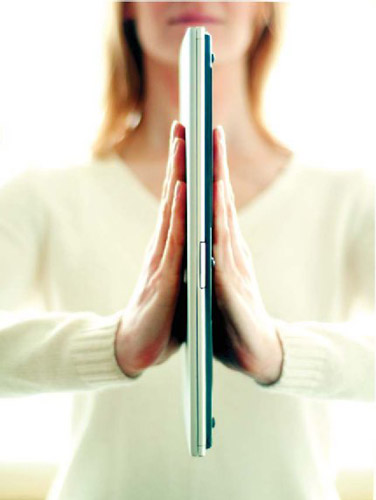
Toshiba Personal. © Tom Seawell, Seawell Photography, San Francisco, CA.

Figure 2-7 and Figure 2-8 Flatbed scanners use linear sensors that pass across the original document, while film scanners use all forms of sensors (linear, trilinear, and area arrays). Courtesy of Canon U.S.A. (Figure 2–7 is courtesy of Canon, USA. Figure 2-8 is courtesy is Nikon, USA.)
- The camera is not a new tool and works the same with digital capture.
- Various types of digital cameras are manufactured for different photographer using cameras from “point-and-shoot” to advanced professional systems.
- Digital backs are used with film-based cameras to allow them to capture digital images directly.
- Scanners are used to create digital images from prints and film; other methods of acquiring images include downloading images from the World Wide Web as well as obtaining images from other digital systems.
- Digital imaging has moved its way into and become a major input for many applications throughout all phases of photography.
Glossary of Terms
Camera obscura The term camera obscura is Latin for “darkened room.” The original camera obscura was a darkened room with a hole at one end. An image would be projected through this small hole onto the opposite wall. The image would be inverted. The camera obscura evolved into smaller darkened boxes that used lenses, mirrors, and/or ground glass to aid artists and early photographers.
Compression A method to reduce a file size by performing mathematical operations on the data file.
Liquid-crystal display (LCD) A display technology often used on digital camera backs and computer monitors.
Pentaprisms In single-lens reflex (SLR) cameras (both 35-mm and some medium format), pentaprisms allow an image to be viewed through the lens and reflected by a mirror without any reversal of the image.
Point-and-shoot An amateur camera that is simple to use.
Prosumer A blend of “professional” and “consumer,” this term is used to refer to systems that include many professional functions and are intended for use by advanced consumers.
Single-lens reflex (SLR) A camera viewing system that uses a mirror at a 45° angle in front of a sensor that projects the image onto a ground glass, thus allowing direct viewing of the image that will be captured.
Tricolor photography Tricolor or trichromatic systems are three-shot capture methods in cameras or scanners that utilize three colors of light (red, green, and blue).
Trilinear arrays Sensors that use three-color filtered arrays over three parallel linear sensors. The simplest configuration has one line each of red, green, and blue filtered sensors.
