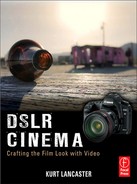Appendix 6
Twelve Steps for HDSLR Shooting
1. Choose and attach the lens.
2. Choose a picture style (use Neutral or load or create a user defined picture style, such as SuperFlat or ExtraFlat or other “flat” style if you’re planning to do postproduction color grading).
3. Set the color temperature (white balance).
4. Attach and turn on the XLR adapter and/or microphone and set audio levels.
5. Set the frame rate (24P, etc.).
6. Set the shutter speed to 1/50 (or 1/40); don’t use 1/60 in order to avoid a video feel.
7. Set the ISO (for the 5D Mark II and 7D, use the native ISOs: 160, 320, 640, 1250, and 2500).
8. Set the f-stop.
9. Focus.
10. Meter and adjust the f-stop and/or ISO (push the shutter button halfway down).
11. Examine the histogram for tonal range to make sure your blacks are not crushed or your highlights blown out.
12. Press Record (press the Info button if you want to see the time lapse for recording).