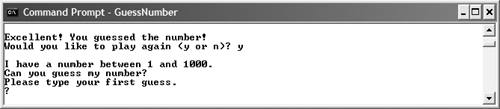1. Introduction
Objectives
In this chapter you’ll learn:
![]() Object-technology concepts, such as classes, objects, attributes, behaviors, encapsulation and inheritance.
Object-technology concepts, such as classes, objects, attributes, behaviors, encapsulation and inheritance.
![]() A typical C++ program development environment.
A typical C++ program development environment.
![]() The history of the industry-standard object-oriented system modeling language, the UML.
The history of the industry-standard object-oriented system modeling language, the UML.
![]() The history of the Internet and the World Wide Web, and the Web 2.0 phenomenon.
The history of the Internet and the World Wide Web, and the Web 2.0 phenomenon.
![]() To test-drive C++ applications in two popular C++ environments—GNU C++ running on Linux and Microsoft’s Visual C++® on Windows®.
To test-drive C++ applications in two popular C++ environments—GNU C++ running on Linux and Microsoft’s Visual C++® on Windows®.
![]() What open source is, and two popular C++ open source libraries—Ogre for graphics and game programming, and Boost for broadly enhancing the capabilities of the C++ Standard Library.
What open source is, and two popular C++ open source libraries—Ogre for graphics and game programming, and Boost for broadly enhancing the capabilities of the C++ Standard Library.
The chief merit of language is clearness.
—Galen
Our life is frittered away by detail. . . . Simplify, simplify.
—Henry David Thoreau
He had a wonderful talent for packing thought close, and rendering it portable.
—Thomas B. Macaulay
Man is still the most extraordinary computer of all.
—John F. Kennedy
Outline
Welcome to C++! We’ve worked hard to create what we hope you’ll find to be an informative, entertaining and challenging learning experience. C++ is a powerful computer programming language that is appropriate for experienced programmers to use in building substantial information systems. C++ for Programmers, is an effective learning tool for each of these audiences.
The book emphasizes achieving program clarity through the proven techniques of object-oriented programming. This is an “early classes and objects” book. We teach C++ features in the context of complete working C++ programs and show the outputs produced when those programs are run on a computer—we call this the live-code approach. You may download the example programs from www.deitel.com/books/cppfp/.
The early chapters introduce the fundamentals of C++, providing a solid foundation for the deeper treatment of C++ in the later chapters. Experienced programmers tend to read the early chapters quickly, then find the treatment of C++ in the remainder of the book rigorous and challenging.
C++ is one of today’s most popular software development languages. This book discusses the version of C++ standardized in the United States through the American National Standards Institute (ANSI) and worldwide through the International Organization for Standardization (ISO).
To keep up to date with C++ developments at Deitel & Associates, please register for our free e-mail newsletter, the Deitel® Buzz Online, at
Please check out our growing list of C++ and related Resource Centers at
Some Resource Centers that will be valuable to you as you read this book are C++, C++ Game Programming, C++ Boost Libraries, Code Search Engines and Code Sites, Computer Game Programming, Programming Projects, Eclipse, Linux, Open Source and Windows Vista. Each week we announce our latest Resource Centers in the newsletter. Errata and updates for this book are posted at www.deitel.com/books/cppfp/.
You are embarking on a challenging and rewarding path. As you proceed, if you have any questions, please send e-mail to [email protected]. We’ll respond promptly. We hope that you’ll enjoy learning with C++ for Programmers.
C++ evolved from C, which evolved from two previous programming languages, BCPL and B. BCPL was developed in 1967 by Martin Richards as a language for writing operating systems software and compilers for operating systems. Ken Thompson modeled many features in his language B after their counterparts in BCPL and he used B to create early versions of the UNIX operating system at Bell Laboratories in 1970.
The C language was evolved from B by Dennis Ritchie at Bell Laboratories. C uses many important concepts of BCPL and B. C initially became widely known as the development language of the UNIX operating system. Today, most operating systems are written in C and/or C++. C is available for most computers and is hardware independent. With careful design, it is possible to write C programs that are portable to most computers.
The widespread use of C with various hardware platforms unfortunately led to many variations. This was a serious problem for program developers, who needed to write portable programs that would run on several platforms. A standard version of C was needed. The American National Standards Institute (ANSI) cooperated with the International Organization for Standardization (ISO) to standardize C worldwide; the joint standard document was published in 1990 and is referred to as ANSI/ISO 9899: 1990.
C99 is the latest C standard. It was developed to evolve the C language to keep pace with today’s powerful hardware and with increasingly demanding user requirements. The C99 Standard is more capable (than earlier C Standards) of competing with languages like Fortran for mathematical applications. C99 capabilities include the long long type for 64-bit machines, complex numbers for engineering applications and greater support of floating-point arithmetic. C99 also makes C more consistent with C++ by enabling polymorphism through type-generic mathematical functions and through the creation of a defined boolean type. For more information on C and C99, see our book C How to Program, Fifth Edition and our C Resource Center (located at www.deitel.com/C/).
C++, an extension of C, was developed by Bjarne Stroustrup in the early 1980s at Bell Laboratories. C++ provides a number of features that “spruce up” the C language, but more importantly, it provides capabilities for object-oriented programming.
You’ll be introduced to the basic concepts and terminology of object technology in Section 1.10. Objects are essentially reusable software components that model items in the real world. Software developers are discovering that a modular, object-oriented design and implementation approach can make them much more productive than can previous popular programming techniques. Object-oriented programs are easier to understand, correct and modify. You’ll begin developing customized, reusable classes and objects in Chapter 3, Introduction to Classes and Objects. This book is object oriented, where appropriate, from the start and throughout the text. This gets you “thinking about objects” immediately and mastering these concepts more completely.
We also provide an optional automated teller machine (ATM) case study in the Software Engineering Case Study sections of Chapters 1–7, 9 and 13, and Appendix E, which contains a complete C++ implementation. The case study presents a carefully paced introduction to object-oriented design using the UML—an industry standard graphical modeling language for developing object-oriented systems. We guide you through a first design experience intended for the novice object-oriented designer/programmer. Our goal is to help you develop an object-oriented design to complement the object-oriented programming concepts you learn in this chapter and begin implementing in Chapter 3.
C++ programs consist of pieces called classes and functions. You can program each piece that you may need to form a C++ program. However, most C++ programmers take advantage of the rich collections of existing classes and functions in the C++ Standard Library. Thus, there are really two parts to learning the C++ “world.” The first is learning the C++ language itself; the second is learning how to use the classes and functions in the C++ Standard Library. Throughout the book, we discuss many of these classes and functions. P. J. Plauger’s book, The Standard C Library (Upper Saddle River, NJ: Prentice Hall PTR, 1992), is a must read for programmers who need a deep understanding of the ANSI C library functions that are included in C++, how to implement them and how to use them to write portable code. The standard class libraries generally are provided by compiler vendors. Many special-purpose class libraries are supplied by independent software vendors.
Software Engineering Observation 1.1
When programming in C++, you typically will use the following building blocks: classes and functions from the C++ Standard Library, classes and functions you and your colleagues create and classes and functions from various popular third-party libraries.
We include many Software Engineering Observations throughout the book to explain concepts that affect and improve the overall architecture and quality of software systems. We also highlight other kinds of tips, including Good Programming Practices (to help you write programs that are clearer, more understandable, more maintainable and easier to test and debug—or remove programming errors), Common Programming Errors (problems to watch out for and avoid), Performance Tips (techniques for writing programs that run faster and use less memory), Portability Tips (techniques to help you write programs that can run, with little or no modification, on a variety of computers—these tips also include general observations about how C++ achieves its high degree of portability) and Error-Prevention Tips (techniques for removing programming errors—also known as bugs—from your programs and, more important, techniques for writing bug-free programs in the first place).
Performance Tip 1.1
Using C++ Standard Library functions and classes instead of writing your own versions can improve program performance, because they are written carefully to perform efficiently. This technique also shortens program development time.
One of the authors, Harvey Deitel, remembers the great frustration felt in the 1960s by software development organizations, especially those working on large-scale projects. During his undergraduate years, he had the privilege of working summers at a leading computer vendor on the teams developing timesharing, virtual memory operating systems. This was a great experience for a college student. But, in the summer of 1967, reality set in when the company “decommitted” from producing as a commercial product the particular system on which hundreds of people had been working for many years. It was difficult to get this software right—software is “complex stuff.”
Improvements to software technology did emerge, with the benefits of structured programming (and the related disciplines of structured systems analysis and design) being realized in the 1970s. Not until object-oriented programming became widely used in the 1990s, though, did software developers feel they had the necessary tools for making major strides in the software development process.
Actually, object technology dates back to the mid 1960s. The C++ programming language, developed at AT&T by Bjarne Stroustrup in the early 1980s, is based on two languages—C, which initially was developed at AT&T to implement the UNIX operating system in the early 1970s, and Simula 67, a simulation programming language developed in Europe and released in 1967. C++ absorbed the features of C and added Simula’s capabilities for creating and manipulating objects. Neither C nor C++ was originally intended for wide use beyond the AT&T research laboratories. But grass roots support rapidly developed for each.
What are objects and why are they special? Actually, object technology is a packaging scheme that helps us create meaningful software units. These can be large and are highly focused on particular applications areas. There are date objects, time objects, paycheck objects, invoice objects, audio objects, video objects, file objects, record objects and so on. In fact, almost any noun can be reasonably represented as an object.
We live in a world of objects. Just look around you. There are cars, planes, people, animals, buildings, traffic lights, elevators and the like. Before object-oriented languages appeared, procedural programming languages (such as Fortran, COBOL, Pascal, BASIC and C) were focused on actions (verbs) rather than on things or objects (nouns). Programmers living in a world of objects programmed primarily using verbs. This made it awkward to write programs. Now, with the availability of popular object-oriented languages such as C++ and Java, programmers continue to live in an object-oriented world and can program in an object-oriented manner. This is a more natural process than procedural programming and has resulted in significant productivity gains.
A key problem with procedural programming is that the program units do not effectively mirror real-world entities, so these units are not particularly reusable. It’s not unusual for programmers to “start fresh” on each new project and have to write similar software “from scratch.” This wastes time and money, as people repeatedly “reinvent the wheel.” With object technology, the software entities created (called classes), if properly designed, tend to be reusable on future projects. Using libraries of reusable componentry can greatly reduce effort required to implement certain kinds of systems (compared to the effort that would be required to reinvent these capabilities on new projects).
Software Engineering Observation 1.2
Extensive class libraries of reusable software components are available on the Internet. Many of these libraries are free.
Some organizations report that the key benefit object-oriented programming gives them is not software reuse but, rather, that the software they produce is more understandable, better organized and easier to maintain, modify and debug. This can be significant, because perhaps as much as 80 percent of software costs are associated not with the original efforts to develop the software, but with the continued evolution and maintenance of that software throughout its lifetime.
Whatever the perceived benefits, it’s clear that object-oriented programming will be the key programming methodology for the next several decades.
Let’s consider the steps in creating and executing a C++ application using a C++ development environment (illustrated in Fig. 1.1). C++ systems generally consist of three parts: a program development environment, the language and the C++ Standard Library. C++ programs typically go through six phases: edit, preprocess, compile, link, load and execute. The following discussion explains a typical C++ program development environment.
Phase 1 consists of editing a file with an editor. You type a C++ program using the editor, make any necessary corrections and save the program on a secondary storage device, such as your hard drive. C++ source code filenames often end with the .cpp, .cxx, .cc or .C extensions (note that C is in uppercase) which indicate that a file contains C++ source code. See the documentation for your C++ compiler for more information on file-name extensions.
Two editors widely used on UNIX systems are vi and emacs. C++ software packages for Microsoft Windows such as Microsoft Visual C++ and cross-platform tools such as Eclipse have editors integrated into the programming environment. You can also use a simple text editor, such as Notepad in Windows, to write your C++ code.
In phase 2, you give the command to compile the program. In a C++ system, a preprocessor program executes automatically before the compiler’s translation phase begins (so we call preprocessing phase 2 and compiling phase 3). The C++ preprocessor obeys commands called preprocessor directives, which indicate that certain manipulations are to be performed on the program before compilation. These manipulations usually include other text files to be compiled, and perform various text replacements. The most common preprocessor directives are discussed in the early chapters; a detailed discussion of preprocessor features appears in Appendix D, Preprocessor. In phase 3, the compiler translates the C++ program into object code.
Phase 4 is called linking. C++ programs typically contain references to functions and data defined elsewhere, such as in the standard libraries or in the private libraries of groups of programmers working on a particular project. The object code produced by the C++ compiler typically contains “holes” due to these missing parts. A linker links the object code with the code for the missing functions to produce an executable image (with no missing pieces). If the program compiles and links correctly, an executable image is produced.
Before a program can be executed, it must first be placed in memory. This is done by the loader, which takes the executable image from disk and transfers it to memory. Additional components from shared libraries that support the program are also loaded.
Each of the preceding phases can fail because of various errors that we discuss throughout the book. This would cause the C++ program to display an error message. If this occurs, you would have to return to the edit phase, make the necessary corrections and proceed through the remaining phases again to determine that the corrections fix the problem(s).
Most programs in C++ input and/or output data. Certain C++ functions take their input from cin (the standard input stream; pronounced “see-in”), which is normally the keyboard, but cin can be redirected to another device. Data is often output to cout (the standard output stream; pronounced “see-out”), which is normally the computer screen, but cout can be redirected to another device. When we say that a program prints a result, we normally mean that the result is displayed on a screen. Data may be output to other devices, such as disks and hardcopy printers. There is also a standard error stream referred to as cerr. The cerr stream (normally connected to the screen) is used for displaying error messages. It is common for users to assign cout to a device other than the screen while keeping cerr assigned to the screen, so that normal outputs are separated from errors.
Common Programming Error 1.1
Errors such as division by zero occur as a program runs, so they are called runtime errors or execution-time errors. Fatal runtime errors cause programs to terminate immediately without having successfully performed their jobs. Nonfatal runtime errors allow programs to run to completion, often producing incorrect results. [Note: On some systems, divide-by-zero is not a fatal error. Please see your system documentation.]
Experienced C++ programmers sometimes take pride in being able to create weird, contorted, convoluted uses of the language. This is a poor programming practice. It makes programs more difficult to read, more likely to behave strangely, more difficult to test and debug, and more difficult to adapt to changing requirements. The following is our first Good Programming Practice.
Good Programming Practice 1.1
Write your C++ programs in a simple and straightforward manner. This is sometimes referred to as KIS (“keep it simple”). Do not “stretch” the language by trying bizarre usages.
You have heard that C and C++ are portable languages, and that programs written in C and C++ can run on many different computers. Portability is an elusive goal. The ANSI C standard document contains a lengthy list of portability issues, and complete books have been written that discuss portability.
Portability Tip 1.2
Although it’s possible to write portable programs, there are many problems among different C and C++ compilers and different computers that can make portability difficult to achieve. Writing programs in C and C++ does not guarantee portability. You often will need to deal directly with compiler and computer variations. As a group, these are sometimes called platform variations.
We have audited our presentation against the ISO/IEC C++ standard document for completeness and accuracy. However, C++ is a rich language, and there are some features we have not covered. If you need additional technical details on C++, you may want to read the C++ standard document, which can be ordered from ANSI at
The title of the document is “Information Technology – Programming Languages – C++” and its document number is INCITS/ISO/IEC 14882-2003.
We have included an extensive bibliography of books and papers on C++ and object-oriented programming. We also list many websites relating to C++ and object-oriented programming in our C++ Resource Center at www.deitel.com/cplusplus/. We list several websites in Section 1.12, including links to free C++ compilers, resource sites, some fun C++ games and game programming tutorials.
In this section, you’ll run and interact with your first C++ application. You’ll begin by running an entertaining guess-the-number game, which picks a number from 1 to 1000 and prompts you to guess it. If your guess is correct, the game ends. If your guess is not correct, the application indicates whether your guess is higher or lower than the correct number. There is no limit on the number of guesses you can make. [Note: This application uses the same correct answer every time the program executes (though this may vary by compiler), so you can use the same guesses we use in this section and see the same results as we walk you through interacting with your first C++ application.]
We’ll demonstrate running a C++ application in two ways—using the Windows XP Command Prompt and using a shell on Linux (similar to a Windows Command Prompt). The application runs similarly on both platforms. Many development environments are available in which readers can compile, build and run C++ applications, such as Eclipse, GNU C++, Microsoft Visual C++, etc.
In the following steps, you’ll run the application and enter various numbers to guess the correct number. Throughout the book, we use fonts to distinguish between features you see on the screen (e.g., the Command Prompt) and elements that are not directly related to the screen. Our convention is to emphasize screen features like titles and menus (e.g., the File menu) in a semibold sans-serif Helvetica font and to emphasize filenames, text displayed by an application and values you should enter into an application (e.g., GuessNumber or 500) in a sans-serif Lucida font. As you have noticed, the defining occurrence of each key term is set in bold italic. For the figures in this section, we highlight the user input required by each step and point out significant parts of the application. To make these features more visible, we have modified the background color of the Command Prompt window (for the Windows test drive only). To modify the Command Prompt colors on your system, open a Command Prompt, then right click the title bar and select Properties. In the “Command Prompt” Properties dialog box that appears, click the Colors tab, and select your preferred text and background colors.
1. Checking your setup. Read the Before You Begin section at the beginning of this book to ensure that you’ve copied the book’s examples to your hard drive.
2. Locating the completed application. Open a Command Prompt window. For readers using Windows 95, 98 or 2000, select Start > Programs > Accessories > Command Prompt. For Windows XP users, select Start > All Programs > Accessories > Command Prompt. To change to your completed GuessNumber application directory, type cd C:examplesch01GuessNumberWindows, then press Enter (Fig. 1.2). The command cd is used to change directories.
3. Running the GuessNumber application. Now that you are in the directory that contains the GuessNumber application, type the command GuessNumber (Fig. 1.3) and press Enter. [Note: GuessNumber.exe is the actual name of the application; however, Windows assumes the .exe extension by default.]
4. Entering your first guess. The application displays "Please type your first guess.", then displays a question mark (?) as a prompt on the next line (Fig. 1.3). At the prompt, enter 500 (Fig. 1.4)
5. Entering another guess. The application displays "Too high. Try again.", meaning that the value you entered is greater than the number the application chose as the correct guess. So, you should enter a lower number for your next guess. At the prompt, enter 250 (Fig. 1.5). The application again displays "Too high. Try again.", because the value you entered is still greater than the number that the application chose as the correct guess.
6. Entering additional guesses. Continue to play the game by entering values until you guess the correct number. The application will display "Excellent! You guessed the number!" (Fig. 1.6).
7. Playing the game again or exiting the application. After you guess correctly, the application asks if you would like to play another game (Fig. 1.6). At the "Would you like to play again (y or n)?" prompt, entering the one character y causes the application to choose a new number and displays the message “Please type your first guess.” followed by a question mark prompt (Fig. 1.7) so you can make your first guess in the new game. Entering the character n ends the application and returns you to the application’s directory at the Command Prompt (Fig. 1.8). Each time you execute this application from the beginning (i.e., Step 3), it will choose the same numbers for you to guess.
8. Close the Command Prompt window.
For the figures in this section, we use a bold highlight to point out the user input required by each step. The prompt in the shell on our system uses the tilde (~) character to represent the home directory, and each prompt ends with the dollar sign ($) character. The prompt will vary among Linux systems.
1. Locating the completed application. From a Linux shell, change to the completed GuessNumber application directory (Fig. 1.9) by typing
cd Examples/ch01/GuessNumber/GNU_Linux
then pressing Enter. The command cd is used to change directories.
2. Compiling the GuessNumber application. To run an application on the GNU C++ compiler, you must first compile it by typing
g++ GuessNumber.cpp -o GuessNumber
as in Fig. 1.10. This command compiles the application and produces an executable file called GuessNumber.
3. Running the GuessNumber application. To run the executable file GuessNumber, type ./GuessNumber at the next prompt, then press Enter (Fig. 1.11).
4. Entering your first guess. The application displays "Please type your first guess.", then displays a question mark (?) as a prompt on the next line (Fig. 1.11). At the prompt, enter 500 (Fig. 1.12). [Note: This is the same application that we modified and test-drove for Windows, but the outputs could vary based on the compiler being used.]
5. Entering another guess. The application displays "Too high. Try again.", meaning that the value you entered is greater than the number the application chose as the correct guess (Fig. 1.12). At the next prompt, enter 250 (Fig. 1.13). This time the application displays "Too low. Try again.", because the value you entered is less than the correct guess.
6. Entering additional guesses. Continue to play the game (Fig. 1.14) by entering values until you guess the correct number. When you guess correctly, the application displays "Excellent! You guessed the number." (Fig. 1.14).
7. Playing the game again or exiting the application. After you guess the correct number, the application asks if you would like to play another game. At the "Would you like to play again (y or n)?" prompt, entering the one character y causes the application to choose a new number and displays the message "Please type your first guess." followed by a question mark prompt (Fig. 1.15) so you can make your first guess in the new game. Entering the character n ends the application and returns you to the application’s directory in the shell (Fig. 1.16). Each time you execute this application from the beginning (i.e., Step 3), it will choose the same numbers for you to guess.
In this section, we discuss a number of software engineering buzzwords that you’ll hear in the software development community. We’ve created Resource Centers on most of these topics, with many more on the way. You can find our complete list of Resource Centers at www.deitel.com/ResourceCenters.html.
Agile Software Development is a set of methodologies that try to get software implemented quickly with fewer resources than previous methodologies. Check out the Agile Alliance (www.agilealliance.org) and the Agile Manifesto (www.agilemanifesto.org).
Refactoring involves reworking code to make it clearer and easier to maintain while preserving its functionality. It’s widely employed with agile development methodologies. Many refactoring tools are available to do major portions of the reworking automatically. Check out our Resource Center on refactoring.
Design patterns are proven architectures for constructing flexible and maintainable object-oriented software. The field of design patterns tries to enumerate those recurring patterns, encouraging software designers to reuse them to develop better quality software with less time, money and effort.
Game programming. The computer game business is larger than the first-run movie business. College courses and even majors are now devoted to the sophisticated software techniques used in game programming. Check out our Resource Centers on Game Programming, C++ Game Programming and Programming Projects.
Open source software is a style of developing software in contrast to proprietary development that dominated software’s early years. With open source development, individuals and companies contribute their efforts in developing, maintaining and evolving software in exchange for the right to use that software for their own purposes, typically at no charge. Open source code generally gets scrutinized by a much larger audience than proprietary software, so bugs get removed faster. Open source also encourages more innovation. Sun recently announced that it is open sourcing Java. Some organizations you’ll hear a lot about in the open source community are the Eclipse Foundation (the Eclipse IDE is popular for C++ and Java software development), the Mozilla Foundation (creators of the Firefox browser), the Apache Software Foundation (creators of the Apache web server) and SourceForge (which provides the tools for managing open source projects and currently has over 150,000 open source projects under development).
Linux is an open source operating system and one of the greatest successes of the open source movement. MySQL is an open source database management system. PHP is the most popular open source server-side “scripting” language for developing Internet-based applications. LAMP is an acronym for the set of open source technologies that many developers used to build web applications—it stands for Linux, Apache, MySQL and PHP (or Perl or Python—two other languages used for similar purposes).
Software has generally been viewed as a product; most software still is offered this way. If you want to run an application, you buy a software package from a software vendor. You then install that software on your computer and run it as needed. As new versions of the software appear, you upgrade your software, often at significant expense. This process can become cumbersome for organizations with tens of thousands of systems that must be maintained on a diverse array of computer equipment. With Software as a Service (SaaS) the software runs on servers elsewhere on the Internet. When those servers are updated, all clients worldwide see the new capabilities; no local installation is needed. You access the service through a browser—these are quite portable, so you can run the same applications on different kinds of computers from anywhere in the world. Salesforce.com, Google, and Microsoft’s Office Live and Windows Live all offer SaaS.
Bjarne Stroustrup, the creator of C++, has expressed his vision for the future of C++. The main goals for the new standard are to make C++ easier to learn, improve library building capabilities, and increase compatibility with the C programming language.
Chapter 21 considers the future of C++—we introduce the Boost C++ Libraries, Technical Report 1 (TR1) and C++0x. The Boost C++ Libraries are free, open source libraries created by members of the C++ community. Boost has grown to over 70 libraries, with more being added regularly. Today there are thousands of programmers in the Boost open source community. Boost provides C++ programmers with useful, well-designed libraries that work well with the existing C++ Standard Library. The Boost libraries can be used by C++ programmers working on a wide variety of platforms with many different compilers. We overview the libraries included in TR1 and provide code examples for the “regular expression” and “smart pointer” libraries.
Regular expressions are used to match specific character patterns in text. They can be used to validate data to ensure that it is in a particular format, to replace parts of one string with another, or to split a string.
Many common bugs in C and C++ code are related to pointers, which we present in Chapter 8, Pointers and Pointer-Based Strings. Smart pointers help you avoid errors by providing additional functionality to standard pointers. This functionality typically strengthens the process of memory allocation and deallocation.
Technical Report 1 describes the proposed changes to the C++ Standard Library, many of which are based on current Boost libraries. These libraries add useful functionality to C++. The C++ Standards Committee is currently revising the C++ Standard. The last standard was published in 1998. Work on the new standard, currently referred to as C++0x, began in 2003. The new standard is likely to be released in 2009. It will include changes to the core language and, most likely, many of the libraries in TR1.
Now we begin our study of object orientation. Chapters 1–7, 9 and 13 all end with a brief Software Engineering Case Study section in which we present a carefully paced introduction to object orientation. Our goal here is to help you develop an object-oriented way of thinking and to introduce you to the Unified Modeling Language™ (UML®)—a graphical language that allows people who design object-oriented software systems to use an industry-standard notation to represent them.
In this required section, we introduce basic object-oriented concepts and terminology. The optional sections in Chapters 2–7, 9 and 13 present an object-oriented design and implementation of the software for a simple automated teller machine (ATM) system. The Software Engineering Case Study sections at the ends of Chapters 2–7
• analyze a typical requirements specification that describes a software system (the ATM) to be built
• determine the objects required to implement that system
• determine the attributes the objects will have
• determine the behaviors these objects will exhibit
• specify how the objects interact with one another to meet the system requirements
The Software Engineering Case Study sections at the ends of Chapters 9 and 13 modify and enhance the design presented in Chapters 2–7. Appendix E contains a complete, working C++ implementation of the object-oriented ATM system.
Although our case study is a scaled-down version of an industry-level problem, we nevertheless cover many common industry practices. You’ll experience a solid introduction to object-oriented design with the UML. Also, you’ll sharpen your code-reading skills by touring the complete, carefully written and well-documented C++ implementation of the ATM.
We begin our introduction to object orientation with some key terminology. Everywhere you look in the real world you see objects—people, animals, plants, cars, planes, buildings, computers, monitors and so on. Humans think in terms of objects. Telephones, houses, traffic lights, microwave ovens and water coolers are just a few more objects we see around us every day.
We sometimes divide objects into two categories: animate and inanimate. Animate objects are “alive” in some sense—they move around and do things. Inanimate objects do not move on their own. Objects of both types, however, have some things in common. They all have attributes (e.g., size, shape, color and weight), and they all exhibit behaviors (e.g., a ball rolls, bounces, inflates and deflates; a baby cries, sleeps, crawls, walks and blinks; a car accelerates, brakes and turns; a towel absorbs water). We’ll study the kinds of attributes and behaviors that software objects have.
Humans learn about existing objects by studying their attributes and observing their behaviors. Different objects can have similar attributes and can exhibit similar behaviors. Comparisons can be made, for example, between babies and adults, and between humans and chimpanzees.
Object-oriented design (OOD) models software in terms similar to those that people use to describe real-world objects. It takes advantage of class relationships, where objects of a certain class, such as a class of vehicles, have the same characteristics—cars, trucks, little red wagons and roller skates have much in common. OOD takes advantage of inheritance relationships, where new classes of objects are derived by absorbing characteristics of existing classes and adding unique characteristics of their own. An object of class “convertible” certainly has the characteristics of the more general class “automobile,” but more specifically, the roof goes up and down.
Object-oriented design provides a natural and intuitive way to view the software design process—namely, modeling objects by their attributes, behaviors and interrelationships just as we describe real-world objects. OOD also models communication between objects. Just as people send messages to one another (e.g., a sergeant commands a soldier to stand at attention), objects also communicate via messages. A bank account object may receive a message to decrease its balance by a certain amount because the customer has withdrawn that amount of money.
OOD encapsulates (i.e., wraps) attributes and operations (behaviors) into objects—an object’s attributes and operations are intimately tied together. Objects have the property of information hiding. This means that objects may know how to communicate with one another across well-defined interfaces, but normally they are not allowed to know how other objects are implemented—implementation details are hidden within the objects themselves. We can drive a car effectively, for instance, without knowing the details of how engines, transmissions, brakes and exhaust systems work internally—as long as we know how to use the accelerator pedal, the brake pedal, the steering wheel and so on. Information hiding, as we’ll see, is crucial to good software engineering.
Languages like C++ are object oriented. Programming in such a language is called object-oriented programming (OOP), and it allows computer programmers to implement object-oriented designs as working software systems. Languages like C, on the other hand, are procedural, so programming tends to be action oriented. In C, the unit of programming is the function. In C++, the unit of programming is the class from which objects are eventually instantiated (an OOP term for “created”). C++ classes contain functions that implement operations and data that implements attributes.
C programmers concentrate on writing functions. Programmers group actions that perform some common task into functions, and group functions to form programs. Data is certainly important in C, but the view is that data exists primarily in support of the actions that functions perform. The verbs in a system specification help the C programmer determine the set of functions that will work together to implement the system.
C++ programmers concentrate on creating their own user-defined types called classes. Each class contains data as well as the set of functions that manipulate that data and provide services to clients (i.e., other classes or functions that use the class). The data components of a class are called data members. For example, a bank account class might include an account number and a balance. The function components of a class are called member functions (typically called methods in other object-oriented programming languages such as Java). For example, a bank account class might include member functions to make a deposit (increasing the balance), make a withdrawal (decreasing the balance) and inquire what the current balance is. You use built-in types (and other user-defined types) as the “building blocks” for constructing new user-defined types (classes). The nouns in a system specification help the C++ programmer determine the set of classes from which objects are created that work together to implement the system.
Classes are to objects as blueprints are to houses—a class is a “plan” for building an object of the class. Just as we can build many houses from one blueprint, we can instantiate (create) many objects from one class. You cannot cook meals in the kitchen of a blueprint; you can cook meals in the kitchen of a house. You cannot sleep in the bedroom of a blueprint; you can sleep in the bedroom of a house.
Classes can have relationships with other classes. For example, in an object-oriented design of a bank, the “bank teller” class needs to relate to other classes, such as the “customer” class, the “cash drawer” class, the “safe” class, and so on. These relationships are called associations.
Packaging software as classes makes it possible for future software systems to reuse the classes. Groups of related classes are often packaged as reusable components. Just as realtors often say that the three most important factors affecting the price of real estate are “location, location and location,” some people in the software development community say that the three most important factors affecting the future of software development are “reuse, reuse and reuse.”
Software Engineering Observation 1.3
Reuse of existing classes when building new classes and programs saves time, money and effort. Reuse also helps programmers build more reliable and effective systems, because existing classes and components often have gone through extensive testing, debugging and performance tuning.
Indeed, with object technology, you can build much of the new software you’ll need by combining existing classes, just as automobile manufacturers combine interchangeable parts. Each new class you create will have the potential to become a valuable software asset that you and other programmers can reuse to speed and enhance the quality of future software development efforts.
To create the best solutions, you should follow a detailed process for analyzing your project’s requirements (i.e., determining what the system is supposed to do) and developing a design that satisfies them (i.e., deciding how the system should do it). Ideally, you would go through this process and carefully review the design (or have your design reviewed by other software professionals) before writing any code. If this process involves analyzing and designing your system from an object-oriented point of view, it is called an object-oriented analysis and design (OOAD) process. Experienced programmers know that analysis and design can save many hours by helping them to avoid an ill-planned system-development approach that has to be abandoned part of the way through its implementation, possibly wasting considerable time, money and effort.
Ideally, members of a group should agree on a strictly defined process for solving their problem and a uniform way of communicating the results of that process to one another. Although many different OOAD processes exist, a single graphical language for communicating the results of any OOAD process has come into wide use. This language, known as the Unified Modeling Language (UML), was developed in the mid-1990s under the initial direction of three software methodologists—Grady Booch, James Rumbaugh and Ivar Jacobson.
In the 1980s, increasing numbers of organizations began using OOP to build their applications, and a need developed for a standard OOAD process. Many methodologists—including Booch, Rumbaugh and Jacobson—individually produced and promoted separate processes to satisfy this need. Each process had its own notation, or “language” (in the form of graphical diagrams), to convey the results of analysis and design.
By the early 1990s, different organizations, and even divisions within the same organization, were using their own unique processes and notations. At the same time, these organizations also wanted to use software tools that would support their particular processes. Software vendors found it difficult to provide tools for so many processes. A standard notation and standard processes were needed.
In 1994, James Rumbaugh joined Grady Booch at Rational Software Corporation (now a division of IBM), and the two began working to unify their popular processes. They soon were joined by Ivar Jacobson. In 1996, the group released early versions of the UML to the software engineering community and requested feedback. Around the same time, an organization known as the Object Management Group™ (OMG™) invited submissions for a common modeling language. The OMG (www.omg.org) is a nonprofit organization that promotes the standardization of object-oriented technologies by issuing guidelines and specifications, such as the UML. Several corporations—among them HP, IBM, Microsoft, Oracle and Rational Software—had already recognized the need for a common modeling language. In response to the OMG’s request for proposals, these companies formed UML Partners—the consortium that developed the UML version 1.1 and submitted it to the OMG. The OMG accepted the proposal and, in 1997, assumed responsibility for the continuing maintenance and revision of the UML. The UML version 2 now available marks the first major revision of the UML since the 1997 version 1.1 standard. We present UML 2 terminology and notation throughout this book.
The UML is now the most widely used graphical representation scheme for modeling object-oriented systems. It has indeed unified the various popular notational schemes. Those who design systems use the language (in the form of diagrams) to model their systems.
An attractive feature of the UML is its flexibility. The UML is extensible (i.e., capable of being enhanced with new features) and is independent of any particular OOAD process. UML modelers are free to use various processes in designing systems, but all developers can now express their designs with one standard set of graphical notations.
In our Software Engineering Case Study sections, we present a simple, concise subset of the UML. We then use this subset to guide you through a complete object-oriented design experience with the UML.
For more information about the UML, refer to the websites listed below. For additional UML sites, refer to the web resources listed at the end of Section 2.7.
This UML resource page from the Object Management Group (OMG) provides specification documents for the UML and other object-oriented technologies.
www.ibm.com/software/rational/uml
This is the UML resource page for IBM Rational—the successor to the Rational Software Corporation (the company that created the UML).
The following books provide information about object-oriented design with the UML:
Ambler, S. The Object Primer: Agile Model-Driven Development with UML 2.0, Third Edition. New York: Cambridge University Press, 2005.
Arlow, J., and I. Neustadt. UML and the Unified Process: Practical Object-Oriented Analysis and Design, Second Edition. Boston: Addison-Wesley Professional, 2006.
Fowler, M. UML Distilled, Third Edition: A Brief Guide to the Standard Object Modeling Language. Boston: Addison-Wesley Professional, 2004.
Rumbaugh, J., I. Jacobson and G. Booch. The Unified Modeling Language User Guide, Second Edition. Boston: Addison-Wesley Professional, 2006.
Section 1.10 Self-Review Exercises
1.1 List three examples of real-world objects that we did not mention. For each object, list several attributes and behaviors.
1.2 Pseudocode is __________.
a) another term for OOAD
b) a programming language used to display UML diagrams
c) an informal means of expressing program logic
d) a graphical representation scheme for modeling object-oriented systems
1.3 The UML is used primarily to __________.
a) test object-oriented systems
b) design object-oriented systems
c) implement object-oriented systems
d) Both a and b
1.1 [Note: Answers may vary.] a) A television’s attributes include the size of the screen, the number of colors it can display, its current channel and its current volume. A television turns on and off, changes channels, displays video and plays sounds. b) A coffee maker’s attributes include the maximum volume of water it can hold, the time required to brew a pot of coffee and the temperature of the heating plate under the coffee pot. A coffee maker turns on and off, brews coffee and heats coffee. c) A turtle’s attributes include its age, the size of its shell and its weight. A turtle walks, retreats into its shell, emerges from its shell and eats vegetation.
1.2 c.
1.3 b.
This chapter discussed the history of C++. We discussed the different types of programming languages, their history and which programming languages are most widely used. We also discussed the C++ Standard Library which contains reusable classes and functions that help C++ programmers create portable C++ programs.
We presented basic object technology concepts, including classes, objects, attributes, behaviors, encapsulation and inheritance. You also learned about the history and purpose of the UML—the industry-standard graphical language for modeling object-oriented software systems.
You learned the typical steps for creating and executing a C++ application. You “test-drove” a sample C++ application.
We discussed several key software technologies and concepts, including open source, and looked to the future of C++. In later chapters, we’ll present two open source libraries—Ogre for graphics and game programming, and Boost for broadly enhancing the C++ Standard Library’s capabilities.
In the next chapter, you’ll create your first C++ applications. You’ll see several examples that demonstrate how programs display messages on the screen and obtain information from the user at the keyboard for processing.
This section provides many web resources that will be useful to you as you learn C++. The sites include C++ resources, C++ development tools and some links to fun games built with C++. This section also lists our own websites where you can find downloads and resources associated with this book.
The Deitel & Associates C++ for Programmers site. Here you’ll find links to the book’s examples and other resources, such as our Dive Into™ guides that help you get started with several C++ integrated development environments (IDEs).
www.deitel.com/cplusplus/
www.deitel.com/cplusplusgameprogramming/
www.deitel.com/cplusplusboostlibraries/
www.deitel.com/codesearchengines/
www.deitel.com/programmingprojects/
www.deitel.com/visualcplusplus/
Our C++ and related Resource Centers on www.deitel.com. Start your search here for resources, downloads, tutorials, documentation, books, e-books, journals, articles, blogs, RSS feeds and more that will help you develop C++ applications.
Please check the Deitel & Associates site for updates, corrections and additional resources for all Deitel publications.
www.deitel.com/newsletter/subscribe.html
Please visit this site to subscribe for the Deitel® Buzz Online e-mail newsletter to follow the Deitel & Associates publishing program, including updates and errata to C++ for Programmers.
www.thefreecountry.com/developercity/ccompilers.shtml
This site lists free C and C++ compilers for a variety of operating systems.
msdn.microsoft.com/vstudio/express/visualc/default.aspx
The Microsoft Visual C++ Express site provides a free download of Visual C++ Express edition, product information, overviews and supplemental materials for Visual C++.
www.codegear.com/products/cppbuilder
This is a link to the Code Gear C++Builder site.
Compilers.net is designed to help users locate compilers.
developer.intel.com/software/products/compilers/cwin/index.htm
An evaluation download of the Intel C++ compiler is available at this site.
The C/C++ Users Group (CUG) site contains C++ resources, journals, shareware and freeware.
DevX is a comprehensive resource for programmers that provides the latest news, tools and techniques for various programming languages. The C++ Zone offers tips, discussion forums, technical help and online newsletters.
www.acm.org/crossroads/xrds3-2/ovp32.html
The Association for Computing Machinery (ACM) site offers a comprehensive listing of C++ resources, including recommended texts, journals and magazines, published standards, newsletters, FAQs and newsgroups.
www.accu.informika.ru/resources/public/terse/cpp.htm
The Association of C & C++ Users (ACCU) site contains links to C++ tutorials, articles, developer information, discussions and book reviews.
The C/C++ User’s Journal is an online magazine that contains articles, tutorials and downloads. The site features news about C++, forums and links to information about development tools.
www.research.att.com/~bs/homepage.html
This is the site for Bjarne Stroustrup, designer of the C++ programming language. This site provides a list of C++ resources, FAQs and other useful C++ information.
www.codearchive.com/list.php?go=0708
This site has several C++ games available for download.
www.mathtools.net/C_C__/Games/
This site includes links to numerous games built with C++. The source code for most of the games is available for download.
www.gametutorials.com/gtstore/c-3-c-tutorials.aspx
This site has tutorials on game programming in C++. Each tutorial includes a description of the game and a list of the methods and functions used in the tutorial.