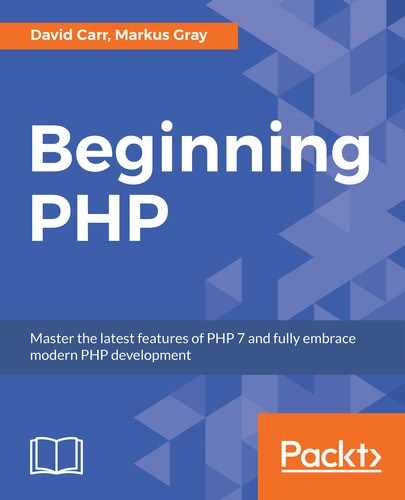- Visit http://www.wampserver.com/en/ in your browser.
- Click on WAMP SERVER 64 bits or WAMP SERVER 32 bits, depending on your system.
- Next, there will be a popup, which will give you a couple of warnings. Click on download directly.
- Open the installer after download.
- Follow the steps in the installer and that's it! Your WAMP server is ready.
..................Content has been hidden....................
You can't read the all page of ebook, please click here login for view all page.