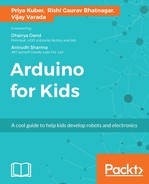Now you have everything you need to create your High-fiving robot!
We will use the ultrasonic proximity sensor we used in the previous chapter, along with conditional statements and relational operators to get everything working the way it should:
#include <NewPing.h>
#include <Servo.h>
NewPing sonar(2, 3);
Servo myservo;
void setup() {
myservo.attach(9);
}
void loop() {
int dist = sonar.ping_cm();
if (dist<15)
{
myservo.write(90);
delay(1000);
}
else
{
myservo.write(0);
delay(1000);
}
}
We begin by including the necessary libraries, our ultrasonic library, and the Servo library and initialize objects: sonar and myservo respectively. We attach our ultrasonic sensor to pins 2 and 3 of our Arduino and the servo to pin 9.
We then read the value of our distance sensor. To check if your hand is close, use an if conditional statement along with a lesser than (<) relational operator. Thus, if an object is detected, the servo will rotate to the 90 degree position to give you a high five, or else remain at 0.
We start building our project by cutting a piece of cardboard shaped like a hand:

We use a BBQ stick or a pen refill as an arm for our hand. We glue one end of the pen refill to our servo horn and the other to the hand itself using a hot melt glue gun:

We make the necessary electronic connections using our breadboard to our servo and ultrasonic proximity sensor:

We glue the servo to the edge of a table using our glue gun. Place the ultrasonic proximity sensor in such a way that it can detect if your hand is close to the servo:

And, here you go:

High five! You made it!