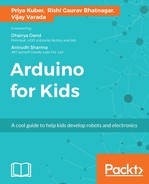We were introduced to a whole bunch of new things in this chapter. Let's recap what we learned:
- We created a problem statement for our project, which outlines the problem we are going to solve
- We learnt how to make a flow chart, which describes the flow of how our code and project will work
- We learned about Arduino's I/O pins , which take input from the outside world and hence sense its surroundings using sensors, and also give output, which can control things such as motors, buzzers, lights, and so on
- We learned about logic levels and how they describe the state a signal is in
- We did a great deal of code and learned about various tools that help the Arduino think:
- The assignment operator
=that gives a value to a variable - How to use functions and pass function parameters to the functions that allow them to work properly
- We looked at the If condition that helps the Arduino make decisions depending on relational operators, one of which is
==, which compares to see whether two variables have the same values stored in them
- The assignment operator
- We saw how we use the
digitalRead()anddigitalWrite()functions to read and write data to Arduinos I/O pins - We learned how we can output audio through a buzzer and Arduinos I/O
..................Content has been hidden....................
You can't read the all page of ebook, please click here login for view all page.