
CHAPTER
12
Oracle Exadata Database Machine and Exalogic Elastic Cloud
According to computer history books, the first mechanized computer, the Difference Engine, was developed and partially built by Charles Babbage in the mid-nineteenth century. It was a simple computing machine, but because of various circumstances, it was never completed. Jump to the year 1991 in London, where a group of computer scientists found and resurrected Babbage’s original design; it functioned properly, just as the inventor designed it. Although Babbage never realized the future importance of his machine, he and others like him spawned the concept of computing devices, capable of performing calculations and providing accurate results. Technology has come a long way since those days, and the concepts of computing are continuing to change and evolve. The newest of these innovations are those of Oracle Corporation, cloud computing, and the introduction of the “Exa” line of Oracle engineered systems.
This chapter will cover the following:
JD Edwards EnterpriseOne and the “Exa” Revolution
The “Exa” revolution describes a set of engineering solutions that couples software enhancements with hardware to achieve a more integrated architecture. The Exa solution is more than simply adding software to a hardware platform and optimizing it. With Exa, hardware and software engineers take advantage of the hardware design and architecture delivered with Oracle engineered systems by coding specific instructions from the Oracle Database and other Oracle software packages such as WebLogic to provide an optimized and integrated solution architecture. This solution lets you take advantage of the hardware components of disk, memory, and specific CPU models and optimize them to work with Oracle software achieving better performance, increased scalability, and creating a more stable and predictable environment for both Oracle and non-Oracle software implementations.
Oracle calls these solutions “engineered systems.” The engineered system targeted for Oracle Database is the Oracle Database Machine (aka Exadata). The engineered system that addresses the software application realm is the Oracle Exalogic Elastic Cloud. The solutions are currently available for both the Linux and Solaris operating systems.
The first engineered system from Oracle was introduced during the annual OpenWorld conference in 2008 by Larry Ellison, with the announcement of a prebuilt, preconfigured, and optimized Oracle Database Machine, dubbed the Exadata (Figure 12-1). At this conference, Oracle launched a new company direction in technology, merging its most notable product, its database, and integrating it in a new way to deliver a single integrated software and hardware solution. Initially, Exadata worked on HP servers, but since Oracle’s acquisition of Sun Microsystems in 2010, the Exadata engineered system became available on Sun hardware and the Solaris operating system.

FIGURE 12-1. Oracle engineered systems
According to Oracle, its engineered systems are “pre-integrated to reduce the cost and complexity of IT infrastructures while increasing productivity and performance.” In short, Oracle has integrated the hardware and software components of its certified applications to work together. JD Edwards EnterpriseOne is only one of the many software applications that integrate with the engineered system, and more applications are being added continually.
Integrated systems of all types are the trend in the IT industry, and Oracle expects that by the end of 2015, 35 percent of its systems shipped will be as integrated systems.
Fabric-based Technologies
Why the need for engineered systems? To answer this question, you must first understand the concepts of fabric-based computing. A fabric is simply a consolidated network of components that brings together the hardware elements of storage (disk), memory (solid state disk and RAM), and computer processing power (CPU with inline cache). Fabric-based infrastructure concepts have brought about a shift in the architectural design of data centers. Interesting enough, this shift was not entirely a product of the advances in IT technology, but has been driven by cost, manageability, the need for integration, and other concerned deliverables of a business.
Business and technical drivers include the following:
NOTE
In 2010, Gartner published an article, “Clearing the Confusion About Fabric-based Infrastructure: A Taxonomy” that discusses the IT computer architecture trends to a more fabric-based data center (see www.gartner.com/id=1430729). |
The fabric technology places all the hardware components in the network in a horizontal fashion to help achieve maximum connectivity, usability, and efficiency among these components. Figure 12-2 illustrates this concept of interconnection of components.

FIGURE 12-2. Fabric technology network
Following are the basic component elements of a fabric-based infrastructure that are illustrated in the figure:
Fabric-based Technologies: Advantages and Disadvantages
Fabric-based technologies offer definite advantages and disadvantages. Figure 12-3 shows how the advantages and disadvantages can shift from a traditional data center approach to that of fabric-based data centers.

FIGURE 12-3. Traditional and fabric-based data centers
Following are some advantages of fabric-based technologies:
The disadvantages of fabric-based technologies include the following:
Fabric-based Technology for Exadata and Exalogic
Employing Exadata and Exalogic with JD Edwards EnterpriseOne offers many advantages. Because the components of Exadata and Exalogic are already proven, tested, and certified, the EnterpriseOne software is also deemed certified. This was demonstrated in many of the early adoptions and testing of EnterpriseOne with the engineered systems. The engineered systems eliminate the hardware and software integration risks associated with disparate hardware systems and software providing a more uniform and consistent installation experience.
In addition, the benefits of EnterpriseOne on an engineered system are predictability and business continuity as the load is increased, interactive user growth, and greater batch load were demonstrated with the EnterpriseOne benchmark testing on the engineered systems. The large numbers of Exalogic nodes and VM instances also provide the ability for consolidation of other EnterpriseOne instances to the engineering system architecture. Finally, Exadata and Exalogic offer the ability to manage the components of the software and hardware from a central location.
Several specific fabric-based technologies are employed with Exadata and Exalogic, including the components listed next.
NOTE
Disk I/O is a primary concern with the creation of reports (PrintQueue) directory and logging in the JD EnterpriseOne foundation software. The Exalogic Elastic Cloud version 3 is the default NFS protocol; version 4 is now available and can be implemented on older models of Exalogic and should be the default version on newer models. The NFS version 4 protocol addresses many of the performance and disk I/O concerns found on the earlier models with software application performance for NAS storage. |
InfiniBand Network
The InfiniBand network is one of the major engineered system components that enhance the performance of the Exa architecture. The InfiniBand network architecture communicates at a dual 20Gbps (40Gbps effective rate) as opposed to the standing fabric channel network speed, a full 40-times improvement in performance compared to older and slower 1Gbps networks and four times better on faster 10Gbps networks, the current standard for fast network speeds.
When implementing Exadata and Exalogic together, the Oracle engineered system has the added benefit of being able to communicate between the Exadata and Exalogic rack systems at the higher 40Gbps speed through InfiniBand network fabric connection. The InfiniBand network fabric allows a scalable daisy chain of any Exa rack system for greater scalability and interoperability.
Exadata Smart Flash Cache and Exadata Smart Read Functionality
The integrated hardware technology on Exadata, together with the storage server software that drives it, allows for the automatic caching of tables. Some features of the Exadata Smart Flash Cache are offered here:
When evaluating the performance of Exadata, both the Flash Cache and Smart Scan technologies contribute to its speed. The Exadata PCI Flash Cache will reduce the I/O efficiency to disk, but the major performance gains in the Exadata are due to the Smart Scan technology. Smart Scan Technology has the following key features:
Much of the published statistics regarding the enormous amounts of operations (1 million operations per second) that can be achieved with Oracle Database on Exadata is attributed specifically to the Smart Flash Cache technology. Here again is an example showing that engineered systems offer advantages over traditional technologies. Traditional technologies of using flash cache and solid state disk technologies on a database have been implemented in the past, but in an engineered solution, the added database table caching automation and ability to control the use of the cache offers additional value.
You can manually alter the automated algorithm of caching database tables to force certain database tables to be entered into the Smart Flash Cache at any time. This enhances the granular control the IT staff can have in tuning applications more efficiently on the Exadata machine.
Figure 12-4 shows the Exadata Smart Flash Cache card.

FIGURE 12-4. Exadata Smart Flash Cache card
Exadata Database Machine
The Exadata Database Machine solution provides performance enhancements for both data warehouse online analytical processing (OLAP) and online transaction processing (OLTP) solutions. EnterpriseOne is more reflective with the online transaction processing model. Current detailed specifications for the Exadata Database Machine are available on the Oracle web site: www.oracle.com/technetwork/database/exadata/dbmachine-x2-2-datasheet-175280.pdf
The configurations included are full, half, and quarter racks. Each node on the Exadata Database Machine is equivalent to a node on the Oracle Database configured as Real Application Clusters (RAC). An Oracle database configured for RAC is an option in the Oracle Database Enterprise Edition and can provide a high availability database solution within a single Oracle engineered fabric-based solution.
Exalogic Elastic Cloud
The Oracle Exalogic Elastic Cloud is a little more granular in its configuration and scalability. The smallest Exalogic configuration that is available on Exalogic X2-2 is an eighth rack capable of supporting four nodes and up to 60TB of NAS storage, as shown in Figure 12-5. EnterpriseOne also supports through its templates an Exalogic VM configuration if more discrete machines are required for the implementation of the EnterpriseOne architecture.

FIGURE 12-5. Exalogic X2-2 rack scalability
The EnterpriseOne Customer Challenge
A number of key challenges face all business customers using Enterprise Resource Planning (ERP) software and JD Edwards EnterpriseOne in particular. EnterpriseOne and the engineered systems provide answers to these challenges for customers as follows:
Each node is a representation of a blade server machine capable of supporting any one of the many JD Edwards EnterpriseOne architecture components. Since Exalogic Elastic Cloud is built on a fabric-based infrastructure, memory, and storage (NAS) can be assigned to any one of the node machines. The SSD available on the Exalogic servers is used for the boot partition and not available for general use by any application.
Exalogic Elastic Cloud Application Stack
Figure 12-6 depicts the Exalogic Elastic Cloud application stack. Each of the Exalogic nodes has access to the full range of components in the Oracle stack, including applications, middleware, database, operating system, virtual machine, servers, and storage.

FIGURE 12-6. Application stack on the Exalogic Elastic Cloud
For the purpose of this discussion, only the key components of the EnterpriseOne application on the Exalogic Elastic Cloud application stack will be discussed.
Applications Applications associated with the Exalogic compute nodes that have a potential for installation include the following:
Middleware This includes any of the additional components added to the JD Edwards EnterpriseOne architecture that are needed to support the EnterpriseOne application. These include the following:
Database Oracle does not recommend installing an Oracle database on any of the Exalogic nodes for use in production. The engineered system design was intended for high performance applications.
Operating System The Oracle engineered systems support the Oracle Linux operating system with the Linux unbreakable kernel version and Solaris operating systems.
Virtual Machines Oracle supports its version of Oracle VM; coupled with EnterpriseOne, Oracle VM’s use of templates provides a quick methodology of installing and deploying EnterpriseOne on the Exalogic Elastic Cloud. The Oracle VM template technologies also allow the creation of many more discrete servers in the EnterpriseOne architecture, and thus extend the possible configuration and uses of the Exalogic Elastic Cloud within an EnterpriseOne implementation.
Servers The X2-2 release of Oracle Exadata and Exalogic contains two Intel Xeon processors with multiple cores. (Refer to the specific specifications for the number of cores that are available on the machines.) Servers use their internal SSDs, available on each individual node, for booting up and initiating the operating system. This technology on the blade servers for Exalogic makes it extremely easy to rebuild node configurations quickly.
The deployment server, a required Windows-based machine, is still needed in the EnterpriseOne architecture and is a separate server outside of the normal fabric-based infrastructure of the Exalogic Elastic Cloud. With the deployment server on an external network means communication will be slower, the deployment server cannot fully benefit from the InfiniBand network.
Storage All disk subsystem storage is available through the fabric-based infrastructure, providing high-speed interconnection over InfiniBand. Although creation of the Automatic Storage Management (ASM) and partitions for installing EnterpriseOne software on Exadata is not part of this chapter, a discussion of some of the problems encountered with the storage arrays is provided.
NOTE
The purpose of this chapter is not to configure and install all of the components of the Exalogic Elastic Cloud. The Exalogic utilities that are available for configuration are described in detail on the Oracle web site and are summarized in the Oracle whitepaper, “Oracle Exalogic Elastic Cloud: System Overview.” |
Implementing Exadata and Exalogic for EnterpriseOne
Implementing the Exadata and Exalogic EnterpriseOne solution makes the most sense at certain opportunistic times during the development lifecycle.
For example, if a new customer is considering implementing the Oracle JD Edwards EnterpriseOne software for their business and they anticipate large amounts of users and batch loads, they require high availability, and they are interested in exploring the Oracle engineering solution, they should consider incorporating the Exadata Database Machine and Exalogic Elastic Cloud into their architecture.
During platform hardware upgrades/replacements, incorporating Exadata Database Machine and Exalogic Elastic Cloud into the architecture may make sense. IT infrastructure hardware improvements occur at a very rapid pace, approximately every 3 to 6 months. Trends in fabric-based technologies, virtualization, and other factors can contribute to a reevaluation of platform hardware.
Or suppose the business is growing rapidly and requires a change in the enterprise architecture because of the following:
All of these factors can contribute to your reevaluating the initial design and implementation of the architecture to include Exadata and Exalogic.
EnterpriseOne Certified with Oracle Engineered Systems
At the Oracle OpenWorld conference in 2011, the JD Edwards EnterpriseOne ERP solution software announced certification on the Oracle Exadata Database Machine and Oracle Exalogic Elastic Cloud. The following illustration shows the certification of JD Edwards EnterpriseOne flows from the logic that the components of the engineered solution are certified.
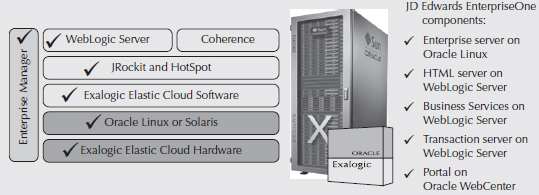
Implementing EnterpriseOne on Exalogic
Implementing EnterpriseOne on any hardware platform is a complex and cumbersome task. This section will discuss the various aspects of the Exa architecture as it relates to EnterpriseOne installation. The topics in this section will include
EnterpriseOne on Exalogic Elastic Cloud
Each node server on the Exalogic Elastic Cloud has its own operating system, disk, and memory allocations from the fabric infrastructure. Each node can be configured for any of the components of the JD Edwards EnterpriseOne architecture, including these most common components. This is not an all-inclusive list.
NOTE
The EnterpriseOne component of an Oracle Database Server can reside on one of the Exalogic nodes, but this is not a recommended configuration for a production level of support, because NAS storage is not an optimal storage solution for OLTP database implementations. Implementing the Oracle Database on another server or on the Oracle Exadata Database Machine is a more acceptable architecture configuration when performance is a major concern. |
Exalogic ships with the operating systems for each of the Exalogic nodes installed or the ability to create VM nodes from the EnterpriseOne VM templates. For the purpose of the following discussion, the pristine Exalogic nodes with no software installed on them are covered in some detail. The implementation of JD Edwards EnterpriseOne on the Exalogic nodes, configured with the Linux operating system, for the components of JD Edwards EnterpriseOne Logic, JD Edwards EnterpriseOne Batch Server, JAS and Web HTTP, is the same as the implementation on a standalone Linux server machine.
The installation of the JD Edwards EnterpriseOne software can proceed almost immediately after a basic setup of the engineered system. These additional steps are required:
1. Set up the operating system users, permissions, and directory structures for installation. This step is no different from that of a standalone JD Edwards EnterpriseOne installation process.
2. Configure additional disk space partitions and mount points. This is accomplished through the interface of the Exalogic storage appliance. The Exalogic Storage appliance provides an easy-to-use GUI interface allows IT staff to control disk resource allocation to any of the nodes in the Exalogic Elastic Cloud.
Figure 12-7 illustrates a three-Exalogic node configuration. Each of the Exalogic nodes is connected through the InfiniBand switch and each node has a specific EnterpriseOne server function. The first Exalogic node serves as the EnterpriseOne Logic Server. This is where the majority of the business logic for the EnterpriseOne application will be performed. The second and the third nodes are designated for the EnterpriseOne JAS Server and BSSV Server. EnterpriseOne JAS and BSSV Servers both require the WebLogic Server software to be installed to support those application functions. The remaining nodes in Figure 12-7 can be used for other components in the EnterpriseOne architecture.

FIGURE 12-7. EnterpriseOne on the Exadata Elastic Cloud
Published results of JD Edwards EnterpriseOne testing on Exalogic have provided the following:
Exalogic Enhanced Performance for WebLogic JAS Server
Exalogic provides a more enhanced solution for applications. Exalogic optimizes Java and, more specifically, the WebLogic software. Starting with Oracle’s WebLogic 10.3.5, the integrated solution of hardware also includes some performance enhancements specific to the Exalogic architecture. Figure 12-8 shows the Exalogic performance checkbox that must be enabled to utilize this enhanced feature. Without checking the box, the WebLogic Server will not use these enhanced features. The checkbox is located under the base domain general configuration tab. In this example, the base domain name is “base_domain.”

FIGURE 12-8. WebLogic Server Exalogic performance checkbox
Exalogic WebLogic Data Source Configuration To take advantage of the InfiniBand network speed and more efficient SDP to replace Transmission Control Protocol (TCP) in its configuration, the WebLogic data source for communication must be modified and applied to all managed server instances supported by the Exalogic Elastic Cloud.
Refer to the guide for configuring the WebLogic JAS Server specifically for use on the Exalogic. The document “Oracle Fusion Middleware Exalogic Enterprise Deployment Guide EL X2-2 Part Number E18479-08” describes setting up a new GridLink data source and the required changes necessary for generating the correct JDBC URL for Exalogic X2-2 for use with JD Edwards EnterpriseOne.
Exalogic WebLogic Configuration Use Case This section will describe the specific entries that were configured on an Exalogic X2-2 EnterpriseOne configuration. With the WebLogic data sources section and following the reference document above, the configuration was completed. The next set of points will help in the understanding of the configuration by defining the Exadata configuration parameters.
The Oracle database is on an Exadata Oracle Database Machine configured for RAC. The smallest implementation available is the Oracle database RAC 2-node configuration. The cluster node names used in the following example is
exa1-ib and, the InfiniBand network name addresses are used so that the traffic will go across the higher speed network. The Oracle database RAC-configured SID port on which the database communicates is on the defined port 1522. The Oracle database configured RAC global instance name is EXADB.Here is the initial automated JDBC URL that will be generated:
Modifying this JDBC to use SDP and the InfiniBand network already specified by the host names of the Exadata Oracle RAC database would result in the following:
To finish the configuration, the tnsnames.ora file will have to be modified in a similar fashion to specify using SDP instead of TCP and the InfiniBand network on the WebLogic Server through the JD Edwards EnterpriseOne Server Manager.
Oracle HTTP Server (OHS) Tuning Considerations Oracle OHS is used in place of the internal HTTP server for WebLogic when clustering WebLogic-managed instances that require access to WebLogic-managed server instances through a single defined port or a more robust Web HTTP server for scalability. There is no specific Oracle Exalogic considerations for Oracle OHS; however, high load and user testing has prompted the use of OHS over the internal WebLogic HTTP server for its configurability and ease of use.
Installing the Oracle HTTP Server requires that the Developmental Web Tier Application Developer package be installed. It is downloadable from the Oracle Fusion Middleware web site. The Web Tier code is a required software package that should precede the installation of Oracle OHS. The Web Tier code, installed in the oracle_common directory of the WebLogic directory structure by default, will then need to be applied to the WebLogic domain by using the WebLogic QuickStart utility to extend the current WebLogic domain. By choosing the Oracle JRF (Java Required Files) module to be extended, the foundational code required by the Oracle OHS software is installed.
There are no configuration considerations with the httpd.conf Web HTTP configuration file with the default settings for nonproduction environments. Production environments should consider the following performance tuning values:

MaxKeepAliveRequests to unlimited:
ServerLimit: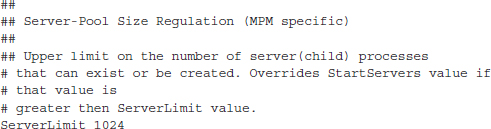
MaxClients and set the MaxRequestsPerChild to unlimited: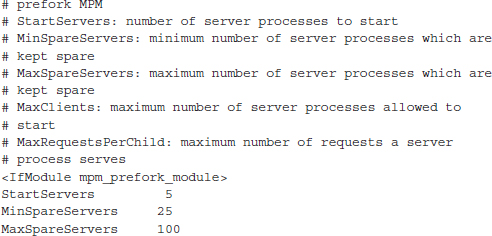

Common User Profiles and Directories
Fabric-based computing and initial Exalogic directories allow the sharing and mounting of not only the disk subsystem across multiple nodes on the Exalogic Elastic Cloud, but the sharing of operating system users and operating system profiles.
This means that only a single operating system user is required to initiate the following:
Implementing Common Users and Profiles To implement common operating system users and profiles, some manual scripts would be handy in separating unique areas of the JD Edwards EnterpriseOne directory structure such as configuration file, log locations, and the setting of such variables as the
$EVRHOME and $SYSTEM Linux variables.The line in the operating system user startup profile for a common JD Edwards EnterpriseOne Batch and Logic Server is
Within this file is the definition of the UNIX variables for JD Edwards EnterpriseOne. If two Exalogic nodes are implemented, two distinct startup files must exist:
When initiating, stopping, or managing a common operating system user, the appropriate node configuration file must be used.
Assume that the /u01/E1 is the common shared directory among all EnterpriseOne Logic and Batch Servers. Each node for EnterpriseOne has a separate directory below this specified by the jdedwards-node<X> stanza, where X is the number of the node in Exalogic providing specific EnterpriseOne Logic or Batch services. This line must be unique for each node instance of EnterpriseOne installed on the Exalogic Elastic Cloud in a shared storage configuration. The location of the individual node directory structures and configured startup files would be located in each respective directory.
Size of Disk Storage for EnterpriseOne Installations
There is a limitation in the size of a partition that can be configured on the Exalogic Storage Manager interface for use on Exalogic nodes supporting JD Edwards EnterpriseOne Logic or Batch processes. The partitions must be configured to be less than 1TB. The EnterpriseOne software installation is based on a 32-bit concept. Therefore, any partition larger than 1TB in size will exceed its detection of “available space.” In fact, partitions larger than 1TB will be listed as having negative amounts of space. The installation of the EnterpriseOne Logic, Batch, or WebLogic software will not be allowed to continue.
Enhanced Linux Operating System Configurations for Exalogic
The following lines are added by the default Exalogic configuration utility and additional documentation instructions for the Oracle database nodes in the /etc/sysctl.conf file that are specific for Exalogic:
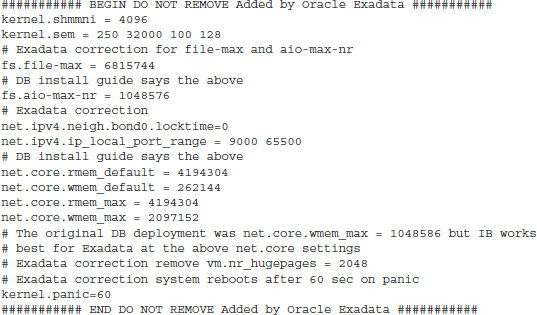
Implementing EnterpriseOne on an Exadata Database Machine
The software implementation of the EnterpriseOne Database Server on the Exadata Database machine is performed through the standard Oracle installation wizard for EnterpriseOne application code 9.0 and later.
Figure 12-9 illustrates a full implementation of EnterpriseOne on both the Exadata Database Machine and Exalogic Elastic Cloud. This illustrates a ¼ Exadata rack, 2-node configuration where the Oracle RAC configuration is supporting a ¼ Exalogic 8-node bare metal configuration. Within the ¼ Exalogic 8-nodes, there are two sets of EnterpriseOne configurations of EnterpriseOne Logic Servers—WebLogic Server and EnterpriseOne Batch Server configuration. In this example the sets of EnterpriseOne configurations were to support the production and development environments on their own hardware, sharing the ¼ Exadata database as the central repository for the EnterpriseOne data. A ¼ Exalogic rack configuration includes 8 nodes; in this example, these nodes are unused but could function as additional Web, EnterpriseOne Logic, or EnterpriseOne Batch servers.

FIGURE 12-9. JD Edwards EnterpriseOne on Oracle-engineered systems
The Exadata Oracle Database Machine is configured for RAC; disk storage is to be configured through Automatic Storage Management (ASM). Oracle database ASM, introduced in Oracle 10g, provides an alternative to the storage of data files, control, and log files on the operating system and the management of this resource through Oracle Enterprise Manager. Oracle ASM is required for use with Exadata and all Oracle database RAC–configured implementations.
For EnterpriseOne Oracle RAC database implementations, the EnterpriseOne database schemas can be created on the Exadata ASM before the EnterpriseOne database installation wizard (aka EnterpriseOne Platform Pack Installer) is initiated. The screen shown in Figure 12-10 is presented during the install.
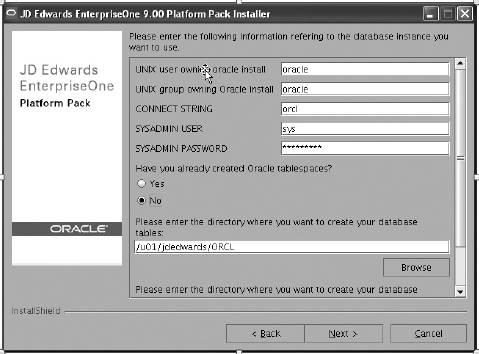
FIGURE 12-10. JD Edwards EnterpriseOne installation on Exadata
For the question, Have You Already Created Oracle Tablespaces?, select the No radio button. The EnterpriseOne database machine installer will then do the following:
The following sections describe manually creating the JD Edwards EnterpriseOne schemas on ASM and manually running the JD Edwards EnterpriseOne database installation scripts.
Creating the EnterpriseOne Schemas on ASM
Creating the JD Enterprise JD Edwards EnterpriseOne database schemas required by the installation can be performed either through the Oracle Database Enterprise Manager or by running a simple SQL script. All of the required schemas must be created before the EnterpriseOne Database installation may occur.
Example SQL request creation commands for the JD Edwards EnterpriseOne specific tablespaces are shown in the following code examples. The predefined ASM disk group on the Oracle Exadata Database Machine in this example is exadb.
First, define the base EnterpriseOne Schemas of System (SY900), Object Librarian (OL900), Data Dictionary (DD900), and Server Map (SVM900).
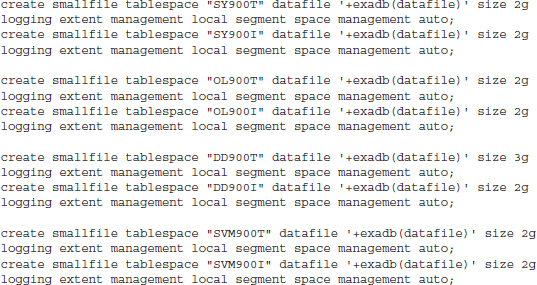
Define each of the environment database schemas. Only Development (DV900) and Pristine (PS900) environment schemas are shown here; other schema definitions can be added for Production, CRP, and Prototype.


Manually Initiating EnterpriseOne Database Creation Scripts
The first step before running the creation scripts manually is to inspect and correct any JD Edwards EnterpriseOne installation directory root path. In Figure 12-10, the directory that specifies where the database files will be installed is /u01/jdedwards/ORCL. Because we selected the “No” radio button where it asks if we have created the Oracle tablespaces, this is the root location of the log files, Oracle DMP files for import, and manual configuration scripts for Oracle RAC.
Instructions in later Oracle JD Edwards Install and Upgrade Guides describe how to run the script manually in an Oracle RAC configuration on ASM:
1. Change the ORCL_set.sh script and set the
RUN_MODE=INSTALL stanza. 2. Initiate the EnterpriseOne database creation manually with the now configured ASM and EnterpriseOne schema tablespaces by starting the InstallOracleDatabase shell script, passing it the option specifying the installation directory: /u01/app/oracle/jdedwards/e900/ORCL.
3. Verify that the installation of the EnterpriseOne database schema records was successful and properly populated the Oracle database by reviewing the logs of the manual initiation of the script located under the same base root installation directory.
Tuning Guidelines for Oracle Database for EnterpriseOne
Oracle database tuning for the Exadata Oracle Database Machine varies only slightly from that of tuning a normal Oracle database configured for RAC with regard to the EnterpriseOne application. EnterpriseOne tuning of the Oracle database is covered in Chapter 8.
You can find general information regarding configuring of specific Exadata features by reviewing the Oracle Exadata Database Machine web site: www.oracle.com/us/products/database/exadata/resources/index.html
The specific tuning for JD Edwards EnterpriseOne includes
Exadata Smart Flash Cache for EnterpriseOne
The query in this section was used to determine whether the Oracle Database included tables that were performing full table scans, and whether they could benefit by manually pinning these EnterpriseOne tables onto the Exadata Smart Flash Cache for better performance.
In the following example, two tables are identified and pinned into memory; although performance impact was minimal, it proved to be a useful technique and powerful use of the Exadata Smart Flash Cache feature for an additional control to the Exadata Smart Flash Cache algorithm.
Here’s the Oracle SQL query to determine high “buffer gets” and “full table scans”:

The resulting output file was inspected and the following SQL was identified:
The large number of disk reads, executions, and buffer gets indicate that these tables are excellent candidates for caching.
Manually Pinning Table into Smart Flash Cache Memory The process of manually pinning tables into the Exadata Smart Flash Cache memory is a simple Oracle database SQL query:
Dedicated vs. Shared Connection for EnterpriseOne The Oracle Database has increasingly been improved with regard to its database software technologies and connectivity. Although dedicated connections are the most beneficial from a performance standpoint, Oracle connectivity for database requests consumes a large portion of the memory on the EnterpriseOne Database Server. To mitigate this consumption and to control the size of the memory footprint on the EnterpriseOne Database Server, Oracle has been increasingly stressing the use of Oracle shared connections.
Dedicated and shared connections are configured by the tnsnames.ora configuration, and these configuration files are located on the Oracle Database Machine and all of the database clients that initiate database requests to the Oracle database server.
Specific testing on the Exalogic and Exadata machines with EnterpriseOne with shared connection configuration showed minimal impact to performance:
This small overhead comes at a small cost to the immense profitability of using dedicated connections in terms of operating system memory management and ability to scale the EnterpriseOne application to thousands of interactive users and large batch process loads.
In part, this could be attributed to the fast request-response turnaround of the Exalogic Database Machine, the quick transmission of large database packets on the InfiniBand network, or a combination of this and other variables inherent in the Oracle engineered solution. An example of tnsnames.ora entry is shown below. In this example, the SDP protocol is specified and the cluster Oracle RAC name is used to direct traffic to the Exadata Database Machine.
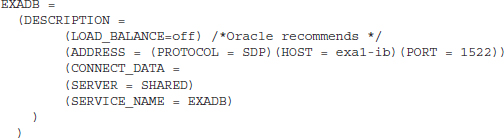
The
LOAD_BALANCE stanza is included in the tnsnames.ora file to illustrate that Oracle recommends that the load balancer not be used. In an Oracle RAC configuration, this setting will result in a greater number of connection requests than is necessary. Note that the normal PROTOCOL of TCP has been changed to SDP.Configuration of the Oracle database for RAC on Exadata regarding dedicated and shared connections is no different from that of a normal Oracle database RAC configuration, with the exception of some of the Exadata utilities used for configuring storage, disk groups for ASM assignment, and additional utilities for monitoring and management.
Exadata and Exalogic Performance Tuning for EnterpriseOne
Several concepts of interactive user and batch processes must be made clear to help you understand the benefits of integrating the Exadata Database Machine and Exalogic Elastic Cloud into an EnterpriseOne architecture implementation. In this section, the following topics are considered:
Interactive User Processing Profile
Interactive user processes are the online end users that access the EnterpriseOne application through the JAS Server URL. Interactive user processes’ database requests can be initiated by the EnterpriseOne application through either the JAS Server or the EnterpriseOne Logic Server.
On an average, less than 7 percent of the processing of requests, in even the most intensive interactive applications, are spent in database activities. Therefore, implementing an Exadata Database Machine specifically for end user applications might not be a realistic business argument. Even if fulfilling database requests is instantaneous, only a 7 percent benefit is going to be experienced by the business for an interactive-only implementation of EnterpriseOne.
Integrating an Exadata Database Machine–only solution into the EnterpriseOne architecture is beneficial in the following areas.
Scaling of Concurrent Users The Exadata Machine has excellent scalability properties when it comes to concurrent interactive users. As mentioned, only 7 percent of interactive users’ time is spent in database requests; however, this statistic is from conditions in which end user concurrency is low (less than 500 users) and the user activity is spread across multiple EnterpriseOne modules.
The profile changes significantly when the following conditions occur:
Times of Day and High Spikes in Business Activities The Exadata Database Machine provides excellent performance during peak times of day, interactive user activity, and spiking database activity because of increased business activities. The Exadata Database Machine implementation in an EnterpriseOne architecture provides a more scalable and consistent end user experience that was not subject to conditions of amount of concurrent users or spikes in the number of requests due to times of day or periods of high business activity.
Batch Processing Profile
An average of 25 to 30 percent of processing time is spent in database requests. A large performance benefit can be achieved in batch processing for many of the more frequently used batch processes. The most common high-percentage database request UBEs are shown in Table 12-1.
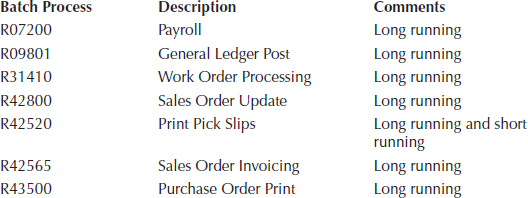
TABLE 12-1. High Database Batch Request Processes
Figures 12-11 and 12-12 are from the Exadata performance characterization that was performed by the JD Edwards EnterpriseOne PSR development team (Oracle Support web site, Document ID 1188240.1).
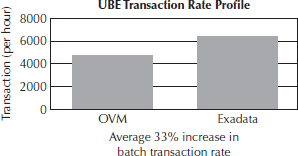
FIGURE 12-11. UBE transaction rate profile
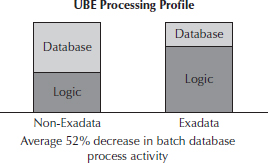
FIGURE 12-12. UBE processing profile
Exadata provided an increase of 33 percent in batch transaction rates, as shown in Figure 12-11. The comparison was between a standard Oracle and EnterpriseOne–configured Oracle VM environment and an environment built with only the Oracle Database Machine residing on the Exadata Database Machine.
Exadata also decreased the amount of time spent in database requests by 52 percent. These results were obtained in a similar fashion as the transaction rates, in which a lower user load of concurrent batch processes were profiled together to form an average UBE processing profile, as shown in Figure 12-12.
To the JD Edwards EnterpriseOne application, in cases of both interactive users and batch performance, Exadata can provide stability (a more consistent end user experience), scalability (increased load of concurrent users), and reliability (increased performance).
Summary
It is not an easy thing as a developer to admit that good engineering resulting in good performance makes for a good business argument. Exadata Database Machine and the Exalogic Elastic Cloud integrate hardware and software technologies together with EnterpriseOne and demonstrate what good scaling and performance can look like if many of the traditional limitations in IT technology are removed.
Testing on the Exadata and Exalogic machines has produced some of the fastest interactive user number and batch processing statistics to date. In short, the Exadata Database Machine and the Exalogic Elastic Cloud with EnterpriseOne is
..................Content has been hidden....................
You can't read the all page of ebook, please click here login for view all page.
