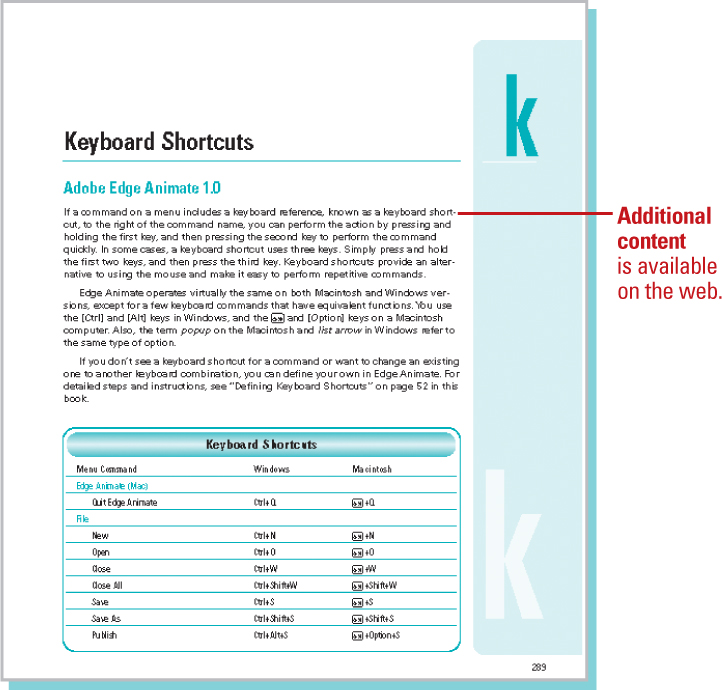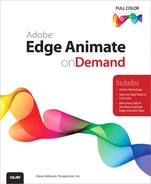Introduction
How You’ll Learn
Welcome to Adobe Edge Animate on Demand, a visual quick reference book that shows you how to work efficiently with Edge Animate. This book provides complete coverage of basic to advanced Edge Animate skills.
How This Book Works
You don’t have to read this book in any particular order. We’ve designed the book so that you can jump in, get the information you need, and jump out. However, the book does follow a logical progression from simple tasks to more complex ones. Each task is presented on no more than two facing pages, which lets you focus on a single task without having to turn the page. To find the information that you need, just look up the task in the table of contents or index, and turn to the page listed. Read the task introduction, follow the step-by-step instructions in the left column along with screen illustrations in the right column, and you’re done.
What’s New
Adobe Edge Animate 1.0 is the debut version of the product, so everything in the product is New! You can look forward to many more new features in the next version of the product.
Keyboard Shortcuts
Most menu commands have a keyboard equivalent, such as Ctrl+I (Win) or ![]() +I (Mac), as a quicker alternative to using the mouse. A complete list of keyboard shortcuts is available in the back of this book.
+I (Mac), as a quicker alternative to using the mouse. A complete list of keyboard shortcuts is available in the back of this book.
Step-by-Step Instructions
This book provides concise step-by-step instructions that show you “how” to accomplish a task. Each set of instructions includes illustrations that directly correspond to the easy-to-read steps. Also included in the text are timesavers, tables, and sidebars to help you work more efficiently or to teach you more in-depth information. A “Did You Know?” provides tips and techniques to help you work smarter, while a “See Also” leads you to other parts of the book containing related information about the task.

Real World Examples
This book uses real world example files to give you a context in which to use the task. By using the example files, you won’t waste time looking for or creating sample files. You get a sample file to see how a feature works and apply what you have learned. Not every topic needs an example file, such as changing options. The example files that you need for project tasks are available on the web at www.queondemand.com or www.perspection.com.

Project Examples
For some topics, this book includes project examples that provide step-by-step tasks with specific end results. They are like mini-workshops. You start each project with a sample file, work through the steps, and then compare your results with a project results file at the end. The project example files are available on the web at www.queondemand.com or www.perspection.com. Look for the icon: PrEx. The icon appears in the table of contents so you can quickly and easily identify them.

Workshops
This book shows you how to put together the individual step-by-step tasks into in-depth projects with the Workshops. You start each project with a sample file, work through the steps, and then compare with a results file at the end. The Workshops and associated files are available on the web at www.queondemand.com or www.perspection.com.
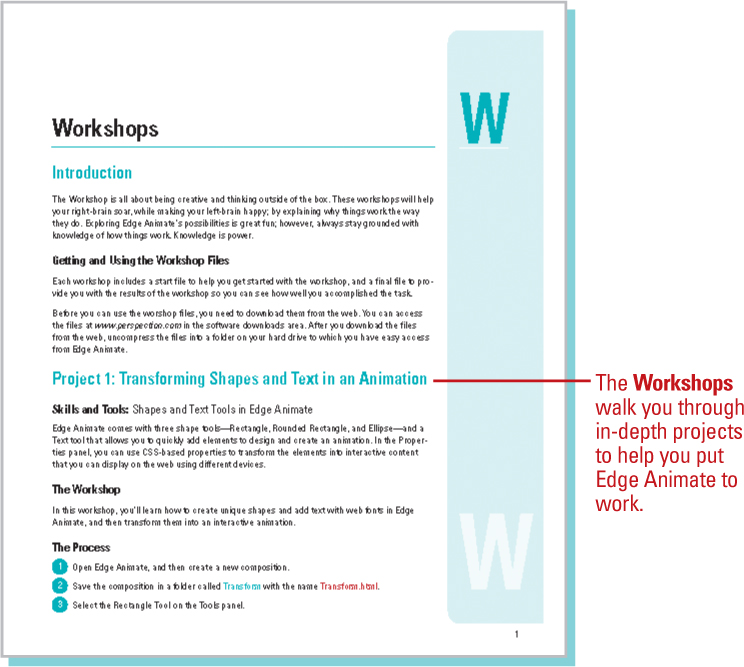
Get More on the Web
In addition to the information in this book, you can also get more information on the web to help you get up-to-speed faster with Edge Animate. Some of the information includes:
Productivity Tools
• Keyboard Shortcuts. Download a list of keyboard shortcuts to learn faster ways to get the job done.
More Content
• More Content. Download new content developed after publication.
You can access these additional resources on the web at www.queondemand.com or www.perspection.com.