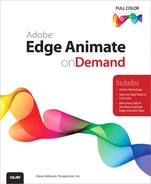Online Workshop

Ready to start using the skills you just learned? The Online Workshop is a great place to get started. The Workshop is filled with projects that will help you use Adobe® Edge Animate in the real world.
Each project in the Workshop takes you step-by-step from beginning to end to make sure you get just the result you’re looking for. Not only will you put individual step-by-step tasks into projects, but you’ll also reinforce the skills you learned so you’ll know how and when to incorporate the tasks into your work.
Bonus Online Content
To access the Online Workshop and bonus content, follow these simple steps:
1. Go to queondemand.com/register and sign in or create an account.
2. To register this product to your account, enter 9780789749369 into the box, and click Submit.
3. Answer challenge question to show proof of purchase.
4. On the Registered Products area of your account page, you will now see an “Access Bonus Content” link—click that link to be taken to the page with the bonus material for this title.
5. You may return to the bonus material at any time by clicking on this link, which appears in your account. You may return to the bonus material at any time by clicking on this link, which appears in your account. (Must be logged in to view).
Also available at www.perspection.com
HERE ARE SOME OF THE WORKSHOPS YOU’LL FIND:
Edge Animate Projects
The Online Workshop walks you through in-depth projects to help you put Adobe Edge Animate to work. Projects include:
• Transforming shapes and text in an animation
• Creating interactive animations with JavaScript/jQuery
• Creating reusable animations using symbols
• Adding HTML5 and CSS3 to an animation
• Integrating media into an animation
• Inserting an animation into other projects