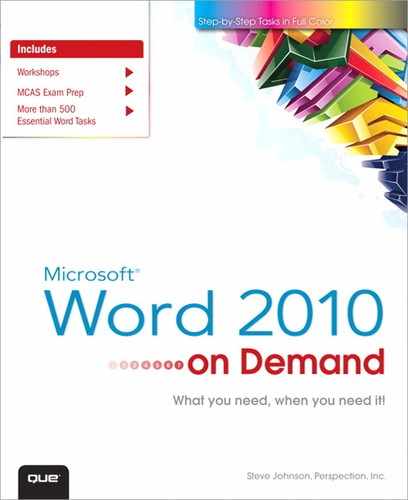Book Description
What you need, when you need it!
Need answers quickly? Microsoft Word 2010 on Demand provides those answers in a visual step-by-step format. We will show you exactly what to do through lots of full color illustrations and easy-to-follow instructions.
Includes
Workshops
MCAS Exam Prep
More than 500 Essential Word Tasks
Inside the Book
• Create documents more efficiently using the improved Ribbon interface
• Use formatting, editing, reviewing, and publishing tools to create documents in print and online
• Create great-looking documents faster using more themes, styles, and templates
• Organize information and add impact with clip art, SmartArt diagrams, tables, and charts
• Create customized letters, labels, and envelopes
• Use Full Reading view to comfortably read documents on screen
• Use SharePoint to collaborate and share documents
• Use the Word Web App to view and edit documents in a browser
• Prepare for the Microsoft Certified Applications Specialist (MCAS) exam
Bonus Online Content
Register your book at queondemand.com to gain access to:
• Workshops and related files
• Keyboard shortcuts
Table of Contents
- Title Page
- Copyright Page
- Acknowledgements
- About the Author
- Contents
- Introduction
- 1. Getting Started with Word
- 2. Working with Simple Documents
- 3. Formatting Documents
- 4. Using Templates, Styles, and Themes
- 5. Adding Graphics and Multimedia to Documents
- 6. Adding Tables and Charts to Documents
- 7. Creating Desktop Publishing Documents
- 8. Working with Long Documents
- 9. Working with Technical Documents
- 10. Creating Mail Merge Documents
- 11. Proofing and Printing Documents
- 12. Publishing Documents on the Web
- 13. Protecting and Securing Documents
- 14. Reviewing and Sharing Documents
- 15. Sharing Information Between Programs
- 16. Customizing Word
- 17. Expanding Word Functionality
- 18. Working Together on Office Documents
- Workshops
- New! Features
- Microsoft Certified Applications Specialist
- Index