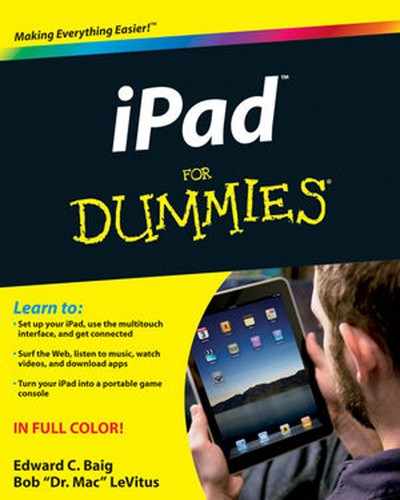- Copyright
- About the Authors
- Authors' Acknowledgments
- Publisher's Acknowledgments
- Introduction
- I. Getting to Know Your iPad
- 1. Unveiling the iPad
- 2. iPad Basic Training
- 2.1. Getting Started on Getting Started
- 2.2. Turning the iPad On and Off
- 2.3. Locking the iPad
- 2.4. Mastering the Multitouch Interface
- 2.4.1. Training your digits
- 2.4.2. Navigating beyond the Home screen
- 2.4.3. The incredible, intelligent, and virtual iPad keyboard
- 2.4.4. Discovering the special-use keys
- 2.4.5. Finger-typing on the virtual keyboards
- 2.4.6. Editing mistakes
- 2.4.7. Select, cut, copy, and paste
- 2.4.8. Searching for content on your iPad
- 3. The Kitchen Sync: Getting Stuff to and from Your iPad
- II. The Internet iPad
- 4. Going on a Mobile Safari
- 5. The E-Mail Must Get Through
- 6. Surfin' the Web without a Board (or at Least without Safari)
- 6.1. Maps Are Where It's At
- 6.2. Hey You, It's YouTube
- 6.3. Socializing with Social Media Apps
- 7. Apply Here (to Find Out about iPad Apps)
- III. The iPad at Work and Play
- 8. Get in Tune(s): Audio on Your iPad
- 9. iPad Video: Seeing Is Believing
- 10. You Oughta Be in Pictures
- 11. Curling Up with a Good iBook
- 12. The iPad at Work
- IV. The Undiscovered iPad
- 13. Setting You Straight on Settings
- 13.1. Checking Out the Settings Screen
- 13.2. Flying with Sky-High Settings
- 13.3. Controlling Wi-Fi Connections
- 13.4. Roaming among Cellular Data Options
- 13.5. Turning Notifications On and Off
- 13.6. Settings for Your Senses
- 13.7. In General
- 13.7.1. About About
- 13.7.2. Usage settings
- 13.7.3. VPN (virtual private network) settings
- 13.7.4. Bluetooth
- 13.7.5. Location Services
- 13.7.6. Auto-Lock
- 13.7.7. Passcode
- 13.7.8. Restrictions
- 13.7.9. Home button
- 13.7.10. Date and time
- 13.7.11. Keyboard
- 13.7.12. International
- 13.7.13. Accessibility
- 13.7.14. Reset
- 13.8. Find My iPad
- 14. When Good iPads Go Bad
- 15. Accessorizing Your iPad
- 13. Setting You Straight on Settings
- V. The Part of Tens
- 16. Ten Appetizing (and Free) Apps
- 17. Ten Apps Worth Paying For
- 18. Ten Hints, Tips, and Shortcuts
- 18.1. Sliding for Accuracy and Punctuation
- 18.2. Autocorrect Is Your Friend
- 18.3. Viewing the iPad's Capacity
- 18.4. The Way-Cool Hidden iTunes Scrub Speed Tip
- 18.5. Tricks with Links and E-Mail Addresses
- 18.6. Share the Love
- 18.7. Choosing a Home Page for Safari
- 18.8. Storing Files
- 18.9. Making Phone Calls on the iPad
- 18.10. Taking a Snapshot of the Screen

In this part ...
You have to crawl before you walk, so consider this part basic training for crawling. The three chapters that make up Part I serve as a gentle introduction to your iPad.
We start out nice and easy in Chapter 1, with a big-picture overview, even letting you know what's in the box (if you haven't already peeked). Then we examine just some of the cool things your iPad can do. We finish things off with a quick-and-dirty tour of the hardware and the software so that you'll know where things are when you need them.
Next, after you're somewhat familiar with where things are and what they do, we move right along to a bunch of useful iPad skills, such as turning the darn thing on and off (which is very important) and locking and unlocking your iPad (which is also very important). Chapter 2 covers useful tips and tricks to help you master the iPad's unique multitouch interface so that you can use it effectively and efficiently.
Then, in Chapter 3, we explore the process of synchronization and how to get data — contacts, appointments, movies, songs, podcasts, books, and so on — from your computer into your iPad, quickly and painlessly.
-
No Comment