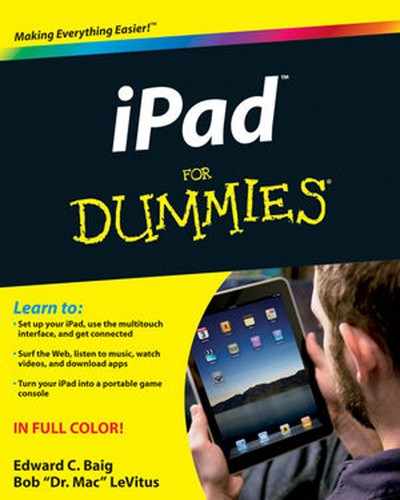- Copyright
- About the Authors
- Authors' Acknowledgments
- Publisher's Acknowledgments
- Introduction
- I. Getting to Know Your iPad
- 1. Unveiling the iPad
- 2. iPad Basic Training
- 2.1. Getting Started on Getting Started
- 2.2. Turning the iPad On and Off
- 2.3. Locking the iPad
- 2.4. Mastering the Multitouch Interface
- 2.4.1. Training your digits
- 2.4.2. Navigating beyond the Home screen
- 2.4.3. The incredible, intelligent, and virtual iPad keyboard
- 2.4.4. Discovering the special-use keys
- 2.4.5. Finger-typing on the virtual keyboards
- 2.4.6. Editing mistakes
- 2.4.7. Select, cut, copy, and paste
- 2.4.8. Searching for content on your iPad
- 3. The Kitchen Sync: Getting Stuff to and from Your iPad
- II. The Internet iPad
- 4. Going on a Mobile Safari
- 5. The E-Mail Must Get Through
- 6. Surfin' the Web without a Board (or at Least without Safari)
- 6.1. Maps Are Where It's At
- 6.2. Hey You, It's YouTube
- 6.3. Socializing with Social Media Apps
- 7. Apply Here (to Find Out about iPad Apps)
- III. The iPad at Work and Play
- 8. Get in Tune(s): Audio on Your iPad
- 9. iPad Video: Seeing Is Believing
- 10. You Oughta Be in Pictures
- 11. Curling Up with a Good iBook
- 12. The iPad at Work
- IV. The Undiscovered iPad
- 13. Setting You Straight on Settings
- 13.1. Checking Out the Settings Screen
- 13.2. Flying with Sky-High Settings
- 13.3. Controlling Wi-Fi Connections
- 13.4. Roaming among Cellular Data Options
- 13.5. Turning Notifications On and Off
- 13.6. Settings for Your Senses
- 13.7. In General
- 13.7.1. About About
- 13.7.2. Usage settings
- 13.7.3. VPN (virtual private network) settings
- 13.7.4. Bluetooth
- 13.7.5. Location Services
- 13.7.6. Auto-Lock
- 13.7.7. Passcode
- 13.7.8. Restrictions
- 13.7.9. Home button
- 13.7.10. Date and time
- 13.7.11. Keyboard
- 13.7.12. International
- 13.7.13. Accessibility
- 13.7.14. Reset
- 13.8. Find My iPad
- 14. When Good iPads Go Bad
- 15. Accessorizing Your iPad
- 13. Setting You Straight on Settings
- V. The Part of Tens
- 16. Ten Appetizing (and Free) Apps
- 17. Ten Apps Worth Paying For
- 18. Ten Hints, Tips, and Shortcuts
- 18.1. Sliding for Accuracy and Punctuation
- 18.2. Autocorrect Is Your Friend
- 18.3. Viewing the iPad's Capacity
- 18.4. The Way-Cool Hidden iTunes Scrub Speed Tip
- 18.5. Tricks with Links and E-Mail Addresses
- 18.6. Share the Love
- 18.7. Choosing a Home Page for Safari
- 18.8. Storing Files
- 18.9. Making Phone Calls on the iPad
- 18.10. Taking a Snapshot of the Screen
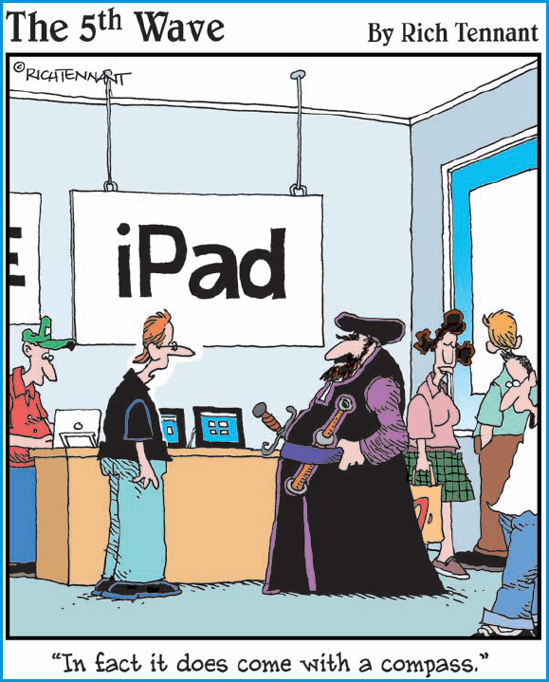
In this part ...
The first thing most people want to do with their iPad is surf the Internet with the delightfully large and colorful touchscreen. Safari, the iPad's Web browser, is the place to start, and that's where this part begins as well — with an introduction to navigating the Web with Safari.
Then we visit the Mail program and see how easy it is to set up e-mail accounts and to send and receive real honest-to-goodness e-mail messages and attachments.
In Chapter 6, we examine a few superb Web-enabled applications. In Maps, you determine the businesses and restaurants you'd like to visit, get driving directions and the traffic en route, and take advantage of the iPad's capability to find you. And because everyone loves social media, find out the best ways to use Facebook, Twitter, and YouTube from your iPad, too.
We love going on a shopping spree as much as the next guy. Chapter 7 is all about finding out how to shop in the App Store, an emporium replete with a gaggle of neat little programs and applications. Best of all, unlike most of the stores you shop in, a good number of the items can be had for free.
-
No Comment