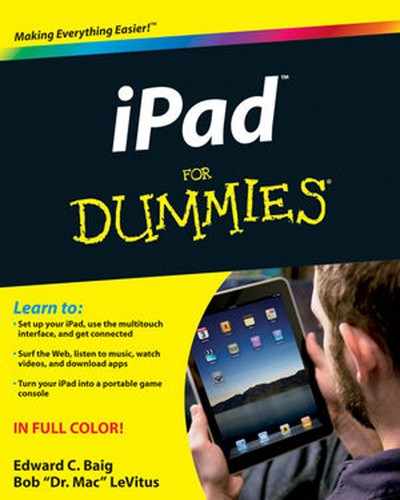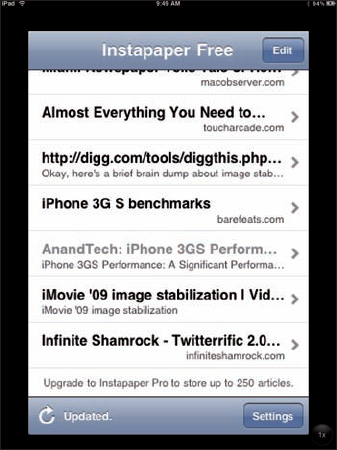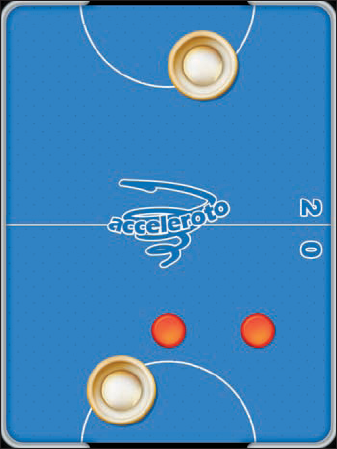Shazam
Pocket Legends
Instapaper Free
ABC Player
Now Playing
IMDb
Netflix
Comics
Epicurious
Air Hockey Gold
Pandora Radio
Killer app is familiar jargon to anyone who has spent any time around computers. The term refers to an application so sweet or so useful that just about everybody wants or must have it.

You could make the argument that the most compelling killer app on the iPad is the very App Store we expound on in Chapter 7. This online emporium has an abundance of splendid programs — dare we say killer apps in their own right? — many of which are free. These cover everything from food (hey you gotta eat) to show biz. Okay, so some rotten apples (aren't we clever) are in the bunch too. But we're here to accentuate the positive.
With that in mind, in this chapter, we offer ten of our favorite free iPad apps. In Chapter 17, we tell you about ten (okay, eleven) of our favorite iPad apps that aren't free but are worth every penny.
We're showing you ours and we encourage you to show us yours. If you discover your own killer iPad apps, by all means, let us know so that we can check them out.
Ever heard a song on the radio or television, in a store, or at a club and wondered what it was called or who was singing it? With the Shazam app, you may never wonder again. Just launch Shazam and point your iPad's microphone at the source of the music. In a few seconds, the song title and artist's name magically appear on your iPad screen.
In Shazam parlance, that song has been tagged. Now if tagging were all Shazam could do, that would surely be enough. But wait, there's more. After Shazam tags a song you can
Buy the song at the iTunes Store
Watch related videos on YouTube
Tweet the song on Twitter
Read a biography, a discography, or lyrics
Take a photo and attach it to the tagged item in Shazam
E-mail a tag to a friend
Shazam isn't great at identifying classical music, jazz, or opera, nor is it adept at identifying obscure indie bands. But if you use it primarily to identify popular music, it rocks (pun intended). It has worked for us in noisy airport terminals, crowded shopping malls, and even once at a wedding ceremony.
If you're a fan of MMORPG-style gaming, we're happy to inform you that Pocket Legends for iPad is an incredibly cool 3D MMO game that doesn't (or at least doesn't have to) cost you a cent.
Note
For those who aren't already fans of the genre, MMORPG is the acronym for Massively-Multiplayer Online Role-Playing Game.
What that means is that you can join thousands of players from all over the world when you play. You begin by choosing one of three character classes to play as: an archer, an enchantress, or a warrior. Then, you (and, optionally, other players) wander around dungeons, forests, and castles killing zombies, skeletons, demons, and other bad guys and collecting gold pieces. Every so often, your character finds weapons, armor, and shields, or you can buy them with the gold you find. The longer you play, the more powerful your character becomes and the more powerful the weapons, armor, and shields you are able to use.
Figure 16-1 shows a character (Doc) in a forest shooting fireballs at a bad guy.

Figure 16-1. The in-game help system shows you pretty much everything you need to know to play Pocket Legends.
Note
Did you notice we said "doesn't have to cost you money" rather than the more absolute "doesn't cost you money" back in the first paragraph? The reason: if you enjoy playing (as we do), you'll probably want to purchase additional dungeon campaigns ($1.99 each), gold (2,500 pieces for $2.99), additional characters (just $0.99 each), or one of the other goodies that are available for in-app purchase. You can have a lot of fun for a good long time without laying out a dime — but if you like playing, you'll probably find yourself considering a purchase or two.
Here is one last thing: Bob's character is an archer named Doc. So, if you happen to run into him in a dungeon or forest, use the chat system to give him a shout out.
Do you ever come across a Web page you'd like to read later, when you have the time? Sure, you can bookmark those pages, but wouldn't it be nice if you could somehow save them to your iPad and read them at your convenience? And wouldn't it be even nicer if you could read them without Internet access, such as when you're on an airplane?
We're happy to inform you that you can simply by downloading the Instapaper app from Marco Arment. Then, when you're surfing the Web on your Mac, PC, or iPad and see a page you want to read later, select the special Instapaper Read Later bookmarklet. From then on, you can read the page whenever you choose with the Instapaper iPad app.
Figure 16-2 shows the Instapaper app displaying some of the Web pages we've saved with the Read Later bookmarklet. Just tap one and its full text is displayed on-screen regardless of whether you have Internet access.
Instapaper Free is an iPhone app. But its paid-for brother, Instapaper Pro ($4.99), is a bona fide made-for-iPad app that has a number of features. If you like the free version, you're sure to think the $5 app is worthwhile. The Pro version can save your spot in each article, even if you quit or switch apps, offers a very cool tilt-to-scroll feature, and has customizable text, a white-text-on-black mode, folders to organize your articles, and more. Whereas the free version limits you to 10 articles, Instapaper Pro lets you store up to 250.
Tip
Another important Pro feature (again, in our humble opinion) is that its developer, Marco Arment, is a one-man show. He has a day job and no venture capital or other funding. He says he works on Instapaper because he loves doing it. So supporting him can help cover the monthly server costs necessary to keep Instapaper running and allow him to continue to provide improvements and new features. Instapaper is so cool that upgrading to the Pro version was a no-brainer for us.
Do you watch any ABC-TV shows like LOST, Grey's Anatomy, Dancing With The Stars, or Bob's favorite, Desperate Housewives? If so, grab your copy of the free ABC Player now. Go ahead; we'll wait.
With this app and a Wi-Fi connection, you can watch complete episodes of your favorite ABC-TV shows anytime you like. You can find the shows and episodes you want to watch in lots of ways.
And (not to repeat ourselves) it's all free! Yes, the shows do have commercials, but would you rather pay $1.99 (the average cost of an episode of a TV show in the iTunes Store) for the commercial-free version?
We thought not.
We like movies, so we both use the Now Playing app a lot. Feed it your zip code, and then browse local theaters by movie, show time, rating, or distance from your current location (see Figure 16-3). Another nice feature is the ability to buy tickets to most movies from your iPad with just a few additional taps.
We appreciate that we can read reviews, play movie trailers, and e-mail movie listings to others with a single click. We also enjoy the recent addition of information and movie trailers for soon-to-be-released films and DVDs. Other free movie show time apps are out there, but we like Now Playing best.
While we're on the subject of the silver screen, we couldn't resist opening IMDb, shorthand for Internet Movie Database. And what a database it is, especially for the avid filmgoer. This vast and delightful repository of all things cinema is the place to go for complete cast/crew listings, actor/filmmaker bios, plot summaries, movie trailers, critics reviews, user ratings, parental guidance, famous quotes, and all kinds of trivia.
You can always search for movies, TV shows, actors, and so on by typing a name in the search box in the upper-right corner of the screen. Or tap Browse at the lower left to find current movies by show times, what's coming soon, or box office results. You can browse TV recaps too or find people born on the day you happen to be looking poking around the app.
One piece of advice to movie buffs: Avoid the IMDb if you have a lot of work to do. You'll have a hard time closing the curtain on this marvelous app.
Now Playing, IMDb, and now Netflix. You've no doubt detected a real trend by now — and that is indeed our affection for movies. If you love movies too, you're sure to be a fan of the Netflix app. Over time, Netflix, the company that built its reputation by sending DVDs to subscribers through the mail, started streaming movies over the Internet to computers, TVs, and other consumer electronics gear. You can now add the iPad to that list.
From the iPad, you have more or less instant access to more than 20,000 movies on demand, including 1,000 or so from the Starz movie service. And while these titles aren't exactly current blockbusters, we know you'll find plenty of films worth seeing. You can search by genre (classics, comedy, drama, and so on) and subgenre (courtroom dramas, political dramas, romantic dramas, and so on). Figure 16-4 shows a small sample of the movies and shows you can watch instantly.
Though the app is free, as are the movies you choose to watch on the fly, you have to pay Netflix subscription fees that start at $8.99 a month. You also need an Internet connection, preferably through Wi-Fi, though Netflix tells us that cellular access on the 3G model also works. (We weren't able to test this on a 3G-capable iPad before this book was published.)
Comics is actually three different apps rolled into one. First and foremost, it's a fantastic way to read comic books on a 9.7-inch touchscreen. Second, it's a comic book store with hundreds of comics and comic series from dozens of publishers, including Arcana, Archie, Marvel, Devil's Due, Digital Webbing, Red 5, Zenescope, and many more, as shown in Figure 16-5.
Finally, it's a great way to organize the comics you own on your iPad so that you can find the one you want quickly and easily.
The free Comics app gives you access to more than 65 free comics, or you can use the built-in store to purchase comics, usually 99 cents to $1.99 per issue.
New releases are available every Wednesday, so visit the store often to check out the latest and greatest offerings. Both the store and your personal comic collection are well organized and easy to use. And reading comics in Comics is a pleasure you won't want to miss if you're a fan of comics or graphic novels.
Bob and Ed love to eat. But we're writers, not gourmet chefs, so we'll take all the help we can get when it comes to preparing a great meal. And we get a lot of that culinary assistance from Epicurious, which easily lives up to its billing as the "Cook's Companion." This tasty recipe app comes courtesy of Conde Nast Digital.
Tap the Control Panel button in the upper-left corner of the screen to get started, and you can find a yummy recipe in no time. Tap Featured inside the Control Panel (if it's not already highlighted) to find recipes that have been lumped into categories, often timed to the season. Around the time we were writing this book, recipe collection categories included Spring Dinner, Mother's Day, Graduation Party, and Grilling Entrees.
If you tap Search inside the Control Panel instead, you can fine-tune your search for a recipe by food or drink, by main ingredient (banana, chicken, pasta), cuisine type, and dietary consideration (low-carb, vegan, kosher, and so on), among other parameters.
When you discover a recipe you like, you can add it to a collection of Favorites, e-mail it to a friend, pass along the ingredients to your shopping list, or summon nutritional information. Some recipes also carry reviews.
Bon appétit.
Most of us have played air hockey in a college recreation hall, tavern, or roller skating rink. Thanks to the large display on the iPad, smooth graphics, and realistic mallet-hitting-puck sounds, Air Hockey Gold from Accleroto scores big time as the next best thing. You can go at it in 1- or 2-player version or play wirelessly via Bluetooth against a pal who has the app on an iPod touch, iPhone, or another iPad. You find six levels of difficulty (Kiddie, Easy, Medium, Hard, Expert, and INSANE!), and as Figure 16-6 shows, you can even play with a second puck. Though the game is free, the trade-off is that you have to put up with a few ads.
We've long been fans of Pandora on other computers and mobile devices. So we're practically delirious that this custom Internet radio service is available gratis on the iPad.
It works on the iPad in much the same way that it does on a PC or a Mac. In the box at the upper left, type the name of a favorite artist, song title, or composer via the iPad keyboard, and Pandora creates an instant personalized radio station with selections that exemplify the style you chose. Along the left panel of Figure 16-7, you see some of the eclectic stations Ed created. Tapping QuickMix at the top of the list plays musical selections across all your stations.
Suppose that you type Beatles. Pandora's instant Beatles station includes performances from John, Paul, George, and Ringo, as well as tunes from other acts.
And say that you type in a song title, such as Have I Told You Lately. Pandora constructs a station with similar music after you tell it whether to base tunes on the Van Morrison, Rod Stewart, or other rendition.
Pandora comes out of the Music Genome Project, an organization of musicians and technologists who analyze music according to hundreds of attributes (such as melody, harmony, and vocal performances).
You can help fine-tune the music Pandora plays by tapping the thumbs-up or thumbs-down icon at the top of the screen above the album covers associated with the music you've been listening to during the current session.
Pandora also takes advantage of the generous screen real estate of the iPad to deliver artist profiles. Refer to Figure 16-7.
If you tap the Menu button below an album cover of the currently playing song, you can bookmark the song or artist that is playing, or head to iTunes to purchase the song or other material from the artist directly on the iPad (if available).