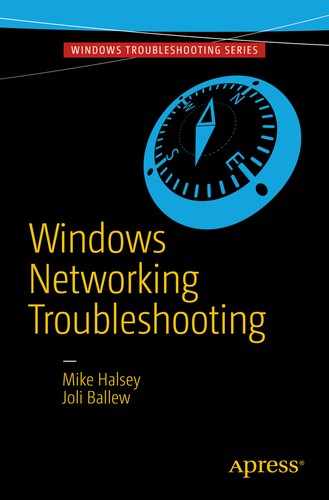Mike Halsey and
Joli Ballew
Windows Networking Troubleshooting

Mike Halsey
Gleadless Valley, Sheffield, South Yorkshire, UK
Joli Ballew
Garland, Texas, USA
Any source code or other supplementary material referenced by the author in this book is available to readers on GitHub via the book's product page, located at www.apress.com/9781484232217 . For more detailed information, please visit www.apress.com/source-code .
ISBN 978-1-4842-3221-7
e-ISBN 978-1-4842-3222-4
https://doi.org/10.1007/978-1-4842-3222-4
Library of Congress Control Number: 2017958354
© Mike Halsey and Joli Ballew 2017
This work is subject to copyright. All rights are reserved by the Publisher, whether the whole or part of the material is concerned, specifically the rights of translation, reprinting, reuse of illustrations, recitation, broadcasting, reproduction on microfilms or in any other physical way, and transmission or information storage and retrieval, electronic adaptation, computer software, or by similar or dissimilar methodology now known or hereafter developed.
Trademarked names, logos, and images may appear in this book. Rather than use a trademark symbol with every occurrence of a trademarked name, logo, or image we use the names, logos, and images only in an editorial fashion and to the benefit of the trademark owner, with no intention of infringement of the trademark. The use in this publication of trade names, trademarks, service marks, and similar terms, even if they are not identified as such, is not to be taken as an expression of opinion as to whether or not they are subject to proprietary rights.
While the advice and information in this book are believed to be true and accurate at the date of publication, neither the authors nor the editors nor the publisher can accept any legal responsibility for any errors or omissions that may be made. The publisher makes no warranty, express or implied, with respect to the material contained herein.
Printed on acid-free paper
Windows Troubleshooting Series
When something goes wrong with technology, it can seem impossible to diagnose and repair the problem, and harder still to prevent a recurrence. In this series of books, we’ll take you inside the workings of your devices and software and teach you how to find and fix the problems using a simple step-by-step approach that helps you understand the cause, the solution, and the tools required.
Series Editor
Mike Halsey, MVP

As a Microsoft Most Valuable Professional (MVP) awardee since 2011, the author of more than a dozen books on Microsoft Windows, and a teacher for many years, Mike Halsey understands the need to convey complex subjects in clear and nonintimidating ways.
He believes that the Windows Troubleshooting Series is a great example of how quality help, support, and tutorials can be delivered to individuals of all technical ability. He hopes you enjoy reading this and many other books in this series, both now and for years to come.
Contents
- Chapter 1: Understanding Networks
- Chapter 2: Managing Network Connections
- Chapter 3: TCP/IP Networking
- Chapter 4: What Causes Networking Problems
- Chapter 5: Troubleshooting Networking
- Chapter 6: Networking in a Virtual World
- Chapter 7: Troubleshooting Mobile Worker and BYOD Networking Problems
- Index
Contents at a Glance
- About the Authors
- About the Technical Reviewer
- Windows Troubleshooting Series
- Chapter 1: Understanding Networks
- Chapter 2: Managing Network Connections
- Chapter 3: TCP/IP Networking
- Chapter 4: What Causes Networking Problems
- Chapter 5: Troubleshooting Networking
- Chapter 6: Networking in a Virtual World
- Chapter 7: Troubleshooting Mobile Worker and BYOD Networking Problems
- Index
About the Authors and About the Technical Reviewer
About the Authors


Mike Halsey was first awarded as a Microsoft Most Valuable Professional (MVP) in 2011. He is the author of more than a dozen Windows books, including Troubleshooting Windows 7: Inside Out , Troubleshoot and Optimize Windows 8: Inside Out , Windows 10 Troubleshooting , and The Windows 10 Accessibility Handbook from Apress. He is also the author of other books in the Windows Troubleshooting Series. Based in Sheffield, United Kingdom, where he lives with his rescue border collies, Evan and Robbie, he gives many talks on Windows subjects from productivity to security, and he makes how-to and troubleshooting videos under the banner Windows.Do. You can follow him on Facebook and Twitter at @MikeHalsey .

Joli Ballew is a Microsoft MVP and Windows expert. She has written almost 60 books, most on Windows technologies. She currently works at Lynda.com authoring and filming training videos; is an adjunct professor of technology at Brookhaven College in Farmers Branch, Texas; and teaches Microsoft certification boot camps at Collin College in Plano, Texas. Joli spends her spare time doing yoga and running and enjoys being with her family.
About the Technical Reviewer

Massimo Nardone has more than 23 years of experience in security, web/mobile development, cloud computing, and IT architecture. His true IT passions are security and Android.
He currently works as the chief information security officer (CISO) for Cargotec Oyj and is a member of the ISACA Finland Chapter board. Over his long career, he has held these positions: project manager, software engineer, research engineer, chief security architect, information security manager, PCI/SCADA auditor, and senior lead IT security/cloud/SCADA architect. In addition, he has been a visiting lecturer and supervisor for exercises at the Networking Laboratory of the Helsinki University of Technology (Aalto University).
Massimo has a master of science degree in computing science from the University of Salerno in Italy, and he holds four international patents (PKI, SIP, SAML, and proxy areas). Besides working on this book, Massimo has reviewed more than 40 IT books for different publishing companies and is the coauthor of Pro Android Games (Apress, 2015).