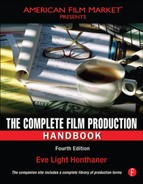Chapter 2
The Production Office
INTRODUCTION
The production office is the heart of your production — it’s the communications and operating center. It is where decisions are made; deals are negotiated; crews are hired; valuable paperwork and vital information is generated and distributed from; logistics are handled; equipment, materials and supplies are ordered; costs are budgeted and approved; a million details are managed; problems are solved and crews’ needs are met. Although office jobs are not perceived to be as glamorous as those of the set crew, the office staff — while functioning at a constant break-neck pace — handles massive workloads that require boundless energy, enormous patience and a good sense of humor to get through those 12-to 15-hour days. And though their talents may not be overtly creative, the ability to keep a show running smoothly and solve a multitude of spur-of-the-moment problems is uniquely creative. The more organized, efficient and well-run the office, the smoother your production will run.
And as a side note — staff your office with a production coordinator, assistant coordinator and production secretary who are organized and have good management skills. Look for individuals who not only know their jobs well, but are also accommodating and polite and treat everyone with respect — whether they’re dealing with a producer, a grip or the production assistants and interns whose hours and daily activities they coordinate.
OFFICE SPACE
You can’t always rely on the studio or production company you’re working for to provide offices that are in walk-in, ready-to-go condition. Often, you’ll have to locate your own office space to occupy for a period of time ranging anywhere from two months to at least a year, depending on the project. Before the search begins, however, you’ve got to determine how much space will be needed.
Every show is set up differently. Sometimes an art department will choose to work at a different location to be closer to the set construction, the transportation department will work out of its own self-contained trailer, the wardrobe department will work out of a wardrobe house and the prop master will work out of a prop house. There are also shows where everything is set up at the same location. I’ve worked in production office spaces sized from 3,500 square feet on up. You won’t know how much space is needed until you know who you need space for. Generally, production offices house:
• At least one executive producer — and assistant
• At least one producer — and assistant
• The director — and assistant
• The production manager and/or production supervisor
• The production coordinator
• Sometimes, a travel and/or shipping coordinator
• The accounting department — generally needing two to four (independently locking) offices, depending on the size of the accounting staff and the size of the offices
• The location manager and one or two assistant location managers
• Two or three assistant directors and a couple of set production assistants (PAs) The transportation department (coordinator, captain, dispatcher, possibly a DOT coordinator and a driver or two). A DOT (Department of Transportation) coor dinator will stay on top of all DOT driver requirements (drug testing, safety training, paperwork, etc.), but may also take on the captain or dispatcher duties as well, or vice versa — the captain or dispatcher may also oversee all DOT functions.
• The art department (production designer, art director, set designer, set decorator, lead person, a set dresser or two, property master, assistant property master, art department coordinator and perhaps an art department PA). This department will require one enormous space that can be sectioned off or possibly a row of smaller interconnected offices.
• A unit publicist (most require their own, locked office with a phone)
• Although not in the office all the time (and then only during prep), desks and phones should be allocated for both the stunt coordinator and director of photography.
• A bullpen area for the assistant production coordinator, production secretary and at least two office PAs
• An area or room for meetings
• A kitchen or area that can be set up for craft service A separate office or bullpen area for photocopying, faxing, assembling scripts, etc.
Now for the questions that will determine additional space requirements:
• How many more producers (and assistants) will need offices? And would those who won’t be there on a full-time basis be willing to share an office?
• Will the casting director and casting assistants be headquartered there? If not, where will casting sessions be held for the producers and director?
• Will the wardrobe department be working out of these offices, and if so, will they need an office, fitting rooms (generally, nicer furniture is needed if “stars” are being fitted there), sewing room and/or space for clothing racks?
• Will the props and set dressing departments need locked storage spaces? l Will you need a desk and phone for visiting production executives?
• Will editing rooms be set up there? (And if so, will they need additional rooms for special equipment? Will their rooms have to be kept at a specific temperature? Will they require fiber optic wiring and/or specific closed-Internet capabilities?)
• How about space for Pre-Vis?
• Will the camera, sound and video playback personnel need a prep space?
• Will the hair and makeup departments heads need space?
• If offices and stages are together, how much set con struction space is needed? And will there be a need for secured rooms to lock-up equipment?
• Will any of the on-set departments need to keep their space during principal photography and/or need storage for the run of the show?
Once the amount of space is determined, the search begins. If it works for you location-wise and budget-wise, many studios rent production offices (sometimes they’ll rent you the offices only if you’re also renting a stage or stages on that lot), but when you do set up production offices at a studio facility, they come equipped with everything you could possibly need. If that isn’t a viable option, you can start scouting rental space by doing any or all of the following: talk to other people who have rented office space lately, drive around the areas you’re interested in and look for commercial real estate signs, check out ads for commercial space in the trade papers or other local publications, hire a location manager to scout for you, enlist the help of two or three commercial real estate agents. Once you’ve found an option or two, here are some questions to consider:
• Can you get an option for a month-to-month extension on the lease at the original rate should your schedule be pushed?
• Do you need stage space near/next to the offices? If not, how far are the offices from the stage space you might already have lined up? How far away will you be from your location sites?
• Is additional space available to rent if/as needed?
• Do the facilities provide sufficient parking, is the parking area secured and is there easy access into and out of the parking lot?
• If the parking lot won’t accommodate cast, crew and production vehicles, would you have access to a sufficient amount of street parking, or could you rent additional (secured) parking facilities from someone else in the immediate vicinity?
• Does the property come with a security system or patrolling security personnel?
• Are you in an area that’s safe enough so that those walking to their cars late at night won’t feel apprehensive?
• Will you have access to the property 24 hours a day?
• Are the offices already wired for phones and Internet? Is there a phone/Internet system already in place? If not, how long would it take to have one installed?
• Do the offices come with furniture, or will you have to rent furniture from an outside source?
• Does the building have heating and air conditioning?
• Do the offices have windows, and if so, do they open?
• Are there noise factors in the surrounding area that might affect your operation?
• Are you in an area where your staff and crew can’t create any loud noise after a certain time at night or before a certain time in the morning?
• Does the office have enough electrical outlets? (If not, even extension cords won’t help, and you’ll be blowing fuses and very possibly knocking out the Internet in the process.)
• Is the wiring sufficient to accommodate a large photocopy machine and possibly editing equipment?
• Does renting office space from this individual or company obligate you to use/rent other things from them (equipment packages, services, etc.)?
• Is maintenance included in the rent? And if not, can the property management recommend an honest and reliable service that has cleaned there before?
• Will they agree to take care of such things as insect infestations, roof leaks, plumbing or electrical problems in a timely manner?
• You may not think this important at the moment, but find out if there’s a policy that would prohibit your employees from bringing their (well-behaved) dogs to work with them. (I have never been on a show where at least one person didn’t bring his/her dog to work, especially when on a distant location.)
Some productions look for warehouse space with offices, so their sets and offices can be at the same location. If this is the case with your show, here are some additional things to consider:
• Does the building have doors that are wide enough and tall enough to accommodate trucks driving right into the warehouse?
• Are the ceilings high enough (at least 18-20 feet high)?
• Will the electrical wiring accommodate the needs of the production or will you have to bring in generators?
• How will the set construction noise affect the production office?
• How will the production office noise affect shooting on the sets?
• If not soundproof, how will noises surrounding the warehouse affect your shooting?
• Would you be allowed to attach a flashing red light and bell system to the outside of the warehouse and use it on shoot days?
If not all departments are going to be based at the same location, be prepared to set up and equip offices and work spaces at different locales.
SETTING UP
Once you’ve selected the office space, your attorney has approved the lease agreement, you’ve submitted your first rent check and have been given a key to the front door:
• If necessary, have new locks put on the doors (or possibly just the doors to certain offices or work areas), and have new keys made as needed. If the management won’t allow you to have additional keys made, carefully choose who gets the keys and make sure they’d be willing to loan them to others when necessary.
• Find out how to access security codes.
• Make sure you know where to locate: the electrical circuit box, the thermostats (and know how they work), the Internet router/terminal, the phone lines coming into the building (underground or aerial/telephone pole) and the telephone equipment closet or terminal.
• Arrange for a phone and/or Internet system to be installed if one isn’t already in place (see farther ahead for more information on putting in a phone system).
• Get a floor plan of the office space from the property manager or draw one up yourself. Determine who will go into which offices or bullpen area, where furniture will be placed, office machines will go, etc. (The line producer, UPM, production supervisor and/or coordinator customarily make these decisions.)
• Order a photocopy machine that’s a reliable workhorse, top-of-the-line (or close to it) model that puts out mega the set-up continues:
• Order a photocopy machine that’s a reliable workhorse, top-of-the-line (or close to it) model that puts out mega copies a month (you’ll need it) and scans, and make sure the rental company can guarantee a prompt response time to service calls. Decide where the photocopy machine is going to be placed and if that place has the electrical capabilities to accommodate the machine before you schedule delivery. It’s probably going to be noisy, so give it its own little area (with sufficient ventilation all around) if possible. Some companies will order one main copier and one or two smaller units for use by individual departments. And the art department will usually request a color copier.
• Get bids, open accounts and order: office furniture (including a safe for the accounting department and drafting tables and stools for the art department); fax machines (at least two); additional computers as needed, plus monitors and printers for those who won’t be bringing their own; a refrigerator/freezer; bottled water (plus a water cooler) and dumpsters (if needed). Schedule delivery of each.
• Have signs made (or make them up on your computer) with the name of your show/production company to hang outside the front door and at the entrance to your parking area.
• Make up name and title labels on your computer and attach them to the outside of each person’s office door.
• It’s also helpful to make and hang signs with the office addresses, phone numbers and fax numbers for easy reference.
• If you’re allowed only a certain number of parking spaces, have signs made and placed to indicate where everyone should park. Create reserved spaces (with their names on them) for the producer(s), director, production manager, production designer, director of photography (DP) and anyone else you wish to provide an exclusive spot for. The other spaces can just be labeled with the name of the production company or show.
• Make sure there are enough keys to the building for everyone who’s going to need one.
• Prepare logs and sign-out sheets (see section on logs and sign-out sheets in Chapter 6).
Once you’ve moved into the new production offices, the set-up continues:
• Arrange for security if necessary.
• Create a map to the office, including the address and phone number and detailed directions (coming from various areas of the city). Have copies to fax and an electronic version on your computer to send to those scheduled to come in to work, for meetings or for casting.
• Design letterhead. The production designer is usually instrumental in creating a logo, which is then followed by approval from the studio/parent company. Have stationery printed up and/or make sure those who need it have the letterhead on their computers. Generate business cards. They can be ordered from a printing shop, or printed right from your computer using AveryTM White Business Card sheets. On tight budgets, as most printing companies require a 500-card minimum, I’ve ordered cards that contain the name of the show, production company, address, phone and fax numbers with an empty space in the middle of the card for those who use them to write or print their names. When using the computer-generated cards, you can make them up individually for anyone who needs them. Those who will use them the most are the location manager and assistant location managers, but others who use business cards (especially when on distant location) tend to include the producer, production manager, production coordinator, production designer, art director and transportation coordinator.
• Print return address and/or mailing labels. Some prefer to order rubber stamps (containing the name of the show and address) in various sizes.
• Make sure everyone knows how to operate the new phone system, and print phone extension lists for each phone station.
• If the phone system doesn’t come with voice mail, buy an answering machine that’s compatible with your phone system.
• Make sure the office staff knows how to operate the copier and the fax machines.
• Create fax cover sheets and place a supply next to each fax machine. (Keep the original handy to produce new copies when needed, or you’ll get people making copies of copies that will eventually be unreadable.)
• Check with production coordinators or assistant coordinators who are wrapping shows to see if they have any leftover supplies, lamps, electronic equipment or expendables to sell.
• See what the company (or studio) you’re working for might have in storage leftover from previous shows that you could use — things like lamps, folding tables and chairs, computers and printers, microwave ovens, toaster ovens, etc.
• Place a subsequent furniture order if necessary (there are always items to be switched and/or added after the initial order).
• Set up the kitchen area. Assuming that a refrigerator and bottled water dispenser (with hot and cold taps) have already been delivered, now consider a microwave oven, toaster oven, coffee makers and perhaps even a cappuccino maker. If you don’t have access to these things from previous shows, it’s usually less expensive to buy than to rent them. Also equip the kitchen with a fire extinguisher, heavy-duty flashlight, candles, matches and first-aid supplies.
• Craft service. If you don’t already have one, obtain a membership to a discount warehouse store where production assistants can purchase craft service supplies and food. After the initial purchase of the basics (paper goods, coffee, tea, milk, juice, etc.), prepare and post your own Craft Service Requests form in the kitchen area, so favorite snack foods, fruits, cereals, etc. can be picked up on subsequent craft service runs. Stock a variety of over-the-counter remedies for headaches, upset stomachs and colds, an assortment of vitamins and a selection of protein and power bars. And although not food-related, craft service runs should also include a liberal supply of tissues and tampons. For people who work all hours of the day and night, have little or no time to shop or cook and are more health-conscious than ever, good craft service is an essential element in creating a harmonious office.
• Contact maintenance/cleaning services to give you an estimate on cleaning the offices. Call services you’ve previously used or get referrals and/or references. Arrange to have the offices cleaned at least twice a week, and schedule the service to arrive after your work day has ended
• Order at least one DVD player and TV monitor for the office (for viewing submission tapes, casting purposes, assessing location possibilities, etc.). Again, the production company you’re working for might have one they can loan you. If not, and again depending on how long it’ll be needed, make the decision as to whether to rent or buy.
• Open accounts with at least one overnight delivery service (like FedEx). Obtain waybills and packing materials. Also establish pick-up and delivery schedules and locate drop-off centers.
• Open accounts with the companies that will give you the best deals on reliable cell phones and Blackberrys and place an initial order as needed.
• Establish an account with a discount office supply company that provides free, next-day delivery service and also one that’s close by, where supplies can easily be picked-up on an I-need-it-right-away-basis. Make up and post an Office Supply Requests form in a designated area next to or near a supply catalog. Each request form is then attached to a purchase order and approved before the supplies are ordered. (Monitor orders carefully, as this is an area that can easily get out of hand and run over budget.) Here is a example of a supply request form:
OFFICE SUPPLY REQUESTS
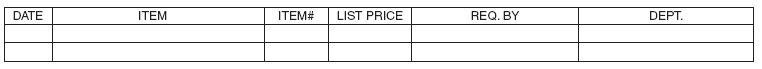
FIGURE 2.1
• Stock a good supply of batteries. The ones most commonly used sizes are AA and AAA.
• Have a PA pick up menus from restaurants in the area (preferably from those who deliver) and place menus in a three-ring binder, divided by the type of food (barbecue, Mexican, Chinese, Italian, vegetarian, etc.).
• Create a central information center (which is generally the reception area or a portion of a bull pen area manned by the APOC, production secretary and/or PAs), where departmental envelopes are hung; messages are posted; out-baskets are set out, labeled for OUT-GOING MAIL, OVERNIGHT DELIVERY PACKAGES, TO THE SET and TO THE STUDIO (or parent company); deadlines for outgoing mail and overnight packages are posted; extra copies of crew lists, contact lists, the latest script changes, schedules, day-out-of-days, maps, request for pickup and delivery slips, etc. are stacked (or placed in hanging envelopes); start paperwork, time cards, I-9s and other payroll and accounting forms are available; the menu book and office supply catalog are available to look through; local phone books and maps are kept; extra office supplies, mailing supplies and interoffice envelopes are stored and waybills, fax cover sheets and other commonly used forms are available.
• Strategically place designated trash cans or boxes around the office for recyclables.
Phone Systems
Sometimes you’ll walk into new production offices and a perfectly adequate phone system will already be there — but not always. And sooner or later on some show, you’ll be responsible for having a phone system installed. There are telecommunications contractors who will come in and install a system for you with equipment that you can rent on a short-term basis and don’t have to purchase. Try to find a company that has set up communications systems for productions in the past and that has references you can check out. You also want a contractor who is known to and has an established relationship with the local phone company, so when you’re told that it’ll take four to six weeks to have lines delivered, your contractor can take advantage of that long-standing relationship and make it happen much faster.
Your next step is to start thinking about how you want communications to flow within your offices, and a good way to start is to take a diagram of the offices and indicate where each person will be sitting, where each phone is to be placed, and how many lines you want each phone to have.
Your contractor will help you decide on a phone system that will both meet your needs and accommodate your budget. To start the process, consider the following questions:
• How many phones (instruments) will you need?
• Will there be one main number that a receptionist, secretary or PA will answer, transferring calls to individual extensions? Or, in addition to a main number, will everyone in the office have their own private numbers, so not all calls will have to be routed through the main line? Or maybe you’d want each department to have their own main number?
• How many fax lines will you need?
• How many consoles will you need (phones with all the numbers on it, so the people sitting at those stations/ desks can answer any line)?
• How many lines will each phone have? Because not everyone in the office is on the phone at the same time, a good rule of thumb is to provide one line for every three or four people. (Those departments—such as Locations, for example, where almost everyone is on the phone at the same time-may require more lines.) Will they each be separate numbers or one number with the others on a rotary?
• Will your phone system have to accommodate more than one physical location?
• What features (voice mail, conference calling, Caller ID, etc.) do you want your phones to have? (Just a note that sometimes it’s less expensive to buy an answering machine than to add voice mail to your system.)
• Do you want all the phones to ring, or just certain ones?
• Except for Accounting, will you be using wireless Internet instead of hard lines? (The accounting department is always connected via hard/DSL lines.)
• Will you have laser printers that need dedicated hard lines as well?
• Does your parent company have a long distance plan you can use?
Call your local phone company (also known as a service provider or local “loop” provider) to set up an account, choose a calling plan, initiate service and order phone and fax numbers. (When ordering service, you might also consider putting a block on all “900” numbers.)
Your telecommunications contractor, also known as the CPE (customer premise equipment) vendor, will require what’s called a letter of agency — a letter on production letterhead stating that he and his company are authorized to act on your behalf. Once this letter is signed and submitted to the phone company, he’ll officially assume the role of liaison between you (the customer) and the service provider.
The decision as to whether to install an analog or digital system may come up — or not. Analog phone systems are still widely used, but digital is gaining in popularity as newer technology adds efficient new options and features. Sometimes the decision will be made for youbased on the resources (or the limitation of resources) that can be provided by the local phone company. When setting up an analog system, a pair of wires is physically brought in for each line needed — individual inbound and outbound lines within a multiline group with separate lines for voice and fax. But not all providers have the physical infrastructure to support the number of lines and circuits required to adequately service a busy production office. And that’s when having a digital system makes more sense, because just one digital PRI (primary rate interface) line offers 23 voice channels and one data channel. (With PRI circuits, all departments would share the total number of voice channels available, as they’re not tied to specific dialable numbers. So an incoming or outgoing call can use any available voice channel.) A digital system also offers more features, more efficiently — the most beneficial being DID (direct inward dialing) capability. A DID system allows calls to come directly to an individual and doesn’t require a receptionist to answer and transfer the call. These lines can be used for voice and fax transmissions.
If you have to set up phones where stringing phone lines isn’t an option, talk to your contractor about using VoIP (voice over IP — a way to send phone calls over the Internet) or a satellite system. (With the help of an adapter, lines run from a satellite can actually be converted into standard analog lines.)
Have a representative from your telecommunications company hold a training session in your office, so everyone knows how to use the new phone system. Get basic instruction manuals on how to transfer calls, make conference calls, etc. to have at each desk (or at least have several in the office), and type up a list of everyone’s extension, so calls can be transferred.
Until a couple of years ago, terms like VoIP, DID and PRI were all Greek to me, but I’d like to thank Dave Hamamura of Communications & Electrical Services in Kaua’i, who has patiently continued to help me understand how these systems work.
THE TRAVELING PRODUCTION KIT
Whenever you start a new show, you bring not only all of your past experience to the job, but also your personal production boxes. Contained in these boxes (which go with you from show to show and location to location) are items you’ve been accumulating since your very first show and which constitute your “kit.” In addition to your salary, most production companies will pay you a kit (also known as a “box”) rental fee of about $50 to $100 per week (although most now impose a cap of $1,000 per show). Production coordinators, assistant coordinators, usually production secretaries, and once in a while a key office production assistant (who uses his or her own computer on the job) will receive a kit rental. I’ve seen production kits stored in any combination of banker’s boxes, footlockers, suitcases on wheels and oversized fishing tackle boxes. Your need for larger receptacles will increase as you gradually collect new material. Think of your kit as a traveling office. It should contain everything you need to get started on any show at any location. Production supervisors, coordinators and assistant coordinators tend to keep more elaborate kits than do line producers and production managers, and everyone’s is a little different. The following are items you might find in any one production kit:
• A computer and monitor (laptops are the most portable and most commonly used). Always keep the computer’s manual close at hand.
• A printer for your computer (and a couple of extra ink cartridges).
• Scanners have also become necessary in case your copier can’t be networked.
• Any other computer accessories you work with (software disks for anything installed on your computer, in case there are any problems — programs such as Microsoft Office, Adobe Acrobat Reader, FileMaker, Final Draft, printer/scanner drivers, your operating system, etc.).
• A surge protector.
• An external hard drive, so you can back up your files each day.
• A supply of CDs.
• A calculator.
• A label maker (optional but handy).
• A laminator (also optional but convenient for crew badges, signs, etc.).
• A flashlight.
• A wall calendar.
• A selection of self-inking stamps that read: Faxed, Completed, Draft, Copy, Unapproved, Confidential, File, Revised and Calls Pushed______Hours.
• A small supply of FedEx packing materials and blank waybills.
• At least one candle and matches (more for aesthetics than for emergency measures).
• Also consider a box of birthday candles, as birthday cakes in the office are fairly common.
• Basic office supplies: a heavy-duty three-hole punch; a two-hole punch; tape dispenser (with an extra roll of tape); scissors; in and out trays; at least one standing book/file divider; a supply of different-sized printable labels; a stapler and staples; a heavy-duty stapler and staples; pens; pencils; a ruler; a roll of shipping tape; correction tape; yellow writing tablets; message books; scratch pads; two or three petty cash envelopes; a pad of Received of Petty Cash slips; various colored highlighters’ permanent broad-tip markers; Sharpies®; rubber bands; paper clips and binder clips; a small supply of file folders and file folder labels; a glue stick; an assortment of Post-it™ tabs; push pins; a box of hole-punch reinforcements; a small supply of batteries (C, AA, and AAA sizes); at least one ream of plain (letter and legal size) white paper; and alphabetical, numeric and blank dividers for your binders.
• A small first-aid kit (with lots of Band-Aids™ and ice packs).
• A supply of Tylenol® and/or Advil®, antacids and throat lozenges.
• A small desk clock.
• A small desk lamp (some companies don’t provide desk lamps, and you often have to work under those “I’m-getting-a-headache” fluorescent lights).
• I keep a small stash of my favorite teas, instant soup and oatmeal and small individual packets of salt and pepper.
• An assortment of extra computer and phone cords/ connectors.
• An extension cord.
• A headset for the phone (allowing you to talk handsfree).
• Your production binder. I carry the same large threering binder with me on every show. It contains the following divider tabs: Budget, Cast, Crew, Contacts, Schedule, Day-out-of-Days, Locations, Travel, Correspondence/Memos, Post Production, Equipment, Script, Misc. I also have a few blank tabs/dividers that are used as needed for whatever topics are relevant to any given show. Updated lists, information and notes are continually being added to the binder throughout the production and the binder is kept close at hand at all times (and goes home with me each night) for easy reference. When the production is over, I remove the contents (except for the dividers) and secure them with large brads. It now looks like a fat script and is filed or stored alongside the contents of other production binders from other shows. Once the contents are removed, the binder is ready to use on my next show.
• Resume book. Collect resumes of people you want to work with (or work with again) or want to be able to recommend to others. Keep them in a large three-ring binder, divided by job categories and inserted in alphabetical order. (You can store these resumes on your computer as well.)
• Additional binders. Some production coordinators carry a few extra binders from show to show, each with alphabetical dividers. Use them to keep copies of deal memos, certificates of insurance, insurance claims, workers’ compensation claims and/or purchase orders (filed by vendor name). Some people feel that accessing this information from binders on a shelf is easier than pulling file folders out of drawers (I’ve done both and have no strong preference either way). When the show is over, the contents of the binders are transferred into the final production files, and the binders are ready to use again on your next show.
The following are items that at one time were only collected and kept as hard copies, but now much (if not all) of it is available online or can be filed and kept on your computer, external hard drive and on CDs:
• Reference materials. This would include: union and guild contract books, summaries and updates; payscale rate charts; reference books such as: LA 411® (New York 411®, 411 Publishing), Hollywood Creative Directory™ (©Hollywood Creative Directory), IFP/West Independent Filmmaker’s Manual (by Nicole Shay LaLoggia and Eden H. Wurmfeld, Focal Press, ©IFP/West), Entertainment Partners’ PAYMAS-TER, AFCI (Association of Film Commissioners International)’s listing of film commissioners, a local map book, any books you might have that would serve as quick references on budgeting and scheduling, and — of course — this book. And if your show will be shooting on distant location, you should have applicable airline schedules, maps, phone books and the production guide published by the film commission in that state and/or city.
• Production services files. Assemble a banker’s box containing files that reflect an assortment of production services. From the shows you do, trade shows you go to and vendors you interact with, you’ll amass a tremendous number of catalogs, bids, brochures and information on a wide assortment of equipment, materials, supplies and services. You may choose to reference these vendors via your collection of contact lists and/or reference books such as LA 411, but if you want to save more detailed information on specific companies, production service files are for you. Keep them in alphabetical order. If you choose to save this information, update the contents of the files every year if possible. Here are some category suggestions: Animal Handlers, Bus Charters, Camera Equipment, Casting Agents, Caterers, Cell Phones & Pagers, Chartered Aircraft, Cleaning Services, Clearance & Research, Computer Rental & Repair, Cranes/Dollies/ Camera Cars, Crew Gifts & Parties, Customs Brokers, Dumpsters, Editing Equipment, Editing Rooms, Expendables, Background Casting Agencies, Film Commissions, Gifts, Grip & Electric Equipment, Hair and Make-Up Stations, Heating & Air Conditioning, Heavy Equipment, Helicopter Work, Hotel Information, Insurance Agencies, Labs, Limo Services, Location Rentals, Location Services, Make-Up/Hair Suppliers, Medical Services, “Meet & Greet” Services, Misc. Rentals, Office Equipment Rentals, Office Supplies, Payroll Services, Phone/Telecommunication Systems, Picture Vehicles, Post Production Facilities/Services; Printing & Photocopying, Product Placement, Props & Set Dressing, Raw Stock & Sound Stock, Screening Facilities, Shipping Companies, Sound Equipment, Special Effects Companies, Stage Rentals, Still Photo Labs, Travel Services, Underwater Equipment & Services, Video Duplication, Visual Effects Houses, Walkie-Talkies, Wardrobe Houses, Weather Services, 24-Frame Video
• General reference files. You might also wish to keep files containing more general reference material — information that covers any or all of the following: Screen Actors Guild (contract information plus a small supply of blank SAG contracts and Exhibit G forms), Directors Guild (contract information plus a small supply of DGA deal memo forms), Misc. Forms (forms you have collected and like to use), Miscellaneous Post Production Information, Sample Budgets, Safety Bulletins (a full set), Guidelines Pertaining to the Employment of Minors (information on hours, schooling, etc.), a few blank applications for permits to employ minors and a few blank applications for work permits (for minors); Costs (cost information you want to save for purposes of future budgeting and negotiating). This is also where you’re also going to want to save your past crew and contact lists. It’s amazing how often you’ll want to go back to find a specific person or vendor you had previously worked with (to use again or recommend to someone else). And if you don’t have the collection of resumes you’re saving in a binder, this is a good place to keep them, as well — in files labeled by department.
If you’re collecting all of this in hard-copy format, it’s quite a lot to carry from show to show, and there are times when not all of it will be relevant to your current project. After a while, you’ll instinctively know what to bring with you on any given show; and sometimes, you’ll end up bringing it in gradually as needed. Once settled into a new production office, transfer your production services and general reference files into a file cabinet (I prefer the lateral type) and your reference books, resume book and other binders onto a bookcase.
Make labels with your name on them and affix one to each item in your production kit, including the binders and file boxes. This way, there’s no doubt that these things belong to you, and chances are, they will be less apt to disappear.
Also inventory the contents of your production kit, including the make, model, serial number and value of each piece of equipment; and keep the inventory in your permanent files (computer) at all times. (You have to inventory files only when traveling out of the country, and then just by the number of file boxes.) Accounting will require a copy of your inventory when you submit your start paperwork and fill out a Box Rental form. The inventory will also serve to meet customs requirements when traveling to foreign locations.
ANSWERING THE PHONE
You can call any production office, and chances are good that someone will answer the phone by saying, “Production!” Depending on who is uttering this one-word greeting, it often comes across as “I’m busy — what do you want — make it fast!” It was a producer I once worked with who convinced me that a much better way to greet callers is to say “Production, this is ______”. Answering the phone by identifying yourself is definitely friendlier. You may be equally as rushed as the person who just says “Production!”, but this puts those on the other end of the line at ease (right off the bat); they know exactly who they’re speaking to and aren’t put off. I’m now convinced that this is the only (and most professional) way to answer a production office phone.
CONFIDENTIALITY
Not all productions are concerned about keeping a tight lid on their script, shoot and/or the whereabouts or actions of certain individuals on the film — but many are, and as necessary, measures are therefore taken to guard the show’s privacy.
When confidentiality is called for, office staff should be informed as to what information is and is not permissible to give out, and all calls coming in from press sources asking for information or requesting a visit to the set should be referred to the show’s unit publicist, the production company/studio/network’s publicity department or the producer. Those answering the phones should be aware of slick callers who will try to get information out of them before they even take the publicist’s information or get transferred. They should deal with these situations by politely reiterating that all such requests must be directed to the unit publicist, company/studio/network’s publicity department or the producer.
Furthermore, a policy should be in place dictating that all visitors to the set must be preapproved and their names placed on a list for Security. Questions from agents and managers regarding cast members should be directed to the assistant directors (generally the 2ndAD). Agents and managers (especially their assistants) will also try to get information out of your staff. Don’t let them. Things may be changing on set, and you don’t want to be responsible for giving out incorrect information.
A lot goes on in a production office (and set) that many are tempted to gossip about to their friends, post on blogs and possibly leak or sell to the press. Aided by the latest in technology, more crew members than ever are using personal blogs as well as Twitter and Facebook to report in from the shows they’re working on. It’s fine if you’re displaying pictures of yourself in front of a pyramid taken while on location in Egypt, but if you’re using your cell phone to discreetly take photos of the cast for your MySpace page or to report on the director’s latest temper tantrum, this is a very good way to get fired and possibly sued.
Other security issues can come about just because it’s so easy to e-mail documents and notices from a production office these days. That’s why production coordinators have to be vigilant about regulating who sends out what information to whom. An overzealous PA can inadvertently and easily send out information that shouldn’t be sent to certain people. What’s more, the coordinator should constantly monitor and update the distribution list, so that those no longer on the show aren’t still receiving production documents. This situation has in the past created a multitude of problems.
There are now many reasons why so many companies, studios and networks are requiring that all new employees sign a confidentiality agreement — or they at least include a confidentiality clause in their crew deal memos — making discretion a term of employment. It’s extremely tempting to talk about the goings-on on a TV or film, or taking it a step further, to sell the information or photos, because there’s rarely a lack of juicy tidbits to report on. But let it be known to your employees that leaking this type of information won’t be tolerated, because what might seem like a harmless and fun thing to do at the time could lead to serious repercussions.
Shredding
Another way to secure the confidentiality of a show and all those involved in your production is to either invest in a good heavy-duty shredder, rent one or use the services of a shredding service. If you use a service, they’ll provide you with proper receptacles and then come by periodically to pick up the containers.
You should be shredding anything containing sensitive information — documents containing names, addresses, phone numbers and social security numbers on it. Extra copies of deal memos and unexecuted contracts, old copies of scripts and schedules, cast and crew lists, and most certainly — all discarded accounting and payroll documents.
Watermarking
Confidentiality is also why so many productions now require that each page of each script handed out be watermarked with the name of the person the script is being given to. Some screenwriting software programs have the ability to watermark, but not all of them. A common way to do it, however, is to convert the script to a PDF file. You’ll need Adobe Acrobat Standard software for this, and you’ll find the watermark option under the Document menu. Once the watermark option is selected, you can type the person’s name into a field, and then print a script directly to your printer or copier with the watermark.
Another way to do it, which is a bit more timeconsuming, but also reliable, is to print out the same number of pages that are in the script with nothing on them except the person’s name typed (and shaded) across the otherwise blank pages. So if your script is 110 pages long, you’d have 110 pages with just a name on them. You’d then feed these pre-watermarked pages into your copier, and print the script onto them.
Save your watermark template so future page revisions can be similarly watermarked. If time is of the essence and you get approval to send a script electronically, you can secure a watermarked PDF file with a password. This restricts the recipient from editing the document and removing the watermark. You can even restrict recipients from printing the script if necessary.
Also available is copy-proof paper, which is a metallic paper with a small pattern printed on it. The metallic reflects light when copied, so the copy comes out black. It’s more expensive than your every-day copy paper, but the pattern insures that the copies come out unreadable. Note though that since the metallic paper frequently jams the copy machine, start by copying a blank page onto the metallic paper to get it warm. The warm pages go through the machine easier and are less likely to jam.
PRODUCTION ASSISTANTS
On the proverbial ladder one climbs while working up to a desired position, a production assistant is half a rung up from a ground-level intern. And like an intern, a PA need not have a great deal of experience. This is where a good attitude, an eagerness to learn and help and a willingness to put in that extra effort — beyond what’s expected — will propel a PA up the ladder. Good production assistants are worth their weight in gold; yet as a group, they’re the lowest paid and often the most exploited and least appreciated. Although a PA’s duties can be less than desirable, it’s a great place to start, learn, make contacts and become invaluable — so much so that subsequent shows are sure to follow.
As gratifying as it may be to give someone their very first job in the business, it takes a great deal of time to train a PA, and some amount of experience to master the job. Therefore, make sure that not all the PAs you hire are rookies. Hire at least two who are seasoned and can help train those less experienced. And when you’re doing reshoots (which are almost always fast and furious), be aware that you won’t have time to train anyone, so consider using seasoned PAs.
Some production assistants are assigned to work the set (under the supervision of the assistant director team), some are assigned to specific departments or to assist with cast needs and others are assigned to the office. Most production assistants want to work the set, but for that reason alone, those jobs are more difficult to come by. Those who understand that no matter where they’re assigned, the trick is to get their foot in the door, will take the office jobs if there are no other (more desirable) offers at the time. The PAs referred to in this chapter are Office PAs.
Office PAs should answer to the assistant production coordinator and/or the production secretary. They shouldn’t be required to take directions from everyone in the office. The assistant coordinator or secretary coordinates the production assistants’ duties and schedules their workdays based on production priorities.
Those requesting pickups or deliveries generally fill out a request form (a Request For Pickup/Delivery form can be found at the end of this chapter). The form, along with any item to be delivered, is placed in a designated box — not just handed to a PA. The assistant coordinator or secretary then coordinates and schedules the runs. If an emergency should arise and a PA isn’t available to make a run, alternative arrangements will be made (another PA, courier service, transportation driver, etc.). All completed pick-up/delivery forms should be kept on file through the end of production.
Whenever possible, production assistants should have the use of company cell phones when they’re out of the office, providing you with instant access to them and allowing them to check in between runs. And if your phone plan provides unlimited texting, your PAs can text you when they get to and from places, you can send them information relating to emergency runs and communicate with them while they’re on set.
Important: with regard to PAs, interns or anyone asked to drive their own car for production purposes — make sure they carry their own auto insurance coverage, and ask to see a copy of their policy. Their insurance will be primary should they have an accident while using their own vehicle for business. And equally important — instruct your PAs and interns that while driving, they should always use a hands-free device to answer and/or talk on their cell phones. Driving while using a cell phone (for calls or for texting) is not only dangerous, but it’s a violation of the law in many states. Additionally, if an employee were to get into an accident while using a cell phone, the chances of the production getting sued are high — especially if the phone was provided by the production.
INTERNS
Internships are beneficial to both the intern and the production company. Interns are students or individuals new to the industry (or new to a specific facet of the industry) who lack experience and contacts. They agree to work for a designated period of time (which is often the duration of a production) for little or no salary. An intern’s compensation may include any or all of the following: a small salary, experience, school credit, free lunches, reimbursement of gas receipts, screen credit, invaluable contacts with people who have the potential of becoming future mentors. For someone who can afford to work for little or no salary for a limited amount of time, this is the best way to get a foot into the doors of companies an intern would want to gain access to and to meet and work with the people who have the capacity to hire and/or recommend them on other productions. And should one require even further justification for committing to hard work without a salary, merely think of this as a form of continuing education.
The overwhelming benefit to a production company is having additional employees who won’t tax their budget. Many lower-budgeted films could not have been made without the contributions of their interns.
The problem is that in the past several years, it’s become impossible for a major studio or production companyinCaliforniatoobtainaninternunlessthat internship is a direct placement from a college or university’s official internship program. Some states, such as California, mandate that you can’t have employees working for free unless they come through a sanctioned school program and are able to earn school credit. It also becomes a workers’ compensation issue should someone who’s not on your payroll get injured on the job. Some of the smaller, independent, nonunion companies are still amenable to accepting interns to work on shows under certain circumstances, but there aren’t as many of them as there used to be (even though there’s always a need for extra help).
There are very specific guidelines that must be adhered to when accepting an intern through a schoolsanctioned internship program. In some schools, students arerequiredto attendaninternship course that helps prepare them for their upcoming assignment, sets the terms of their assignment and gives them access to an advisor whoactsasbothmentorand liaisonbetween thestudent and the company. As they’re earning school credit for their work experience, students are generally required to prepare written and/or oral reports on their internship experience. A company that wishes to recruit an intern must also agree to the explicit rules that govern the intern’s days and hours of work and specific duties to be performed. In an effort to offer students the best possible learning experience and to prevent their job responsibilities from being nothing more than a steady stream of menial tasks, the company is typically required to guarantee that an intern will be exposed to a limited amount of company information, have some access to executives, be allowed to sit in on an occasional meeting, attend dailies, etc. The intern’s supervisor is also schools in your area to apply for interns is a good way required to complete written evaluations on the intern’s to start. A particular student’s schedule may not always performance. Each school varies, but two to four units coincide with the hours you need someone to work, but of credit are typically afforded to a student participating more than one intern with differing schedules may do in an internship program.
Because many colleges and universities offer internships for their students, contacting one or several of the schools in your area to apply for interns is a good way to start. A particular student’s schedule may not always coincide with the hours you need someone to work, but more than one intern with differing schedules may do the trick. The schools will generally ask you to submit a description of the internship being offered. Here’s a sample:
FILM PRODUCTION SEEKING INTERNS

FIGURE 2.2
Interns can also be obtained by advertising in industryrelated publications and on websites such as www.mandy. com. Keep in mind, though, that when they come through a college or university internship program, the school’s workers compensation policy covers them should they suffer a work-related injury or illness. When an intern doesn’t come via a school internship, however, the production company is liable, as they’re working under your direct supervision. Due to these liability issues, production companies institute an array of differing policies with regard to interns. Some refuse to use interns unless they’re part of a schoolsanctioned internship program. Many will pay their interns minimum wage (which in many states they’re required to do anyway), so they’ll be covered under the payroll company’s workers compensation policy. Others, who carry their own workers compensation insurance, will inform their insurance company that they wish to assume the responsibility for covering an intern(s) and will be required to submit (in writing) general information regarding the terms of the internship. The information required usually includes: name, address, phone number, Social Security number, exact work capacity and duties, department intern will be working in, work dates and hours, state(s) intern will be working and any other applicable conditions. Details of the internship can be submitted to the insurance company via an Intern Notification form, a sample of which can be found at the end of this chapter.
If you’re considering using the services of an intern from another country, and this person doesn’t have a U. S. Social Security number or work visa (green card), discuss this with your insurance company as soon as possible. Obtaining foreign workers’ compensation coverage can be quite costly and may be enough to negate the worth of the intern. Under no circumstances should you allow anyone to work on your show (even someone willing to work for nothing) before workers’ comp coverage is secured.
AIN’T TECHNOLOGY GREAT?
Technology has made our jobs easier and more complicated at the same time. For all the advances that have been made, however, our staffs and crews are larger than ever before, and we’re still working the same 12 to 15 hours a day. Go figure!
Because I started in the business at a time when everything wasn’t quite so easy and instant, I appreciate being able to e-mail releases and contracts as PDF forms instead of sending them via a PA, messenger service or FedEx. Compared to the way it used to be, numerous hours of work are saved each time a new version of a budget or schedule is produced. Looking at location photos by logging onto a website is much faster than waiting for a package to arrive from a state film commissioner. Who would have ever thought that we’d be looking at people at the other end of our phones or computers while talking to them; that proprietary websites would allow individuals (with an ID and password) to access production files, have the ability to download call sheets and manage production-related details and purchases; that dailies would be streamed to location via a set-top box (a device that connects a television to the Internet via phone line or cable modem); that call sheets and production reports would be wirelessly e-mailed in from the set each day — no matter where the set is; or that a huge dish would allow a director to watch pay-per-view films in a satellite trailer in the middle of a remote jungle.
Technology has perpetuated our lust for what’s easier, faster and immediate. And although instant communication can be a great tool, and I recognize the value of being able to IM and text in the production office, on the set and between the office and set, I think these modern technological conveniences are being tremendously overused and abused by individuals IMing and texting for other than production business. It’s the new version of making personal calls at work, but seemingly easier to get away with. I find it so annoying that if it were up to me, I’d make all production offices IM-and text-free, unless it truly could be restricted to matters relating to the show. Excuse the rant, but what’s wrong with picking up a phone or sending an e-mail anyway? Not fast enough?
Techie Wanted
Technology is great, but you need at least one person on your production staff who’s proficiently technology-savvy — understands how (at least most of) it works, can help others with computer questions and problems, can set up a computer network, knows how to install routers and hubs, can set up a teleconference call and program an assortment of wireless devices. And then there are the producers, directors and lead actors whose offices and trailers are routinely outfitted with the latest and greatest electronic devices, including jumbo-screen TVs, cable or satellite TV service, stereo systems, editing systems and so forth. Not every company has its own IT and telecommunications departments, and even for those that do, it’s no longer enough. On a show I worked on a couple of years ago, we had an entire traveling satellite communications system (along with two technicians) who did nothing but set up the system at each location, keep it maintained and then take it down again when it was time to move to the next location. This system provided cell phone, Internet and fax service in jungles and other remote locales, including private lines that were run from the satellite directly into the director’s trailer. It’s amazing what we can now do with the help of technology, but because we rely on it so much, every show really does need its own (one or more) tech-savvy experts. All it takes is for one thing (a computer, the Internet, a wireless router, a satellite) to go down, and it could easily create a very costly delay — not to mention a stressed-out and ticked-off staff and crew. So make sure to get yourself a techie.
EMPLOYEES DRIVING THEIR OWN VEHICLES FOR BUSINESS PURPOSES
If an employee is driving a personal vehicle during the business day for business purposes and has an accident, insurance regulations specify that a person’s own insurance is primary. The company’s nonowned auto liability policy covers the production company, not the individual. All employees using personal vehicles for business purposes (especially PAs and interns) need to be informed of this policy and show proof of auto insurance.
STAFF SCHEDULING AND ASSIGNMENT OF DUTIES
Your staff can be more effective if you don’t schedule them all to work the same hours. The objective is to stagger shifts, while making sure the office is always covered at first call or at the start of the business day (whichever is first), throughout lunch and through wrap or the close of the business day (whichever is last). Even when the crew call isn’t early in the morning, someone should be available to set up the office for the coming day, be available to deal with vendors and be accessible to prepping/rigging crew members who start early. And when shooting nights, some productions require coverage in the office through wrap. Others don’t require anyone in the office past midnight, which is usually after lunch and, hopefully, after the call sheet has been finalized, copied and distributed.
When scheduling the office staff, take all factors into consideration, such as who lives the closest to the office, closest to the set; closest to the airport or closest to the lab; who can stay in the office alone late at night when necessary; who can drive to the set late at night when necessary; how are each person’s strongest abilities best put to use and when are their strengths most needed; who functions best in the morning; who can run the office alone and who is better as support staff.
Once you have everyone on the right shift doing what they do best, consider alternating shifts and responsibilities. (You can always change them back.) Whenever possible — and assuming you have a big enough staff to do this — let one production assistant remain in the office, manning the phones and fax machine, photocopying, handling craft service, etc., and have another out on runs all day. Then the following week, reverse their roles. This will give both a chance to earn mileage reimbursement, master different tasks and interact with different people. Along the same lines, give one production assistant the early shift one week and a later shift the following week. Or assign one PA to the office one week, and to the set the next. Giving PAs and interns the opportunity to learn different responsibilities and work with a variety of departments will keep them motivated, anxious to keep learning and eager to do well.
A thoroughly practical and effective form, designed by my line producer friend Stephen Marinaccio (when he was a production coordinator), is the Daily Office To Do List. Although PAs and interns are required to keep their own log of assigned tasks, details have been known to fall between the cracks during a long, hectic day. This list eliminates the excuse for ever forgetting and clearly details all duties and responsibilities by the shift/time-ofday. The To Do List at the end of this chapter is a version of Stephen’s form and can be used as-is or as an example for creating your own.
STAFF MEETINGS
Just as you can never have enough production meetings, the same holds true with office staff meetings. A great deal of information flies around the office each day, but as many memos as you receive, questions you ask and conversations you overhear — and as much as you endeavor to stay on top of everything — different people end up with different pieces of information. The more you know, the better informed your decisions are and the more helpful you are to others. I suggest daily meetings (either first thing in the morning or last thing at night) between the production manager, supervisor, coordinator and possibly, assistant coordinator. If daily meetings aren’t possible, get together as often as your schedule permits. This time together lets you share valuable information, go over everything that has to be accomplished, decide who’s going to do what and how to best handle pending issues.
I’ve worked with people who unfortunately believe that production assistants and interns should only be told what to do and never asked for their opinions. Nothing could be more counterproductive to promoting loyalty and teamwork within the production office. The production coordinator should meet regularly with the assistant coordinator, production secretary and all office PAs and interns, and this meeting works best at the end of the day. This is a time to let staff members know as much about what’s going on with the movie as the coordinator is allowed to share with them; within the realm of their world, to review what isn’t working well and how to make it better; to bring up a problem someone may be having with another staff or crew member and discuss how to best resolve the issue; and to share suggestions. Production assistants may be perceived to be at the bottom of the food chain and are far from decision makers; but the good ones work hard for little money, do the worst jobs on the show (often and hopefully without complaint), make everyone else’s jobs easier and are there as back up when needed. They have little say-so outside of this small, restricted arena, and should therefore be entitled to voice their opinions and discuss issues affecting their work environment. Their ability to participate in meetings validates their worth and further invests them in the successful running of the show.
OFFICE LUNCHES
Going on the assumption that members of any given production staff are too busy to go out to lunch and are needed in the office as much as possible, many production companies will pay for staff lunches. Again, this policy varies, depending on the company and their budget. Some will pay for lunches just during principal photography, while catered meals are being served on set. Some will also allow for a limited number of office meals (lunches and/or second meals or dinners) during prep. And some productions can both afford and are generous enough to offer their staff lunches throughout the entire prep, shoot and wrap periods, including an allowance for second meals for late nights. Once you determine if and when you’re going to provide office lunches, your next step is to put a dollar limit on each person’s order or a limit on each entire order. For instance, you can give everyone an $8–$12 limit when each person is allowed to order off of a designated menu or use the same per person amount if ordering buffet style. (By the way, ordering and setting up buffet lunches is a much easier and more time-efficient way to handle lunches.)
Ordering lunches for the staff is time-consuming, so make the process as easy as possible. Select a different restaurant each day, one that offers a variety of menu choices (accommodating both vegetarians and meateaters), has a majority of menu items within your price limit and that preferably delivers. Then instead of sending a PA around to take orders, just send the menu around with an attached piece of paper, so each person can write their name and order. You might consider making up a form with everyone’s name on it and an allocated space for orders. That way, you won’t forget anyone. One person should be the designated orderer. And if the restaurant doesn’t deliver, one of your PAs can pick up the food. There are also services (at least in the L. A. area) that will send you a catalog of menus from local restaurants. If you call them, for a nominal fee, they’ll relay your order and pick up and deliver the food directly to your office. Choosing a restaurant, letting everyone select from the menu, ordering, picking up and passing out meals takes a lot of time. Allow yourself enough time to accomplish this in a timely manner. Otherwise, you’ll be eating at 3:00 every afternoon instead of the normal 12:30 or 1:00.
Staff members are almost always too busy to go to lunch and meals are always being brought into the office, even on productions that can’t afford to provide lunches or aren’t providing them during a particular period of time. The only difference is that under these circumstances, everyone pays for their own food. This can get tricky, because someone has to be responsible for collecting the money each day. Although one person may have ordered a sandwich and is then called away to a meeting, someone else may realize too late that he doesn’t have enough money with him that day and three other people just don’t have the right amount of change. One company I worked for solved this problem by having Accounting front the money for the lunches. The APOC kept tabs on how much each person owed (including their share of the tips) and gave us all a tally at the end of the week, indicating a total amount to be paid back to Accounting.
No matter how you do it, the process of bringing food into the office is time-consuming, but that extra hour spent in the office (and not at a restaurant) is often more valuable.
TIME MANAGEMENT
The use of a Distribution Log or a To Do List, ordering supplies and/or lunches that can be delivered instead of having a PA pick them up and having staff members fill out their own request forms for craft service, office supplies and lunches — are these all examples of procedures that (while also fulfilling other responsibilities) will save valuable time. Any process that keeps employees on track, keeps details more organized or replaces several steps with one will ultimately save time; there’s too much to do and accomplish each day not to consider any and all effective time-saving methods.
Another vital key to effective time management is to prioritize. When you have ten things to do, ask yourself these questions about each task:
• What will happen if this isn’t done in an hour?
• What will happen if this isn’t done by the end of the day?
• Is this needed by call time tomorrow?
• Is it truly a rush?
• Who’s waiting for this and how will it affect their work?
• Will it affect the schedule, a deal or someone’s travel plans?
• Will not accomplishing this right away force someone to go into overtime or meal penalty?
• Will it prevent a shipment from getting out in time?
Being able to realistically answer these questions should put the importance of your tasks into the proper perspective. And prioritizing will not only save you time in the long run, but when all responsibilities don’t share equal value, you’ll be better able to accommodate new emergency situations when they arise.
OFFICE INVENTORIES, LOGS, AND SIGN-OUT SHEETS
All day long, there’s a steady stream of items going into or out of the production office, and inventories, logs and signout sheets are your best bets for managing (and keeping track) of the multitude of items being rented or borrowed, purchased, shipped and used on your show. Keeping up with the forms that track these details is time-consuming, but the effort will ultimately save you time and money. Logs and sign-out sheets are kept for such things as raw stock film All day long, there’s a steady stream of items going into or and other production-purchased assets, shipments (going out of the production office, and inventories, logs and sign-out and coming in), walkie-talkies, cell phones, keys, parking out sheets are your best bets for managing (and keeping track) passes, badges and scripts. You’ll find examples of of the multitude of items being rented or borrowed, pur-a selection of logs at the end of this chapter, but further ahead chased, shipped and used on your show. Keeping up with you’ll find a few you can easily recreate on your computer.
Keep one of these for incoming and one for outgoing on separate clipboards or in binders.
SHIPMENT LOG

FIGURE 2.3
This one is for items borrowed from the studio or production company’s asset inventory accumulated from other shows (like office furniture and accessories, computer equipment, microwaves, toaster ovens, coffeemakers, refrigerators, DVD players, monitors, etc.).

FIGURE 2.4
THE FILES
Part of running an efficient production office is establishing a complete set of files. This is a guide to organizing files and includes every category I could think of, some of which won’t apply to all shows. Delete or add files as needed. Basically, any issue you deal with that necessitates major paperwork deserves its own file. If there’s a chance your files could get mixed up with the files from another project, indicate the name of the show at the top of each file folder label, with the heading underneath. And consider securing each file with an Acco® fastener, so the contents won’t fall out.
Use Avery® file folder labels. Once you type out the headings, you can save them on your computer and use them on all of your shows.
Files of Blank Forms
More and more, many of these forms are completed, transmitted and stored electronically. But here’s the full list — just in case you prefer hard copies:
Applications for Minors’ Work Permit
Box/Equipment Invoice Forms
Box/Equipment Rental Forms
Cell Phone/Blackberry Sign-Out Sheets
Check Requests
Competitive Bid Forms
Confidentiality Agreements
Courier Slips
Crew Deal Memos
DGA Deal Memos
Equipment Rental Logs
Extra Vouchers
Fax Cover Sheets
I-9s
Insurance — Auto Loss Claim Form
Insurance — Certificates of Insuranc
Insurance — General Liability Claim Form
Insurance — Request for Certificate of Insu
Insurance — PropertyLossClaim Form
Insurance — Workers’Compensation Claim afaorms Invoice Forms
Letterhead
Loanout Agreements
Location Agreements
Location — Non-Filmed Agreement
Location — Parking Releas
Location — Release Form
Lossand Damage Reports
Maps to Locations
Maps to Office
Mileage Logs
Personal Vehicle Release
Petty Cash Envelopes
PO Extensions
Purchase Orders
Purchase OrderLogForms
Release Forms — Misc
Request for Office Supplies
Request for Pick-Up/DeliveryForms
Safety — Acknowledgement of Guideline
Safety Bulletins
SafetyCheckLists & Forms
SAG — Exhibit G’s
SAG — Taft/Hartley Reports
Sign-Out Sheets — Misc.
Start Paperwork Packets
Time Cards
Travel Authorizations
Vendor Credit Request Forms
W-9s
Walkie-Talkie Sign-out Sheets
Waybills
Wrap Reports
It’s a good idea to make extra sets of these blank forms and files, because the ADs will eventually need copies on-set.
Files for Features, Movies for Television, Cable or Internet
Aerial Work
Animals
Art Department
Assets & Inventories
Budget — Cash Flow
Budget — Chart of Accounts
Budget — Cost Reports
Budget — Final
Budget — Preliminary
Call Sheets
Camera
Cast — Deal Memos
Cast — Employment of Minors
Cast — List
Cast — Photos
Casting Information
Catering
Check Requests
Check Requests
Cell Phone List
Clearances
Completion Bond Company
Confidentiality Agreements
Contact List
Continuity Breakdowns
Contracts — Above-the-Line
Contracts — Below-the-Line
Correspondence — Memos
Courier Log & Waybills
Crew Deal Memos
Crew Gifts — Photo — Wrap Party
Crew Information Sheets
Crew Lists
Crew Resumes
Customs
DGA Employment Data Reports
DGA Weekly Work Lists
Day-Out-of-Days
Delivery Receipts
Director
Distribution
Distribution Agreement
Equipment (Miscellaneous)
Equipment Rental Logs
Expendables
Extra Casting
Final Film Reconciliation & Raw Stock Inventories
Forms (Misc.)
Grip — Electric
Hot Sheets — 1st Unit
Hot Sheets — 2st Unit
Hotel — Motel Accommodations
Immigration
Insurance — Auto Accident Claims
Insurance — Auto Claim Log
Insurance — Cast Claims
Insurance — Certificates of Insurance — Equipment
Insurance — Certificates of Insurance — Locations
Insurance — Certificates of Insurance — Misc.
Insurance — Certificates of Insurance — Set Dressing, Props, Wardrobe
Insurance — Certificates of Insurance — Vehicles
Insurance — General Policy Info. & Correspondence
Insurance — Loss & Damage Claims
Insurance — Workers Compensation Claims
Interns
Legal
Location List & Maps
Locations — Local — Agreements, Permits & Releases
Locations — Distant — Agreements, Permits & Releases
Loss & Damage
Make-Up/Hair
Maps
Marine Department
Medicals
Miscellaneous
Music
Network (or Cable) Format
Network Standards & Practices (if applicable)
Office (Equipment, Furniture, Phones, Keys, etc.)
Office Lease Agreement
One-Line Schedule
Personal Releases
Picture Vehicles
Post Production — Schedule & Delivery Requirements
Post Production — Contact List, Correspondence, etc.
Post Production — Screen Credits
Pre-Production Schedule
Pre-Visualization
Producer(s)
Product Placement
Production Reports
Property
Prosthetics — Special Makeup Effects
Publicity
Purchase Orders — P.O. Log
Railroad Info. & Contract
Request for Pick-Up & Delivery Slips
Research Report/Clearances
Safety Memos & Reports
SAG — Casting Data Reports
SAG — Exhibit Gs
SAG — Fully-Executed Cast Contracts
SAG — Fully-Executed Pilot Contracts
SAG — Fully-Executed Stunt Contracts
SAG — Station 12
SAG — Taft-Hartleys
Script Continuity Photos
Script — Final
Script Revisions
Script Synopsis
Script Timing
Set Construction
Set Dressing
Shipping Manifests
Shipping Schedules & Logs
Shooting Schedule
Skins
Special Effects
Storyboards
Studio (or parent company)
Stunt Breakdown
Transportation — Vehicles
Travel Authorizations
Travel — Chartered Flight Info.
Travel — Flight Schedules
Travel — Movement Lists
Underwater Info. & Equipment
Union — Guild Information/Correspondence
Vendor Agreements
Vendor Correspondence & Price Info
Video Playback
Visual Effects
Walkie-Talkies
Wardrobe
Workers Comp/Injury Log
Workers Comp Claims
Wrap — Schedule & Memos
Writer(s)
Series Files
When setting up files for a television series, set up two sets — general production files and episode files. Episode files should have the name of the episode in capital letters at the top of each file folder label and the heading underneath.
General Production Files should contain files as listed previously (as needed), except for those placed in the episode files.
Episode Files (Three for Each Episode)
1. Complete script with all changes
2. Call Sheets and Production Reports
3. Cast List, Shooting Schedule, Day-Out-of-Days, One-Liner, Research Report, etc.
Day Files
It has become a common practice for production personnel to maintain day files. The files are kept in chronological order and labeled as follows:
DAY #1
(Day)/(Date)
with one file for each day of shooting. Each file contains all pertinent information for that day of shooting: call sheet, production report, camera report, sound report, film inventory, catering receipt, etc.
Individual call sheet and production report files can be kept (as indicated earlier); call sheets and production reports can be kept in day files or they can be crossreferenced and kept in both types of files. Use whichever system works best for you.
A complete set of files is particularly important when turning a show over to the studio or parent company shortly after principal photography. Before submitting files, however, go through the master set in addition to those kept by the producer(s), UPM, production supervisor, coordinator, location manager and art department coordinator. Pull out duplications (keeping originals when possible), so you’re not sending six copies of everything. Consolidate and inventory all files, with an inventory of each box’s contents on the outside of the box and a master inventory that you can submit separately.
My thanks to Michael Coscia and April Novak for reviewing this chapter for me and helping me update it — and to Stephen Marinaccio for the use of his terrific form.
FORMS IN THIS CHAPTER
• Confidentiality Agreement
• Daily Office To Do List
• Intern Notification
• Request for Pick-Up/Delivery
CONFIDENTIALITY AGREEMENT
Name:_________________________ Date:_________________________
Address:_________________________
_________________________
Re: [NAME OF PICTURE] (the “Picture”)
[NAME OF PRODUCTION ENTITY] (“Producer”) has strict policies with respect to the dissemination of confidential production information. It is essential that you agree to hold confidential, and not disclose at any time to the public, the media or to any person or entity, any such confidential information .
For good and valuable consideration, the receipt and sufficiency of which is hereby acknowledged, the parties agree as follows:
Producer is the sole and exclusive owner of all rights in and to all elements of Picture. Should you be privy to any production elements and/or information, or should any production elements and/or information become known to you, you shall not at any time directly or indirectly, disseminate, duplicate or in any other manner disclose including without limitation, texting, blogging by you or otherwise, or the use of social networking services including without limitation, Twitter, MySpace, Facebook and the like of any information of any kind dealing with or in any way relating to the development, production or exploitation of the picture, or any element thereof — including, without limitation, the screenplay, underlying literary material, locations, artwork, cast members (including their names and/or likenesses), crew members (including their names and/or likenesses) creative elements, or the business or affairs of the Picture or of Producer (collectively, “Confidential Information”). You acknowledge and agree that the Confidential Information derives independent economic value from not being generally known to the public or to other persons who can obtain economic value from its disclosure or use. You acknowledge that any breach by you with respect to the Confidential Information will cause irreparable injury to Producer, not readily measurable in money, and for which Producer, without waiving any other rights or remedies, shall be entitled to injunctive relief.
Failure to comply with those policies may, at Producer’s election, result in your immediate termination, and Producer shall prosecute any such failure to comply to the full extent allowable under law, and reserves all of its other rights and remedies.
I have read the above, and I shall comply with such policies.
____________________________ _________________________
Signature Date
____________________________
Print Name
DAILY OFFICE TO-DO LIST
CHECK-OFF ITEMS AS THEY’RE COMPLETED DATE:________________________________
IN THE MORNING
FIRST PERSON IN:
![]() Stop on your way in to buy craft service food (donuts, bagels, fruit, juice, etc.)
Stop on your way in to buy craft service food (donuts, bagels, fruit, juice, etc.)
![]() Check with front gate (or Security) to see if any packages had been dropped off during the night
Check with front gate (or Security) to see if any packages had been dropped off during the night
![]() Inform Security you’re in (if applicable)
Inform Security you’re in (if applicable)
![]() Put the coffee & hot water on, set-up craft service area, replenish bottled water supply if needed
Put the coffee & hot water on, set-up craft service area, replenish bottled water supply if needed
![]() Turn on heat or air conditioning, open windows, unlock doors, turn on lights
Turn on heat or air conditioning, open windows, unlock doors, turn on lights
![]() Check for messages on voice mail, write out and distribute
Check for messages on voice mail, write out and distribute
![]() Check for faxes, make copies & distribute
Check for faxes, make copies & distribute
![]() Call weather service for today’s weather report
Call weather service for today’s weather report
LATER IN THE MORNING (DUTIES ASSIGNED BY PRODUCTION COORDINATOR)
![]() Finish copying and distributing incoming faxes/messages
Finish copying and distributing incoming faxes/messages
![]() Copy, file and distribute daily paperwork sent in from set
Copy, file and distribute daily paperwork sent in from set
![]() Check office supply area to determine what needs to be replenished/ordered
Check office supply area to determine what needs to be replenished/ordered
![]() Make sure there’s an ample supply of Fed-Ex® envelopes & waybills, mailing supplies & postage
Make sure there’s an ample supply of Fed-Ex® envelopes & waybills, mailing supplies & postage
![]() Check craft service area to determine what needs to be replenished/ordered
Check craft service area to determine what needs to be replenished/ordered
![]() Check departmental wall envelopes to determine who didn’t retrieve yesterday’s messages or vital paperwork. Locate those individuals, relay messages & arrange for pickup or delivery of the paperwork
Check departmental wall envelopes to determine who didn’t retrieve yesterday’s messages or vital paperwork. Locate those individuals, relay messages & arrange for pickup or delivery of the paperwork
![]() Work out schedule of daily runs with the production coordinator or assistant coordinator
Work out schedule of daily runs with the production coordinator or assistant coordinator
DAILY
![]() Make sure there’s an ample supply of the latest complete script (with all changes)
Make sure there’s an ample supply of the latest complete script (with all changes)
![]() Make sure there’s an ample supply of current schedules, crew lists, maps, script change pages, etc.
Make sure there’s an ample supply of current schedules, crew lists, maps, script change pages, etc.
![]() Monitor the supply of fax cover sheets and other forms used daily. Replenish as needed.
Monitor the supply of fax cover sheets and other forms used daily. Replenish as needed.
![]() Distribute incoming mail File contents of “To
Distribute incoming mail File contents of “To
![]() File” box
File” box
![]() Track down and relay important messages to those who may not be in the office
Track down and relay important messages to those who may not be in the office
![]() Check updated weather report Keep photocopy & kitchen (craft service) areas neat
Check updated weather report Keep photocopy & kitchen (craft service) areas neat
![]() Help with clean-up after lunch
Help with clean-up after lunch
![]() Check to see if additional runs need to be made during the day Continually check fax machines for incoming faxes
Check to see if additional runs need to be made during the day Continually check fax machines for incoming faxes
![]() Check area surrounding offices for loose trash and/or cigarette butts. Clean as necessary Take all outgoing mail to post office by 4:30 p. m.
Check area surrounding offices for loose trash and/or cigarette butts. Clean as necessary Take all outgoing mail to post office by 4:30 p. m.
![]() Make sure over-night delivery packages are dropped off before scheduled deadline
Make sure over-night delivery packages are dropped off before scheduled deadline
![]() Monitor food and water supplies
Monitor food and water supplies
![]() Monitor paper supplies (white legal and letter and 3-holed white, blue, pink, etc.)
Monitor paper supplies (white legal and letter and 3-holed white, blue, pink, etc.)
![]() If you run out of things to do, ASK what you can do to help
If you run out of things to do, ASK what you can do to help
AT NIGHT
![]() Call sheet distribution
Call sheet distribution
![]() Tomorrow’s weather report
Tomorrow’s weather report
![]() Make sure all copiers, fax machines and printers are fully stocked with paper
Make sure all copiers, fax machines and printers are fully stocked with paper
![]() Clean kitchen area, including: counters, dirty dishes, sink, coffee pots, cutting boards, knives, etc.
Clean kitchen area, including: counters, dirty dishes, sink, coffee pots, cutting boards, knives, etc.
![]() Close & seal all opened food containers, store in ziplock bags and/or in refrigerator
Close & seal all opened food containers, store in ziplock bags and/or in refrigerator
![]() Clean photocopy & fax areas, restack and reorganize paper
Clean photocopy & fax areas, restack and reorganize paper
![]() On nights cleaning service is not due, collect & bag trash & close dumpsters
On nights cleaning service is not due, collect & bag trash & close dumpsters
![]() Straighten bullpen areas & replenish forms
Straighten bullpen areas & replenish forms
![]() Prepare sides for the next day
Prepare sides for the next day
LAST PERSON OUT:
![]() Close & lock windows, turn off heat or air conditioning
Close & lock windows, turn off heat or air conditioning
![]() Turn off lights
Turn off lights
![]() Activate voice mail/answering machine
Activate voice mail/answering machine
![]() Close & lock doors
Close & lock doors
![]() Call Security to let them know you’re the last man out
Call Security to let them know you’re the last man out
FRIDAYS
![]() Mail approved Exhibit G’s to SAG
Mail approved Exhibit G’s to SAG
![]() Mail certificates of insurance (not previously mailed) to insurance company
Mail certificates of insurance (not previously mailed) to insurance company
![]() Throw out old food from refrigerator
Throw out old food from refrigerator
![]() Wash out refrigerator
Wash out refrigerator
![]() Prepare a list of who will be working over the weekend for Security
Prepare a list of who will be working over the weekend for Security
REMEMBER… KEEP A NOTEPAD & PEN WITH YOU AT ALL TIMES, TAKE NOTES, AND IF YOU HAVE A QUESTION -- ASK.