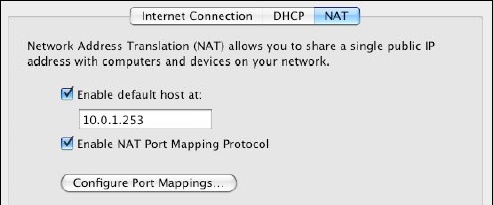There's a way around port mapping, whether automatic or manual, for a single computer: you can expose the machine entirely with a feature called default host or DMZ, to offer just two of the many names this feature has.
Using this feature, a host—a computer hosting services—with a private network address has all its ports mapped to the same ports on the router without any manual configuration or assignment. Every port has a one-to-one relationship from the router to the computer.
The feature is enabled slightly differently on every router, but you essentially first choose a particular computer's IP address—whether you assign that address manually to a computer or through DHCP reservation as described earlier in Assign a Fixed Address to a Local Computer—and second tell the router that the address is your exposed host or computer.
Note
DMZ is unfortunately named. The abbreviation expands to demilitarized zone, which is an inappropriate use of a military term. The DMZ on the Korean Peninsula, for instance, is a kind of no-man's-land between North Korea and South Korea in which both sides agree not to stage weapons. A router DMZ, by contrast, is simply an exposed host that's not protected even loosely by the NAT gateway.
Wikipedia's definition of DMZ notes that a more accurate term would be a perimeter network or demarcation zone, which I agree with. It's a place where you can put services, like a Web server, that are intentionally available to the public Internet in a way that computers behind a firewall or NAT are intentionally not available.
Here are the instructions for Apple's AirPort models that support this feature (on other routers, search the manual for "DMZ," "exposed host," "default host," or similar features):
In AirPort Utility, select your base station from the list at left, and then choose Base Station > Manual Setup.
Click the Internet button, and then click the NAT button.
Check the Enable Default Host At box, and enter the IP address that corresponds to the host you're exposing (Enabling the Default Host Exposes All Ports on a Particular Computer as if that Computer Were Using the Router's IP Address).
AirPort Utility prefills the first of the three numbers (such as
10.0.1) and lets you fill in just the fourth member of that set (such as253in Figure B-9).