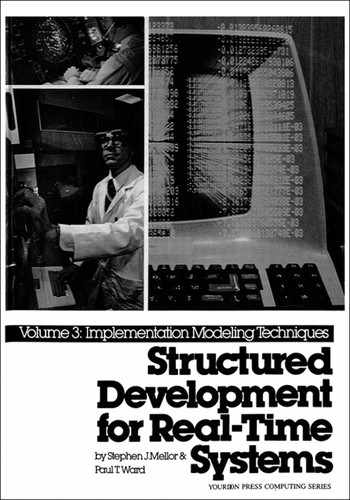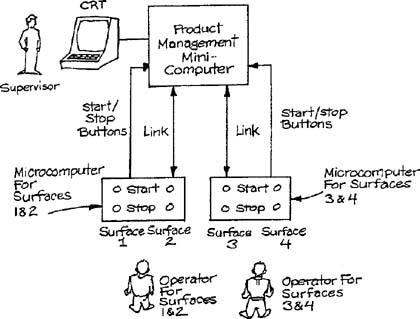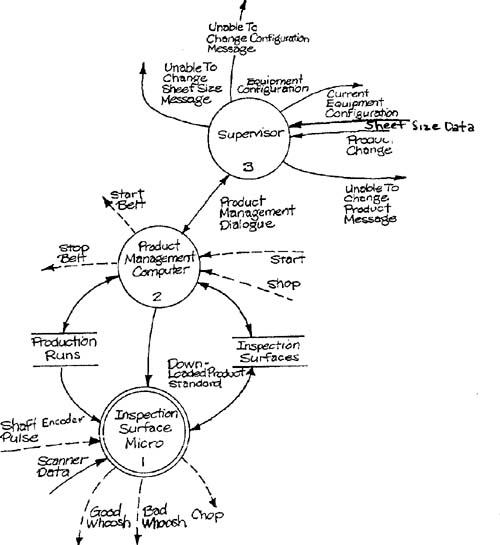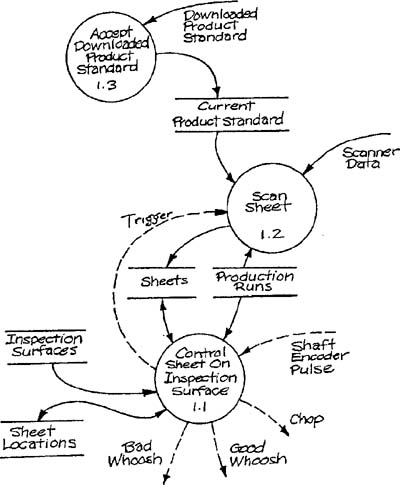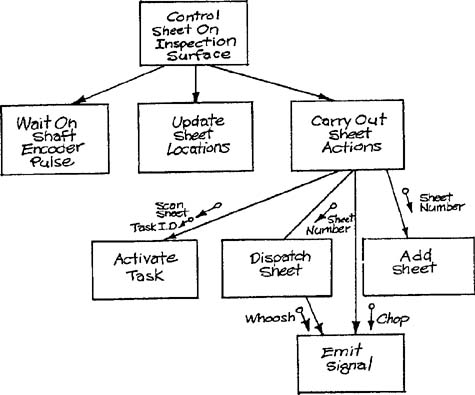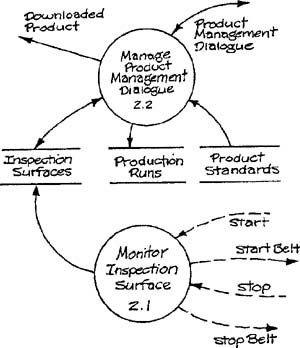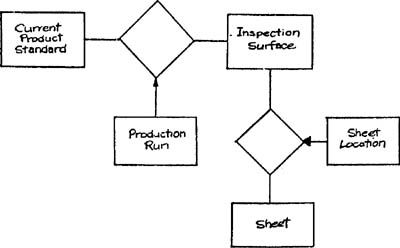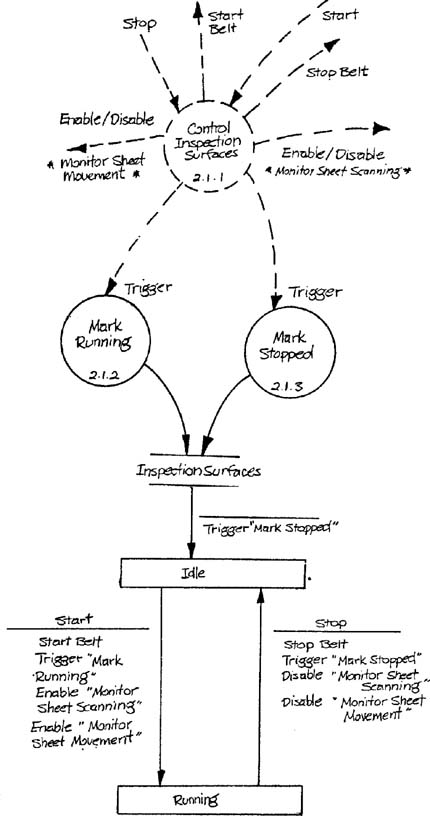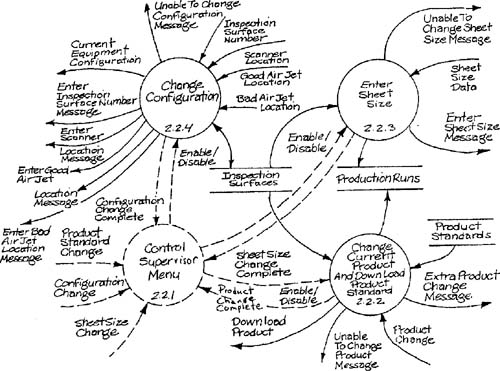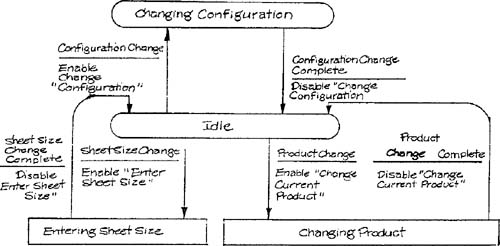1. | ||
2. | ||
3. | ||
The computer configuration for the Defect Inspection System has a minicomputer to manage the interactions between the supervisor and the inspection surfaces and two microcomputers each managing two surfaces each. The supervisor will be provided with a single graphics terminal which is driven from the Product Management Minicomputer. This terminal will be used to change sheet sizes, the configuration, and the product standards for each surface. The computer is equipped with a hard disk and has two links to the microcomputers. A microcomputer controls the inspection surfaces monitored by a single operator. The start and stop buttons for each surface are a part of the control panel for each micro, but the signals are wired directly into the Product Management Computer. A link to the Product Management minicomputer is also provided. Figure D-BKG shows the overall configuration.
The software environment for the micro allows up to four tasks, none of which may be bigger than 32 Kb. A shared global memory area is available to all tasks. Tasks may wait on interrupts after activation, and may use an operating system service “Activate Task” to initiate other tasks in the system. The total memory for the micro is 128 Kb including the operating system, shared global memory area, and all tasks.
The minicomputer is capable of running any number of tasks, though only four may be resident in memory at any one time. Tasks may be swapped out of memory when not in use.
= | ** | |
configuration change complete | = | ** |
configuration data entry messages | = | enter good airjet location message + enter bad airjet location message + enter scanner location message + enter inspection surface number message |
configuration dialogue | = | configuration change + equipment configuration: current equipment configuration + unable to change configuration message + configuration data entry messages |
current product standard | = | product standard |
current product standard | = | product standard |
enter bad airjet location message | = | ** |
enter good airjet location message | = | ** |
enter good airjet location message | = | ** |
enter inspection surface number message | = | ** |
enter product change messsage | = | ** |
enter scanner location message | = | ** |
enter sheet size message | = | ** |
inspection surface number | = | ** |
product change complete | = | ** |
product change dialogue | = | product standard change + product change enter product change message + unable to change product message |
product management dialogue | = | sheet size dialogue + configuration dialogue + product change dialogue |
sheet size change | = | ** |
sheet size change complete | = | ** |
sheet size dialogue | = | sheet size change + sheet size data: enter sheet size message + unable to change sheet size message |
unable to change sheet size message | = | ** |