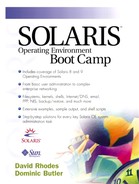Testing the Servers
Now that we've completed configuring the master and slave, let's check that they are working OK. The main tools we'll use for doing this are ping and nslookup. Nslookup ignores the settings defined in the name service switch file (/etc/nsswitch.conf) and uses DNS to perform any lookups. This will be fine for checking that the underlying files are set up correctly.
We need to make sure that we can resolve external names (assuming we are connected to the Internet at this point), hosts connected to the local network, the “localhost” entry, and all the above using reverse lookups. Once we are happy this is working, we'll use ping to do some “general” checks. This will use the switch file and therefore confirm that it's also set up correctly and actually using DNS.
First, we'll try to look up a host on the local network. One thing to point out is that we may see some responses that don't quite seem right. These are the “nonauthoritative answer” type responses. This means that the first time we made the request we received an “authoritative” answer back from the remote name server, which was then cached by our local one. Any subsequent requests will be answered by our local server, which, as the error suggests, is only authoritative for our own domain:
helium# nslookup Default Server: antimony.solarisbootcamp.com Address: 192.168.44.51 > xenon Server: antimony.solarisbootcamp.com Address: 192.168.44.51 Name: xenon.solarisbootcamp.com Address: 192.168.44.54 > cesium Server: antimony.solarisbootcamp.com Address: 192.168.44.51 Name: cesium.solarisbootcamp.com Address: 192.168.44.55
Good. That worked OK, so let's try an external host name:
> www.sun.com Server: antimony.solarisbootcamp.com Address: 158.43.128.72 Non-authoritative answer: Name: www.sun.com Address: 192.18.97.241
Now, let's look for something that will test the reverse files—in other words, an IP address:
> 192.168.44.53 Server: antimony.solarisbootcamp.com Address: 192.168.44.51 Name: iodine.solarisbootcamp.com Address: 192.168.44.53
Lastly, we'll check that we can see the “localhost” entry using both the forward and reverse files:
> localhost Server: antimony.solarisbootcamp.com Address: 192.168.44.51 Name: localhost.solarisbootcamp.com Address: 127.0.0.1 > 127.0.0.1 Server: antimony.solarisbootcamp.com Address: 192.168.44.51 Name: localhost.solarisbootcamp.com Address: 127.0.0.1
Next, we can switch to the slave server using the command below and try a set of similar tests to prove that it is working OK:
> server 192.168.44.52 Default Server: tellurium.solarisbootcamp.com Address: 192.168.44.52 > <run the above tests again>
Good. Both forward and reverse lookups are working OK. We've only run through a few sample checks here; in practice you may want to check the system a little more thoroughly. For example, you could retrieve all the records about a machine using the set type=any command.