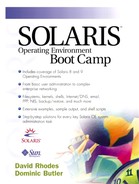Slave Server
Here we'll follow the original recommendations suggested when we set up the master, which means we also need a slave directory for the zone files. Let's create the hierarchy then move on to create the configuration files:
tellurium# cd /var/named tellurium# mkdir master slave tellurium#
Boot File
This file is very similar to the boot file on the master. The main difference between them is that this one also contains a “masters” entry for the slaves. This is used by the slaves to contact the master whenever they need to perform a zone transfer:
tellurium# cat /etc/named.conf
//
// named.conf file
//
options {
directory "/var/named";
};
// root servers
zone "." in {
type hint;
file "named.root";
};
// slave forward file for the main domain
zone "solarisbootcamp.com" in {
type slave;
file "slave/solarisbootcamp.com.slave";
masters { 192.168.44.51; };
};
// slave reverse file for the arpa domain
zone "44.168.192.in-addr.arpa" in {
type slave;
file "slave/solarisbootcamp.com.rev.slave";
masters { 192.168.44.51; };
};
// reverse file for the loopback interface
zone "0.0.127.in-addr.arpa" in {
type master;
file "master/local.rev";
};
tellurium#
Creating files for the slave is quite easy. Both the root cache (named.root) and the loopback reverse file (local.rev) can be copied directly from the master. The slave files will be automatically copied from the master when the next zone transfer is carried out, which we'll be able to check when everything is running OK. To complete the setup, the resolver configuration file, /etc/resolv.conf, can also be copied from the master.
Finally, we can start named exactly as we did on the master:
tellurium# /usr/sbin/in.named & tellurium#