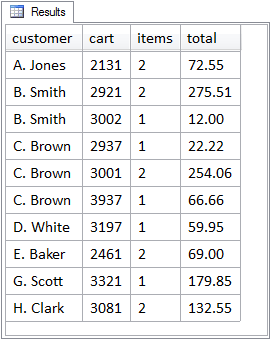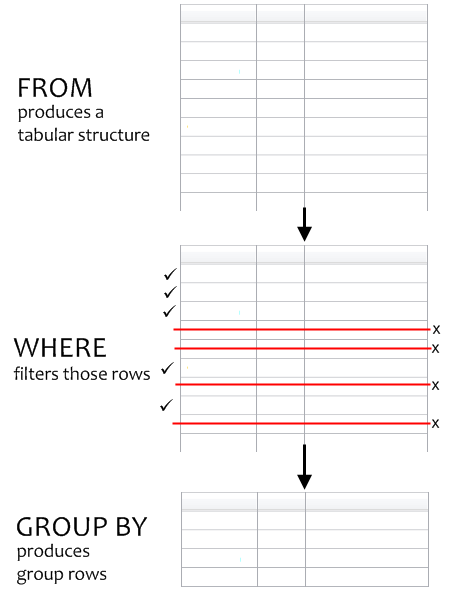In Chapter 3, we learned that the FROM clause creates the intermediate tabular result containing the data for a query. In Chapter 4, we learned that the WHERE clause acts as a filter on the rows produced by the FROM clause. In this chapter, we'll learn what happens when we use the GROUP BY clause, and the effect it has on the data produced by the FROM clause and filtered by the WHERE clause.
The Latin expression E pluribus unum is well known to Americans (it’s stamped on every American coin), and can be interpreted as representing the “melting pot” concept of creating one nation out of many diverse peoples. Literally, it means: out of many, one. In SQL, the GROUP BY clause has a similar role: it groups together data in the tabular structure generated and filtered by a query's FROM and WHERE clauses, and produces a single row in a query's result set for each distinct group. The GROUP BY clause defines how the data should be grouped.
Grouping is more than simply sequencing data. Sequencing simply means sorting the data into a certain order. Grouping does involve an aspect of sequencing, but it goes beyond that. To demonstrate, we'll first review the data in our sample Shopping Cart application tables, and then work through several GROUP BY queries to see how grouping affects the results.
Our first goal, therefore, is to write a query that produces a result set that displays a useful set of data from our application, much like the queries we’ve been writing so far. To make the distinction between the queries we’ve used up till now and a query involving grouping, we call this type of query a detail query because it returns detail rows—the columns and rows of data as they are stored in the database tables—ungrouped. The distinction between detail rows and group rows is important and will become clear shortly.
As always, the first item to write is the FROM clause. The sample Shopping Cart application data is spread out over several tables, so we’ll need to bring it together with a join query:
FROM
customers
INNER JOIN carts
ON carts.customer_id = customers.id
INNER JOIN cartitems
ON cartitems.cart_id = carts.id
INNER JOIN items
ON items.id = cartitems.item_id
This query joins four tables together. We haven’t seen a quadruple join before, so we’ll walk through it slowly and examine each join in turn. It may help to look back at the FROM clause as we walk through the joins.
The FROM clause starts with the customers table. Then the carts table is joined to the customers table, based on the customer_id in each row of the carts table matching the corresponding id in the customers table. We’re on solid ground here, because all our previous join examples have involved two tables.
Then the cartitems table is joined, based on the cart_id in each row of the cartitems table matching the corresponding id in the carts table. This is now the third table in the join, and it might help to think of this third table as being joined to the tabular structure produced by the join of the first two tables. Since that tabular structure consists of the matched rows of the first two tables joined or concatenated together (to form a wider tabular structure), the join of the third table is, in effect, a join of two tabular structures again: the tabular structure produced by joining the first two tables, to which the third table is joined. You’re probably ahead of me here, but I still need to say it: the result of joining the third table is yet another tabular structure.
Finally, the items table is joined, based on the id in the items table matching the corresponding item_id in the cartitems table. This is the fourth table, and it joins the tabular structure produced by the join of the previous three.
Tip: Testing the FROM Clause
At this point, if we wanted to test the result of our quadruple join we could use what I commonly refer to as “the dreaded and evil select star.” This is my name for the perfectly valid SQL syntax of SELECT *, where the star (or asterisk) is a special keyword that represents all columns. I call it “dreaded and evil” because using it for anything other than testing is rarely a good idea. We’ll examine it in more detail in the section called “The Dreaded, Evil Select Star” in Chapter 7, but for now, you just need to know it’s used to select all columns like so:
SELECT * FROM …
SELECT * is useful when we want to see what the FROM clause is producing because it simply outputs all columns. For now, though, be aware that SELECT * is completely incompatible with the GROUP BY clause, which requires that individual columns are named in the SELECT clause before it works.
Retrieving the entire tabular result set produced by the four table join is too much detail for our purposes here. There are many extraneous columns that would be in the way of trying to understand the available data, as we prepare to use our first GROUP BY clause. Therefore, we’ll specify only a few carefully chosen columns in the SELECT clause:
SELECT
customers.name AS customer
, carts.id AS cart
, items.name AS item
, cartitems.qty
, items.price
, cartitems.qty
* items.price AS total
FROM
…
We’ve yet to cover the SELECT clause in detail (we will in Chapter 7), but we’ve certainly seen it before; in this particular case, the columns are straightforward, with perhaps the exception of the last line. This expression computes the total price of each item in a cart by multiplying its price by the amount of that item in the cart.
We’ll also add an ORDER BY clause:
The purpose of the ORDER BY clause here is to sort the result set into the specified sequence: first by customer name, then the cart ID, and then the item name. We’ll examine this clause in detail in Chapter 8.
Our completed detail query looks like so:
SELECT
customers.name AS customer
, carts.id AS cart
, items.name AS item
, cartitems.qty
, items.price
, cartitems.qty
* items.price AS total
FROM
customers
INNER JOIN carts
ON carts.customer_id = customers.id
INNER JOIN cartitems
ON cartitems.cart_id = carts.id
INNER JOIN items
ON items.id = cartitems.item_id
ORDER BY
customers.name
, carts.id
, items.name
Figure 5.1 shows the result set the detail query produces: several customers, the carts that they created, and the items in those carts, together with the quantity of the items purchased, the price of each item, and the total price for that quantity.
Note: “One-to-Zero-or-Many” Relationships
As a point of interest, there are actually eight customers in the sample application customers table, but only seven of them are included in the result set produced by our detail query. One customer has no cart yet and so isn’t included in the results; this is because the join between customers and carts is an INNER JOIN, which requires a match.
We can say that the customers-carts relationship is actually a “one-to-zero-or-many” relationship, because a customer could have no cart. This situation exists when customers register on the web site, before their first cart is created.
Notice that the customers are in sequence. Within each customer, the carts are in sequence (if there is more than one per customer), and within each cart, the items are in sequence by name. This sequencing was accomplished by the ORDER BY clause, which was used so we could see the customers-to-carts and carts-to-cartitems relationships in the data more easily (they would be harder to spot if the rows came back in random order, for example).
So to recap what we’ve seen in the results for the detail query:
-
Customers included in the result set have at least one cart, represented by a row in the
cartstable, with some having more than one cart. -
Each cart has one or more items, represented by a
cartitemsrow. -
Each cart item has a matching row in the
itemstable.
You may well be wondering at this point, “Yes, that’s nice, it makes sense, and I can see the query results are sorted nicely, but what has this to do with GROUP BY?” The reason for looking at the detail data carefully, and in this particular sequence, is to see how the items for a cart are grouped together, and how the carts for a customer are grouped together. However, this is not the grouping that the GROUP BY clause produces; it is merely the sequencing that the ORDER BY clause produces. In other words, if we want to see detailed row data “grouped” into a certain sequence, we use ORDER BY. GROUP BY has another purpose altogether.
The role of the GROUP BY clause is to aggregate, meaning to collect together, or unite. Let’s look at our first example of a query that uses a GROUP BY clause:
SELECT customers.name AS customer , carts.id AS cart , COUNT(items.name) AS items , SUM(cartitems.qty * items.price) AS total FROM customers INNER JOIN carts ON carts.customer_id = customers.id INNER JOIN cartitems ON cartitems.cart_id = carts.id INNER JOIN items ON items.id = cartitems.item_id GROUP BY customers.name , carts.id
This is almost the same as the detail query; it has the same FROM clause, but there are some slight differences in the SELECT clause, and the GROUP BY clause is new.
The SELECT clause now contains two common aggregate functions, COUNT and SUM. As you might have guessed, COUNT counts rows, and SUM produces a total. We'll look at these and other aggregate functions in more detail in Chapter 7.
The GROUP BY clause contains the names of two columns: customers.name and carts.id. In doing so, the GROUP BY clause will produce one row, a group row or aggregate row, in the query's result set for every distinct combination of the values in the columns specified. The tabular structure shown in Figure 5.2 is the result set returned by the above query. Instead of detail rows, we now have group rows.
The items column in this result set is the number of items in each particular cart, while the total column is the sum of the individual line item totals on the cart. Where a customer cart includes more than one item, those multiple item rows have been aggregated into one row per cart per customer. There are still multiple rows per customer, but there is now only one row per cart per customer.
The GROUP BY clause has aggregated the rows for each customer cart, producing one out of many, while the COUNT and SUM functions have computed the aggregate quantities—a count and a sum—for all those rows taken together. Hence, the presence of the GROUP BY clause has created group rows from the detail rows of the tabular result set, which was produced from the FROM clause.
Figure 5.3 illustrates the grouping concept by showing the results of the detail query and the results of the above GROUP BY query, side by side. Note that the grouping columns have been highlighted, and some spacing has been inserted, to make it easier to see the grouping.
Let’s write another example using the GROUP BY clause:
SELECT
customers.name AS customer
, COUNT(items.name) AS items
, SUM(cartitems.qty
* items.price) AS total
FROM
customers
INNER JOIN carts
ON carts.customer_id = customers.id
INNER JOIN cartitems
ON cartitems.cart_id = carts.id
INNER JOIN items
ON items.id = cartitems.item_id
GROUP BY
customers.name
This is practically the same query as before, except that in this case, the GROUP BY clause contains only one column, customers.name. Thus, the GROUP BY clause produces one row for every customer, as shown in Figure 5.4.
This time, the items column is a count of the number of items in all carts for the customer, while the total column is the sum of the individual line item totals on all carts for the customer. Figure 5.5 shows the side-by-side comparison of the detail data with the results of GROUP BY customers.name:
Let's recap what we’ve covered so far.
-
First we ran a detail query—that is, a query without a
GROUP BYclause—to show the detail rows, usingORDER BYto ensure we could see the data relationships easily. -
Next we ran the first
GROUP BYclause, with two columns, and produced group rows for distinct combinations of customer and cart. -
Finally, we ran the second
GROUP BYclause, with just one column, producing group rows for distinct customers only. This resulted in the counts and totals in the second query being larger.
GROUP BY is easier to understand—if you are meeting it for the first time—when going in steps, from detailed data, to small aggregations, to larger aggregations.
While it's easier to understand grouping by working from more detailed to less detailed breakdowns, going in the other direction—from large numbers to more detailed breakdowns—is a great tactic to use in the analysis of data. Suppose we want to understand customer sales. Since this would be data at the customer level, we would start with:
GROUP BY customers.name
Figure 5.4 shows that the results of this grouping are at the customer level of detail. Perhaps those results need to be more detailed, so we’ll drill down another level with:
GROUP BY
customers.name
, carts.id
The results in Figure 5.2 reflect the further breakdown.
The more columns in the GROUP BY clause, the deeper down into the data we drill. In other words, grouping by customer, and then grouping by customer and cart, is an exploratory process that follows the one-to-many relationships inherent in the joined data.
Many SQL tutorials and books teach the GROUP BY clause in this top-down direction. However, I think it’s better to proceed from the bottom up, from detailed data to smaller and then larger aggregations; this is because it mirrors the way the GROUP BY clause works—producing, out of many rows, one row per group.
The GROUP BY clause fits into the context of the overall query right after the WHERE clause. Syntactically, a query begins with the SELECT clause which we’ll cover in Chapter 7. Then comes the FROM clause, the WHERE clause, and then the GROUP BY clause. More importantly, however, is the sequence in which the query clauses are executed:
This is illustrated in Figure 5.6.
When a GROUP BY clause is present in the query, it aggregates many rows into one. After this is done, all the original rows produced by the FROM clause that survived the WHERE filter, are removed. The GROUP BY clause produces group rows, which you’ll recall from Chapter 2 are new rows created to represent each group of rows found during the aggregation process. The original rows are no longer available to the query. Only group rows come out of the grouping process.
One way to think about the grouping process goes like this:
-
The
FROMclause produces a temporary result set, held as a temporary table within the memory of the database system while the query is being executed. -
If a
WHEREclause is present, only some of those rows will be retained. If a row passes theWHEREclause criteria, it is copied to a second temporary table. The second temporary table would still have the same tabular structure as the first one. -
If a
GROUP BYclause is present, another temporary table is created for the group rows. This would have a different tabular structure from those produced by theFROMorWHEREclauses.
To see this process one more time, let’s look at another grouping example. Here again is the query from the previous example, but with an added WHERE condition:
SELECT
customers.name AS customer
, SUM(cartitems.qty) AS qty
, SUM(cartitems.qty
* items.price) AS total
FROM
customers
INNER JOIN carts
ON carts.customer_id = customers.id
INNER JOIN cartitems
ON cartitems.cart_id = carts.id
INNER JOIN items
ON items.id = cartitems.item_id
WHERE
items.name = 'thingum'
GROUP BY
customers.name
The purpose of this query is to produce totals for each customer, but only for items called thingum. Thus, rather than seeing how many carts each customer has, we’re more interested in how many thingums were purchased. Remember the context of GROUP BY in the overall query. The GROUP BY clause operates after the WHERE clause, on the filtered intermediate tabular result, so we know that only thingum rows will be grouped. Notice also that in this query, instead of counting items in the customer carts, the qty result column in the SELECT clause is SUM(cartitems.qty), the total quantity of items.
Figure 5.7 shows the results:
Note: Aggregate Functions and GROUP BY
In the various preceding examples, different aggregate functions were used to produce different kinds of totals—number of carts, number of items, total quantity, total cost—while different GROUP BY clauses were used to produce aggregates at different levels.
We’ll discuss aggregate functions again in Chapter 7. For now, we need only to be aware that aggregate functions are often used in GROUP BY queries, to produce the kinds of totals—sums, counts, and so on—that we would expect them to from their function names.
As we’ve seen, the GROUP BY clause performs an aggregation on the rows produced by the FROM clause, and this grouping process creates group rows. Group rows are not the same as rows from the tabular structure coming out of the FROM clause.
So the first rule for using the GROUP BY clause is that the result set can contain only columns specified in the GROUP BY clause, or aggregate functions, or any combinations of these. This rule will show up again when we discuss the SELECT clause in Chapter 7.
Actually, columns in group rows can also include constants, as well as expressions built by combining GROUP BY columns, aggregate functions, and constants. But this nuance is inconsequential to the main point: group rows can contain only columns that are mentioned in the GROUP BY clause or are contained inside aggregate functions (or expressions built from these). The grouping process produces only these two column types.
Another point about using GROUP BY is that only some database systems let you specify columns with large data types in a GROUP BY clause. These particular data types, Binary Large Objects (BLOBs), and Character Large Objects (CLOBs), are covered in more detail in Chapter 9. Just quickly though, CLOBs are used to store large amounts of character data, while BLOBs are used to store binary data, such as images, sound, and video.
The restriction depends on the specific database system you’re using. However, it’s unnecessary to specify a BLOB or CLOB column in the GROUP BY clause in the first place. This is the direct consequence of a strategy I call pushing down the GROUP BY clause into a subquery whenever possible. The following example will illustrate this process.
In Chapter 2, we briefly encountered the Content Management System sample application. The CMS application is described in detail in the section called “Content Management System” in Appendix B. The entries table holds the entries that are the basis for our CMS. An entry has a title, date created, and so on. It also may have a large block of actual content. In the model of the CMS application (shown in Figure 5.8—more on these diagrams in the section called “Entity–Relationship Diagrams” in Chapter 10), this content is stored separately in a related row in the contents table. (In Chapter 2, the content column was actually in the entries table.)
Each row in the entries table has, at most, one row in the contents table, but could have none, because content is optional in our CMS. So, if we were to write a query to return the entries in our CMS, along with the content for each entry (if any), our query would look like this:
SELECT
entries.id
, entries.title
, entries.created
, contents.content
FROM
entries
LEFT OUTER JOIN contents
ON contents.entry_id = entries.id
This is a straightforward left outer join; all entries are returned, including their related content, if any. If an entry has no matching contents row, then the row in the result set for that entry will have NULL in the content column.
But we’ve still to reach where the GROUP BY complexity comes into play. To do so, we need another table to join to—the comments table. Besides having an optional content row, each row in the entries table also has one or more optional rows in the comments table. Multiple comments can be made against each entry. In addition to returning each entry with its optional content, we want also to return a count of the number of comments for that entry.
Here’s the first attempt at the query to do this:
SELECT entries.id , entries.title , entries.created , contents.content , COUNT(comments.entry_id) AS comment_count FROM entries LEFT OUTER JOIN contents ON contents.entry_id = entries.id LEFT OUTER JOIN comments ON comments.entry_id = entries.id GROUP BY entries.id , entries.title , entries.created , contents.content
Let's take a look at the changes. First of all, the SELECT clause contains an aggregate function. The COUNT function will count the number of comments for each entry. However, we need a GROUP BY clause in order to do this, because a GROUP BY clause is what collapses the multiple comments rows into one, so that the COUNT function will work correctly.
Notice that the GROUP BY clause lists exactly the same columns as the columns in the SELECT clause. We want to return those columns in the query results, but in a GROUP BY query, only group row columns may be specified in the SELECT clause outside of aggregate functions. Therefore those columns have to be in the GROUP BY clause.
This would all be wonderful, if it actually ran. Unfortunately, contents.content is a TEXT column, another large data type like CLOB which—as noted earlier—some database systems won’t let you have in the GROUP BY clause.
There are two ways to work around this limitation, both involving a subquery.
The first solution is to push down the grouping process into a subquery, and then join this subquery into the query as a derived table, in place of the original table:
SELECT
entries.id
, entries.title
, entries.created
, contents.content
, c.comment_count
FROM
entries
LEFT OUTER JOIN contents
ON contents.entry_id = entries.id
LEFT OUTER JOIN (
SELECT
entry_id
, COUNT(*) AS comment_count
FROM
comments
GROUP BY
entry_id
) AS c
ON c.entry_id = entries.id
Notice that in the derived table subquery, the GROUP BY clause specifies the entry_id. If there are multiple rows in the comments table for any entry_id, they are aggregated by the GROUP BY. Thus, the derived table consists of only group rows, which have only the entry_id and comment_count columns. The derived table therefore, has only one row per entry_id, and this is the column used to join the derived table to the entries table. The outer query no longer has a GROUP BY clause; it’s been pushed down into a subquery.
The second solution is similar, but instead of a subquery as a derived table in the FROM clause, it uses a correlated subquery in the SELECT clause:
SELECT
entries.id
, entries.title
, entries.created
, contents.content
, (
SELECT
COUNT(entry_id)
FROM
comments
WHERE
entry_id = entries.id
) AS comment_count
FROM
entries
LEFT OUTER JOIN contents
ON contents.entry_id = entries.id
We first discussed correlated subqueries back in the section called “Correlated Subqueries” in Chapter 4. The above solution omits the GROUP BY clause, yet it produces the same result. Once again, we see that there’s often more than one way to write an SQL query to achieve the results we want.
In fact, there is grouping in the above correlated subquery, but it’s implicit. We’ll explore this concept in the section called “Aggregate Functions without GROUP BY” in Chapter 7, but for now all you need to know is that when there’s only aggregate functions in the SELECT clause, like the COUNT(entry_id) aggregate function above, all of the rows returned by the FROM clause are considered to be one group. The effect of this, in the above query, is that the subquery produces an aggregate count of all correlated rows from the comments table for each id in the entries table from the outer query.
In this chapter, we learned about the concept of grouping.
-
The
GROUP BYclause is used to aggregate or collapse multiple rows into one row per group. The groups are determined by the distinct values in the column(s) specified in theGROUP BYclause. -
During the grouping process, group rows are created. These rows have a different tabular structure than the underlying tabular result produced by the
FROMclause. -
Only group row columns can be used in the
SELECTclause. We’ll come back to this point in Chapter 7. -
In addition, this chapter introduced a technique to push down the
GROUP BYclause into a subquery. This technique avoids one minor problem: that columns with certain large data types cannot be specified in theGROUP BYclause.
In Chapter 6, we’ll meet the companion to the GROUP BY clause, the HAVING clause.