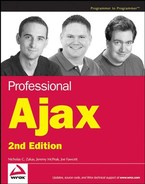10.6. Summary
In this chapter, you learned about the emerging Ajax mapping trend. Before delving into a discussion on mapping APIs, the topic of geocoding was discussed. Geocoding is a technique for assigning information to a particular location in the world. You learned that geocoded information must be in decimal format for latitude and longitude to be used by mapping APIs, and you were presented with various options for obtaining such information.
Next, you learned about the Google Maps API and how it works. You learned about creating a map and about using overlaying markers and polylines in order to indicate information about a spot on the map. Various ways to manipulate the map, including zooming and panning, were discussed, including how to add the built-in Google Maps controls to your custom map. You also learned about the different types of info windows available, including map blowups and tabbed info windows.
After that, the Yahoo! Maps API was introduced. You learned how to accomplish similar tasks including the use of markers and polylines as well as the use of GeoRSS data for adding information to maps. Using built-in Yahoo! Maps controls was discussed, as well as ways to programmatically add controls to the map view. You learned how to create custom overlays using DOM elements and how to place overlays relative to the map container's size instead of relative to geographic locations.
To round out the chapter, you learned about two other mapping APIs that are available: the MapQuest Open API and the Microsoft Virtual Earth API.
Ultimately, the mapping API that you use will be more of a matter of personal preference than anything else. All of the mapping APIs are fairly robust and provide very similar feature sets. Make sure that you understand your requirements for customization and interaction when evaluating each of these APIs because they offer slightly different user experiences.