14. Discovering Useful Websites

In this chapter, you discover a wealth of useful online resources that may be of interest to you.
![]() Reading Local and Community News Online
Reading Local and Community News Online
![]() Exploring Travel Opportunities Online
Exploring Travel Opportunities Online
![]() Finding Healthcare Information Online
Finding Healthcare Information Online
The Internet offers a ton of useful and interesting resources for people of all ages. Whether you’re looking for community news, healthcare information, or shopping bargains, you can find it online—using your Windows PC.
Reading Local and Community News Online
The Internet has become a primary source of news in today’s digital world. We might have grown up reading newspapers and magazines, but readers today are more likely to get their news and information online. In fact, most newspapers and magazines have online editions—often readable for free.
Find Local News
You can find numerous sources of local news online, from your local newspaper or TV, or radio station to websites devoted solely to community news.
![]() One of the best sources of local news is your local newspaper. Use Google, Bing, or another search engine to search for your local newspaper online, or go to the United States Newspaper Listing (www.usnpl.com) for a list of newspapers nationwide.
One of the best sources of local news is your local newspaper. Use Google, Bing, or another search engine to search for your local newspaper online, or go to the United States Newspaper Listing (www.usnpl.com) for a list of newspapers nationwide.

![]() Many local television and radio stations also have websites with up-to-date local news, sports, and weather information. Search for radio and TV station sites in your area. (For example, to search for TV stations in Orlando, query Orlando tv stations.)
Many local television and radio stations also have websites with up-to-date local news, sports, and weather information. Search for radio and TV station sites in your area. (For example, to search for TV stations in Orlando, query Orlando tv stations.)

![]() Patch (www.patch.com) is a consortium of neighborhood news websites. Enter the name of your town or your ZIP Code to view news and information gathered locally by neighborhood correspondents. Patch is available for more than 1,200 communities in all 50 states (plus the District of Columbia).
Patch (www.patch.com) is a consortium of neighborhood news websites. Enter the name of your town or your ZIP Code to view news and information gathered locally by neighborhood correspondents. Patch is available for more than 1,200 communities in all 50 states (plus the District of Columbia).

Online Subscriptions
Many local newspapers have free Internet editions, although some charge for online access. You might get free or discounted online access as part of your print subscription, however, so ask about available options. Some paid newspaper sites also let you view a limited number of articles at no charge, even without a subscription.
Find Local Weather
Many local news sites also provide local weather reports. Also, several national weather sites provide local forecasts.
![]() The Weather Channel’s website (www.weather.com) is one of the most detailed in terms of local weather forecasts and conditions. You can view hourly, daily, weekly, and long-term forecasts, as well as view current conditions on an interactive radar map.
The Weather Channel’s website (www.weather.com) is one of the most detailed in terms of local weather forecasts and conditions. You can view hourly, daily, weekly, and long-term forecasts, as well as view current conditions on an interactive radar map.

![]() AccuWeather (www.accuweather.com) is another popular general weather website. Enter your location for local conditions and forecasts.
AccuWeather (www.accuweather.com) is another popular general weather website. Enter your location for local conditions and forecasts.

![]() Another alternative for weather conditions and forecasts is Weather Underground (www.wunderground.com). Like the other weather sites, enter your location for detailed local information.
Another alternative for weather conditions and forecasts is Weather Underground (www.wunderground.com). Like the other weather sites, enter your location for detailed local information.

Exploring Travel Opportunities Online
If you like to travel, you can find a tremendous amount of travel-related information and services online that you can use to plan your next trip.
Research a Destination
Before you make a trip, find out more about where you’re going. The Internet has pretty much replaced traditional travel guidebooks as a source for information about key destinations.
![]() Most of the traditional printed guidebooks have travel-oriented websites with lots of free information. Check out the sites for Fodor’s (www.fodors.com), Frommer’s (www.frommers.com), and Lonely Planet (www.lonelyplanet.com).
Most of the traditional printed guidebooks have travel-oriented websites with lots of free information. Check out the sites for Fodor’s (www.fodors.com), Frommer’s (www.frommers.com), and Lonely Planet (www.lonelyplanet.com).

![]() When you want reviews of hotels, restaurants, and other destinations, check out TripAdvisor (www.tripadvisor.com). You can link directly from the site’s user reviews to make reservations, if you like.
When you want reviews of hotels, restaurants, and other destinations, check out TripAdvisor (www.tripadvisor.com). You can link directly from the site’s user reviews to make reservations, if you like.

![]() The travel section on the AARP website (travel.aarp.org) offers a variety of information, advice, and discounts for travelers. You can find destination guides, tips and articles, and even member discounts. The site also offers online flight, hotel, rental car, and cruise ship booking, powered by Expedia.
The travel section on the AARP website (travel.aarp.org) offers a variety of information, advice, and discounts for travelers. You can find destination guides, tips and articles, and even member discounts. The site also offers online flight, hotel, rental car, and cruise ship booking, powered by Expedia.

Make Reservations
You can’t beat the Internet for making flight and hotel reservations from the comfort of your living room. Just log on, enter the required information, and reserve away!
![]() You can make flight reservations directly from the websites of major carriers. Some of the most popular airline sites include American Airlines (www.aa.com), Delta (www.delta.com), Southwest (www.southwest.com), and United (www.united.com).
You can make flight reservations directly from the websites of major carriers. Some of the most popular airline sites include American Airlines (www.aa.com), Delta (www.delta.com), Southwest (www.southwest.com), and United (www.united.com).

![]() You can make hotel reservations directly at the websites of most big hotel chains. Some of the most popular chains include Choice Hotels (www.choicehotels.com for Cambria, Clarion, Comfort Inn, Econo Lodge, and Quality Inn), Hilton (www.hilton.com for Doubletree, Embassy Suites, Hampton Inn, Homewood Suites, and Hilton), Hyatt (www.hyatt.com for the Hyatt family of brands), and Marriott (www.marriott.com for Courtyard, Fairfield Inn and Suites, Marriott, Residence Inn, Sheraton, Springhill Suites, TownePlace Suites, and Westin); use Google to search for other hotels you like.
You can make hotel reservations directly at the websites of most big hotel chains. Some of the most popular chains include Choice Hotels (www.choicehotels.com for Cambria, Clarion, Comfort Inn, Econo Lodge, and Quality Inn), Hilton (www.hilton.com for Doubletree, Embassy Suites, Hampton Inn, Homewood Suites, and Hilton), Hyatt (www.hyatt.com for the Hyatt family of brands), and Marriott (www.marriott.com for Courtyard, Fairfield Inn and Suites, Marriott, Residence Inn, Sheraton, Springhill Suites, TownePlace Suites, and Westin); use Google to search for other hotels you like.

![]() You can use several general travel sites to research destinations, read reviews, and book hotel rooms, rental cars, cruises, and flights. These sites include Expedia (www.expedia.com), Hopper (www.hopper.com), KAYAK (www.kayak.com), Orbitz (www.orbitz.com), Travelocity (www.travelocity.com), Trip Advisor (www.tripadvisor.com), and Trivago (www.trivago.com).
You can use several general travel sites to research destinations, read reviews, and book hotel rooms, rental cars, cruises, and flights. These sites include Expedia (www.expedia.com), Hopper (www.hopper.com), KAYAK (www.kayak.com), Orbitz (www.orbitz.com), Travelocity (www.travelocity.com), Trip Advisor (www.tripadvisor.com), and Trivago (www.trivago.com).

AARP
AARP’s website is also a good source of travel-related information. AARP has more than 37 million members and the organization’s website offers fun and useful information about health, work and jobs, retirement, money, family, entertainment, food, travel, caregiving, and more. Check it out at www.aarp.org.
Discovering Recipes Online
The Internet is a great resource for home cooks. It’s easy to search for your favorite recipes or browse sites that contain nothing but recipes. The most popular sites have tools that allow you to file recipes in a personal recipe box so you can save them for later. Virtually all of these recipes can be printed, with some sites offering nutritional information, shopping lists, color photographs of the final results, and reviews from people who have already made the recipe.
Find Tasty Recipes
Can’t remember the ingredients you need for a particular dish? Want to explore new tastes? Then check out some of the most popular recipe sites online; great food is just a click away!
![]() All Recipes (www.allrecipes.com) is a general recipe site. It also offers how-to videos that lead you step by step through your favorite recipes and cooking techniques.
All Recipes (www.allrecipes.com) is a general recipe site. It also offers how-to videos that lead you step by step through your favorite recipes and cooking techniques.
![]() Epicurious (www.epicurious.com) is a community for serious home cooks. Browse this site for recipes, food-related articles, and cooking guides.
Epicurious (www.epicurious.com) is a community for serious home cooks. Browse this site for recipes, food-related articles, and cooking guides.
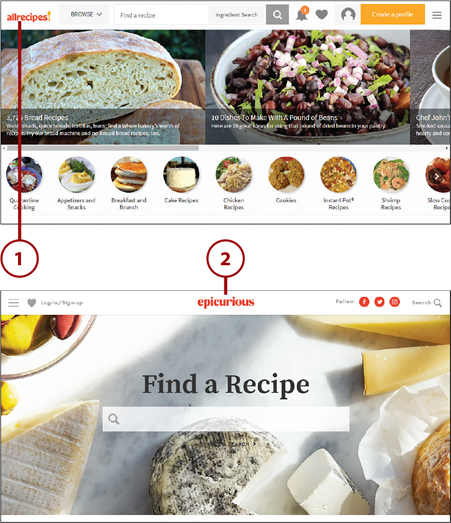
![]() Want to cook like the famous chefs you see on TV? Then check out the all-star recipes on the Food Network’s website (www.foodnetwork.com); whether you’re into Ree Drummond (The Pioneer Woman), Guy Fieri, Bobby Flay, or Rachel Ray, you’ll find their recipes here.
Want to cook like the famous chefs you see on TV? Then check out the all-star recipes on the Food Network’s website (www.foodnetwork.com); whether you’re into Ree Drummond (The Pioneer Woman), Guy Fieri, Bobby Flay, or Rachel Ray, you’ll find their recipes here.

![]() My Recipes (www.myrecipes.com) offers more than 50,000 recipes for all kinds of meals. Search or browse for what you want.
My Recipes (www.myrecipes.com) offers more than 50,000 recipes for all kinds of meals. Search or browse for what you want.

Finding Healthcare Information Online
Health is a big concern for people of any age, but becomes even more important as we get older. Fortunately, the Internet is a great source of healthcare information and services. AARP (www.aarp.org) is one great resource for healthcare information on a variety of topics, including medical conditions, medications, and insurance. Whether you need to research a particular medical condition, make a doctor’s appointment, or fill a prescription, you can do it online.
Research Medical Conditions
Have a new ache or pain? Stubborn cough? Just not feeling right? Many people turn to these websites to research all sorts of medical conditions before they call their doctors.
![]() Drugs.com (www.drugs.com) is an excellent reference for looking up medical conditions or medications. You can browse or search for specific drugs or conditions; you also can find dosage guidelines and a side effects checker.
Drugs.com (www.drugs.com) is an excellent reference for looking up medical conditions or medications. You can browse or search for specific drugs or conditions; you also can find dosage guidelines and a side effects checker.

![]() The National Institute on Aging (part of the National Institutes of Health) offers an informative website (www.nia.nih.gov), with stories, videos, and other information specifically geared for an older audience.
The National Institute on Aging (part of the National Institutes of Health) offers an informative website (www.nia.nih.gov), with stories, videos, and other information specifically geared for an older audience.

![]() WebMD (www.webmd.com) is one of the most popular websites for researching all sorts of ailments and conditions. The site features sections for specific health conditions, drugs and supplements, and living healthy—and also includes a symptom checker.
WebMD (www.webmd.com) is one of the most popular websites for researching all sorts of ailments and conditions. The site features sections for specific health conditions, drugs and supplements, and living healthy—and also includes a symptom checker.

Find a Doctor
Looking for a new doctor? You can find one online.
![]() The American Medical Association maintains a comprehensive database on more than 814,000 licensed doctors nationwide. The AMA’s DoctorFinder site (https://apps.ama-assn.org/doctorfinder) lets you search this database for a doctor near you.
The American Medical Association maintains a comprehensive database on more than 814,000 licensed doctors nationwide. The AMA’s DoctorFinder site (https://apps.ama-assn.org/doctorfinder) lets you search this database for a doctor near you.

![]() Healthgrades (www.healthgrades.com) lets you search for physicians by specialty and location, as well as find hospitals near you.
Healthgrades (www.healthgrades.com) lets you search for physicians by specialty and location, as well as find hospitals near you.

![]() When you’re looking for physicians and healthcare professionals who are enrolled in the Medicare program, use Medicare’s official Physician Compare site (www.medicare.gov/physiciancompare).
When you’re looking for physicians and healthcare professionals who are enrolled in the Medicare program, use Medicare’s official Physician Compare site (www.medicare.gov/physiciancompare).

Order Prescription Drugs
You can fill your prescriptions at your local pharmacy or use one of a number of online prescription services. And your local pharmacy probably has a website that makes ordering easier!
![]() The big national pharmacy chains have websites for filling your prescriptions so that you can pick them up at your local store or likely even arrange for delivery. You can order online from CVS (www.cvs.com), Rite Aid (www.riteaid.com), Walgreens (www.walgreens.com), and other major pharmacies.
The big national pharmacy chains have websites for filling your prescriptions so that you can pick them up at your local store or likely even arrange for delivery. You can order online from CVS (www.cvs.com), Rite Aid (www.riteaid.com), Walgreens (www.walgreens.com), and other major pharmacies.
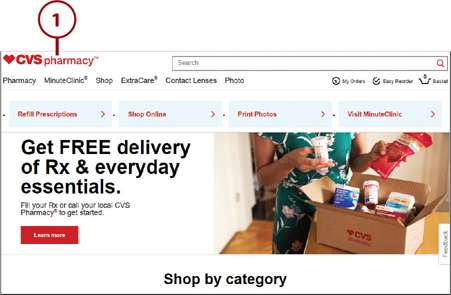
![]() Several “virtual pharmacies” on the Web let you order prescription drugs and have them delivered to your door, via the mail. The most popular include Blink Health (www.blinkhealth.com), DirectRX (www.directrx.com), Express Scripts (www.express-scripts.com), and HealthWarehouse (www.healthwarehouse.com). You need to have your doctor fax or email your prescriptions to get started.
Several “virtual pharmacies” on the Web let you order prescription drugs and have them delivered to your door, via the mail. The most popular include Blink Health (www.blinkhealth.com), DirectRX (www.directrx.com), Express Scripts (www.express-scripts.com), and HealthWarehouse (www.healthwarehouse.com). You need to have your doctor fax or email your prescriptions to get started.

Insurance Plans
Check with your health insurance company to see which online pharmacies are covered under your specific insurance plan.
Obtaining Legal Advice Online
The Internet will never replace a licensed attorney, but you can still find lots of legal advice online. Whether you need help with estate planning or anticipate a nasty guardianship fight, the Web is a great place to start, but make sure to verify anything you see online with a lawyer who’s familiar with your personal circumstances.
Find Legal Advice and Services
When you need legal advice, there are a few general sites to start with. You can also search for legal services in your state or city.
![]() Advocacy organization Justice in Aging (www.justiceinaging.org) provides legal services to low-income seniors nationwide. Although the site does not provide specific legal advice, it does include links to several organizations that do.
Advocacy organization Justice in Aging (www.justiceinaging.org) provides legal services to low-income seniors nationwide. Although the site does not provide specific legal advice, it does include links to several organizations that do.

![]() With LawHelp.org (www.lawhelp.org), you can search for legal advice and services by state. There’s a special section just for seniors, covering wills and trusts, guardianship and conservatorship, nursing homes and assisted living, elder abuse and exploitation, and other issues of interest to older Americans.
With LawHelp.org (www.lawhelp.org), you can search for legal advice and services by state. There’s a special section just for seniors, covering wills and trusts, guardianship and conservatorship, nursing homes and assisted living, elder abuse and exploitation, and other issues of interest to older Americans.

![]() At the LegalAdvice.com (www.legaladvice.com) website, you can ask questions of legal professionals, as well as search past answers that have been offered.
At the LegalAdvice.com (www.legaladvice.com) website, you can ask questions of legal professionals, as well as search past answers that have been offered.

![]() LegalZoom (www.legalzoom.com) offers a wide variety of legal forms and services for both individuals and companies.
LegalZoom (www.legalzoom.com) offers a wide variety of legal forms and services for both individuals and companies.

Managing Your Finances Online
Thanks to the Internet, you can do your banking and bill paying online—as well as manage all your other financial activities, too.
Do Your Banking and Pay Your Bills
When it comes to managing your banking activities, you have two choices. You can use your bank’s website or an online financial management site, such as Mint.
![]() Most banks have websites from which you can view and reconcile your checking and saving accounts, transfer funds between accounts, and even pay your bills online. You typically need your bank account numbers, personal identification numbers (PINs), and other personal data to create your account; after you log on, each activity is no more than a few clicks away.
Most banks have websites from which you can view and reconcile your checking and saving accounts, transfer funds between accounts, and even pay your bills online. You typically need your bank account numbers, personal identification numbers (PINs), and other personal data to create your account; after you log on, each activity is no more than a few clicks away.

![]() Your credit card companies also have their own websites. After you sign up and sign in, you can review past transactions, make payments, and more.
Your credit card companies also have their own websites. After you sign up and sign in, you can review past transactions, make payments, and more.

![]() If you want to manage all your financial transactions in one place, consider signing up for Mint (www.mint.com). Mint is a personal finance site where you can enter all your online accounts (banking, credit cards—you name it) and view your daily activities online. You can use Mint to pay bills, transfer funds, and perform other essential tasks—as well as review your income and expenditures over time.
If you want to manage all your financial transactions in one place, consider signing up for Mint (www.mint.com). Mint is a personal finance site where you can enter all your online accounts (banking, credit cards—you name it) and view your daily activities online. You can use Mint to pay bills, transfer funds, and perform other essential tasks—as well as review your income and expenditures over time.

Track Your Investments
If you have a number of investments—in stocks, mutual funds, IRAs, or 401(k) plans—you can track their performance online, in real time. A number of websites offer both investment tracking and financial news and advice.
![]() Yahoo! Finance (finance.yahoo.com) is the most popular financial website today. It’s loaded with tons of financial news and opinion, and you can use it to track your portfolio online.
Yahoo! Finance (finance.yahoo.com) is the most popular financial website today. It’s loaded with tons of financial news and opinion, and you can use it to track your portfolio online.

![]() MarketWatch (www.marketwatch.com) is another popular all-purpose financial website with market news, charts, and the like.
MarketWatch (www.marketwatch.com) is another popular all-purpose financial website with market news, charts, and the like.

![]() The Motley Fool (www.fool.com) has more opinion and advice than competing financial sites, and it’s both fun and useful. Plus, of course, you can create your own watch list to track your investments.
The Motley Fool (www.fool.com) has more opinion and advice than competing financial sites, and it’s both fun and useful. Plus, of course, you can create your own watch list to track your investments.

