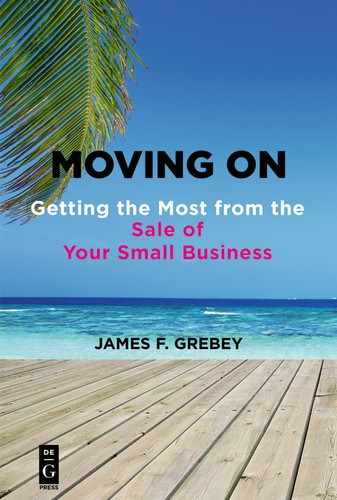Chapter 13
Create a Virtual Model of Your Business
Selling your business is a big deal and may be one of the most important life events you will ever experience. You have been working toward this event for years, and you’re willing to put in any effort to make it a success. After you have diligently worked through all the steps in the sales process and you’ve put in the time and effort to prepare your business to be sold, you may find yourself looking for anything that will make your sale a success. At this point you don’t want to leave any stone unturned when it comes to the sale of your business. You want to know:
“What else can I do?”
“Is there anything else I say to a buyer to convince them this is a good deal for them?”
Here is the answer—keeping in mind that business buyers don’t buy on impulse. When someone is interested in your business, they want to gain as much understanding about the operation of the business as possible. They want to touch it, feel it, and “kick the tires.” They want to be able to answer questions like:
“What if I changed something?”
“What would happen if I cut some expenses?”
“Suppose I made more capital improvements?”
Buyers are looking for more than a tour of the business. Curb appeal is not a driver. To take that next step, the one that will take you above and beyond in preparing for a sale, try providing your buyer with a software model of the business that will give them the ability to play “what if.” By modeling your business, you create a planning tool for yourself (and therefore makes it a good idea for yourself whether or not you sell), and you offer your buyer a chance to “reach in” and get to know the business. This may also be the differentiator that builds the trust and confidence an investor needs to commit funds to you, if that is your goal.
Business buyers don’t buy on impulse. They want to touch it, feel it, and “kick the tires.”
By using this model, the buyer will gain a true “hands-on” understanding of the business, giving them the confidence to move ahead with the purchase. Creating a tool like the one described here will take you above and beyond. A buyer can use it to see what effect the changes he may be contemplating would be and what effect they would have on the current and future value of the business.
“What would be the impact of increasing the size of the sales team?
“What would the cost/revenue impact be if we increased our manufacturing capability?”
The ability of the model to support this type of decision is directly related to the fidelity of the model. To be useful, the model must integrate the past performance of the business with the future projections you developed for the pro forma; integrate the past expenses of the business with its projected budgets; and finally, show how these can be used to predict the impact any changes will have on the future value of the business.
Your Financial Reports Should Be Your Greatest Sales Tool
The approach described here improves the simple preparation of your financial reports because it creates a useful tool that changes those static financial reports into a dynamic instrument the buyer can experiment with. This step may be too much for some businesses; however, as I have previously recommended, try it before deciding it’s not needed for your business. You may find it’s not as difficult as it sounds.
This step represents the final level of financial positioning that you should consider taking—particularly if the discriminator for the sale of your business is its financial performance, or if you are trying to convince a buyer that potential changes justify a higher valuation.
You should consider taking this step if the discriminator for the sale of your business is its financial performance, or if you are trying to convince a buyer that potential changes justify a higher valuation.
If you find yourself trying to verbalize the great financial opportunity your business offers the buyer, and they just don’t seem to be getting it, this is a tool that will help you drive that message home.
But suppose your business hasn’t quite had the performance you would like to advertise, and now those financial problems you wrestled with for so long are in the rearview mirror. You solved the problem that was holding you back and driving your expenses too high; now you can see that the business is about to turn around, and positive performance is in the near and achievable future. How can you credibly explain it and prove it to a potential buyer? How do you give that message believably to a prospective buyer with a measure of confidence they can believe in and commit to? You need them to value the business on its future potential rather than its past performance. By creating a software model of your business, you can show the perspective buyer not just how the business has done in the past, but more importantly, how it is likely to do in the future. You need to provide future projections in a format the buyer can analyze and trust in. Your model must place them in a continuum from the actual results of the past continuing through today and on into the future. By creating a software model of your business, you are helping them mitigate the risk they are concerned about. Even if you don’t believe the risk actually exists, they will be asking you to prove it’s not a risk.
Creating a Spreadsheet Model of Your Business
This tool is implemented using a multipage spreadsheet.12 Figure 13.1 is the summary spreadsheet for the tool and provides a snapshot of the current position of the business. The first thing you should notice is that using this model will require you to update the data with the “actual” results (taken from your financials) each month. The example shown (Figure 13.1) is for one year and goes through June of the current year. The summary spreadsheet you create should be wide enough to cover seven years of data. The model needs to be updated with inputs from your financial reports each month so that it remains accurate. You will also include similar spreadsheets for the three years preceding this one and the three years following this one.
Actual financial numbers (taken from your monthly profit and loss statements) are shown going out through June in this example. The values are not entered directly on the summary spreadsheet. They are entered on the linked spreadsheets (Figure 13.2) that contain the sales and expense detail. The monthly projected revenues are shown as are the monthly expense budgets. By integrating the actual income and expenses for the business, an actual EBITDA can be calculated and is also shown. The revenue curves shown in Figure 7.2 and Figure 7.3 can be charted directly from these spreadsheets. The summary spreadsheet becomes a dashboard that integrates inputs from linked spreadsheets that contain the breakdown of the detailed data.

Now that may just sound confusing! Try this:
–Create one or more spreadsheets that lists all your sales income by product line.
–Create one or more spreadsheets that lists all your expenses by product line.
–Create a separate spreadsheet for overhead expenses.
–Create a spreadsheet with labor expenses broken out by employee.
–Link all those spreadsheets to the summary spreadsheet, which acts like a dashboard.
Use Linked Spreadsheets for Greater Fidelity
The model is created by the integration of these specialized income and expense spreadsheets. Through the use of individual spreadsheets, it is possible to add greater fidelity to the detail of the model. By linking the spreadsheets in the manner shown in Figure 13.2, it is possible to isolate various parts of the model into manageable and useful components and allows each component to have a greater level of detail. For example, the Product Line Income/Expense Spreadsheet is in fact an income statement that can be used to determine the profitability of each product line. This can be highly useful information when trying to determine where to apply limited capital resources. Buyers can play “what if” by changing these numbers to see what the impact of the change might be.

Actual and projected values are input to the summary spreadsheet from linked income/expense spreadsheets containing the lower level detail. The projected, budgeted, and actual detailed values are integrated on the income/expense spreadsheets shown in Figure 13.2. Expense inputs, such as labor expense, could be integrated from a separate employee expense spreadsheet (Figure 13.2) that can track the salary history for each employee and project the impact of future budgeted employee raises plus the impact of adding additional staff. Similarly, separate income/expense spreadsheets could be integrated that depict unit production cost vs. revenue generated on a unit by unit basis. This is a critical metric in some businesses.
A separate valuation spreadsheet can be linked to the summary spreadsheet and uses the integrated numbers from across the business to calculate the resulting valuation. The strength in this approach is the ability to model several valuation methods and see them side by side. You (or the buyer) can change the multiplier values or modify the basic calculation as desired.
Income/expense spreadsheets can also be created to reflect overhead expenses such as sales, marketing, and administration functions which are budgeted but reflect zero income. Overhead values can then be allocated as an overhead expense across the product lines. The benefit of this approach is the visibility it creates. Suppose a buyer (or you) are looking at the expense for the rent (by looking at its monthly actual values) they can compare any changes they are considering making. This is a definitive number which will be reflected in the actuals and taken directly from the financial reports. Now suppose the buyer wanted to see what the affect would be of moving the business into his existing facility where the rent would be only half the current rent.
By changing the budgeted value for the rent going forward, the model will reflect these values by calculating the revised EBITDA and reflecting this in an increased valuation. This is a straightforward example. The power of the tool can be seen when the buyer is deciding things like whether to lease a major new piece of equipment or purchase it and see what the impact is of depreciating it over the next three years.
Monthly “Actual” Input
To have the necessary fidelity, the model needs to be updated each month with the actual values for both the income and expense items. These numbers should be taken directly off your financial reports. This is a task easily assigned to your bookkeeper. It may be possible to automate this, but I am not aware of anyone attempting this yet. There may be an accounting system that provides the functionality of this tool but, in my experience, most accounting systems make it difficult to easily play “what if” or to create simple charts or even integrate other sheets. The pain of having to input the values monthly is well worth the utility the tool provides.
Jim’s Bakery Example
The sheets for the Jim’s Bakery Example follow. Figure 13.3 is the summary spreadsheet (the dashboard) and inputs to it come from the linked spreadsheets.

One of the reasons for creating the model as linked spreadsheets rather than trying to draw the information from an “canned” accounting tool application is the flexibility it provides for playing “what if.” Look at the Total Income line in Figure 13.3. It projects a total income of $9,247,278 for the current year. The example however assumes that the actual values have already been entered through June. Because the actual sales for Jim’s have exceeded projections through June, there is an adjusted actual projection of $9,400,640 total revenue for the year. That is the number that should be shown to a buyer, particularly if there is a revenue multiplier being applied to it to determine value.
Figure 13.4 is an example income spreadsheet for Jim’s Bakery and is the source for the revenue numbers shown in the summary. Note the level of detail found on this sheet adds a higher level of fidelity than would have been attained if the numbers had simply been entered on the summary spreadsheet. The column titled growth allows the user to set the value for the BaaS product at 15 percent growth while only predicting 5 percent growth in the retail products.

The expense spreadsheet shown in Figure 13.5 also allows a higher fidelity in the model. It is particularly useful when doing budget planning. Since the rent for the retail space is likely to be a negotiation item in the Jim’s Bakery deal, the rent for the retail facility can be changed to determine what the overall impact will be on the business. When looking at lease/buy decisions, the impact of variables such as depreciation can be factored into the decision.

Since the model now includes all the required data, it is possible to include factors such as the adjustments that will be used when establishing the current and projected value of the business. We will look more closely at this in the next chapter.