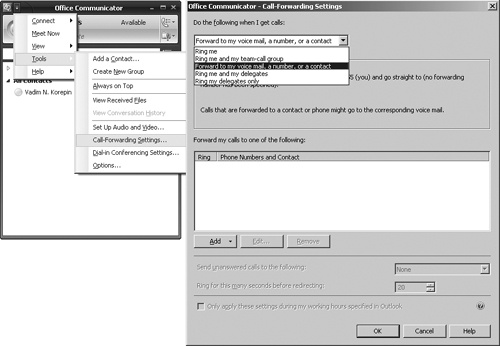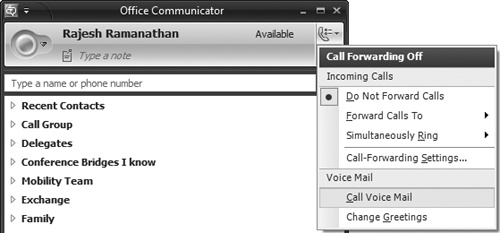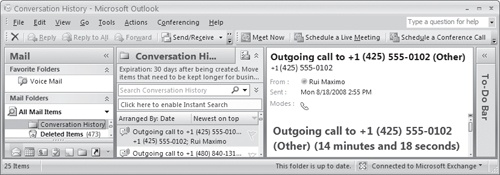Microsoft Office Communications Server 2007 R2 offers the ability to integrate with Microsoft Exchange Unified Messaging (UM) Server for voice mail functionality. Exchange UM Server is the voice mail solution for Office Communications Server. This chapter covers the integration between these two products and not integration between Exchange UM Server and third-party Internet Protocol Private Branch eXchange (IP PBX). Users must be enabled for both an Exchange Server 2007 Service Pack 1 (SP1) (or later) mailbox and UM with a defined extension as well as Office Communications Enterprise Voice.
Integration of Exchange UM Server with Office Communications Server offers users a rich user experience and access to the following Exchange UM features:
Call history. Users can view their call history as well as missed call notifications directly from their mailbox.
Voice mail. When the user is unable to answer an incoming call or is not signed in to Office Communications, incoming calls are routed by Office Communications Server to the user’s mailbox for later retrieval. The message is recorded by the Exchange UM Server and delivered to the recipient’s mailbox.
Call answering. Call answering includes answering an incoming call on behalf of a user, playing their personal greeting, recording a message, and submitting it for delivery to their inbox as an e-mail message.
Subscriber access. Subscriber access enables dial-in access for internal users. Users (referred to as subscribers in Exchange UM) dialing into the UM system can access their mailbox by using Microsoft Office Outlook Voice Access. Subscribers who use Office Outlook Voice Access can access the UM system by using voice recognition or the telephone keypad using dual-tone multifrequency (DTMF) tones. By dialing into the subscriber access number, a user (that is, a subscriber) can:
Access voice mail over a telephone.
Listen, forward, or reply to e-mail messages over a telephone.
Listen to calendar information over a telephone.
Access or dial contacts stored in the global address list or a personal contact list over a telephone.
Accept or cancel meeting requests over a telephone.
Set a voice mail Out-of-Office message.
Set user security preferences and personal options.
Auto-Attendant. Auto-Attendant is a set of voice prompts that gives external users access to the Exchange 2007 UM system. Auto-Attendant lets the user use either the telephone keypad or speech inputs to navigate the menu structure, place a call to a user, or locate a user and then place a call to that user. Auto-Attendant gives the administrator the ability to:
Create a customizable set of menus for external users.
Define informational greetings, business hours greetings, and non–business hours greetings.
Define holiday schedules.
Describe how to search the organization’s directory.
Describe how to connect to a user’s extension so that external callers can call a user by specifying their extension.
Describe how to search the organization’s directory so that external callers can search the organization’s directory and call a specific user.
Enable external users to call the operator.
When an incoming call appears, users who cannot immediately answer the call can redirect the call to their voice mail immediately. This avoids having to listen to the call ringing until the default timeout routes it to voice mail. Figure 12-1 shows how to redirect the incoming call to voice mail from the notification alert.
Users have the option to specify their voice mail as one of the options when configuring their call forwarding rules. When configured, calls will be directed to voice mail immediately or after a 20-second notification delay. Figure 12-2 illustrates where to configure this option in Microsoft Office Communicator.
Instead of requiring a special number to access voice mail, Office Communicator offers an intuitive single-click interface. Figure 12-3 shows how to call your voice mail directly from within Communicator and switches to the Subscriber Access menu (see the section titled "Subscriber Access" later in this chapter).
Note that along with the ability to call voice mail, users can change the greetings that they have set in their Exchange voice mailbox directly from Office Communicator 2007 R2 using the Change Greetings options, as shown in Figure 12-3.
With Exchange UM Server, users can experience a rich voice mail experience from within Microsoft Office Outlook 2007. Users can get notification of voice mail (in the telecom industry, commonly known as message waiting indicator) from Office Communicator as well as from the system tray. Voice messages can be listened to directly from within Outlook. Users can launch Outlook directly from Office Communicator. Voice mail messages are treated as separate e-mails within Outlook. This makes the experience of listening to voice mails similar to reading e-mail messages within Outlook (see Figure 12-4). Caller ID information is provided in the voice mail message so that users can decide the easiest way to respond, whether to reply by voice message, e-mail, or instant message or to click to initiate a return voice call.
Missed calls are shown in the user’s inbox as e-mail notifications showing the caller ID and a link to call back the calling party.
The Conversation History folder in Outlook 2007 stores a history of instant messages and conferences as well as a call log of all outgoing and incoming calls made (shown in Figure 12-6). Office Communicator automatically creates this folder upon installation.
Office Communicator provides callers the ability to leave a voice mail while bypassing any delegate or team member ringing. (See Figure 12-7.)
Exchange UM enables users to use Outlook to access their mailboxes from a phone when they are away from their computers. Users dial the subscriber access number and enter their personal identification number (PIN) to authenticate themselves to Exchange UM Server. Once authenticated, users can read their e-mails, check their voice mail, schedule and modify meetings, and so on using speech recognition as if they were using Outlook.
Most organizations have a published company number that outside users can call to get general information about the company and navigate using speech recognition or DTMF tones to the desired department. Outside callers can also reach employees in the organization by using speech recognition. This functionality is called Auto-Attendant in Exchange UM.