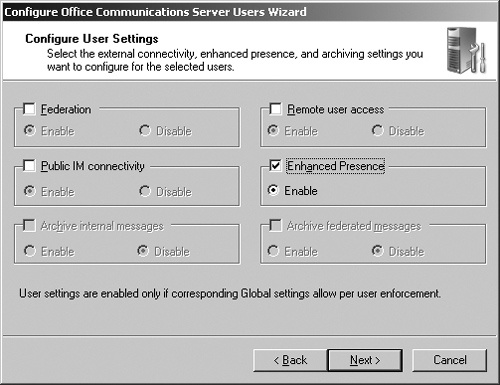There are two main paths for migrating to Office Communications Server 2007 R2 depending on the version you are currently running in your environment. The majority of existing customers will be running either Live Communications Server 2005 Service Pack 1 (SP1) or Office Communications Server 2007. If you’re running an older version such as Microsoft Office Communications Server 2003, then you must first migrate to Microsoft Office Communications Server 2005 SP1 before migrating to Office Communications Server 2007 R2. This section discusses the considerations and strategies for migrating from Office Communications Server 2007 or Live Communications Server 2005 SP1 to Office Communications Server 2007 R2.
One of the factors to consider when upgrading to Office Communications Server 2007 R2 is the requirement for 64-bit hardware. Administrators will need to carefully plan their hardware and operating system (OS) requirements because it’s unlikely that you will be able to repurpose your existing servers for Office Communications Server 2007 R2 unless you plan for 64-bit hardware. The only exception is the Enterprise pool back-end SQL Server. The existing SQL Server can be leveraged to run the back-end server for your Office Communications Server 2007 R2 Enterprise pool as long as a separate database instance is used. For more information, see the UC blog article published by Rui Maximo at http://go.microsoft.com/fwlink/?LinkID=133723.
Another consideration is whether you want to migrate global settings from the System Container to the Configuration container in Active Directory if your existing deployment is currently using the System Container to store the global settings. Migrating global settings to the Configuration container is highly recommended, particularly if you plan to deploy Enterprise Voice globally.
Keep in mind that the hardware load balancers used to load balance front-end servers for your existing Enterprise pools and Edge Servers can be reused for your Office Communications Server 2007 R2 deployment. This should help reduce your hardware expenditure.
A restriction to be mindful of is that the Administrative Tools (Admin Tools) for Live Communications Server 2005 SP1, Microsoft Office Communications Server 2007, and Office Communications Server 2007 R2 are not mutually compatible. Each Admin Tools can administer servers only for their respective version. Until your migration is complete and your previous deployment is decommissioned, you will need to administer the mixed environment by using different Admin Tools.
Because Office Communications Server 2007 R2 can coexist in the same Active Directory forest as Office Communications Server 2007 and Live Communications Server 2005 SP1, Office Communications Server 2007 R2 can be rolled out alongside your existing infrastructure. This means that an Active Directory forest can have Live Communications Server 2005 SP1 servers and Office Communications Server 2007 servers with Office Communications Server 2007 R2 servers. Users homed on different versions of the product can still communicate with each other at the lowest common level of functionality.
Rolling out Office Communications Server 2007 R2 alongside an existing version of Live Communications Server 2005 SP1 or Office Communications Server 2007 is the recommended option to avoid disruption of service during migrating. The other option is to back up the databases of Standard Edition Servers and Enterprise pools and restore them onto corresponding Office Communications Server 2007 R2 Standard Edition Servers and Enterprise pools. However, this will result in discontinuity of service until the migration is completed. Also, data exported from a Standard Edition Server must be imported into another Standard Edition Server. Similarly, data exported from an Enterprise pool should be imported into another Enterprise pool. In no case is an in-place upgrade supported.
The migration strategy is nearly identical whether migrating from Live Communications Server 2005 SP1 or Office Communications Server 2007 to Office Communications Server 2007 R2. The process is considered an inside-out strategy. This migration strategy is described next.
[OPTIONAL] Migrate global settings from the System Container to the Configuration container in Active Directory using the tool provided at http://go.microsoft.com/fwlink/?LinkID=133735. If you’re using the System Container to store global settings, it’s highly recommended to move these settings to the Configuration container, particularly if you’re planning to deploy Enterprise Voice in a distributed environment across different geographic locations.
Prepare Active Directory by running Schema Prep, Forest Prep, and Domain Prep. Domain Prep must be run in every domain where you have users enabled for Office Communications and every domain where Office Communications Server 2007 R2 servers will be deployed.
Deploy Office Communications Server 2007 R2 alongside the Office Communications Server 2007 deployment. The recommended option is to deploy a complete configuration running Office Communications Server 2007 R2, including Standard Edition Servers, Enterprise pools, Directors, and Edge Servers. This Office Communications Server 2007 R2 deployment is independent of your existing Live Communications Server 2005 SP1 or Office Communications Server 2007 deployment.
Migrate users to Office Communications Server 2007 R2. This activity can easily be performed using the bulk Move Users Wizard in the Admin Tools for Office Communications Server 2007 R2, as shown in Figure 18-19.
Users running Microsoft Office Communicator 2005 or Office Communicator 2007 will continue to use existing functionality they are familiar with. However, to access the advanced features offered by Office Communications Server 2007 R2 and Office Communicator 2007 R2, the following two steps must be performed.
Deploy Office Communicator 2007 R2 to users.
[Live Communications Server 2005 SP1 only] Enable users homed on Office Communications Server 2007 R2 for enhanced presence. This action can be performed using the bulk Configure Users Wizard, as shown in Figure 18-20. This step is not necessary if your existing deployment is running Office Communications Server 2007.
When your migration to Office Communications Server 2007 R2 is complete, decommission your previous deployment.