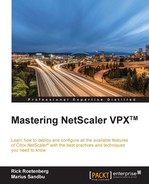Citrix Insight Service is a free cloud service from Citrix that allow us to upload detailed logging information and configuration from NetScaler and scan it against a set of rules to see if there are any issues or best-practices that we have not configured. It is also often used in conjunction with Citrix support cases; Citrix will often tell you to upload data to Insight Services before they can continue troubleshooting.
In order to generate log files for Citrix Insight Services, we need to go into System | Diagnostics, and then from there click on Generate support file. Or we can use the command:
show techsupport
This will generate a tar.gz under the folder /var/tmp/support/collector_ip_data.tar.gz, which can be downloaded to a local machine using for instance WinSCP or any other FTP-based client.
Note
You can also enable a feature called Call Home, which will allow NetScaler to automatically upload a tech support tar.gz to Insight Services in the case of a critical error or failure.
This can be done using the CLI command:
set callhome –emailaddress [email protected]
This requires that NetScaler has a way to communicate externally and with a default gateway set.
After we have download the tar.gz file we need to upload it to Insight Services. Go to https://taas.citrix.com/AutoSupport/. From here we need to login with our Citrix account, then we need to choose Upload data. When we choose Upload data we have the option to enter a case number, if we have a troubleshooting support case with Citrix, but in our case just click on Upload data.
Then it will take a couple of minutes to do the analysis; for larger scenarios it might take more time. TaaS will notify you with an e-mail to your contact address (listed with the Citrix account) after it has completed the analysis.
Now when the analysis is done it can go through the running configuration and give us some feedback regarding best-practices on our instance, as shown in the following screenshot:

We can also do a drill-down on each of the different alerts to get more detailed information about a state and even command line examples on how we can fix the issues. We can also get a detailed overview of performance on NetScaler, CPU, packets, memory, and so on. Citrix is also doing a lot of work on this feature; Insight Services now also supports NetScaler Insight.