Once the setting is loaded, click on the SSH drop-down on the left. In the new menu, click Auth to switch to a new menu, and then browse to the private key that we converted into PuTTY format:
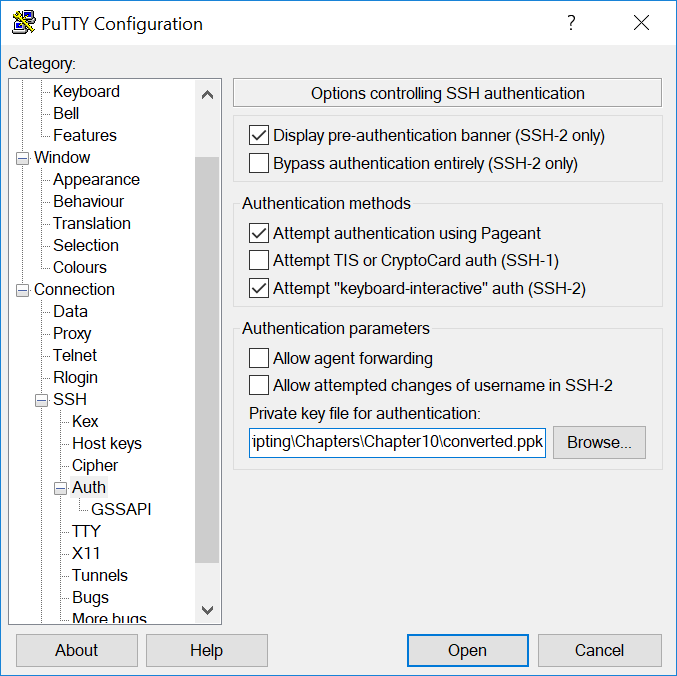
Once the key has been located, push Open to establish the connection. To start MapD on the server, go to the /raidStorage/prod/mapd/bin folder and run the following code, replacing {Instance-ID} with your instance ID:
./mapdql mapd -u mapd -p {Instance-ID}
If you are having trouble establishing the connection, check to make sure that the security group for the AWS instance is set to allow connections from the current computer being used. If the security group setting is my IP and the IP of the computer is different, the connection cannot be made.
