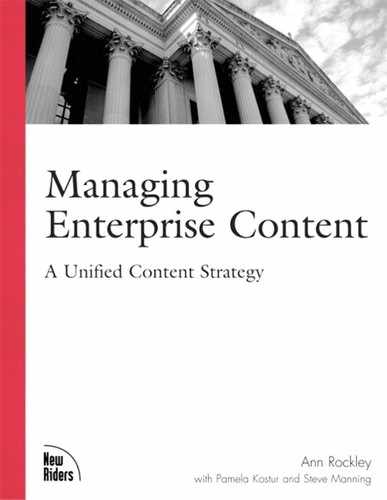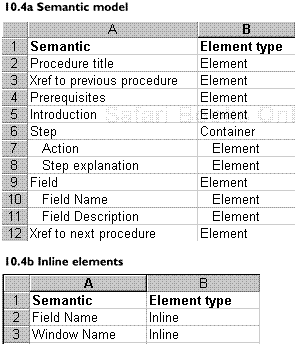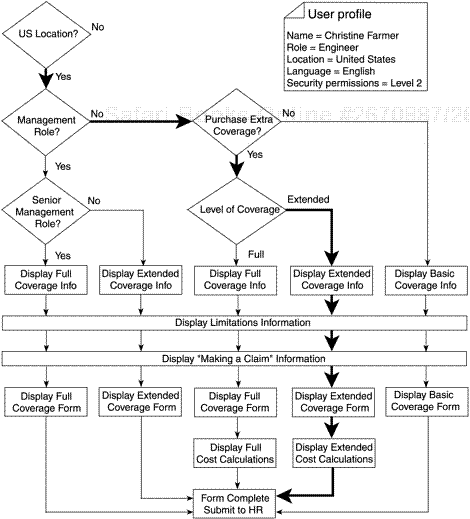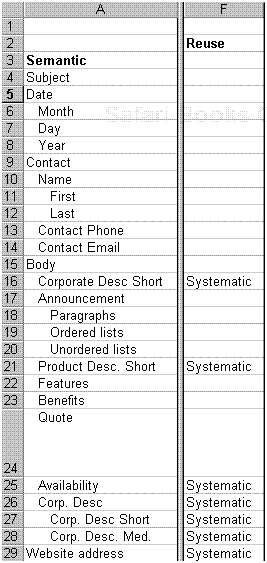Dynamic content is assembled to match users’ and customers’ requirements, automatically providing them with information when they need it and in the form they need it. However, dynamic content is not just for customers; dynamic content is also used to provide authors with documents that are “pre-populated” with appropriate reusable content upon request (systematic reuse).
Content can be assembled dynamically to accommodate:
Personalization
Content is assembled to meet users’ specific needs, providing them with exactly what they are looking for, when they are looking for it, and in the format they are looking for.
Systematic reuse
Content is assembled based on author requirements and business rules, reducing the need for authors to search out appropriate reusable information.
Collaborative learning
Content is assembled based on specific objectives or learner requirements, customizing the learning experience for the learner.
As Chapter 1, “Content: The lifeblood of an organization,” points out, content is integral to the continued existence of your organization and is critical to your customers as well. Without the right information, external and internal customers cannot make appropriate decisions. However, there is so much content being created and being delivered that users can’t find what they want and authors can’t find what they need. According to a study done by Berkeley [1],“The world produces between 1 and 2 exabytes (1 billion gigabytes) of unique information per year, which is roughly 250 megabytes for every man, woman, and child on earth.” Although those figures represent content in many different formats (for example paper, web, video, CD/DVD), as well as both structured and unstructured content, the amount of information that users have to search through to find what they need is often overwhelming.
Organizations need to do as much as they can to help users find the information they require. It’s all there, but the trick is to find it and determine what is relevant. Content categorization systems such as tables of contents, human- and librarian-built indexes, and automatically generated web site maps for web materials help users find what they need, but these navigational aids mean that a user needs to already know what they need to know to be able to find it. Finding the right information can be a difficult process for users. The addition of metadata can help to further categorize content to aid in content retrieval, but as with TOCs and indexes, again users need to know the appropriate metadata to be able to find the information they need. Standard search mechanisms require that users explicitly know what they need to know to be able to find it. That means that if they don’t know particular content exists or if they use different terms than are used in the content, they may never find it, or they may also unknowingly find the wrong content.
Another inherent problem in finding the correct information is knowing what content is relevant. Although users may be able to retrieve information that appears to meet their needs, they must look at it to determine whether it’s appropriate. This can be a time-consuming process and they may incorrectly determine that the information is appropriate to their needs.
Dynamic content can help to solve these problems by providing users with the right content at the right time and in the right format. Dynamic content minimizes the amount of searching and relevance testing users must do to find the information they need.
Note that dynamic content is not a replacement for well-designed web sites with clearly-structured content or intelligent navigational systems; it is simply one more tool that helps your organization to make content accessible to your users.
Dynamic content delivery can be a very powerful feature of your content offering, enhancing both user and author experiences. However, dynamic content is a lot of work to design and maintain. Dynamic content requires more in-depth audience analysis, increased metadata, the creation and maintenance of business rules, and additional technology to support delivery. You need to consider the pros and cons of delivering dynamic content to see whether the benefits outweigh the costs.
In addition, dynamic content delivery can slow down the access to your system. The time required to identify the user profile, trigger the business rules, and retrieve and deliver the content can put a strain on your system. Significant volumes of processing reduce performance. To mitigate this issue you can pre-build content based on known configurations. This removes the assembly component of the process, leaving user profile matching and the search and retrieval processes. Pre-built dynamic content is customized to meet users’ needs, but because it is built in advance, the time required to assemble and deliver the content is reduced, lessening the strain on the system. In many cases, pre-built content is sufficient. Dynamic content that is built “on-the-fly” may still be required, but the system requirements may be minimized with a combination of pre-built and “on-the-fly” content. Alternatively, dynamic content performance can be improved by the use of an XML-native content management system.
Throughout this chapter, three fictional companies are used as examples to illustrate the process of designing dynamic content.
A multi-national corporation (Universal Reach, Inc.) has selected a new Health Maintenance Organization (HMO) for its American employees. Employees need to understand the new plan and its options so that they can choose the correct plan for their needs. The last time the organization made major changes to their benefits, they had to create large volumes of print materials, resulting in endless calls to the Human Resources (HR) department asking for help in explaining the options. HR spent weeks verifying employee options and helping employees correct incorrectly completed forms. This time the organization has decided to provide customized content to their employees through the intranet and supply customized forms to ensure that employees complete the correct form. Their goal is to increase employee understanding of the new program, reduce errors, and reduce the amount of time HR spends providing support. There is only one area of differentiation for employees in addition to their personal information. There are three levels of coverage available (80%, 90%, 100%). Most staff get 80% coverage, management gets 90% coverage, and senior management gets full coverage. However, anyone can choose to purchase increased coverage if desired.
An investment services corporation (Investors Guide, Inc.) sells a series of mutual funds. The funds are designed for a variety of investors who want to select investments based on their level of risk, level of environmental and social consciousness, and which industry sectors to invest in, but investors don’t want to pick all the individual stocks themselves. Investors have been slow to re-invest in the stock market after the effects of the “dot com” meltdown and subsequent recession. The corporation has decided to run a campaign to encourage their investors to once again invest in the stock market. They have 27,000 investors, who can choose any combination of 25 different funds. They plan to start with a customized direct mailing, then point investors to the web site for more information. They also plan to send a series of emails.
A software vendor (IPlan, Inc.) sells large ERP (enterprise resource planning) systems. The software integrates all aspects of a business, including planning, manufacturing, sales, and marketing. The software is modular so that customers can purchase the modules that are appropriate for their organization.
However, customers can go further in their software customization. Fields can be changed to reflect individual corporate terminology, deleted if they are inappropriate, and added if necessary. Screens can be deleted if they are inappropriate or added if necessary.
This level of customization has pleased customers because they can now make the software uniquely their own, but it has also been frustrating because they still get the same generic documentation. This has meant that customers have had to either create all new documentation or create supplementary documentation that is confusing to users (they don’t know when to look at the generic information and when to look at the company-specific information).
The software vendor has decided to take on the challenge of enabling their customers to easily customize their documentation. The software vendor already delivers the software application to link with a database, so they plan to deliver the content in the database as well. They plan to provide forms so customers can change, add, or delete content that is then saved into the database along with the vendor-generated content.
To deliver dynamic content, your content management system needs to match content user requirements with appropriate content in the repository, then assemble that content and deliver it to users. To support dynamic content you need to:
Identify your user needs.
Design metadata and user profiles.
Identify dynamic elements in models.
Define business rules for the assembly of dynamic content.
The focus of dynamic content is to deliver the right content to the right user at the right time and in the right format. To do this you need to clearly understand what your users’ needs, when they need it, and in what form they need it.
In Chapter 5, “Analyzing the content life cycle,” you interviewed users to get an understanding of how they use your content and what issues they may have in using it. However, to determine user requirements for dynamic content, you will have to understand their needs in more depth. You need answers to the following questions:
Can you group your users into categories? How many categories? What defines each category?
What content do which users use and when?
Is the content for one user group different from another user group? How is it different? Where and at what level does it differ (document, section, paragraph)?
Is content for one product different from another? How is it different? Where and at what level does it differ (document, section, paragraph)?
What content do users need to know? What content is nice to know?
At what level of detail do users want to see content? Do they always want to see it at the same level of detail or do they want to be able to switch from very detailed to a top-level overview?
What are their interests in your content?
What are their goals in using your content?
Consider creating a persona for each of your user types. A persona is a profile of a typical user. It is created based on a series of interviews with actual users. The persona is not impersonal like a standard user description or a stereotype; you write a persona as though you are describing a real person. The persona has a name, a history, and a set of goals. Personas help designers and others within your organization understand for whom they are designing the dynamic content. When designers satisfy the persona’s goals, they also meet the needs of users with similar goals. It is easier to design when you have real people with real goals in mind. The persona makes the design exercise real and applicable rather than abstract.
For example:
Jane Smith is 35 years old, married, with two children. She is a cautious investor, thoroughly investigating the companies in which she invests.
The concept of using a persona to help software developers more effectively design to meet user needs was popularized by Alan Cooper in his book The Inmates are Running the Asylum: Why High Tech Products drive Us Crazy and How to Restore the Sanity (Sams, 1999). Since then, personas have been used to create marketing campaigns, software, and web sites. It makes a lot of sense to use personas to create effective content, as well.
To create a persona, follow these steps:
Determine how many personas you require to effectively address your user base.
Give each persona a name and a picture. [2]
Describe the persona. Include as much detail as possible (likes, dislikes, needs, desires, personality type).
Define each persona’s goals. Design decisions are based on goals, so take great care in preparing the goals.
For example, the investment services corporation has identified 13 different investor personas. Using these personas, the company has planned the following outputs:
Direct mailer
Colorful envelope with a photograph on the back and a phrase that the investor can immediately relate to
Three to four single-fold inserts that have a photograph on the front and open to a short educational piece and a list of representative funds
Prominent display of the number to call and the web site address
Web site
Personalized welcome screen
Personalized home page (direct links to fund descriptions and status)
Annual report customized to the investor’s funds
Matching content to direct mailer
Links to more related information
Customer support
Overview of the campaign
Sample direct mails
Persona description
Dynamic link to the investor’s customized web site and mailer material
Details of all the product offerings
Figure 10.1 illustrates a persona for a family investor who invests in the investment services corporation funds.
This persona lets the designers design an appropriate campaign to meet their needs. A categorization scheme is set up that enables the designer to match the profile to the appropriate content. In the case of Kristin and Alan, the designers provide the following:
Mailer
Colorful envelope with a photograph on the back of a couple sitting at a computer on a desk that has a number of items on it like the stock page, books about investment, and so on, and the phrase “Investing for the future, but not at the expense of today.”
Inserts
Overview of investor services.
Educational piece on balancing risk for long term investment with reasonable payments.
Two balanced risk funds that have slightly more risk than those currently held by the investor, but with some prospect of rapid growth.
Prominent display of the number to call and the web site address
Web site
Personalized welcome screen.
Personalized home page (direct links to their fund descriptions and status).
Annual report customized to their funds.
Matching content to mailer.
Links to more related information.
Personas can assist you in designing effective dynamic content.
The content management system uses metadata to identify content that is appropriate for a particular user. The users’ needs are defined in their user profiles, which are developed based on the metadata. To define your metadata you need to define which information differentiates users so you can match the appropriate content to their needs.
User profiles are tied to a user login. When users log in, their login identifies them to the system, which then activates their profile. The user profile can be used to configure content, so that when users log in to the site they see only the information that is relevant to them, or to provide them with appropriate options for viewing content.
Table 10.1 shows some of the metadata for Universal Reach. (Note that the metadata values are samples only; the lists are incomplete.)
Table 10.1. Universal Reach metadata
|
Metadata |
Value |
|---|---|
|
Role |
Senior Management Management Executive Assistant Engineer Programmer |
|
Location |
Brazil Canada England France Germany Hong Kong Singapore United States |
|
Language |
English French German Spanish |
|
Security permissions |
None Level 2 Level 4 |
Similarly, Table 10.2 shows some of the metadata for Investors Guide, Inc.
Table 10.2. Investors Guide metadata
|
Metadata |
Value |
|---|---|
|
Name |
This metadata does not have a fixed vocabulary (taxonomy); it is given the value of the person’s name. |
|
Investor profile |
Family Young and single Double income, no kids Empty nester Reaching retirement |
|
Fund |
Fund 1 Fund 2 Fund 3 |
|
Goals |
Long-term growth High-tech stocks Biotechnology |
Metadata isn’t necessary for the software vendor because the content to be displayed is not dependent upon metadata. Instead, it is dependent upon the values that have been assigned to the customer configuration. After these values have been set, the content does not change.
After you have established metadata, you can match it to each user profile. The user profile then becomes the known information (metadata) for that particular user. Table 10.3 illustrates the user profile for Kristin and Alan.
Table 10.3. Kristin and Alan’s user profile
|
Profile |
Value |
|---|---|
|
Name |
Kristin Jordan Alan Becker |
|
Investor profile |
Family |
|
Fund |
Fund 1 Fund 4 Fund 7 Fund 9 |
|
Goals |
Long-term growth |
Table 10.4 illustrates a portion of a user profile for an employee from Universal Reach.
Table 10.4. Sample Universal Reach employee profile
|
Profile |
Value |
|---|---|
|
Name |
Christine Farmer |
|
Role |
Engineer |
|
Location |
United States |
|
Language |
English |
|
Security permissions |
Level 2 |
As before, IPlan’s situation is different from the other two companies. In this case the user is the customer, not the individual employees of the customer. However, as Table 10.5 illustrates, the user profile is very similar.
Good user profiles are not static; they are dynamic (can be updated to reflect more detailed user information and changes in current user information), just like the content. You can start by identifying what you know about users, but their profiles should change depending upon their actions. Additional user profile information is identified through
User selection
Users can identify the type of information they want to view. They do this by selecting options on a web-based form. For example:
Universal Reach Inc.—. The default dental coverage for all employees except management is 80%. Employees can select the dental upgrade option to bring their coverage to 100% at their own cost. Their user profiles are then updated to reflect this selection and the intranet customizes their standard employee forms to include full coverage and associated cost.
Investors Guide Inc.—. If an investor selects “Biotech” to learn more about opportunities for investment in the Biotech industry, the user profile is updated so the investor receives emails about new Biotech opportunities as they become available.
IPlan Inc.—. Each time IPlan customizes the software, the changes are added to the customization table in the user profile. Imagine, for example, that the customer changes the field named Social Security Number to Social Insurance Number. Now, if employees ask for help on how to complete the field, they are provided with content that explains that they must include the nine-digit code without hyphens.
Personalization
User profiles contain known or explicit information. With personalization, the software “learns” about users by observing what they do and predicting their requirements. In the case of the three fictional companies, Universal Reach and IPlan decide not to use personalization. Universal Reach feels that they know their employees’ content requirements very well and can explicitly define them by using a customer profile. IPlan does not provide personalization because usage of their product requires the delivery of specific content; it does not lend itself to personalization.
On the other hand, Investor’s Guide decides to use personalization to determine investors’ interests based on the content they browse on the site. If an investor whose profile indicates he is adverse to risks looks at stocks that get high returns, but are considered riskier, it may indicate that the investor is willing to incorporate a little more risk into the portfolio. The system would then recommend a different fund, which has a higher risk than the investor currently has selected, while still providing some less risky stocks as well. The system would also deliver educational materials to help the investor understand the value of risk.
The additional information identified through user selection or personalization is added to the user profile. The next time the user logs on, the content is refined by the modified profile.
Chapter 8, “Information modeling,” described how to design your content models and in particular how to identify the elements of reusable content. When content is being dynamically assembled it relies on detailed information models to ensure that the correct content is assembled in the correct order and in the correct context.
Figure 10.2 illustrates the components of the HMO content to be displayed based on role. In this case, the dynamic content is based on sections, rather than elements within a section. This means that the information product model identifies which content should be displayed based on role.
Much of the content for investors is also dynamic at the section level. For example, all content related to a fund is displayed if an investor has purchased that fund. Other content, such as proposed funds and educational materials, is based on user interest and investor profile.
The content for IPlan’s customers is dynamic at a much more granular level— content can change at the field level, which can be a word or phrase within a sentence. Figure 10.3 illustrates a standard employee information screen. A Canadian company, Acadian, Inc., has purchased the software and needs to change Social Security Number to Social Insurance Number, State to Province, and Zip Code to Postal Code. These changes in turn impact the associated content (everywhere these fields were referred to is changed in the dynamic content).
Typically, when you create an information model, your elements are block elements (elements that exist on their own as a paragraph); however, the model for the software vendor’s dynamic content also needs inline elements (elements that exist within a line such as a sentence). The inline elements let you use a variable or attribute to dynamically change their values in the content. In this case, the two inline elements are Field Name and Window Name. Figure 10.4 illustrates the information model (10.4) and the inline elements (10.4). The inline elements are common elements in that can be used in any other model.
In addition to user profiles and information models, a dynamic content system requires retrieval rules. These rules are often referred to as business rules and your content management system needs them to control when content is displayed, what content is displayed, and under what circumstances. You need to base your business rules on many aspects of the content user, such as the following:
Specific knowledge requirements
Related knowledge requirements
Permissions to view certain content
Rules typically operate by an “if-then” process. If something is true, then specific content is displayed. Figure 10.5 illustrates the business rules for an employee of Universal Reach.
The business rules for the investor are similar to those of the employee. Content is displayed based on the values of user profiles and through user selections. However, Investors Guide has selected to use personalization. This means that an additional component of the content management system tracks what the investor looks at, compares this activity to other similar investors, and determines what suggestions to make or additional information to display. For example, two funds have been suggested to the investor. One component of one of the new funds is biotechnology stocks. If the investor looks at a number of additional components on biotechnology, the system displays another fund that has a greater percentage of biotechnology stocks. The business rule might look like this:
if biotechnology article equal to or greater than 3, display suggest fund #23
Business rules are not required for the software vendor’s content. Dynamic content happens when customers make changes to their systems; the changes are reflected in a table that maps the new information to the appropriate content. After this customization occurs, the content becomes static until additional system changes are made.
Dynamic content is also used to help authors, providing them with documents that are pre-populated with reusable content. Systematic reuse employs exactly the same technology and design techniques as dynamic content or personalization for customers, except it is used to dynamically compile content for an author to edit. Systematic reuse uses a combination of business rules and user selection to determine which information is automatically reused. For example, a marketing author is about to create a new press release for a new expanded version of an existing product. Figure 10.6 illustrates the press release model first introduced in Chapter 8. Everything identified as systematic is automatically inserted.
Systematic reuse requires that you analyze your author’s requirements and your policies on corporate content reuse. Think about how you can make authors’ jobs easier by automatically making appropriate reusable content available as they begin to author, or by ensuring that corporate standard content is automatically reused. For more about systematic reuse see Chapter 2, “Fundamental concepts of reuse.”
Dynamic content enables your organization to give customers the content they need, when they need it, and in the format they need it. However, dynamic content doesn’t just happen. It requires a lot of analysis and intelligent thinking to create user profiles, dynamic content models, business rules, and appropriate content.
Systematic reuse involves using the same dynamic content functionality to dynamically assemble content to meet the authors’ needs rather than the users’ needs. Analyze your authors’ needs as thoroughly as you would your customers’ needs to design effective systematic reuse.
Content user requirements are defined through:
User profiles (known information about the user)
User selection (additional information identified/requested by users)
Personalization (learned information based on user actions)
To support dynamic content you need to:
Identify your user needs.
Conduct a thorough audience analysis and develop user personas (profile of a typical user), clearly identify who uses your content, how they use it, and what their ongoing content requirements are.
Design metadata and user profiles.
The content management system uses metadata to identify content that is appropriate for a particular content user. The requirements of the content are defined in the user profile; the metadata further ensures that content is retrieved appropriately. Use the metadata to create user profiles that explicitly identify the user requirements.
Identify dynamic elements in models.
Dynamic content relies on detailed information models to ensure that the correct content is assembled in the correct order and in the correct context.
Define rules for the assembly of dynamic content.
Rules determine what content is to be displayed, when it should be displayed, and under what circumstances.
[1] “How Much Information”, 2000. Retrieved from http://www.sims.berkeley.edu/how-much-info on April 24, 2002.
[2] You can take pictures from a magazine, if desired, but make sure they typify your personas (age, sex, profession, and so on).