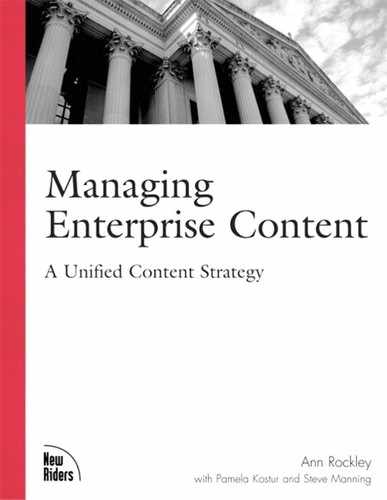As described in the previous chapters, to prepare for a unified content strategy you first need to identify organizational goals and issues, examine your current content life cycle, and analyze your existing and published content to determine potential reuse. Armed with your findings, you can envision a new content life cycle that provides the basis for a unified content strategy, as well as the basis for selecting tools.
Your new content life cycle describes the processes as you would like to see them implemented and the ways in which both tools and processes will help you to address any issues you have identified.
Ideally, you should create your unified content life cycle before you begin the content design process and certainly before you select your tools. Too often organizations design content and select tools before they have figured out how processes and tools will support the new content life cycle. Premature content design and tool selection may result in processes and technology that do not meet your needs or that too quickly become obsolete.
Designing your unified content life cycle can be difficult unless you understand what is involved in the design process and the different options the tools offer. This chapter describes some of the common issues uncovered during the initial analyses of issues and content and identifies where those issues should be addressed in a new content life cycle. It also shows two sample unified content life cycles—one for an entire enterprise and one for a department—and points out the differences between the two. Consider reading Part III, “Design,” and Part IV, “Tools and technologies,” in conjunction with this chapter. They will help you to understand all the possibilities and issues associated with a unified content life cycle and assist you in understanding the examples included in this chapter.
Your new content life cycle should address challenges in your organization issues that you identified during your analyses of processes and content. Table 7.1 shows some common issues (see Chapter 5, “Analyzing the content life cycle”) their requirements in a unified content strategy, and the process in the unified content life cycle phase where the issue should be addressed. Issues are grouped into categories, such as issues related to content use, content authoring, localization, and so on.
Table 7.1. Identifying how issues can be addressed
A unified content strategy can be implemented in a number of ways, depending on the needs of the organization. No two organizations have the same needs, the same budget, the same goals, or the same culture. Further, companies change over time. Everything you have discovered about your company, your goals, and your issues is used to design a unified content strategy that will work for you.
This section describes two sample unified content life cycles, representing how two different companies address their particular issues. One sample illustrates the content life cycle for an enterprise, whereas the other example illustrates the life cycle for a department. Each sample includes a description of how the company decided to address certain issues, followed by an explanation of the differences. Note, however, that there is no reason why the department could not have made the same decisions as the enterprise or vice versa; these examples are just illustrative of two different sets of decisions.
Envigor creates fitness products. They have discovered that they can reuse content across many content creation areas (such as marketing, sales, documentation, and training) and across many media (such as paper, web, and wireless). They have been experiencing problems with consistency that have resulted in numerous customer calls and one lawsuit. Their customers have many different requirements and the current information frustrates them because it doesn’t always address their needs.
Envigor has chosen to move to XML, which will give them a lot of control over their content and help to ensure consistency. They have also decided to implement a content management system that will provide standard content management functionality (access control, version control workflow and check-in, check-out). To address the issues of content consistency, they plan to implement systematic reuse so that content is consistent wherever it is used and appears wherever it should appear. To support customers’ requirements for customized content, Envigor plans to offer dynamic content through a portal. They’ve also decided to implement workflow to move content through the life cycle efficiently.
CreateSoft has many different software product suites, and consequently, a great deal of supporting product information. In their analysis, they discover an opportunity to reuse content within a set of supporting product information and among products in a product suite. They have had some customer complaints about the quality of the materials, but their major issue is keeping up with the ever-increasing number of products and the rapid changes that must be implemented when products are reconfigured. In the past, authors have occasionally been the cause of a delayed shipment of product because the supporting materials weren’t ready on time, even with the authors working overtime to keep up with the workload. In addition, the cost of translation has been growing astronomically and they must bring the costs down.
Recognizing that they have a tight budget, CreateSoft has decided to stay with their current desktop publishing tools, which they are pretty happy with, but add a content management system to help them manage and distribute their content better. This means that they will retain much of what they already have, but augment their processes with the addition of a content management system.
Tables 7.2–7.5 illustrate how Envigor and CreateSoft envision their unified content life cycles. Each table represents one of the major phases. The companies’ visions are provided side by side in the tables to enable a comparison between the different functionalities, and the differences are explained.
The content creation phase consists of planning, design, authoring, and revision. Because Envigor is implementing an XML-based solution, the content creation process is supported by models, a DTD, and authoring templates and stylesheets. For CreateSoft, it is supported by models and stylesheets. The content creation processes for each company are described in Table 7.2, with an explanation of the differences.
Table 7.2. Create
|
Envigor |
CreateSoft |
Understanding the differences |
|---|---|---|
|
Planning | ||
|
A project manager will be assigned to manage all aspects of a new product release. The project manager will be responsible for identifying the information products required. An inter-departmental team will define the content requirements for each information product, including what content is to be created, what content is to be reused, and who is responsible for creating the source content. The inter-departmental team will base these decisions on what content will most effectively meet the needs of the business and the content users. |
A senior writer will be assigned the role of team leader for a product document suite. Authors will be assigned to the team leader, with each author responsible for a particular aspect of the product suite. Authors will be responsible for creating content for multiple information products and multiple media delivery. The senior writer will define the content requirements for each information product, including what content is to be created, what content is to be reused, and who is responsible for creating the source content. The senior writer will base these decisions on what content will most effectively meet the needs of the business and the content users. |
Envigor is integrating the content creation process across a number of existing departments. This requires an inter-departmental team to redefine processes, roles, and deliverables. CreateSoft is implementing content management within an existing department. This requires a knowledgeable individual within the department; a senior writer to redefine processes, roles, and deliverables. |
|
Design | ||
|
Design includes models, DTD, authoring templates, visual design, and stylesheets. |
Design includes models and revision of the existing stylesheets to support the models. |
Envigor has to design the models, authoring templates, the DTD, and stylesheets. They have chosen to modify the existing visual design. CreateSoft has to design their models, but they already have existing stylesheets and visual design. |
|
Modeling | ||
|
An information architect (see Chapter 21, “Managing change”) will be responsible for creating the information models. |
A senior writer will take on the role of an information architect and will be responsible for creating the information models. The information architect will work with the stylesheet designer to ensure that the stylesheets reflect the models. |
Both companies must model their content. Envigor has decided to create a new position for an information architect to assist in the information modeling process, whereas CreateSoft has decided to have one of their senior writers take on the role of the information architect. CreateSoft is keeping its traditional authoring tools, which use stylesheets. The stylesheets must be modified to reflect the models. |
|
DTD | ||
|
An information technologist will develop the DTD based on the information models. |
Not applicable. |
XML requires a DTD. Envigor is using XML, so their models must be implemented in a DTD. |
|
Authoring templates | ||
|
Authoring templates support the information product models and the authoring requirements. An authoring template is a predefined set of tags that matches the information model for a specific information product as well as the DTD, but provides more guidance than a standard DTD structure. A dynamic authoring template will also be provided that allows authors to select from a number of optional elements to create a configurable template. Because Envigor is using systematic reuse, the template will be automatically populated with existing reusable content. The template will provide authors with the basic structural elements for the model to which they are writing, as well as instructions about how to use the template and how to write the content effectively. Authoring templates will be controlled (locked) so that authors cannot make changes to them. Changes to templates will follow the same process for change control as will content. |
Not applicable in this scenario. See “Visual Design and Stylesheets,” in this table. |
Envigor has decided to provide authoring templates to provide a guided interface for authoring. Note, however, that authoring templates are not required with XML, but they are nice to have. CreateSoft has decided not to provide authoring templates because they are not easily supported with traditional authoring tools. |
|
Visual design and style sheets | ||
|
A layout specialist will be responsible for creating the visual design to support each information product model. An information technologist will convert the visual design to a stylesheet. Stylesheets automatically format the content created in the authoring templates for any designated media. Stylesheets will be created for each designated media. |
The models will change how content is created, but not how content is displayed, so the visual design will remain unchanged at this time. The existing stylesheets will be modified to reflect the new models. |
Envigor is revisiting its visual design, whereas CreateSoft is not. Envigor is adopting new authoring tools, so stylesheets must be created to support the visual design and models. CreateSoft is continuing to use its traditional authoring tools with existing stylesheets. However, the stylesheets must be modified to match the models. |
|
Content authoring | ||
|
Authoring involves creating new content or reusing existing content. The authoring process is supported through systematic reuse, a clear reuse strategy, and authoring templates. |
Authoring involves creating new content or reusing existing content. The authoring process is supported through opportunistic reuse, a clear reuse strategy, and a style guide. |
Both companies provide a clear reuse strategy to assist authors in creating effective content. Envigor has chosen to use systematic reuse to help ensure consistency and to support authors in the content creation process. Guidelines for authors will be included in the authoring templates. CreateSoft has chosen to use opportunistic reuse because authors are very familiar with the content and the opportunities for reuse. Guidelines will be included in a style guide. |
|
Create new content/reuse content | ||
|
Before beginning to create content, authors will select an authoring template and identify the subject of the content (for example, a specific product). The content management system will search for existing information elements that are valid for the template and the subject. It then pre-populates (systematic reuse) appropriate content. Authors can either keep the automatically populated content or they can choose to remove it (unless the content is identified as mandatory). If authors keep the reusable content, they can retain it untouched or modify it to create derivative content (unless the reusable content element is locked). Reusable content that is mandatory or locked can be modified only by its owner or a supervisor. Authors can also use the search tool contained within the content management system and retrieve appropriate elements (opportunistic reuse). They can search using text or phrases contained in the reusable element (full text search) and use metadata to narrow the search to specifically the type of information they are looking for (for example, a product description or a procedure). Authors are then responsible for completing all the components of the template that are incomplete. If no reusable text exists, the content they create will become the first occurrence of content that can be reused in other templates. |
Authors select the appropriate stylesheet based on the guidelines in the style guide. They will use the reuse maps also contained in the style guide to determine whether reusable text should already exist for the materials they are creating. If reusable content exists, authors will use the search tool contained within the content management system to search and retrieve appropriate elements (opportunistic reuse). They can search using text or phrases contained in the reusable element (full text search) and use metadata to narrow the search to specifically the type of information they are looking for (for example, a product description or a procedure). Authors will be educated on the structure and organization of content in the content management system to make it easier for them to effectively search for content. After the reusable content has been retrieved, authors link it to their document. Authors are then responsible for completing all the components that are incomplete. If no reusable text exists, the content they create will become the first occurrence of content that can then be reused in other documents where appropriate. Using the style guide for guidance, they will create content based on the models. |
Envigor has selected XML (structured authoring tools) and authoring templates, whereas CreateSoft is using traditional authoring tools and a style guide. Envigor has selected systematic reuse. Systematic reuse is planned reuse; authors do not need to know an element exists and then search to find it. CreateSoft has selected opportunistic reuse. Opportunistic reuse requires authors to know an element exists and find and retrieve the appropriate element. |
|
Add metadata | ||
|
Wherever possible, metadata will be automatically applied to the content based on the authoring template and DTD, relieving the authors of having to manually add it. Metadata applied to a higher level of a document (for example, a section or chapter) will be automatically applied to (inherited by) all the sub-elements. As much metadata as possible will be added automatically, based on the context of the element, the template, and the subject of the content. Authors will apply some metadata, such as information about the status of the content (for example, whether it is ready for review), as well as metadata that the CMS cannot determine automatically. To apply metadata to an element, authors will select from a list of predefined values for each type of metadata. These values are defined during the design phase. There will be some metadata fields that allow authors to enter their own metadata; however, the information architect will define the majority of metadata in advance. |
Wherever possible, metadata will be automatically applied to the content when it is checked into the content management system, based on the stylesheet structure map, relieving the authors of having to manually add metadata. Metadata applied to a higher level of a document (for example, a section or chapter) will be automatically applied to (inherited by) all the sub-elements. As much metadata as possible will be added automatically based on the context of the element, the template, and the subject of the content. Authors will apply some metadata, such as information about the status of the content (for example, with it is ready for review), as well as metadata that the CMS cannot determine automatically. To apply metadata to an element, authors will select from a list of predefined values for each type of metadata. These values are defined during the design phase. There will be some metadata fields that allow authors to enter their own metadata; however, the information architect will define the majority of metadata in advance. |
Envigor is using an XML-based system, so metadata can be added at the authoring stage. CreateSoft is using a traditional authoring environment integrated with a CMS, so metadata is added as the content is checked in. |
|
Supporting authors | ||
|
The new system and associated processes will assist authors in effectively creating and managing content. Using the authoring template, authors are prompted to fill in the content as the structure specifies. The authoring template provides writing guidelines that show how an element should be written or structured. If authors require flexibility, alternate elements can be provided to select from. However, after an element is selected, authors will still be prompted through the process of creating consistent structured content for that element. |
The new system and associated processes will assist authors in effectively creating and managing content. A style guide provides authors with detailed guidance about how to write to the models and which templates to select. A reuse map indicates common areas of reuse to assist authors in determining whether reusable content already exists. The models are documented in the style guide. The style guide provides guidance about how to follow the model and about which style tags to use to write to the model. |
Envigor has chosen to use systematic reuse to help ensure consistency and to support authors in the content creation process. Guidelines will be included in the authoring templates. CreateSoft has chosen to use opportunistic reuse because authors are very familiar with the content and the opportunities for reuse. Because they are not using XML and authoring templates, guidelines will be included in a style guide. |
|
Translation | ||
|
The content management system will be integrated directly with the memory translation tool. Existing translated content will be automatically inserted (systematic reuse) into the document, making it clear that content does not have to be retranslated. The entire document will be supplied to translators as a PDF file, so they can see the components to be translated in the context of the whole. However, only the elements requiring translation will be sent to the translator. When the source language content receives final approval, the component will be automatically routed to the translator for translation. After content has been translated, any changes to the source language content will automatically generate a workflow identifier to identify that this content must be retranslated. |
To assist in translation, redlining (text is marked with change bars to indicate what has changed) will be used to indicate where content has been changed since the last translation. |
The combination of systematic reuse and an integrated memory translation tool make it possible for Envigor to automatically update or populate documents to be translated with existing translated content (for example, reusable content that has already been translated). CreateSoft has not chosen to integrate the memory translation tool in the content management system. They will use redlining to assist in change identification. |
|
Revise/edit content | ||
|
Authors can revise or edit the content they own at any time while content is in draft mode. However, after content has been approved it cannot be edited without management permission. Editors can edit only the content they have permission to access, and reviewers cannot directly edit content, only add comments to content. To reduce the number of reviews necessary for approval, continuous editing or revision of content is not encouraged after it moves into the review/approval phase. Same as Envigor |
Both companies have chosen to implement the same revision and editing process. | |
The review phase consists of reviewing and approving content. Envigor has chosen to use workflow to support the review process. CreateSoft has chosen not to implement workflow in the first phase of their unified content strategy. The review processes for each company are described in Table 7.3, with an explanation of the differences.
Table 7.3. Review
|
Envigor |
CreateSoft |
Understanding the differences |
|---|---|---|
|
Review | ||
|
Content can be reviewed and/or edited as soon as authors consider it ready for review. Through workflow, reviewers will be notified that content is ready for review. Reviewers can annotate the content with comments. Reviewers can compare the new or revised element against previous versions of the element. By comparing versions, reviewers will be able to ensure the changes they requested have been included and that review comments have been integrated properly. If a reviewer is unavailable, or insufficient reviewers are available to complete all reviews, the workflow system will route content to an alternate reviewer or notify content authors that review resources are unavailable at this time and the schedule may be adversely affected. When review is complete, authors will update the content based on compiled review comments. Authors will send the content in PDF format to the reviewer when it is ready for review. |
Authors can send a complete document or any portion of the document for review. Reviewers can annotate the PDF version of the content. Reviewers can compare the new or revised element against previous versions of the element. By comparing versions, reviewers will be able to ensure the changes they requested have been included and that review comments have been integrated properly. When review is complete, authors will update the content based on compiled review comments. |
Workflow enables Envigor to automatically route the content to reviewers when it is ready for review. CreateSoft authors manually route content to reviewers and identify breakdowns in the process (for example, reviewers on vacation or insufficient review resources). |
|
Approval | ||
|
After all comments have been received and merged into the source content, authors use metadata to indicate content that is ready for final approval. Through workflow, reviewers identified as having permission to approve content will be notified that content is ready for approval. Reviewers will review the content and indicate whether it has final approval by selecting the final approval metadata. After it has final approval, content requiring translation will be automatically routed to translation. Approved content will trigger automatic publishing (see “Delivery”). |
After all comments have been received and merged into the source content, authors use metadata to indicate content that is ready for final approval. Reviewers with permission to approve content will review the content and indicate whether it has final approval by selecting the final approval metadata. |
Whereas Envigor has chosen to implement workflow to automatically route content to reviewers when approval is required, CreateSoft is maintaining their existing process to have authors route content manually. |
Standard content management functionality consists of version control, access control, and check-in/check-out. Envigor will additionally support content authorization because they plan to provide dynamic content. They have also chosen to support this phase using workflow. Further details are presented in Table 7.4.
Table 7.4. Manage
Content delivery consists of publishing. Envigor manages the content delivery process from the content management tool. Its content delivery process is supported through automated publishing, requested publishing, dynamic content assembly, and multiple media publishing. CreateSoft continues to manage the content delivery process from the authoring tool. Its content delivery process is supported through requested publishing and multiple media publishing. Table 7.5 describes the delivery processes for both Envigor and CreateSoft, as well as the differences between them.
Table 7.5. Deliver
Envigor’s content life cycle describes how they will implement a unified content strategy across the enterprise. Their decision to move to XML for consistent structure, systematic reuse to help ensure consistency, and dynamic content to meet customers’ unique needs means that they confront a larger task to move toward a unified content strategy. It will require more design work, more extensive processes, and the implementation of more technology. However, long term, the return on investment (ROI) could be larger because more content is being controlled.
CreateSoft’s content life cycle operates on a smaller scale, but it identifies a manageable unified content strategy that will result in an improved ROI. It relies more on authors to ensure success than Envigor’s content life cycle does. CreateSoft’s choice to remain with existing authoring tools reduces the learning curve for authors, and their choice of opportunistic reuse will work effectively because these authors are very familiar with the content. This unified content life cycle can serve as a solid solution or could provide a good starting point for growth into greater functionality in the future.
Your unified content life cycle, just like Envigor’s and CreateSoft’s, should address your organizational goals and requirements. Your vision for your unified content life cycle will form the basis for designing your content and process, as well as for selecting tools. As you formulate your content life cycle, remember to
Identify how the issues can be addressed.
Create a unified content life cycle that envisions how your company will support each phase (create, review, manage, deliver) and address your issues and needs.