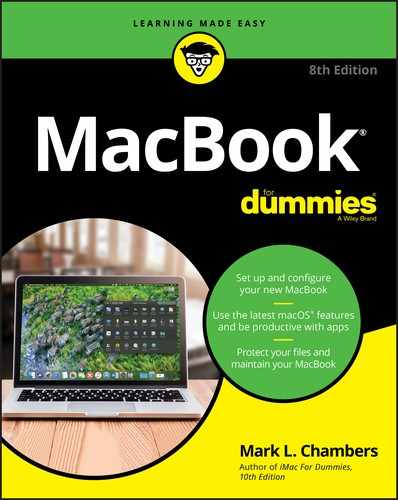Index
A
- AAC (Advanced Audio Coding), 208
- About This Mac dialog, 354
- accent color, customizing, 99
- access controls, 175–177
- accounts. See also user accounts
- actions, Notification Center and, 128
- activation hot corner, 96
- active window, 59
- Add Image button (Reminders), 124
- Add List button (Reminders), 122, 123
- Add Marker button (GarageBand), 282
- Add Reminder button (Reminders), 122, 123
- Add to Favorites button (Photos), 232, 233–234
- Add to Favorites icon (Photos), 233–234
- add-ons, 363
- Adjust button (Photos), 247
- administrator, 167–178
- AIFF, as audio format, 208
- AirDrop, 195
- AirPlay Display feature, 94
- AirPlay icon, 86
- AirPort Express, 191–192, 223
- AirPort Extreme, 13, 16, 191–192
- AirPort Time Capsule, 105, 191–192, 360, 372
- album, 216, 218, 236–238
- alerts, 128
- alias, 60
- alignment lines (Pages), 297
- allowed websites, user accounts and, 177
- AMD Radeon Pro 560X (video card), 14
- animation, application opening and, 103
- antivirus application, 345–346
- appearance, customizing, 99
- Apple
- Apple ID, 34, 85, 106–107, 229
- Apple Lossless (ALAC), 208
- Apple TV, 212
- AppleCare, 31, 36, 356, 395
- AppleEvents, 374–376
- AppleScript, 374–376
- Application menu, 46, 66
- Application Windows corner, 98
- applications
- Alert Style for, 108
- animation of, 103
- App Limits for, 176
- defined, 43
- deleting, 53
- desktop publishing, 292
- Dock, adding to, 73–74
- Help menu for, 79
- icons for, 59
- launching, 51–53
- locked, force closing, 337, 338
- login items for, 174–175
- migration of, 37–38
- notifications for, 108–109
- porting, 84
- printing from, 78–79
- quitting, 53–54
- recent, 103
- Spaces feature and, 70–71
- switching, 57–58, 70–71
- synchronizing, 107
- third-party, 92
- troubleshooting, 343–344
- uninstalling, 367
- Apply button (System Preferences), 92
- Arrangement track (GarageBand), 282–283
- artist (Music), 216
- Artist lessons (GarageBand), 286
- aspect ratio, 244, 322
- audio files, 219, 259–260
- Audio Mute, 66
- audiobooks, 209
- Authorized Service Provider, 348
- Auto button (Photos), 244
- Auto Enhance button (Photos), 245
- Auto Login, 180
- AutoFill button (Safari), 142
- Automator, 365, 374–376
B
- Back button (Safari), 141
- back up, 370–373, 387
- background
- Badge App icon, 109
- bag, laptop, 382
- banners, notifications as, 128
- Base Station
- basic search (Spotlight), 112–114
- basic surge suppressor, 27
- battery
- Bluetooth, 14, 160, 385
- BookBook case, 26, 382
- Bookmarks (Safari), 142, 145–147
- Boot Camp, 25, 39, 349–351, 352
- borders (Numbers), 314
- BPM (beats per minute), 216
- branding, laptop, 384
- brightness, 32, 94
- broadband connection, 196
- Burn feature, 223–224, 287, 371
- bus-powered, 361
- buttons
- Add Image (Reminders), 124
- Add List (Reminders), 122
- Add Marker (GarageBand), 282
- Add Reminder (Reminders), 122
- Add to Favorites (Photos), 232, 233–234
- Adjust (Photos), 247
- Apply (System Preferences), 92
- Auto (Photos), 244
- Auto Enhance (Photos), 245
- AutoFill (Safari), 142
- Back (Safari), 141
- Bookmarks (Safari), 142
- Calibrate (System Preferences), 94
- Chart (Numbers), 317
- Close, 54, 56, 58
- Crop (iMovie), 264
- Display radio (System Preferences), 94
- Drive (Maps), 133
- Edit (Photos), 234
- Extras (TV), 228
- First Aid, 374
- Flag (Reminders), 124
- Format (Keynote), 325
- Forward (GarageBand), 272
- Forward (Safari), 141
- Full Screen/Maximize (Photos), 233
- Go to Beginning (GarageBand), 273
- History (Safari), 143
- Home (Safari), 141–142
- Hot Corners (Mission Control), 98
- Hot Corners (System Preferences), 96
- Icon view, 117
- Import (iMovie), 253, 254
- Info (Photos), 232, 234
- Info (Reminders), 123
- Library (TV), 227
- Log Out, 181
- Loop browser (GarageBand), 272, 273
- Mail (Safari), 143
- Manage Website Data (Safari), 153
- Map Settings (iMovie), 267
- Media Browser (GarageBand), 273
- Media Library (iMovie), 254
- Minimize, 56
- New Note (Notes), 125, 126
- New track (GarageBand), 272, 273
- Next (Music), 209–210
- Pause (Music), 209
- Ping, 200
- Play (GarageBand), 272
- Play (Music), 209
- Play Full Screen (iMovie), 262
- power, 11, 30
- Previous (Music), 209–210
- Print (Safari), 143
- Record (GarageBand), 272
- Record (iMovie), 257
- Repair Disk Permissions, 342
- Reset (GarageBand), 280
- Reset Adjustments (Photos), 244
- Rewind (GarageBand), 272
- Rotate (iMovie), 264
- Rotate (Photos), 234, 243
- Scaled radio (Display), 94
- Schedule, 101
- Share (Maps), 133
- Share (Notes), 125, 126
- Share (Photos), 232, 234
- Share (Safari), 143
- Show All (System Preferences), 91
- Show Tab Overview (Safari), 150
- Show/Exit Tab Overview (Safari), 142
- Sidebar (Safari), 143
- Smart Controls (GarageBand), 272
- Stop (GarageBand), 272
- Stop/Reload (Safari), 142
- Table (Notes), 126–127
- 3D (Maps), 131
- Today (Notes), 127
- Top Sites (Safari), 142, 149
- Touch ID, 11, 15, 30
- trackpad, 48
- Transit (Maps), 133
- Walk (Maps), 133
- Website Preferences (Safari), 143
- Zoom (Photos), 232, 233
- Zoom (Safari), 142
- Zoom/Full Screen, 56
C
- cables
- Calibrate button (System Preferences), 94
- calibrating, battery, 33
- camcorder, importing from, 256–257
- camera, 9, 11, 27, 235
- Camera Import window (iMovie), 257
- CAP (Cookie Acceptance Plan), 153
- carrying, laptop, 23
- case, laptop, 26
- Catalina
- CCleaner for Mac (Piriform), 369
- CD
- CDW (website), 355
- cells, 306, 310–311
- Chart button (Numbers), 317
- charts (Numbers), 317–318
- Chess, 25
- ClamXAV (website), 345
- cleaning
- Clipboard, 297–298
- clips, use of (iMovie), 262–263, 264–265
- close, force, 338
- Close button, 54, 56, 58
- closed networks, 194
- color, customizing, 94, 99
- ColorSync profile, 94
- columns (Numbers), 315
- Command key, 66
- commands, menu, 3, 45
- comments, as song detail (Music), 216
- commercial cleanup tool, 369
- composer (Music), 216
- Contacts, 25
- Content library (iMovie), 253, 254
- Content pane (Safari), 139
- Content & Privacy pane, 177
- Contour Design (website), 363
- controllers (MIDI), 284
- cookies, 153–154
- cooling, laptop, 19–20, 33
- cooling pad, 19–20, 33
- copying, 62–63
- cost, comparisons of, 16
- cover art (Music), 218
- CPU, 13
- Creator NXT 7 (Roxio), 255, 371
- Crop button (iMovie), 264, 265
- cropping, 244
- Ctrl key, 66
- customizing
- accent color, 99
- appearance, 99
- background, 95
- brightness, 94
- color, 94, 99
- Dock, 73–76
- highlight, 99
- Launchpad, 53
- layout, 95
- library (Music), 212
- magnification (Dock), 102
- position (Dock), 102
- recent items, 100
- screen saver, 95–97
- Sidebar, 99
- Sidebar (Music), 211
- size (Dock), 102
- slideshow, 246
- Spotlight, 118–119
- Time Machine, 105–106
- trackpad, 48, 55
D
- damage, laptop, 21, 31, 47, 391–392
- data (Numbers), 311
- data CD, burning, 224
- dead pixels, 31
- default locations, 69
- Delete key, 66
- Desktop
- desktop publishing application, 292
- Desktop & Screen Saver pane, 95–97
- DHCP (Dynamic Host Configuration Protocol) server, 190, 197–198, 199
- digital audio files, playing, 210–214
- digital media, purchasing, 228–229
- directions (Maps), 132–133
- disc number, as song detail (Music), 216
- discs, oddly shaped, 391–392
- disk permission, 342
- Disk Utility, 339–343, 374
- display brightness, reducing, 32
- Display radio button (System Preferences), 94
- Displays pane, 93–95
- DNS (Domain Name System) address, 197
- Do Not Disturb mode, 108
- Dock, 43, 44, 54, 73–76, 102–103
- docking station, 27
- documents
- Documents folder, 68
- double-clicking, icons, 45, 52
- downloading, files (Safari), 148–149
- Downloads folder, 76
- Downloads status list keyboard shortcut, 148
- downtime schedule, 176
- dragging, 61–62
- Drive button (Maps), 133
- Drive Genius 5 (Prosoft Engineering), 336
- drives. See also internal drive
- drum track, 276
- DSL (digital subscriber line), 186
- Dummies.com (website), 4
- Duplicate command, 63–64
- DVD
E
- 80mm minidisc, 391
- Eject icon, 77
- encryption, 182–183, 193, 384
- Energy Saver pane, 100–102, 386
- equalizer, 220, 283
- Ethernet, wireless, 13, 16
- Ethernet cable, 195, 196
- Ethernet port, 12, 22, 194
- Event/Project Library pane (iMovie), 253, 254, 262
- external battery, 34
- external camera, 27
- external drives, 256, 350, 359–362, 370
- external keyboard, 33
- external optical drive, 10
- Extras button (TV), 228
F
- FaceTime, 11, 24, 108
- FaceTime HD camera, 9, 11
- Fast User Switching, 179–180
- Favorites bar (Safari), 138
- File menu, 66
- files. See also folders
- AirDrop and, 195
- associated, deleting, 367–369
- audio, 219, 259–260
- backing up, 370–371
- digital audio, playing, 210–214
- Dock, adding to, 74
- downloading (Safari), 148–149
- icons for, 60
- movie, migration of, 39
- music, migration of, 39
- network sharing, 201–202
- orphan, deleting, 367–369
- saving, 370–371
- unnecessary, deleting, 366–367
- video, migration of, 39
- FileVault, 182–183, 384
- filters (Photos), 247
- Find My Mac, 107, 162, 383
- Finder
- firewall, 203–204
- First Aid, 341–343, 374
- Flag button (Reminders), 124
- floating object (Pages), 300
- folders. See also files
- Folders list (Notes), 126
- Force Click, 49–50
- force close, 338
- Force Quit, 54
- Force Touch trackpad, 10, 15, 49–50
- Format button (Keynote), 325
- Format menu (Keynote), 328
- Format menu (Pages), 298
- formulas (Numbers), 306, 315–317
- Forward button (GarageBand), 272, 273
- Forward button (Safari), 141
- Full Screen/Maximize button (Photos), 233
- full-screen operation, 57
- function keys, 65–66
- functions (Numbers), 306, 315–317
G
- game controllers, as add-on, 363
- GarageBand
- Add Marker button, 282
- Arrangement track, 282–283
- Artist lessons, 286
- CD, burning, 287
- controllers, 284
- drum track, 276
- equalizer, 283
- exporting, 287
- Forward button, 272, 273
- Go to Beginning button, 273
- How Did I Play feature, 286
- iMovie, exporting to, 259–260, 279
- Learn to Play, 286
- Loop browser, 272, 277–278
- Loop browser button, 272, 273
- loops, working with, 277–281
- Media Browser button, 273
- microphones and, 284
- MIDI controllers and, 284
- movie tracks, 276
- Music, exporting to, 285–286
- Musical Typing keyboard, 275–277
- New track button, 272, 273
- overview of, 272–274
- Play button, 272, 273
- Playhead, 272, 273
- Record button, 272
- Reset button, 280
- Rewind button, 272, 273
- saving, 285
- sharing, 285–287
- Smart Controls button, 272
- software instrument track, 275, 276
- song files, creating, 285–286
- songs, creating, 274–275
- songs, sharing, 285–287
- Songwriter project, 277
- stompboxes, 275
- Stop button, 272
- Timeline, 272
- Time/Tempo, 272, 273
- Touch Bar use within, 285
- Track, location of, 272
- Track list, 272
- tracks, working with, 275–277, 281, 283–285
- Visual Equalizer window, 284–285
- Volume slider, 272, 273, 281
- window, 272–274
- General pane (System Preferences), 98–100
- Genius (Music), 212, 214–215
- genre (Music), 216
- Go menu, 68
- Go to Beginning button (GarageBand), 273
- Google (website), 140
- graphics boxes (Keynote), 326–327
- graphics boxes (Pages), 296–297
- grayscale, 247
- grid, as layout option (Keynote), 332
- grounding, 358
- grouping (Music), 216
- Guest account, 173
H
- Handoff function, 100, 160–161
- handout, as layout option (Keynote), 333
- hard drive. See internal drive
- hardware. See also specific hardware
- headphone jack, 10
- headphone/optical output port, 13
- Help Center, 348
- Help menu, 67, 79–80
- highlight, 61, 99
- History (Safari), 154–155
- History button (Safari), 143
- History list (Safari), 149
- Home button (Safari), 141–142
- Home folder, 67–69, 170, 182–183
- Home page, 144–145
- Hot Corners button (Mission Control), 98
- Hot Corners button (System Preferences), 96
- How Did I Play feature (GarageBand), 286
- Hyperbolic Software (website), 369
I
- iCloud
- Bookmarks (Safari) and, 147
- configuring, 161–162
- documents, manipulation of, 159–160
- Drive, sharing folders within, 159
- Find My Mac and, 162, 383
- folders within, 160
- Handoff function within, 160–161
- Keychain, 154
- Keynote and, 308, 324
- location of, 85
- Music and, 229
- Notes and, 127
- Numbers and, 308
- overview of, 158–159
- Pages and, 308
- Photos and, 162, 247–248
- preferences for, 107
- Reminders and, 125
- setting up, 34–35, 36
- Shared Albums, 249
- storage, managing, 162–163
- subscription to, 163, 248
- website, 159, 383
- Icon view button, 117
- icons
- Add to Favorites (Photos), 233–234
- AirDrop, 195
- AirPlay, 86
- aliases, 60
- Apple Corporation, 46
- application, 59
- arrangement of, 72
- Automator application, 376
- Badge App, 109
- battery, 32
- Bluetooth, 385
- Disk Utility, 374
- documents, 59–60
- double-clicking, 45
- Eject, 77
- examples of, 43
- files, 60
- hardware, 59
- Home folder, 67
- iMovie, 252
- Info (Maps), 129
- Internal drive, 43, 44
- Launchpad, 374
- More (Safari), 145
- Notification Center, 127
- overview of, 44–45, 59–60
- padlock (Music), 226
- padlock (Safari), 152
- Pages, 292
- Show Reader View, 147
- single-clicking, 45
- Spotlight search, 37
- System Preferences, 91
- Time Machine, 372
- Trash, 77
- use of, 3–4, 44
- Wi-Fi status, 385
- X, 93
- images
- adjustments, 247
- aspect ratio, 244
- copying (Pages), 297
- cropping, 244–245
- editing, 242–247
- enhancing, 245
- filters, 247
- as floating object (Pages), 300
- iMovie and, 258–259
- importing, 234–236
- information from, 237
- as inline object (Pages), 300
- internal drive, exporting from, 259
- Keynote and, 326–327
- keywords, assigning to, 240–242
- location tracking of, 242
- migration of, 39
- organizing, 236–242
- Pages, adding to, 300–301
- Photos, exporting from, 259
- red-eye removal, 245, 247
- removing from album, 238
- Retouch feature (Photos), 247
- rotating, 243
- sharing, 248–249
- straightening, 245
- tagging, 238–240
- for user accounts, 170–171
- iMovie
- audio, importing, 259–260
- clips, use of, 262–265
- Content library, 253, 254
- creating, 252–255
- Crop button, 264, 265
- Event/Project Library pane, 253, 254, 262
- external drives for, 256
- GarageBand, importing from, 259–260, 279
- icon, 252
- images, using, 258–259
- Import button, 253, 254
- Internal drive, exporting from, 259
- Libraries list, 253, 254
- Map Settings button, 267
- maps, 267
- Media Library button, 254
- microphone, recording from, 260
- movie file, importing, 258
- moviemaking, process of, 255–256
- Music, importing from, 259–260
- narration within, 261
- Outline tab, 269
- Photos, importing from, 258, 259
- Play Full Screen button, 262
- playhead, 253, 255
- Project Library pane, 254
- Project pane, 253, 262
- Record button, 257
- Rotate button, 264, 265
- saving, 256
- searching within, 260
- sharing, 269–270
- Short List tab, 269
- sound effects, adding to, 260
- static backgrounds, adding, 267
- Storyboard tab, 269
- theme, applying to, 252, 253
- titles, 266–267
- toolbar, 253, 255
- Trailer pane, 268–269
- trailers, creating, 252, 268–269
- transitions, 265–266
- Trim, 264, 265
- video clips, pulling in, 256–258
- video formats supported by, 258
- Viewer, 253, 254
- window, 253–255
- Import button (iMovie), 253, 254
- Info button (Photos), 232, 234
- Info button (Reminders), 123
- Info icon (Maps), 129
- inline object (Pages), 301
- innovation, Apple and, 157
- Inspector (Keynote), 325, 328
- Inspector (Numbers), 309, 310, 312
- Inspector (Pages), 295, 296, 298
- Intelligent Tracking Prevention feature, 153
- internal drive
- internal storage devices, 13
- Internet, navigating, 141–143
- Internet connection. See network connections
- Internet radio stations, 220–222
- Internet resources
- Apple, 31, 80
- Apple Support, 348
- CDW, 355
- ClamXAV, 345
- Contour Design, 363
- Dock, adding to, 74
- Dummies.com, 4
- Google, 140
- Hyperbolic Software, 369
- iCloud, 159, 383
- Laplink, 39
- MacBook Support, 348
- MacMail, 355
- Macworld, 80
- M-Audio, 363
- MCL Radio, 221
- Micromat, 392
- Migration Assistant, 38
- Newegg, 355
- Parallels Desktop, 39
- Piriform, 369
- Prosoft Engineering, 336
- Roxio Creator NXT 7, 255, 371
- Twelve South, 26
- visiting, 139–141
- VMware Fusion, 39
- Wiley for Dummies, 80
- Internet router, 189–190, 196, 199
- iPad, 222, 331
- iPhone, 222, 331
- iPod touch, 222, 331
- items, manipulating, 61–64
- iTunes, 85
- iTunes Store, 211, 228–229
K
- keyboard
- keyboard shortcuts
- Keyboard tab (Boot Camp), 352
- Keychain, 154
- Keynote
- aspect ratios, 322
- background shape, adding, 330
- creating new, 322–323
- Format button, 325
- Format menu, 328
- graphics boxes, working with, 326–327
- grid, as layout option, 332
- handout, as layout option, 333
- iCloud and, 308, 324
- images, working with, 326–327
- Inspector, 325, 328
- keyboard shortcuts, 331
- layout options, 332–333
- Layout pane, 325
- media, use of, 329
- Media Browser, use of, 329
- opening existing, 323
- outline, as layout option, 333
- overview of, 24
- Presenter Notes pane, 325
- presenter's notes, use of, 328
- printing, 331–333
- Rehearsal feature, 328
- remote devices, use of, 331
- saving, 324
- shapes, 326–327, 330
- sharing, 333
- slides, adding, 326
- slides, as layout option, 332
- Slides list, 324–325
- slideshow, creating, 330–331
- slideshow, shortcut keys, 331
- text, manipulating, 326–328
- Theme Chooser window, 322, 323
- toolbar, 325
- window, 324–325
- Keystation 49 MK3 (USB piano keyboard), 363
- Keyword Manager window, 240–241
- keywords, 112, 114, 240–242
L
- Laplink (website), 39
- laptop
- Launchpad, 52, 53, 98, 367, 374
- layout, customizing, 95
- Layout pane (Keynote), 325
- Layout pane (Pages), 295, 296
- Learn to Play (GarageBand), 286
- LED screen, 8–9, 31
- LED/LCD cleaning wipes, 395
- Libraries list (iMovie), 253, 254
- library
- Library button (TV), 227
- lighting, 20
- limit adult websites, user accounts and, 177
- links, 139
- list login, 179
- Location Services (Maps), 130
- locked application, force closing, 337, 338
- log out, 181
- Log Out button, 181
- login, 174–175, 179–181, 347
- Look Up & Data Detectors check box, 48
- Loop browser (GarageBand), 272, 273, 277–278
- loops (GarageBand), 273, 277–281
M
- Mac user groups, 80
- MacBook, comparison of, 14, 15–17
- MacMail (website), 355
- macOS. See Catalina
- Macworld (website), 80
- magazines, as support resource, 80
- magnification, 102
- Mail, 24, 35–36, 87
- Mail button (Safari), 143
- Manage Website Data button (Safari), 153
- managed accounts, 167, 168, 175
- manual, user, 21
- Map Settings button (iMovie), 267
- Maps, 129–133
- maps, adding (iMovie), 267
- M-Audio (website), 363
- MCL Radio (website), 221
- media, use of (Keynote), 329
- Media Browser (Keynote), 329
- Media Browser (Pages), 301
- Media Browser button (GarageBand), 273
- Media Library button (iMovie), 254
- memory, 354–359, 382–383
- menus
- Messages, 11, 24
- metadata, 114
- Micromat (website), 392
- microphones, 10, 260, 284
- MIDI (Musical Instrument Digital Interface) controllers, 284
- Migration Assistant, 36, 37–38
- Minimize button, 56
- Mission Control, 57, 69–71, 97–98
- mitigating, 36
- modules, 355–359
- monitors, 12
- More icon (Safari), 145
- mouse, 387
- movie file (iMovie), 258, 269–270
- movie tracks, use of (GarageBand), 276
- movie trailers (iMovie), 252, 268–269
- moviemaking, process of (iMovie), 255–256
- movies. See iMovie
- MP2, 209
- MP3, 208
- MP3 CD, burning, 224
- multiplayer games, network connection needed for, 186
- multi-touch, 49–50
- multi-user laptop. See user accounts
- Music
- AirPort Express and, 223
- album artwork within, 218
- Apple TV and, 212
- audio CD, burning, 223
- audio files, ripping, 219
- Base Station and, 223
- CD, burning, 223–224
- CD, playing, 209–210
- changes to, 85
- data CD, burning, 224
- data DVD, burning, 224
- deleting songs from, 213
- device capabilities of, 222–223
- digital audio files, playing, 210–214
- digital media, purchasing, 228–229
- equalizer, 220
- formats supported by, 208–209
- Genius playlist, 212, 214–215
- iMovie, exporting to, 259–260
- Internet radio stations, 220–222
- keyboard shortcuts, 210
- library, 212, 213–214
- locked settings, 226
- MP3 CD, burning, 224
- parental authority, 225–226
- playback controls, 209
- playlist, 210–211, 214–216, 221, 224
- radio stations, playlist, 221
- Search function, 213
- Sidebar, 210–211
- slideshow, 246
- Smart Playlist, 215
- song files, creating (GarageBand), 285–286
- song information, 217–218
- songs, details of, 216–217
- Songs view, 212
- sort order within, 212
- sources for, 211–212
- spacebar use within, 209
- synchronizing within, 222–223
- Trash and, 213
- visuals, 224–225
- music, streaming, 186
- music hardware, as add-on, 363
- Music Radio feature, 220, 221–222
- Musical Typing keyboard (GarageBand), 275
- My Photo Stream feature, 248–249
- myths, troubleshooting, 336
N
- narration (iMovie), 261
- network connections
- activities used with, 186
- base station, 188, 190–191
- broadband, 196
- closed networks, 194
- comparison of, 187
- connecting to, 22, 24–25, 198–202
- dedicated Internet-sharing device, 189–190
- DHCP (Dynamic Host Configuration Protocol) server, 199
- disabling, 385
- displaying, 72–73
- file sharing through, 202
- pinging, 198–199, 200
- printer sharing through, 202
- sharing, 189, 200–202
- troubleshooting, 345
- unsecured, 394
- wired, 187–188, 194–198
- wireless, 187, 188, 190–194
- network file sharing, 201–202
- network settings, 37
- New Note button (Notes), 125, 126
- New track button (GarageBand), 272, 273
- Newegg (website), 355
- Next button (Music), 209–210
- Night Shift feature, 95
- Notes, 125–127
- Notes pane (Keynote), 328
- Notification Center, 98, 107–109, 127–129, 155, 377
- number formatting (Numbers), 312
- Numbers
- borders, 314
- cell text, aligning, 313
- cells, navigating, 310–311
- Chart button, 317
- charts, adding, 317–318
- columns, 315
- creating new, 306–307
- data, 311
- formulas, 315–317
- functions, 315–317
- iCloud and, 308
- Inspector, 309, 310, 312
- keyboard shortcuts, 311
- number formatting, 312
- Open dialog, 308
- opening existing, 307–308
- overview of, 24
- printing, 318–319
- rows, 315
- Save As dialog, 309
- saving, 308–309
- shading, 314
- Sheet canvas, 309, 310
- Sheets tabs, 309, 310
- templates, 307
- toolbar, 309, 310
- window, 309–310
O
P
- padlock icon (Music), 226
- padlock icon (Safari), 152
- page, 52
- Pages
- alignment lines, 297
- background shape, adding, 301–302
- Clipboard, 297–298
- copying, 297
- creating new, 292–293
- cutting, 297
- exporting, 304
- floating object, 300
- Format menu, 298
- graphic boxes, using, 296–297
- iCloud and, 308
- icon, 292
- images, adding, 300–301
- inline object, 301
- Inspector, 295, 296, 298
- Layout pane, 295, 296
- list, 295, 296
- Media Browser, 301
- Open dialog, 293
- opening existing, 293–294
- overview of, 24
- Pages list, 295, 296
- pasting, 297–298
- printing, 303
- saving, 294–295
- shapes, using, 296–297
- sharing, 303–304
- spell-checking, 302
- tables, 298–300
- templates, 293
- text, using, 296–298
- toolbar, 295, 296
- window, 295–296
- panes
- Apple ID, 85
- Content (Safari), 139
- Content & Privacy, 177
- Desktop & Screen Saver, 95–97
- Displays, 93–95
- Dock, 102–103
- Energy Saver, 100–102
- Event/Project Library (iMovie), 253, 254, 262
- General (System Preferences), 98–100
- Layout (Keynote), 325
- Layout (Pages), 295, 296
- Notes (Keynote), 328
- Notifications, 107–108
- opening, 90
- Presenter Notes (Keynote), 325
- Privacy (Safari), 153
- Project (iMovie), 253, 254, 262
- Project Library (iMovie), 254
- Security & Privacy, 97, 384
- Sharing, 104–105
- Software Update, 377
- Sound, 91
- third-party applications and, 92
- Thumbnails (Photos), 233
- Time Machine, 105–106, 372
- Trackpad, 48
- Trailer (iMovie), 268–269
- Users & Groups, 384
- Parallels Desktop (website), 39
- parental authority (Music), 225–226
- partition, 25
- Password Assistant, 169
- Passwords tab (Safari), 154
- Pause button (Music), 209
- PC, 38–39, 67. See also Windows
- PCmover Home, 39
- People tool (Photos), 238–240
- peripherals, 12, 72–73, 390
- permissions errors, 373
- phishing, 390–391
- Photo Booth, 11
- Photos
- Add to Favorites icon, 233–234
- adjustments, 247
- album, 236–238
- aspect ratio, 244
- Auto button, 244
- Auto Enhance button, 245
- cropping, 244–245
- Edit button, 234
- edit mode, 242–247
- filters, 247
- Full Screen, 233
- iCloud and, 162, 247–248
- images, organizing, 234–242
- iMovie, exporting to, 258, 259
- Info button, 234
- keywords, 240–242
- location tracking within, 242
- My Photo Stream feature, 248–249
- overview of, 231–234
- People tool, 238–240
- red-eye removal, 245, 247
- Reset Adjustments button, 244
- Retouch feature, 247
- Rotate button, 234, 244
- Search box, 232, 234
- Share button, 234
- Sidebar, 232
- slideshow, creating, 246
- Smart Album, 237
- Thumbnails, 233
- toolbar, 232–233
- Undo feature, 238, 244
- Viewer, 233
- window, 232
- Zoom, 233
- pictures. See images
- Ping button, 200
- pinging, network computer, 198–199, 200
- pinned tabs, 151
- piracy, software, 393
- Piriform (website), 369
- pixels, 31
- Play button (GarageBand), 272, 273
- Play button (Music), 209
- play count (Music), 216
- Play Full Screen button (iMovie), 262
- playhead (GarageBand), 272, 273
- playhead (iMovie), 253, 255
- playlist (Music), 210–211, 214–216, 221, 224
- Podcasts, 85
- pop-up ads, 155
- ports
- position, Dock, 102
- Power Adapter tab, 101
- power button, 11, 30
- power cable, 10–11, 22
- Power Nap feature, 101
- power-saving features, 386
- presentation
- creating new, 322–323
- graphics boxes, working with, 326–327
- images, working with, 326–327
- layout options, 332–333
- media, use of, 329
- opening existing, 323
- printing, 331–333
- saving, 324
- shapes, working with, 326–327, 330
- sharing, 333
- slides, adding, 326
- slideshow, creating, 330–331
- text, working with, 326–327, 328
- Presenter Notes pane (Keynote), 325
- presenter's notes, use of (Keynote), 328
- preview, printing and, 78
- Previous button (Music), 209–210
- Print button (Safari), 143
- printer, network sharing of, 202
- printing
- Priority (Reminders), 124
- privacy, 119, 142, 152–155, 177–178
- Privacy pane (Safari), 153
- Privacy tab, 119
- processor, 13, 15
- progress-bar indicator, 30
- Project Library pane (iMovie), 254
- Project pane (iMovie), 253, 254, 262
- Prosoft Engineering (website), 336
- public access wireless network, 394
- Public folder, 182, 201–202
- public-access user account, 178
Q
R
- radio stations, Internet, 220–222
- RAM, 355, 382–383
- ratings limits, 177
- Reader view, 147–148
- Reading List, 147–148
- read-only, 84
- reboot, 337–338
- recent items, customizing, 100
- Record button (GarageBand), 272
- Record button (iMovie), 257
- recovery key, 183
- red-eye removal, 245, 247
- refresh, 142
- refurbished hardware, 394–395
- registration, MacBook, 36–37
- Rehearsal feature (Keynote), 328
- Reload button (Safari), 142
- Reminders, 122–125
- Remote Disc feature, 17, 19
- Remote Erase, 383
- Remote Lock, 383
- renders, 275
- Repair Disk Permissions button, 342
- replacement battery, 34
- Reset Adjustments button (Photos), 244
- Reset button (GarageBand), 280
- resources, support, 80
- Resume feature, 100
- Retouch feature (Photos), 247
- Rewind button (GarageBand), 272, 273
- right-click menu, 46, 50
- ripping, audio files, 219
- root, 68
- root account, 393
- Rotate button (iMovie), 264, 265
- Rotate button (Photos), 234, 243
- router, 189–190, 196, 199
- rows (Numbers), 315
- Roxio Creator NXT 7 (website), 255, 371
S
- Safari
- Bookmarks, using, 145–147
- Content pane, 139
- cookies within, 153–154
- Favorites bar, 138
- files, downloading, 148–149
- Google and, 140
- History list, 149, 154–155
- Home page, setting up, 144–145
- Intelligent Tracking Prevention feature, 153
- keyboard shortcuts for, 141
- navigational controls within, 141–143
- notifications, 155
- overview of, 138–139
- Passwords tab, 154
- pinned tabs, 151
- pop-up ads, 155
- privacy within, 152–155
- Reading List, 147–148
- Sidebar, 139
- Status bar, 139
- Tab bar, 138–139
- tabbed browsing within, 149–151
- toolbar, 138, 141–143
- Top Sites, 149
- use of, 24
- web pages, printing, 151–152
- websites, visiting, 139–141
- window, 138–139
- Safe Mode, 339
- satellite mode (Maps), 131
- Save As dialog (Numbers), 309
- Scaled radio button, 94
- Schedule button, 101
- screen, 8–9, 15, 27, 31
- screen saver, 95–97, 347
- Screen Time, 86–87
- screen wipes, 27
- scroll bars, 55, 56
- SD/SDXC card slot, 12–13, 361
- Search
- Secondary Click check box, 48
- secure site, 152
- security
- Security & Privacy pane, 97, 384
- selecting, 61–62
- shading (Numbers), 314
- shapes
- Share button
- Shared Albums, 249
- Shared folder, 182
- Sharing pane, 104–105
- Sheet canvas (Numbers), 309, 310
- Sheets tabs (Numbers), 309, 310
- Short List tab (iMovie), 269
- shortcut, 60
- shortcut menu, 50
- Show All button (System Preferences), 91
- Show Reader View icon (Reading List), 147
- Show Tab Overview button (Safari), 150
- Show/Exit Tab Overview button (Safari), 142
- shut down, force, 338
- Shuttle Xpress (video controller), 363
- Sidebar
- Sidebar button (Safari), 143
- Sidecar, 86
- single-clicking, icons, 45
- size, Dock, customizing, 102
- sleep mode, 31
- sleeve, laptop, 26
- slide, as layout option (Keynote), 332
- slides (Keynote), 324–325, 326, 331–333
- Slides list (Keynote), 324–325
- slideshow, 246
- smart address field, 139–140
- Smart Album, 237
- Smart Controls button (GarageBand), 272
- Smart Playlist, 215
- software, overview of, 23–25
- software instrument track (GarageBand), 275, 276
- Software Update pane, 377
- solid-state drives, 13, 17–18, 359
- song name (Music), 216
- songs
- Songwriter project (GarageBand), 277
- sound, notifications and, 109
- sound effects, adding to iMovie, 260
- Sound pane, 91
- Spaces feature, 70–71, 97–98
- speakers, 10
- speed, wired network and, 188
- spell-checking (Pages), 302
- Spotlight, 37, 92–93, 112–119
- spreadsheet
- SSL (Secure Sockets Layer) connection, 394
- Stacks, 74–76
- standard mode (Maps), 131, 132
- standard user account, 167–168, 171, 175–177
- Startup Disk tab (Boot Camp), 352
- start-up keys, 339–340
- static backgrounds (iMovie), 267
- Status bar (Safari), 139
- Stealth mode, 203
- stompboxes, 275
- Stop button (GarageBand), 272
- Stop/Reload button (Safari), 142
- storage
- Storyboard tab (iMovie), 269
- streaming Internet radio, 209
- subfolders, 68
- SuperDrive, 391
- support center (website), 80
- support resources, 80
- surge protector, 385–386
- surge suppressor, 27
- switcher, 2, 39, 196
- synchronizing, applications, 107
- System Administrator, 393
- System Information utility, 347
- System Preferences
- Apple ID pane within, 85
- Apply button, 92
- Calibrate button, 94
- Display radio button, 94
- General pane, 98–100
- Hot Corners button, 96
- iCloud panel within, 161–162
- icon, 91
- opening, 90–92
- Security & Privacy pane, 97
- settings, migration of, 37
- Show All button, 91
- Spotlight feature and, 113, 118–119
- Spotlight Search box, 92–93
- system volume, 84
T
- Tab bar (Safari), 138–139
- tabbed browsing, 149–151
- Table button (Notes), 126–127
- tables, adding (Pages), 298–300
- tabs
- Battery, 101
- folders and, 65
- Keyboard (Boot Camp), 352
- location of, 56
- Outline (iMovie), 269
- Passwords (Safari), 154
- pinned, 151
- Power Adapter, 101
- Privacy, 119
- Screen Saver, 96–97
- Search Results, 119
- Sheets (Numbers), 309, 310
- Short List (iMovie), 269
- Startup Disk (Boot Camp), 352
- Storyboard (iMovie), 269
- Trackpad (Boot Camp), 352
- use of, 64–65
- Tap to Click check box, 48
- TechTool Pro (Micromat), 392
- templates (Numbers), 307
- templates (Pages), 293
- text
- theme (iMovie), 252, 253
- Theme Chooser window (Keynote), 322, 323
- third-party applications, panes from, 92
- three-finger full-screen switching, 49
- thumbnail, 139
- Thumbnails pane (Photos), 233
- Thunderbolt 1 port, 361
- Thunderbolt 2 port, 12, 361
- Thunderbolt 3 port, 10, 12, 361
- Thunderbolt video device, importing from, 256–257
- Tidy Up 5 (Hyperbolic Software), 369
- Time Capsule, 105, 191–192, 360, 372
- Time Machine, 105–106, 350, 370–373, 387
- Timeline (GarageBand), 272
- Time/Tempo (GarageBand), 272, 273
- title bar, 56
- titles, adding (iMovie), 266–267
- Today button (Notes), 127
- toolbar
- Top Sites button (Safari), 142, 149
- Touch Bar, 15, 54, 285
- Touch ID button, 11, 15, 30
- track (GarageBand), 272
- track (Music), 216, 272
- Track list (GarageBand), 272
- trackball, 48
- tracker application, 383
- trackpad
- Trackpad pane, 48
- Trackpad tab (Boot Camp), 352
- tracks, 275–277, 281, 283–285
- Trailer pane (iMovie), 268–269
- trailers (iMovie), 252, 268–269
- Transit button (Maps), 133
- transit mode (Maps), 131
- transitions (iMovie), 265–266
- Trash
- Trim (iMovie), 264
- troubleshooting
- applications, 343–344
- cables, checking, 344
- Disk Utility, 339–343, 344
- First Aid, 341–343
- force close, 338
- grounding yourself, 358
- Help Center, 348
- keyboard shortcuts, 339–340
- local service provider, locating, 348
- locked application, force closing, 337, 338
- login items, checking, 347
- myths of, 336
- network connections, checking, 345
- quarantining, 346
- reboot, 337–338
- recent changes, investigating, 343–344
- Safe Mode, 339
- screen saver, turning off, 347
- start-up keys, 339–340
- steps for, 337–343
- System Information utility, 347
- Trash, checking, 345
- TV application, 85, 94, 226–228
- Twelve South (website), 26
- 2 Factor Authentication, 35
- two-finger maneuvers, 49
U
- Undo feature (Photos), 238
- UNIX, 47
- unpacking, laptop, 21
- unrestricted access, user accounts and, 177
- Unsubscribe feature, 87
- updating, Catalina, 377
- upgrading, 9, 359–363
- UPS (uninterruptible power supply), 27
- USB (universal serial bus)
- USB-C cable, 10
- USB-C port, 10, 12, 16
- USB-to-MIDI converter, 284
- user accounts
- access controls for, 175–177
- access settings for, 175–178
- adding, 168–170
- Admin, 167
- App Limits for, 176
- Auto Login for, 180
- benefits of, 166
- Content & Privacy pane, 177
- deleting, 172–173
- downtime schedule for, 176
- Fast User Switching, 179–180
- FileVault and, 182–183
- Guest, 173
- levels of, 167
- list login for, 179
- logging out, 181
- login, 174–175, 179–181
- managed account, 167, 168, 175
- migration of, 37
- modifying, 170–172
- photos for, 170–171
- public-access, 178
- ratings limits within, 177
- standard account, 167–168, 171, 175–177
- username and password login for, 179
- user groups, as support resource, 80
- user manual, 21
- username and password login, 179
- Users folder, 182
- Users & Groups pane, 384
- utility software, antiquated, 392
V
- video
- Viewer (iMovie), 253, 254
- Viewer (Photos), 232, 233
- virus, 345–346
- visual bookends, 265
- Visual Equalizer window (GarageBand), 284–285
- visuals (Music), 224–225
- VMware Fusion (website), 39
- volume, 66, 84
- Volume slider (GarageBand), 272, 273, 281
- volumes, Dock, adding to, 74
- VPN (virtual private network), 394
W
- Walk button (Maps), 133
- warranty, 36, 362
- WAV, as audio format, 208
- web browser, 100
- Website Preferences button (Safari), 143
- websites
- Apple, 31, 80
- Apple Support, 348
- CDW, 355
- ClamXAV, 345
- Contour Design, 363
- Dock, adding to, 74
- Dummies.com, 4
- Google, 140
- Hyperbolic Software, 369
- iCloud, 159, 383
- Laplink, 39
- MacBook Support, 348
- MacMail, 355
- Macworld, 80
- M-Audio, 363
- MCL Radio, 221
- Micromat, 392
- Migration Assistant, 38
- Newegg, 355
- Parallels Desktop, 39
- Piriform, 369
- Prosoft Engineering, 336
- Roxio Creator NXT 7, 255, 371
- Twelve South, 26
- visiting, 139–141
- VMware Fusion, 39
- Wiley for Dummies, 80
- widescreen aspect ratio, 8–9, 15
- Wi-Fi status icon, 385
- Wiley for Dummies (website), 80
- Window menu, 66
- windows
- active, 59
- Automator, 375
- Camera Import (iMovie), 257
- closing, 58
- controls of, 56
- Disk Utility, 340–341
- GarageBand, 272–274
- iMovie, 253–255
- Keynote, 324–325
- Keyword Manager, 240–241
- minimizing, 56
- moving, 57
- Notes, 125–126
- Notification, 377
- Numbers, 309–310
- Pages, 295–296
- Photos, 232
- Reminders, 122–123
- resizing, 55–56
- restoring, 56
- Safari, 138–139
- scrolling in, 55–56
- Theme Chooser (Keynote), 322, 323
- Visual Equalizer (GarageBand), 284–285
- zooming, 57
- Windows
- wipes, screen, 27
- wired network, 187–188, 194–195, 196–198
- wireless base station, 188
- Wireless Ethernet, 13, 16
- wireless network
- workflows, 374
- WPA2 encryption, 194
- WPA3 encryption, 194
- wrist rest, 28
X
- X icon, 93
Y
- year, as song detail (Music), 216
Z
..................Content has been hidden....................
You can't read the all page of ebook, please click here login for view all page.