Analog Communications and Modems
The modem is the most common method for remote and home users to connect to corporate networks and the Internet. Modems modulate the digital signal from the PC into an analog signal that can be sent over the phone line. The modem also demodulates the analog signal received from the telephone network to a digital signal that can be understood by the computer.
Modems provide connection speeds up to 56kbps under ideal situations, but typical speeds are 33.6 to 44kbps.The 56kbps standard requires very clean connection (very little interference) and only one analog to digital conversion. Due to power regulations in the US, 53kbps is the maximum download speed with an upload speed of 33kbps.
A common misconception created by the use of modems is that the telephone network is analog given that the modem is converting the computer’s digital signal to an analog signal. This is not the case.The analog signal sent over the copper wire from the customer premises to the telephone company is converted to a digital 64kbps signal.
This 64kbps signal is referred to as a DS0 that is then combined (multiplexed) with 23 other DS0s into a 1.54Mbps DS1.The DS1 is often referred to as a T1 or “trunk.” The T1 is typically multiplexed with other traffic to be transported via a DS3/T3 (672 DS0s) or higher connection. Figure 12.1 shows how a connection between two modems would operate. Such a network was often used with electronic bulletin board systems in the 1980s and was the basis of worldwide store-and-forward type networks such as Fido. Modem to modem connections are seldom used except by system administrators; however, even this application of modem–to–modem communication is often a second choice to terminal servers. Terminal servers are covered later in this chapter in the “Terminal Servers” section.
Figure 12.1. Modem connections through a telecommunications network.

The modulation used by the modem must match that of the far end and determines the speed of communication, typically represented in bits per second (bps). Table 12.1 lists some of the common speeds, the modulation standard, and where use of the modulation is likely. In the past, modulation protocols determined interoperability; however, wider support of protocols and improved protocol negotiation allows most modems to have a common protocol that can be used. Additionally, remote access servers, which are covered later, also support a wide base of modulation protocols and error correction protocols.
| Modem Speed | Standards Body | Deployment Area |
|---|---|---|
| 300 | Bell 103 | US |
| CCITTV.21 | Outside the US | |
| 1200 | Bell 212A | US |
| CCITTV.22 | Outside the US | |
| CCITTV.23 | Europe | |
| 2400 | CCITTV.22bis | International |
| 9600 | CCITTV.32 | International |
| 14400 | CCITTV.32bis | International |
| 28,800 | CCITTV.34 | International |
| 33,600 | CCITTV.34 | International |
| 56,000★ | ITUV.90 | International |
| ★This is maximum download speed (and which is really limited to 53kbps). Upload is typically 33kbps. | ||
Internal or External Modem
Internal modems are very popular for PC distributors; internals often cost 50% less than their external counterparts because the modem manufacturer does not have to provide housing for FCC shielding requirements (the PC cover does this) or a power supply (the PC provides the voltage). The major disadvantage of internal modems is their lack of lights, which can be used for troubleshooting. Additionally the modem cannot be easily transported between two PCs.
A relatively late entry to the internal modem market is the so-called WinModem. WinModems rely on the PC’s internal CPU to provide most of the logic normally provided by the modem’s hardware including error correction and flow control, which means WinModems typically impact system performance more than the regular internal modem. In addition, these modems can usually only be used on Windows operating systems, and we do not recommend their use. However, there is quit a bit of development effort going into the support of WinModems on Linux. For current development check the LinModem web site at http://www.linmodems.org/.
The WinModem is based on an earlier vendor’s attempts at similar engineering; however, the more universal support of Windows will likely ensure some success of these modems.
Internal modems are available with the ISA 16-bit interface and PCI 32-bit interface. ISA modems are widely supported under Linux; whereas PCI (non-WinModems) depend on the modem used. The 2.4 kernel has wider support for PCI, but a posting to USENET is recommended before purchasing a PCI modem to determine the latest development.
External modems connect to the PC’s serial port using a DB-25 or DB-9 connector.The DB-25 and DB-9 connectors are shown in Figure 12.2, and the pin outs of the modem’s port are shown in Tables 12.2 and 12.3. Most modems use female connectors.
Figure 12.2. DB-25 and DB-9 connectors.
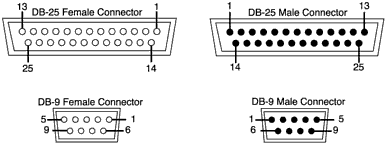
| Pin | Description |
|---|---|
| 1 | Protective Ground |
| 2 | Transmit Data (TD) |
| 3 | Receive Data (RD) |
| 4 | Request to Send (RTS) |
| 5 | Clear to Send (CTS) |
| 6 | Data Set Ready (DSR) |
| 7 | Signal Ground |
| 8 | Primary Carrier Detect (CD) |
| 20 | Data Terminal Ready (DR) |
| 22 | Ring Indicator (RI) |
| Pin | Description |
|---|---|
| 1 | Carrier Detect (CD) |
| 2 | Receive Data (RD) |
| 3 | Transmit Data (TD) |
| 5 | Signal Ground |
| 6 | Data Set Ready (DSR) |
| 7 | Request to Send(RTS) |
| 8 | Clear to Send (CTS) |
Whether the modem is internal or external, it will use a Universal Asynchronous Receiver-Transmitter (UART). In the past it was important to ensure that the serial card or the internal modem had a 16550 UART, which was an improvement on the earlier 8250 UART. The 16550 has a 16-byte buffer that allows 15 more bytes to be stored than the 8250. This allows smoother operation and a smoother experience in multitasking environments. Ensuring a 16550 is present is no longer as important as it was—serial card and modem manufacturers use the 16550 or a compatible UART as a minimum.
Hayes AT Commands
Communications software also must be in place to use the modem for communications with other systems. Early modem vendors included terminal software that could use a proprietary protocol to communicate with the vendor’s software. Hayes Microcomputer created a command set where all commands started with the mnemonic AT and then the command for the modem. The Hayes command language became known as the AT command set, and many vendors emulated the command set creating the defacto standard Hayes compatible. Practically all modems on the market are now Hayes compatible.
AT commands are used for all communications with the modem and range in function from dial commands, to hardware flow control, to waiting on a dial tone before dialing. Special features of a modem also can be used without requiring modification of the AT command set through the use of registers, which are similar to variables in other languages, with the exception that the registers are stored in nonvolatile memory and are stored across modem resets.
Most communications software has preconfigured AT commands documented for optimal use; however, AT commands can be helpful in troubleshooting communications problems. Table 12.4 shows some of the more useful commands. Remember, all commands start with the AT before the command shown.
| Command | Meaning |
|---|---|
| A | Answer the incoming call. |
| D nnn-nnn-nnnn | Dial the telephone number nnn-nnn-nnnn. The D command takes additional parameters with P and T being the most common, which are used to dial using pulse or tones. DL is useful for dialing the last number again. |
| En | Echo to the terminal program where if n=0 then turn off local echo, and if n=1 turn on echo. |
| H | Hang up the current connection. |
| Xn | Extended error code handling. X3 is very useful for ignoring the requirement for dial tone, which might be the case if the modem is going through a private branch exchange (PBX). |
| Z | Reset the modem. |
Terminal Communications Software
Networking applications have killed most users’ needs for communications software; however, system administrators often need terminal software to connect to the console of PCs, modems, routers, and other network devices. Most distributions of Linux include the communications application, minicomm, which looks similar to an early DOS application by the name of Telix. However, there are many Linux communication packages available, with Seyon and pcomm being other favorites. The IBLIO Linux archive maintains a list of Linux communication programs at http://www.ibiblio.org/pub/Linux/apps/serialcomm/.
Other Uses of Analog Communications
The remaining portions of this chapter cover digital-based communications; however, we should point out some of the important roles that analog communications still provide. While the modem, as an individual piece of hardware, is not necessarily used in these applications, the technology present in modems is used in terminal servers and remote access servers.
Terminal Servers
Modem-to-modem connections are seldom used except by network administrators who require connections to remote systems that have dedicated modems for remote management. (Most remote connections from a modem are to a remote access server, which we cover shortly.)
However, even this modem-to-modem application is being phased out by terminal servers. A terminal server is a special-purpose remote access device that has multiple serial ports that can be terminated directly on systems to be remotely managed or even modems for dial connectivity. For example, the terminal server shown in Figure 12.3 can be used to access the Linux system, righty. This is ideal for situations where it is unclear if an outage is caused by a system or the network. In this particular case, the administrator has an “out-of-band” method of accessing righty and can telnet to the terminal server and then access righty via the serial connection. Should telnet to the terminal server not be possible due to a common network failure with the Linux server, the administrator can also dial in to the terminal server and then access the Linux server through the terminal server.
Figure 12.3. Terminal server.

The major advantage of terminal servers over dedicated modems is consolidation of resources and a central point for security, which avoids back doors left by employees “forgetting” about modems connected to the network. Administration is also typically easier because the terminals server connection can make use of the console connection on most routers and a simple serial connection on UNIX hosts; this means no vendor-specific modem configuration requirements.
Linux can act as a terminal server, but the typical two serial ports found on most PC hardware is inadequate, so a multi-serial card is required for most deployments. (The Linux Terminal Server Project [//www.ltsp.org/index.php] should not be confused with a Linux based terminal server, this project covers using diskless Linux workstations.)
Remote Access Servers/Network Access Servers
Remote access servers, also known as network access servers as the name implies, provide remote users access to networks.The remote access is provided through dial-up connections such as asynchronous modems or ISDN. Figure 12.4 shows a typical corporate remote access server with one T1 providing 24 dial-in channels for access.
Figure 12.4. Corporate remote access server.

Remote access servers can provide analog, as well as integrated digital services network (ISDN) access, through the primary rate interface, which is discussed later.
Remote access servers provide support for multiple protocols, with IP being a favorite, although IPX is also found in legacy Novell environments. Although the remote access server provides protocol, interface, and security policy, the remote access server does not typically store user-specific information locally, but rather the user specific- information such as authentication, packet filtering, and protocols available to the user, are determined through a remote access server protocol such as Remote Access Dial In User Service (RADIUS) as defined in RFC 2058. Linux makes an ideal RADIUS server. Table 12.5 lists some RADIUS servers that run on Linux.
| RADIUS | ||
|---|---|---|
| Version | Organization | Source |
| Ascend RADIUS version 970224 | Lucent | ftp://ftp.ascend.com/pub/Software-Releases/Radius |
| Cistron Radius Server version 1.6.4 | Cistron Telecom | http://www.radius.cistron.nl/ |
| Livingston Radius Server | Lucent | http://www.livingston.com:80/tech/docs/radius/ftp://ftp.livingston.com/pub/radius/ |
This section has covered traditional remote access, but the recent broadband offerings, such as cable modems and digital subscriber line (DSL), have opened new opportunities for personal and business users. Cable modems and DSL are covered in the next two sections.
