One of the more advanced features of bash are the redirection operators. These operators allow you to divert the input or output of a command to another command or file. While this sounds simple, it is an extremely powerful feature. There are several redirection operators built into bash, as shown here:
|
Operator |
Description |
|---|---|
|
| |
|
| |
|
| |
|
|
Redirection operators
The | operator is a general-purpose command-changing tool. A simple example of this is to use it with cat and the program more. The more program is a simple program that lets you move backward and forward throughout a file on the screen in order to read it. The more command gets the data that you want to read from the cat command. The | operator connects two programs together.

The more and cat commands connected using the | operator
The > and >> operators are really powerful operators that take the data that is output by a program and write it to a file. The > operator replaces the file and the >> operator appends it to a file.
Remember that everything in Linux is a file, so you can use the > and >> operators to direct the output to a serial port or a printer.
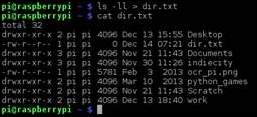
The > operator writes the result of an ls command to a file

