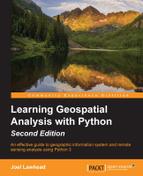We'll download the OSM base map first, which has streets and labels:
# Download the OSM basemap
log.info("Downloading basemap")
wms(mminx, mminy, mmaxx, mmaxy, osm_WMS, osm_lyr, osm_epsg, osm_style, osm_img, w, h)This section will produce an intermediate image, as shown in the following screenshot:

Next, we'll download some elevation data from the SRTM dataset. SRTM is nearly-global and provides a 30-90 m resolution. The Python SRTM.py module makes working with this data easy. SRTM.py downloads the datasets that it needs to make a request. So if you download data from different areas, you may need to clean out the cache located in your home directory (~/.srtm). This part of the script can also take up to 2-3 minutes to complete depending on your computer and Internet connection speeds:
# Download the SRTM image
# srtm.py downloader
log.info("Retrieving SRTM elevation data")
# The SRTM module will try to use a local cache
# first and if needed download it.
srt = srtm.get_data()
# Get the image and return a PIL Image object
image = srt.get_image((w, h), (miny, maxy), (minx, maxx), 300, zero_color=zero_clr, min_color=min_clr, max_color=max_clr)
# Save the image
image.save(elv_img + ".jpg")This portion of the script outputs an intermediate elevation image, as shown in the following screenshot: