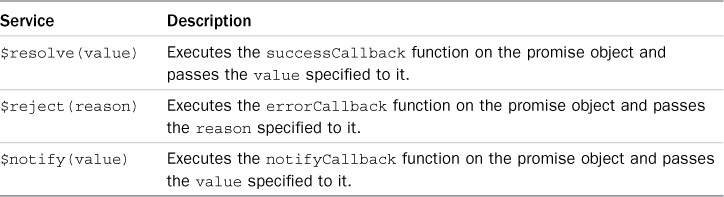Using the $q Service to Provide Deferred Responses
An extremely useful service provided by AngularJS is the $q service. The $q service is a promise/deferred response implementation. Since not all services can respond immediately to a request, there is a need to defer the response until the service is ready to respond. That is where the $q service comes in. The idea is that you can make a request, and rather than getting the response directly, you will get a promise that the service will respond. The requesting application can then assign a callback function that should be executed when the deferred request completes successfully or fails.
To utilize the $q service for deferred responses, you will first need to create a deferred object using the following syntax:
var deferred = $q.defer();
After you have a deferred object, you can pass the promise around by accessing the promise attribute. For example, the following line returns the promise to the calling application:
function makeDeferredRequest(){
var deferred = $q.defer();
return deferred.promise;
}
The requesting application can then call the then() method on the promise object to register successCallback, errorCallback, and notifyCallback functions using the following syntax:
promise.then(successCallback, [errorCallback], [notifyCallback])
The following shows a sample implementation of the then() function:
var promise = makeDeferredRequest();
promise.then(
function successCallback(value){
//handle success
},
function errorCallback(value){
//handle error
},
function notifyCallback(value){
//handle notify
},
From the deferred service side you can use the methods described in Table 9.6 to handle notifying the requesting application of the status of the request.
The “Implementing a Database Access Service” section of Chapter 10, “Creating Your Own Custom AngularJS Services,” shows a good example of using the $q service to handle the deferred responses to remote database requests.