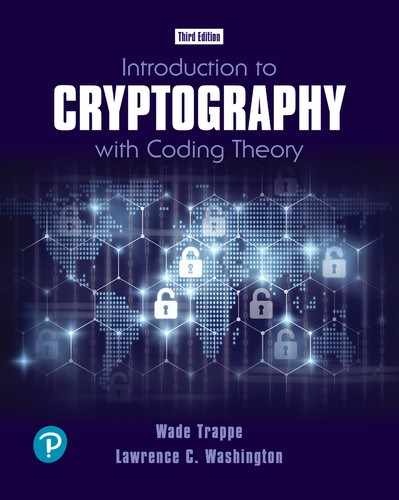Appendix C MATLAB® Examples
These computer examples are written for MATLAB. If you have MATLAB available, you should try some of them on your computer. For information on getting started with MATLAB, see Section C.1. Several functions have been written to allow for experimentation with MATLAB. The MATLAB functions associated with this book are available at
bit.ly/2HyvR8nWe recommend that you create a directory or folder to store these files and download them to that directory or folder. One method for using these functions is to launch MATLAB from the directory where the files are stored, or launch MATLAB and change the current directory to where the files are stored. In some versions of MATLAB the working directory can be changed by changing the current directory on the command bar. Alternatively, one can add the path to that directory in the MATLAB path by using the path function or the Set Path option from the File menu on the command bar.
If MATLAB is not available, it is still possible to read the examples. They provide examples for several of the concepts presented in the book. Most of the examples used in the MATLAB appendix are similar to the examples in the Mathematica and Maple appendices. MATLAB, however, is limited in the size of the numbers it can handle. The maximum number that MATLAB can represent in its default mode is roughly 16 digits and larger numbers are approximated. Therefore, it is necessary to use the symbolic mode in MATLAB for some of the examples used in this book.
A final note before we begin. It may be useful when doing the MATLAB exercises to change the formatting of your display. The command
>> format ratsets the formatting to represent numbers using a fractional representation. The conventional short format represents large numbers in scientific notation, which often doesn’t display some of the least significant digits. However, in both formats, the calculations, when not in symbolic mode, are done in floating point decimals, and then the rational format changes the answers to rational numbers approximating these decimals.